1. Install atatus-js from the npm registry:
npm install --save atatus-spa
import and initialize atatus to monitor your application:
| import * as atatus from
span.key-color 'atatus-spa'
| ;
br
| atatus.config(
span.key-color 'YOUR_API_KEY'
| ).install();
2. Create a custom error handler
angular.module('YOUR_APP').factory('$exceptionHandler', ['$window', function ($window) {
return function (exception, cause) {
if ($window.atatus) {
$window.atatus.notify(exception);
}
};
}]);
if ($window.atatus) {
$window.atatus.onBeforeErrorSend(function (payload) {
var backTraces = payload.backTraces;
for(var i = 0 ; i < backTraces.length; i++) {
var backTrace = backTraces[i];
var filename = backTrace.f;
var indexOfJsRoot = filename.indexOf(/www/);
if (indexOfJsRoot !== -1) {
backTrace.f = filename.substring(indexOfJsRoot);
}
}
return true;
});
}
3. To verify that your integration is working, call notify() in your application:
atatus.notify(new Error ("Test Atatus Setup"));

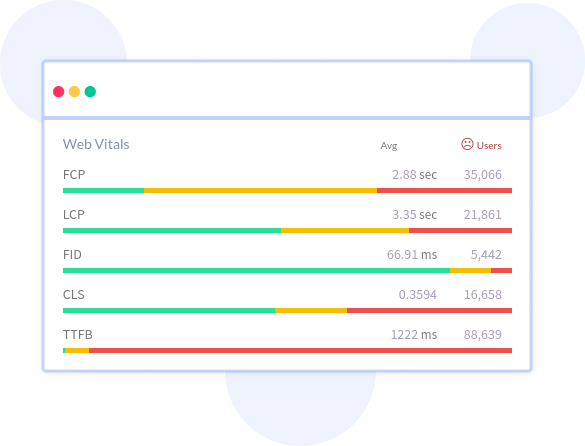


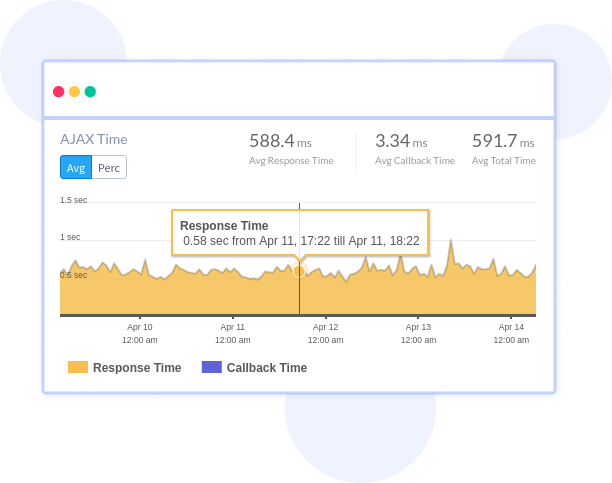
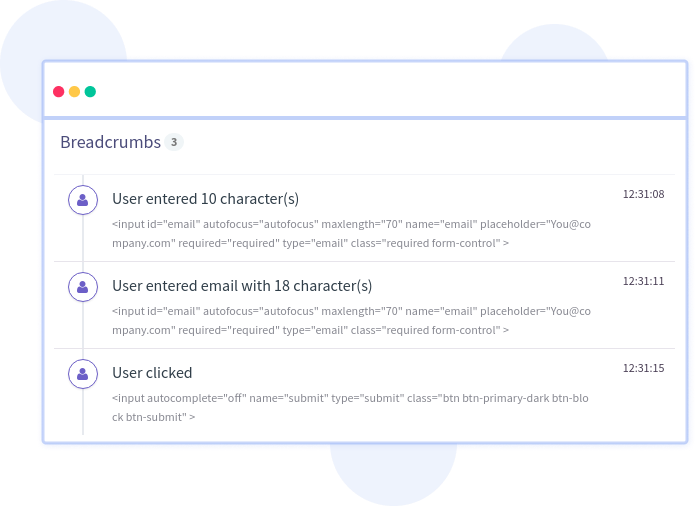
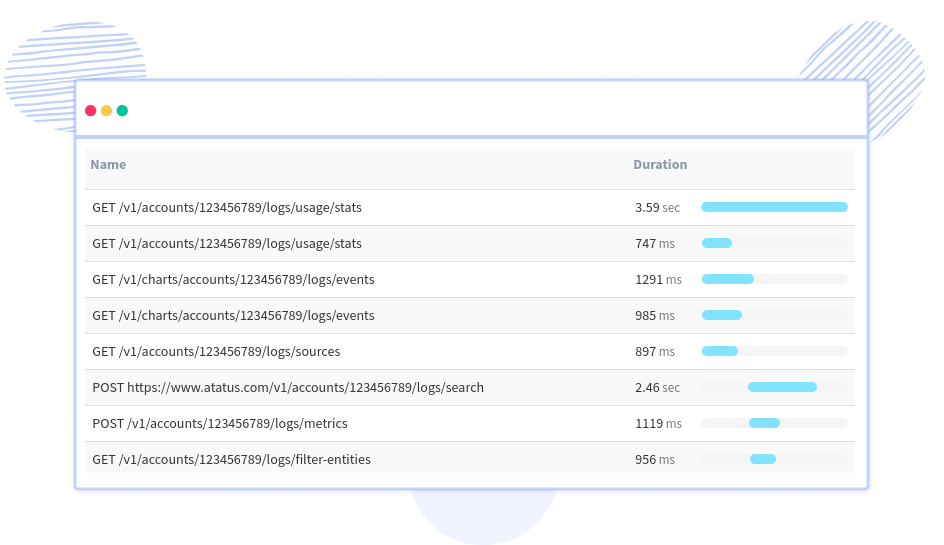




 +1-415-800-4104
+1-415-800-4104


