API Analytics
Boost your business's overall performance by consistently monitoring your REST APIs and addressing issues proactively to prevent disruptions for your end-users using our API Analytics. Acquire insights into your product, users, security, and deepen your comprehension through API monitoring. Monitor all your instances and endpoints facilitated by your API gateway.
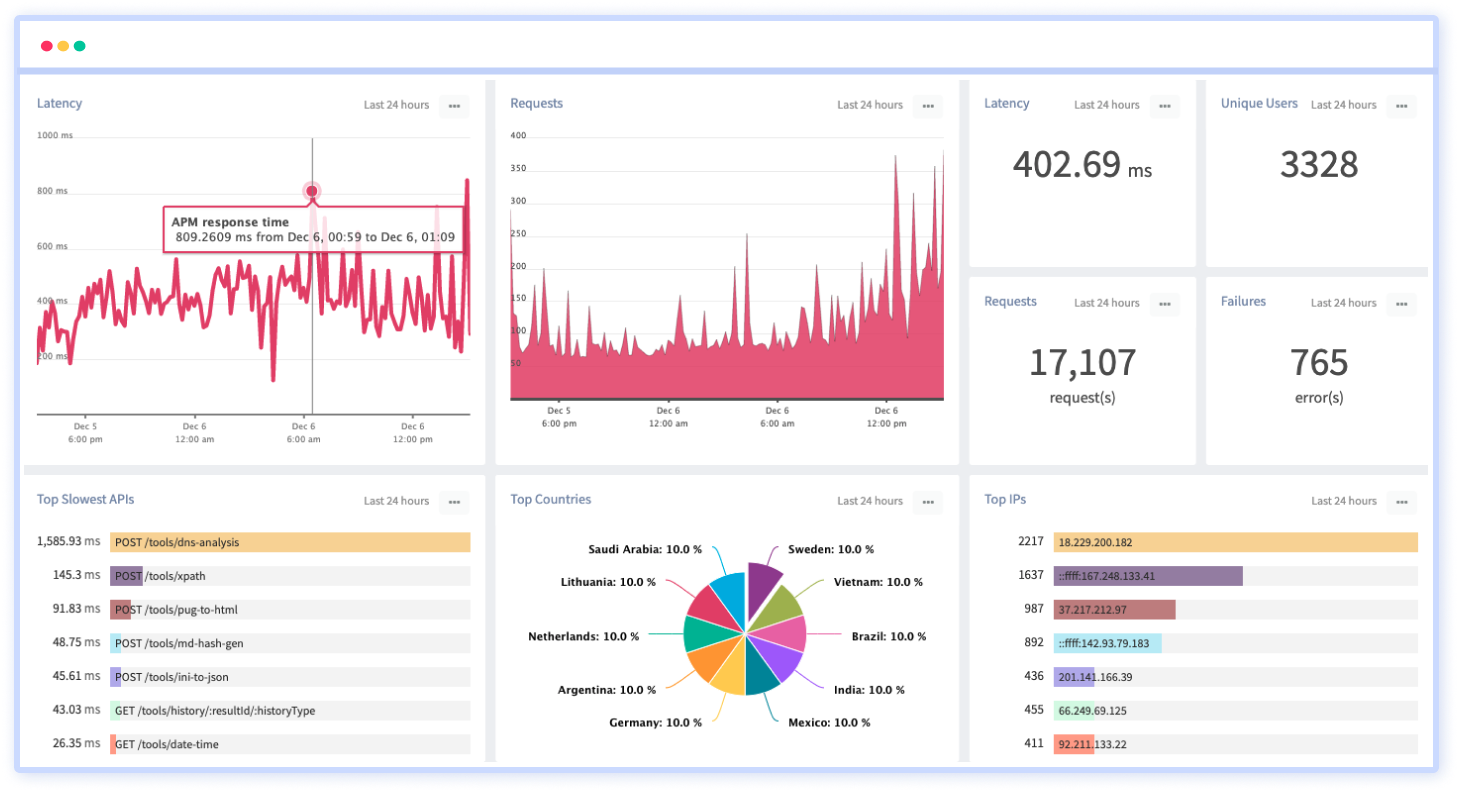
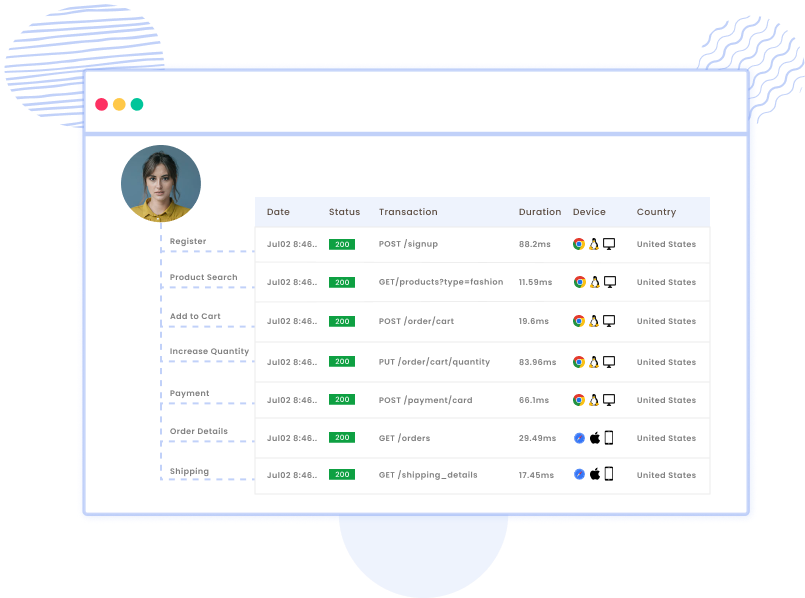
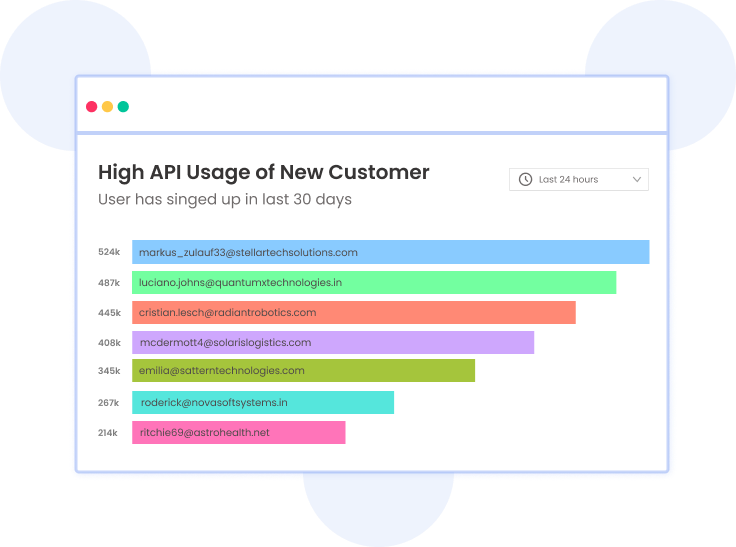
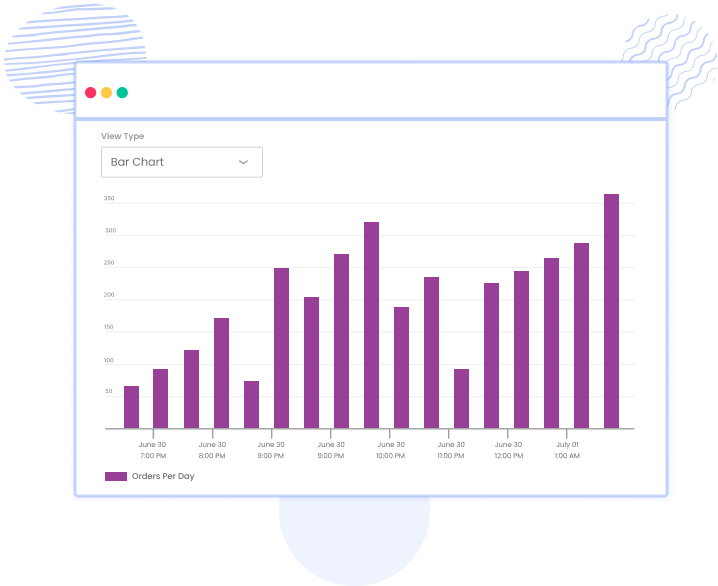
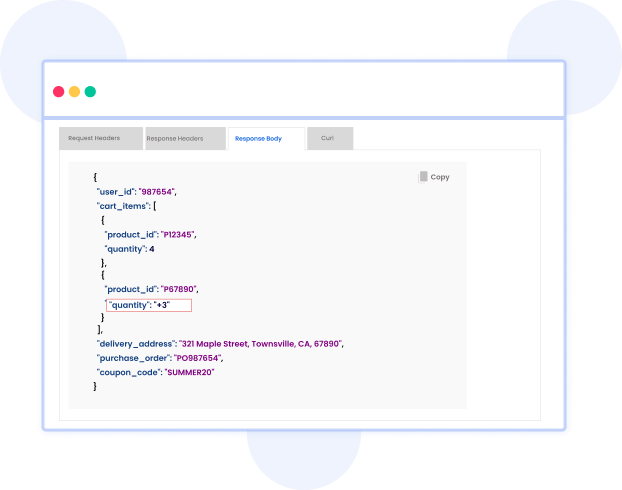
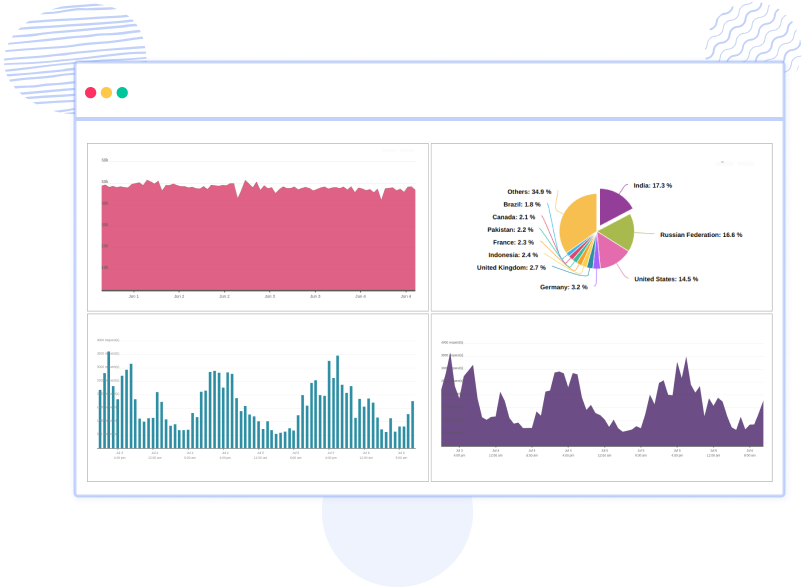








 +1-760-465-2330
+1-760-465-2330


