Full Stack Magento Performance Monitoring
Get end-to-end visibility into your Magento performance with application monitoring tools. Gain insightful metrics on performance bottlenecks with PHP monitoring to optimize your application.
Get end-to-end visibility into your Magento performance with application monitoring tools. Gain insightful metrics on performance bottlenecks with PHP monitoring to optimize your application.
1. Add repository and GPG key
sudo curl https://s3.amazonaws.com/atatus-artifacts/gpg/atatus.gpg | sudo apt-key add -
Add the debian repository
sudo echo "deb https://s3.amazonaws.com/atatus-artifacts/atatus-php/debian stable main" | sudo tee -a /etc/apt/sources.list.d/atatus-php-agent.list
2. Install the PHP agent
sudo apt-get update
3. Restart your PHP services.
1. Add the redhat repository
sudo curl -o /etc/yum.repos.d/atatus-php-agent.repo https://s3.amazonaws.com/atatus-artifacts/atatus-php/rpm/x86_64/atatus-php-agent.repo
sudo yum -q makecache -y --disablerepo='*' --enablerepo='atatus-php-agent'
2. Install the PHP agent
sudo ATATUS_LICENSE_KEY="APM_LIC_KEY" ATATUS_APP_NAME="YOUR_APP_NAME" yum install atatus-php-agent -y
3. Restart your PHP services.
1. Download Atatus PHP agent
wget https://s3.amazonaws.com/atatus-artifacts/atatus-php/downloads/atatus-php-1.14.0-x64-musl.tar.gz
Unzip the agent files
tar -xzvf atatus-php-1.14.0-x64-musl.tar.gz
cd atatus-php-1.14.0-x64-musl
2. Install the PHP agent
sudo ATATUS_LICENSE_KEY="APM_LIC_KEY" ATATUS_APP_NAME="YOUR_APP_NAME" bash install.sh
3. Restart your PHP services.
1. Download Atatus PHP agent
wget https://s3.amazonaws.com/atatus-artifacts/atatus-php/downloads/atatus-php-1.14.0-x64-osx.tar.gz
Unzip the agent files
tar -xzvf atatus-php-1.14.0-x64-osx.tar.gz
cd atatus-php-1.14.0-x64-osx
2. Install the PHP agent
sudo ATATUS_LICENSE_KEY="APM_LIC_KEY" ATATUS_APP_NAME="YOUR_APP_NAME" bash install.sh
3. Restart your PHP services.
1. Download Atatus PHP agent
heroku config:set HEROKU_PHP_PLATFORM_REPOSITORIES="https://s3.amazonaws.com/atatus-php-heroku-ext/heroku/"
Set license key and app name
heroku config:set ATATUS_LICENSE_KEY="APM_LIC_KEY" ATATUS_APP_NAME="YOUR_APP_NAME"
2. Add Atatus Heroku extension in composer.json
{
"require" : {
"ext-atatus" : "1.14.0"
}
"require" : {
"platform" : {
"ext-atatus" : "1.14.0"
}
}
}
3. Install Atatus Heroku extension.
composer update ext-atatus
4. Commit those changes to Heroku and deploy your application once again.
git add composer.json composer.lock
git commit -m 'Added ext-atatus dependency to Heroku app'
git push heroku master
5. Access your PHP app
Atatus captures all requests to your Magento applications without requiring you to change your source code. Get a clear picture of how all your methods, database statements and external requests are affecting your user's experience.
Automatically visualize end-to-end business transactions in your Magento application. Monitor the amount and type of failed HTTP status codes and application crash with Magento Monitoring. Analyze response time to identify Magento performance issues and errors on each and every business transaction. Understand the impact of methods and database calls that affects your customer's experience.
Learn more
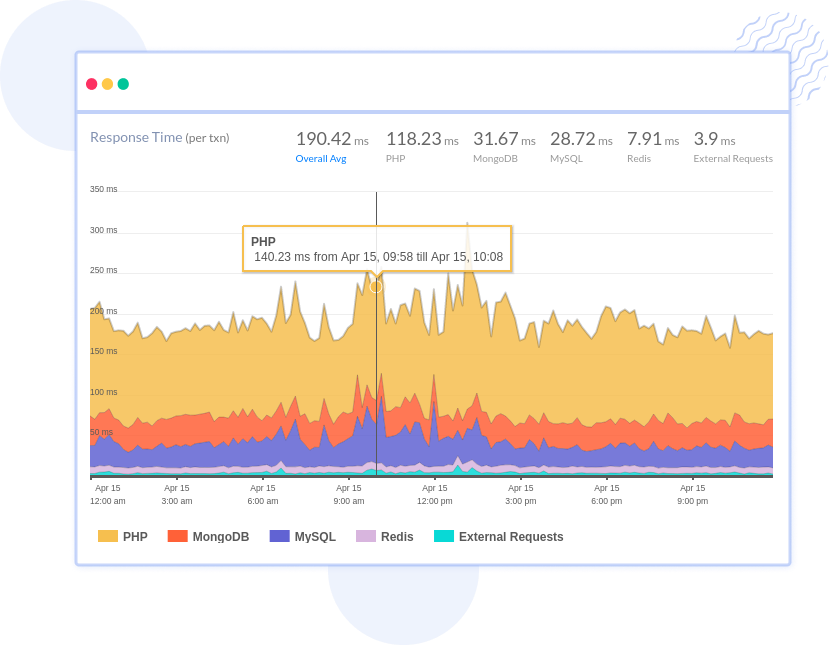
Examine all SQL and NoSQL queries used by your Magento server. Identify slow database queries and optimize query performance with database monitoring proactively. Monitor and measure third party API calls' response times and REST API failure rates along with HTTP status codes. Slice and dice performance metrics in real time—based on host, version, release stage, URL and other attributes.
Learn more

Every Magento error is tracked using error tracking and captured with full stacktrace and exact line of source code is highlighted to make bug fixing easier. Get all the essential data such as class, message, URL, request agent, version etc to fix the Magento exceptions and errors. Identify buggy API or third party services by investigating API failure rates and application crashes. Get alerts for application errors and exceptions via Email, Slack, PagerDuty, or using webhooks.
Learn more
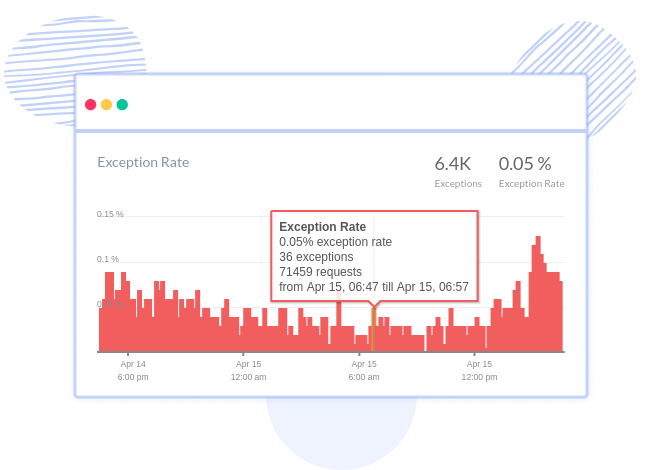
Quickly view the highest Magento HTTP failures and get each request information along with custom data to identify the root cause of the failures. See the breakdown of the API failures based on HTTP Status Codes and the end-users having the highest impact.
Learn more

Break down slow Magento requests by time spent in code blocks, database queries, external services, templates, message queues and much more. View logs, infrastructure metrics, VM metrics in context with the original request.
Learn more

Try it free. No credit card required. Instant set-up.
Best APM Monitoring tool
— S Herman Kiefus, DevOps Admin, Compass
Monitor Laravel, WordPress, Drupal, Zend, Symfony, CodeIgniter and more. Gain insights into your Magento performance, enhancing transaction flow and speeding up error resolution.
Visualize end-to-end traces across your stack, ensuring that you catch every Magento error, performance issue, or bottleneck before it affects users.
Pinpoint and resolve slow database queries and eliminate performance bottlenecks impacting your Magento application's responsiveness, leading to faster response times
Get alerted to potential library vulnerabilities, preventing security risks before they affect your customers or compliance.
Centralize all your Magento logs in one place, and quickly identify the root cause of issues using advanced filtering, pattern detection, and log pipelines.
Set up and track custom metrics that align with your app's KPIs to ensure you're monitoring exactly what matters most for your success.
Explore request-level analysis, including stdout APM logs, to understand execution times, bottlenecks, and areas that need optimization.
Correlate your app’s Magento APM metrics with server health to get a complete picture of your application’s performance and infrastructure dependencies.
Receive real-time alerts for Magento app performance degradations and critical issues. Take immediate action to prevent downtime and optimize user experiences.
Magento performance monitoring involves tracking and analyzing various metrics to ensure that a Magento-based website operates efficiently. By using specialized Magento monitoring tools, businesses can gain insights into PHP performance, server response times, and the overall user experience. Effective Magento performance monitoring helps identify and resolve bottlenecks, ensuring optimal site performance and user satisfaction.
Implementing Magento monitoring tools helps in tracking these metrics and identifying areas for improvement.
Improving Magento application performance involves several strategies:
Using Atatus can significantly enhance your ability to monitor, analyze, and optimize your Magento application, ensuring a smoother user experience and better overall performance.
To check the performance of a Magento project, use comprehensive Magento performance monitoring tools that track various metrics such as load times, server response times, and PHP execution. Regularly review these metrics to identify performance bottlenecks. Implementing Magento error monitoring helps in detecting and resolving issues promptly. Additionally, periodic stress testing and performance audits can ensure the application maintains optimal performance.
Yes, Atatus can integrate seamlessly with popular frameworks and libraries that works best with Magento. You can use your Magento performance monitoring tool - Atatus with Laravel, WordPress, Drupal, Zend, Symfony, and CodeIgniter- to effectively track PHP performance, server response times, and database queries.
To implement Magento performance monitoring, you need a Magento application performance monitoring tool like Atatus. Here’s how:
Feel assured as we maintain rigorous security protocols, ensuring the safety of your data with every interaction



Avail Atatus features for 14 days free-trial. No credit card required. Instant set-up.