Kubernetes Monitoring
Gain comprehensive insights into your Kubernetes cluster, highlighting strategies to optimize resource utilization across workloads, leading to improved management and efficiency of your Kubernetes setup.
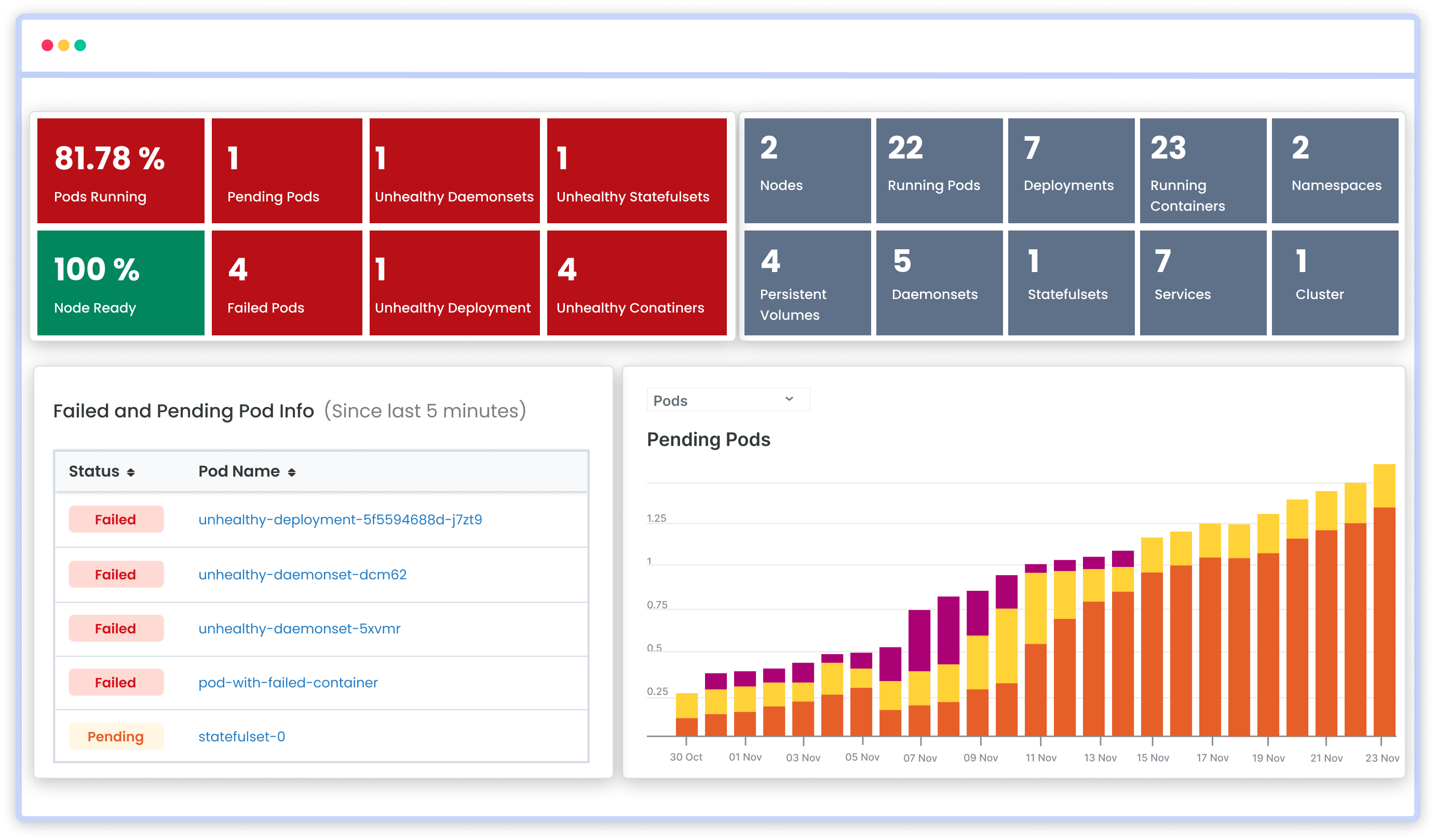
Gain comprehensive insights into your Kubernetes cluster, highlighting strategies to optimize resource utilization across workloads, leading to improved management and efficiency of your Kubernetes setup.
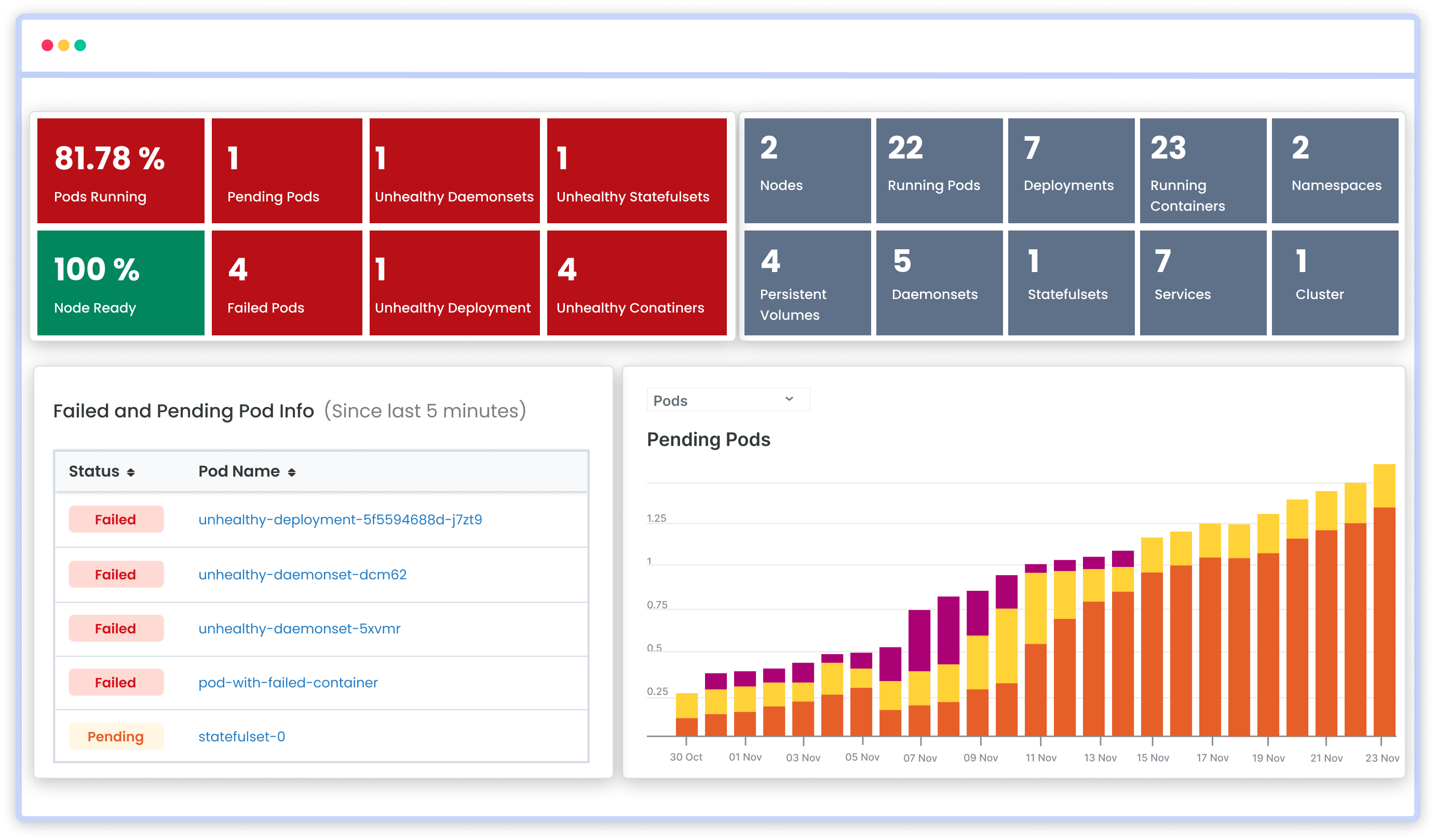
Evaluate the availability and health of nodes within the cluster, enabling administrators to assess the need for cloud resources effectively. We offer valuable insights into the efficiency of each node by measuring resource utilization—such as memory, CPU, and disk usage. Scale your clusters appropriately, whether by reducing node size for cost efficiency or increasing resources to meet growing demands.

Assess the readiness of pods or containers to handle traffic, efficiently monitor resource usage at both the individual container and pod levels, and understand the factors contributing to specific container or pod restarts inside your Kubernetes environment.

Effortlessly consolidate all your logs in one centralized platform for a comprehensive view of your Kubernetes performance. Our integrated solution combines application, database, network, and system logs, offering profound insights into app behavior, db activities, network communications, and system health.
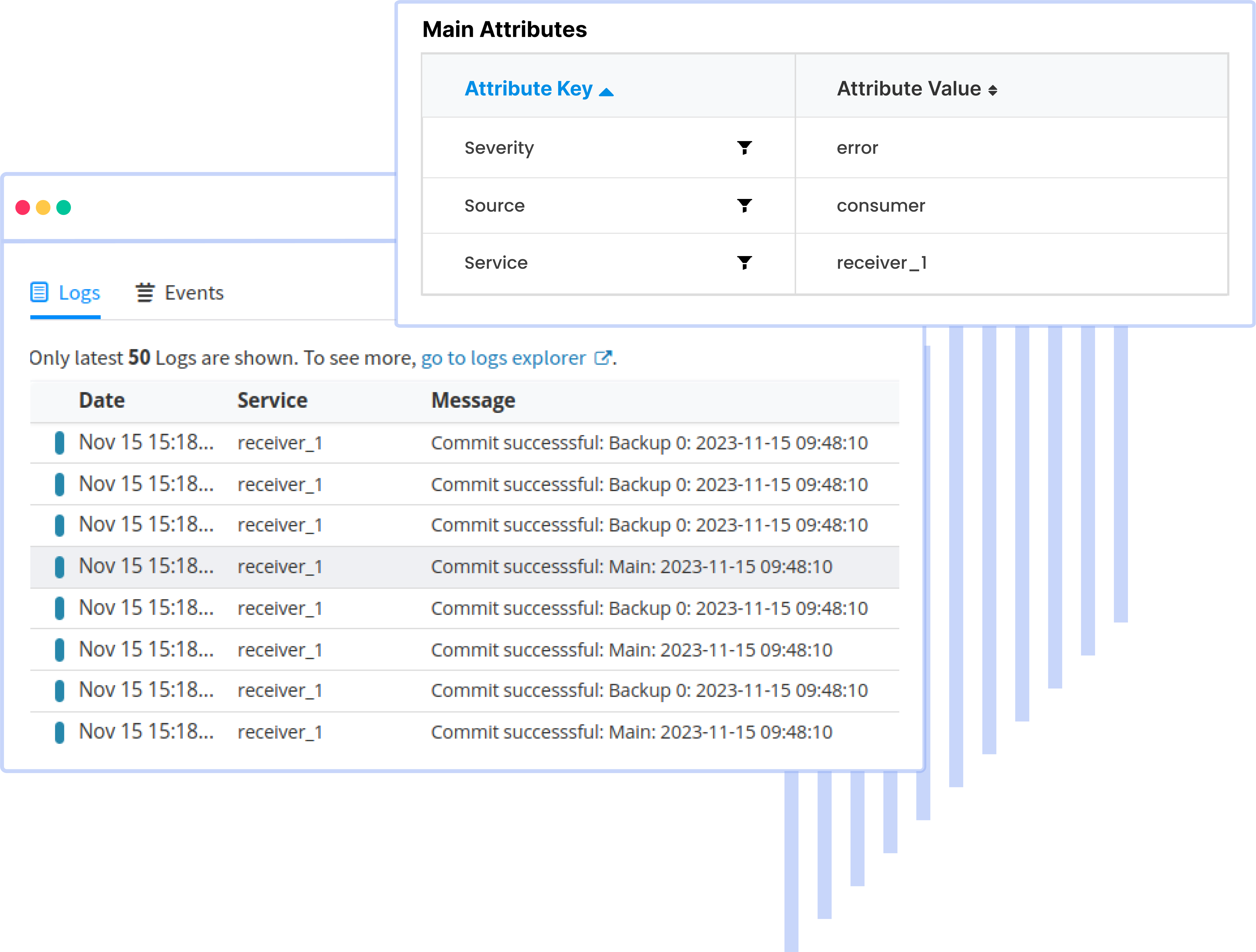
Gain real-time visibility into your cluster's activities, enabling you to promptly identify issues like why a specific pod failed to start or a node became unreachable. You can easily filter events by specifying a particular pod name, node name, or event type (e.g., Warning or Error) to narrow your search and focus on the relevant events. By sorting events based on severity or timestamp, you can quickly pinpoint critical problems that require immediate attention.
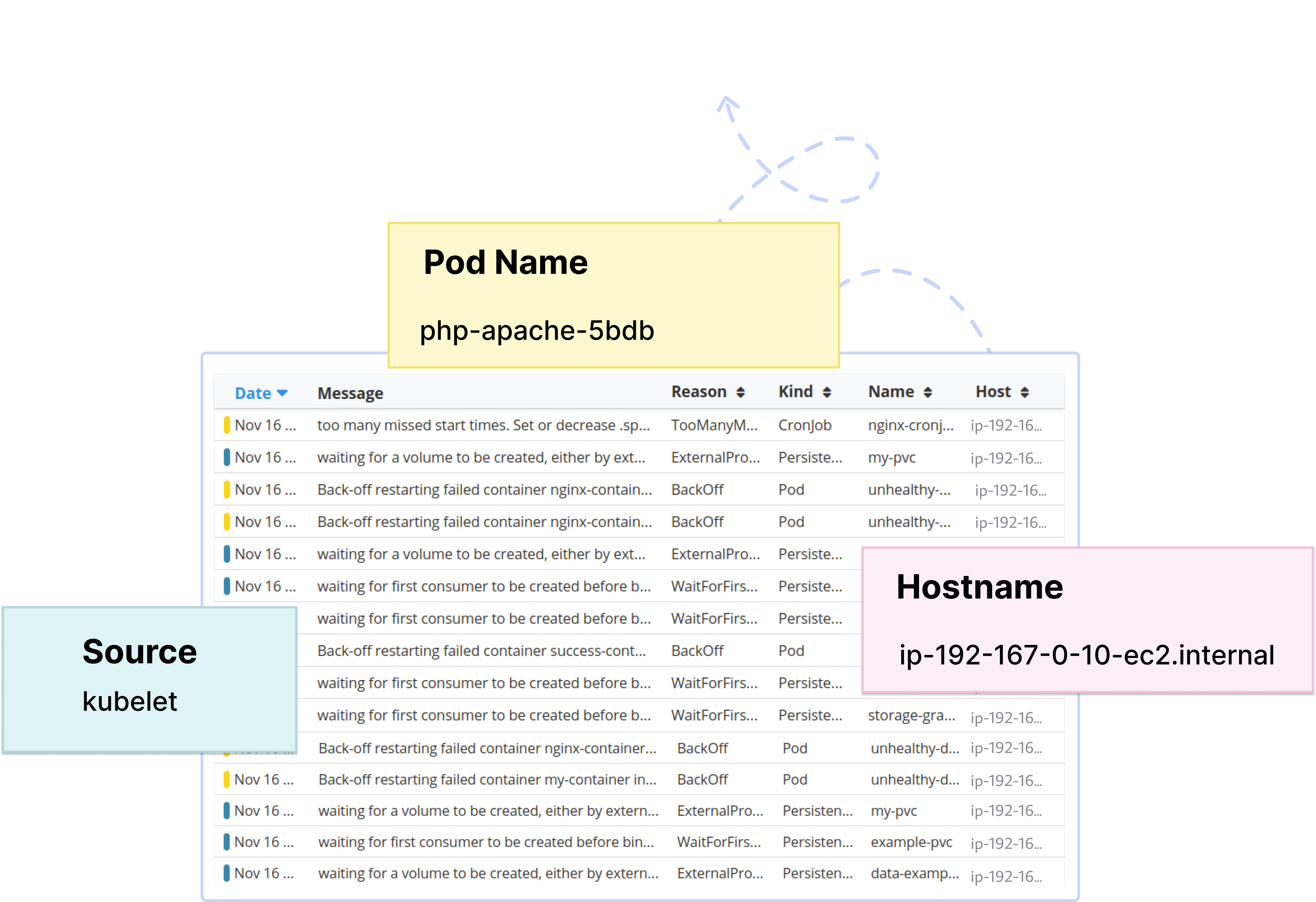
Trace multiple microservices across distributed Kubernetes clusters, running on different nodes or pods. Investigate how requests are processed, identify potential bottlenecks, and follow the lifecycle of each customer-generated event. Uncover dependencies and interactions between different Kubernetes services to optimize resource allocation for improved overall system performance.
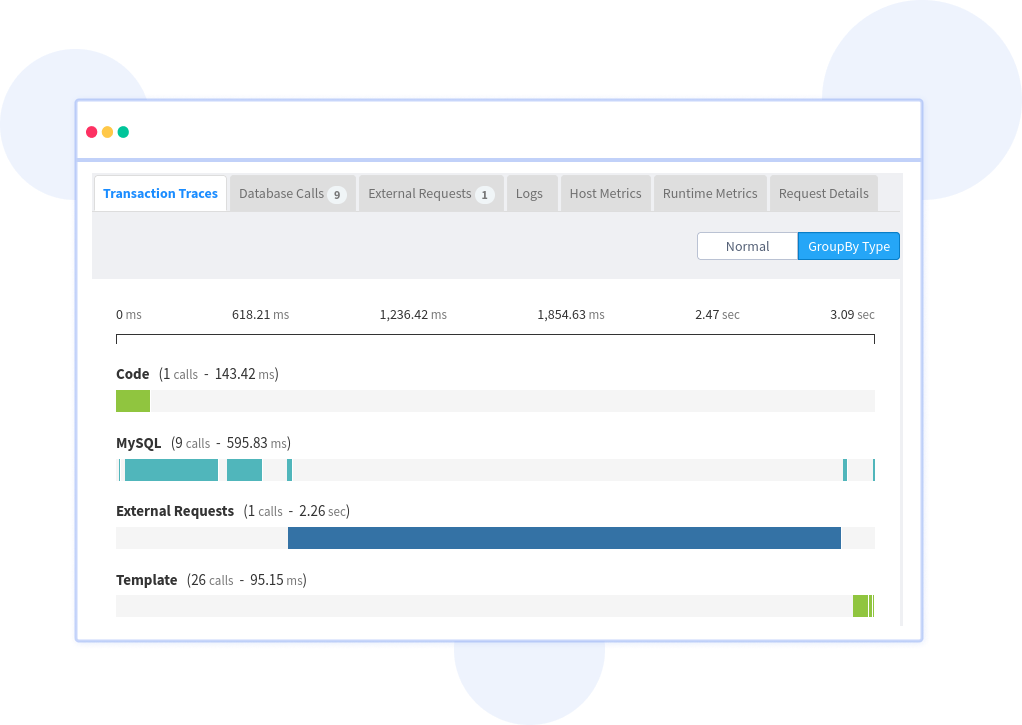
Ensure and optimize robust cluster health, promoting reliable performance while minimizing disruptions in Kubernetes nodes.
Visualize spending and gain insights for informed decisions on resource allocation, scaling, and tech investments, reducing overall costs.
Navigate predefined Kubernetes dashboards to efficiently explore correlated metrics and performance data for specific pods or services.
Capture & log Kubernetes events to spot issues, changes, or potential risks. Integrate with logs for correlating events with performance metrics.
Receive immediate alerts for critical events, such as pod failures, resource exhaustion, or abnormal cluster behavior with detailed reports.
Get fast, 1-on-1 support and training. With live in-app chat and a dedicated customer support team, we are here to help with anything.
Kubernetes monitoring involves tracking the performance and health of your Kubernetes clusters and applications running on them. It is crucial for identifying and resolving issues, optimizing resource usage, and ensuring the overall reliability of your containerized environment.
Below is a list of metrics that Atatus typically captures for Kubernetes monitoring:
Setting up Kubernetes monitoring with Atatus involves deploying the Atatus Agent as a DaemonSet in your Kubernetes cluster. Additionally, you can use the Atatus Helm chart for easier installation and configuration.
Yes, Atatus supports monitoring multiple Kubernetes clusters. You can configure and manage multiple clusters from a single Atatus account, allowing you to centralize monitoring and gain a holistic view of your entire Kubernetes environment.
Atatus integrates with Kubernetes to collect logs and traces. The Atatus Agent can collect logs from your containers and Kubernetes components, providing centralized log management. Atatus offers distributes tracing, allowing you to correlate traces with APM metrics, providing detailed insights into individual Kubernetes requests.
Yes, Atatus offers alerting capabilities that allow you to set up custom alerts based on predefined thresholds or anomalies in your Kubernetes metrics. You can receive notifications via various channels such as email, Slack, PagerDuty, and more.
Data retention for Kubernetes monitoring is set to 7 days by default. This can be changed in your billing settings to 60 or 90 days. Contact a Customer Success Representative if you require a longer retention period.
You don't have to trust our word. Hear what our customers say!
Atatus is a great product with great support. Super easy to integrate, it automatically hooks into everything. The support team and dev team were also very helpful in fixing a bug and updating the docs.
Atatus is powerful, flexible, scalable, and has assisted countless times to identify issues in record time. With user identification, insight into XHR requests to name a few it is the monitoring tool we choose for our SPAs.
Atatus continues to deliver useful features based on customer feedback. Atatus support team has been responsive and gave visibility into their timeline of requested features.
Feel assured as we maintain rigorous security protocols, ensuring the safety of your data with every interaction



Avail Atatus features for 14 days free-trial. No credit card required. Instant set-up.