PHP Logs Monitoring & Observability
Effortlessly track PHP logs, gaining instant insights into errors and refining logging for a more efficient and reliable application.

Real-time PHP Log Insights
Simplify the collection and analysis of PHP log data from diverse sources. Explore millions of log messages with a single click, experiencing search responses in seconds—no indexing required. Ensure rapid issue resolution, identify anomalies, and guarantee a seamless user experience with our real-time PHP Logs Monitoring tool, facilitating seamless business operations.

Log Data Parsing and Transformation
Proactively transform raw data by parsing, extracting, and structuring it to derive valuable insights from previously unstructured logs. Prioritize customer security by meticulously anonymizing PII data, completely excluding sensitive fields. Our approach ensures seamless processing, regardless of the data source, format, or schema, optimizing storage, and enabling nuanced analysis for improved monitoring and issue resolution.
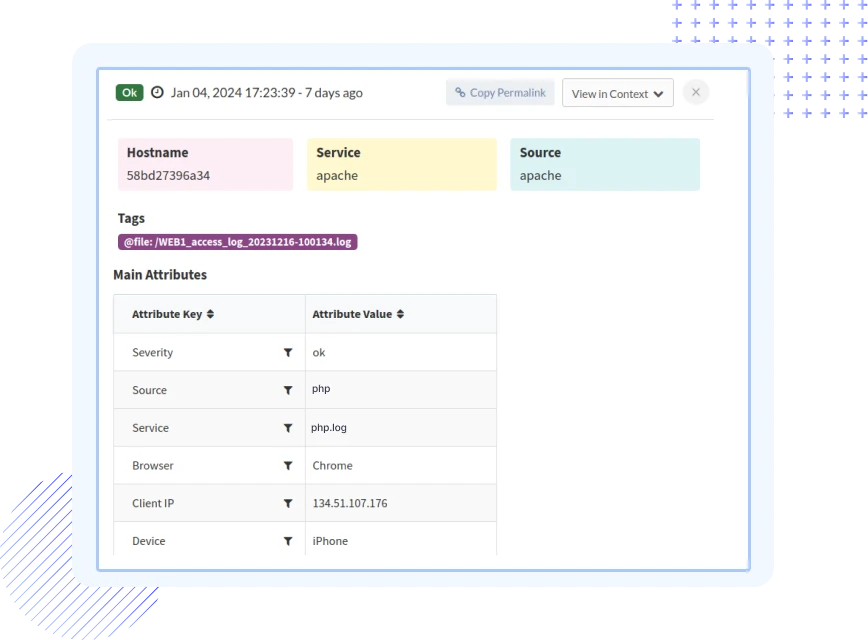
Create Powerful Log Pipelines with Ease
Create customized pipelines using diverse filters and fine-tune your log data through custom parsing rules. Extract valuable insights by breaking down logs into structured fields, ensuring your data is organized and easy to analyze. Filter by log source, severity, timestamp, or any custom field to focus on what matters most. Experience instant updates based on your defined filters as logs flow through your pipeline.

Saved Views for Effortless Context Switching
Customize your troubleshooting environment and switch effortlessly between different contexts with just a click. Save time and boost efficiency by automating repetitive troubleshooting tasks through Saved Views. Define filters, facets, and visualizations in advance to automatically load when switching to a specific troubleshooting context. Simplify collaboration by enabling team members to adopt and share predefined views.






 +1-415-800-4104
+1-415-800-4104


