Comprehensive PHP FPM Logs and Metrics Monitoring
Gain complete visibility into your PHP FPM instances with real-time health, performance, and resource utilization tracking. Detect bottlenecks instantly, optimize resource allocation, and maintain a high-performing, stable application—even during traffic surges and resource fluctuations.
Get Started FreeGet a Demo



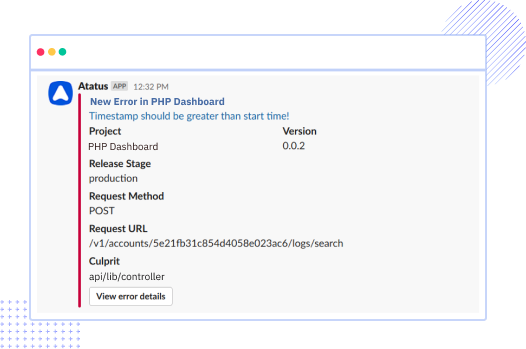
















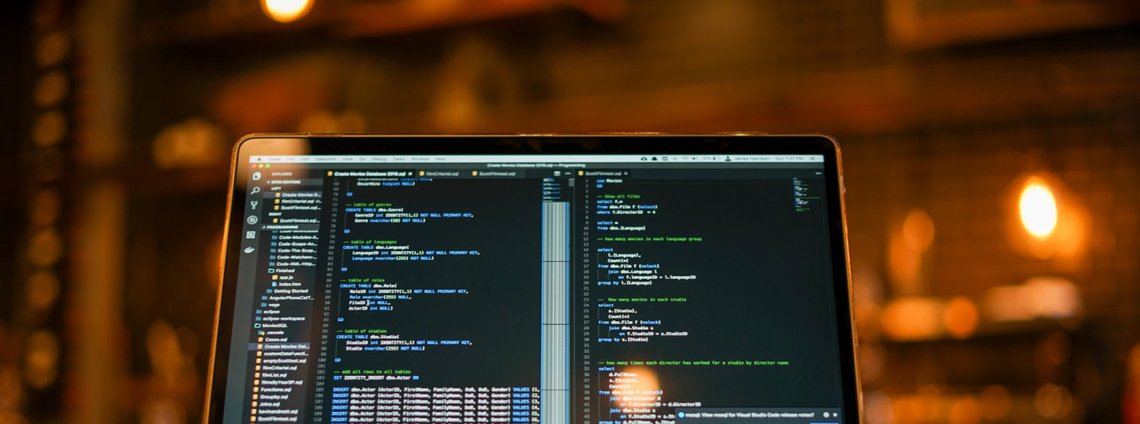


 +1-760-465-2330
+1-760-465-2330


