APM Logs Monitoring
Atatus APM Logs provide deep visibility into your application by correlating performance metrics with log data. By linking Atatus logs to specific transactions, you can quickly pinpoint and resolve performance issues, ensuring optimal application efficiency.
Sign Up for Free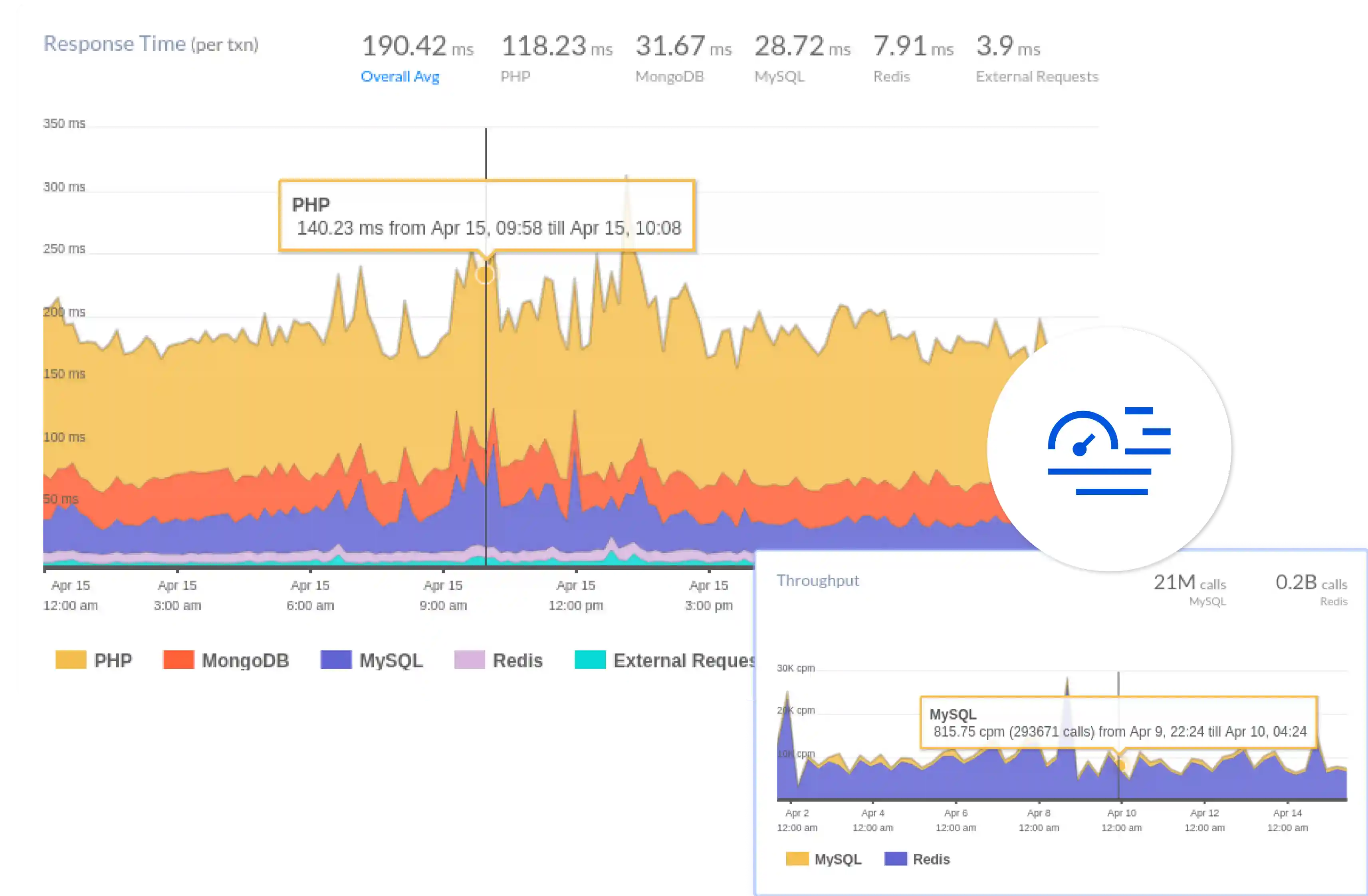
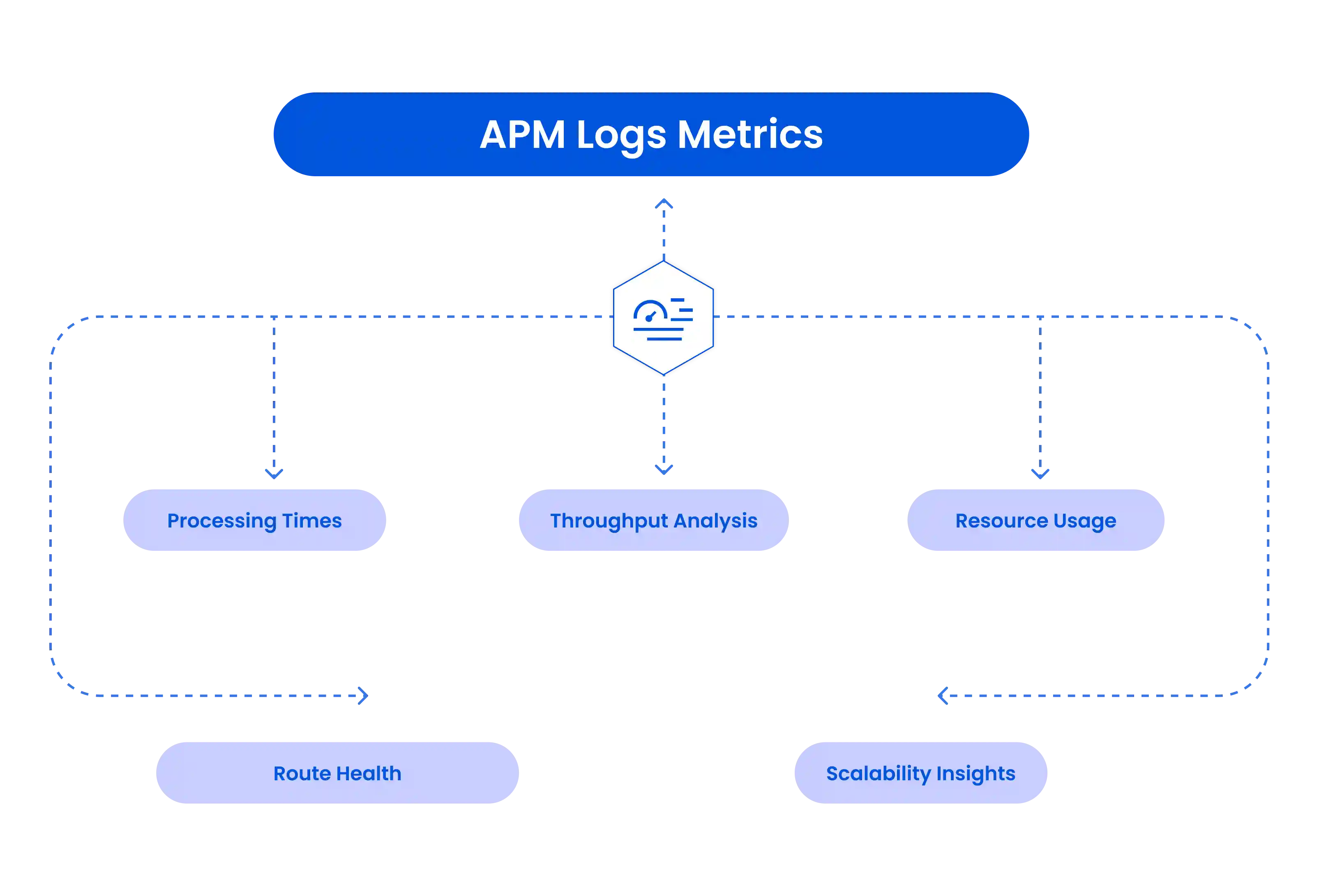
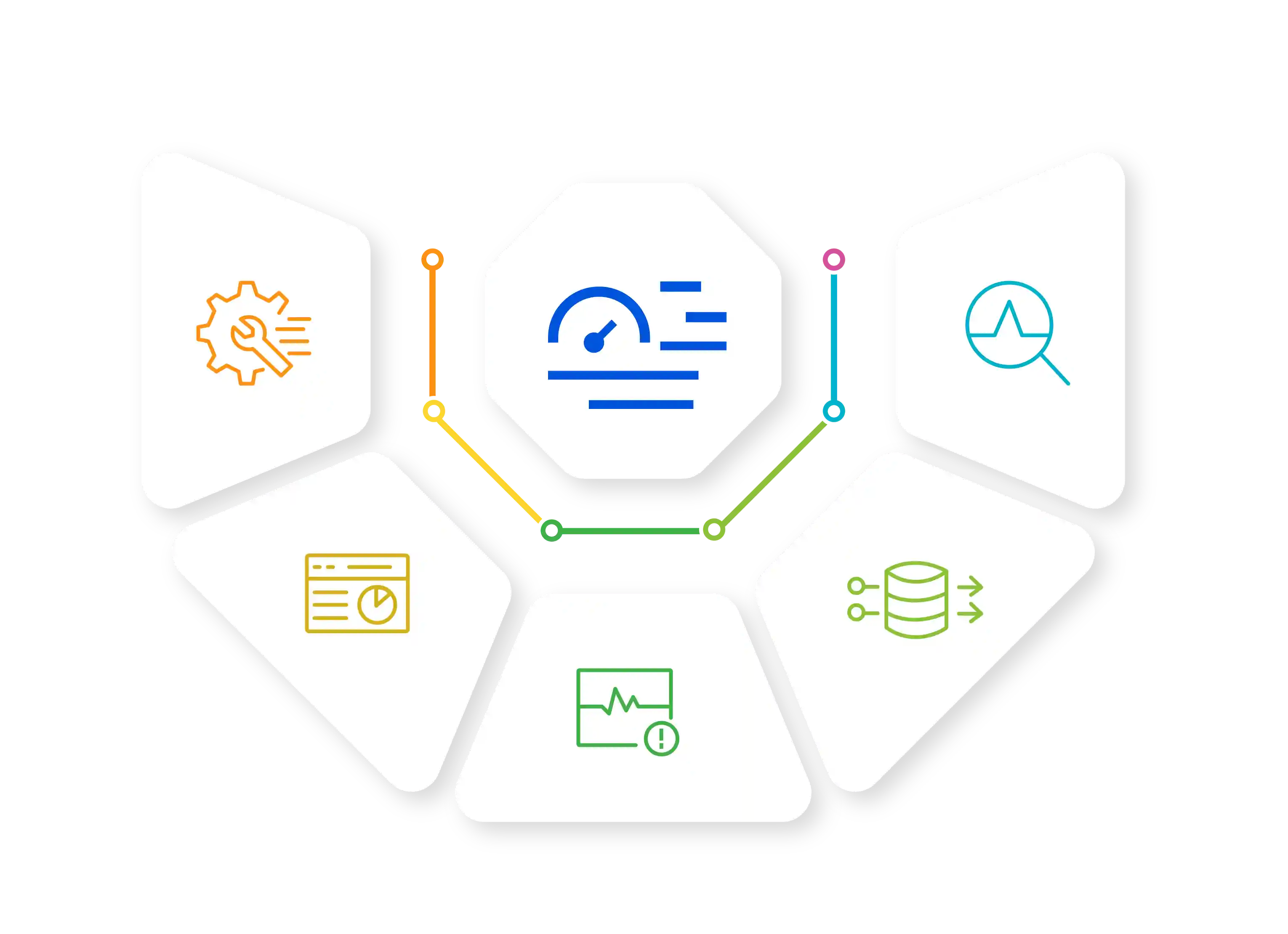
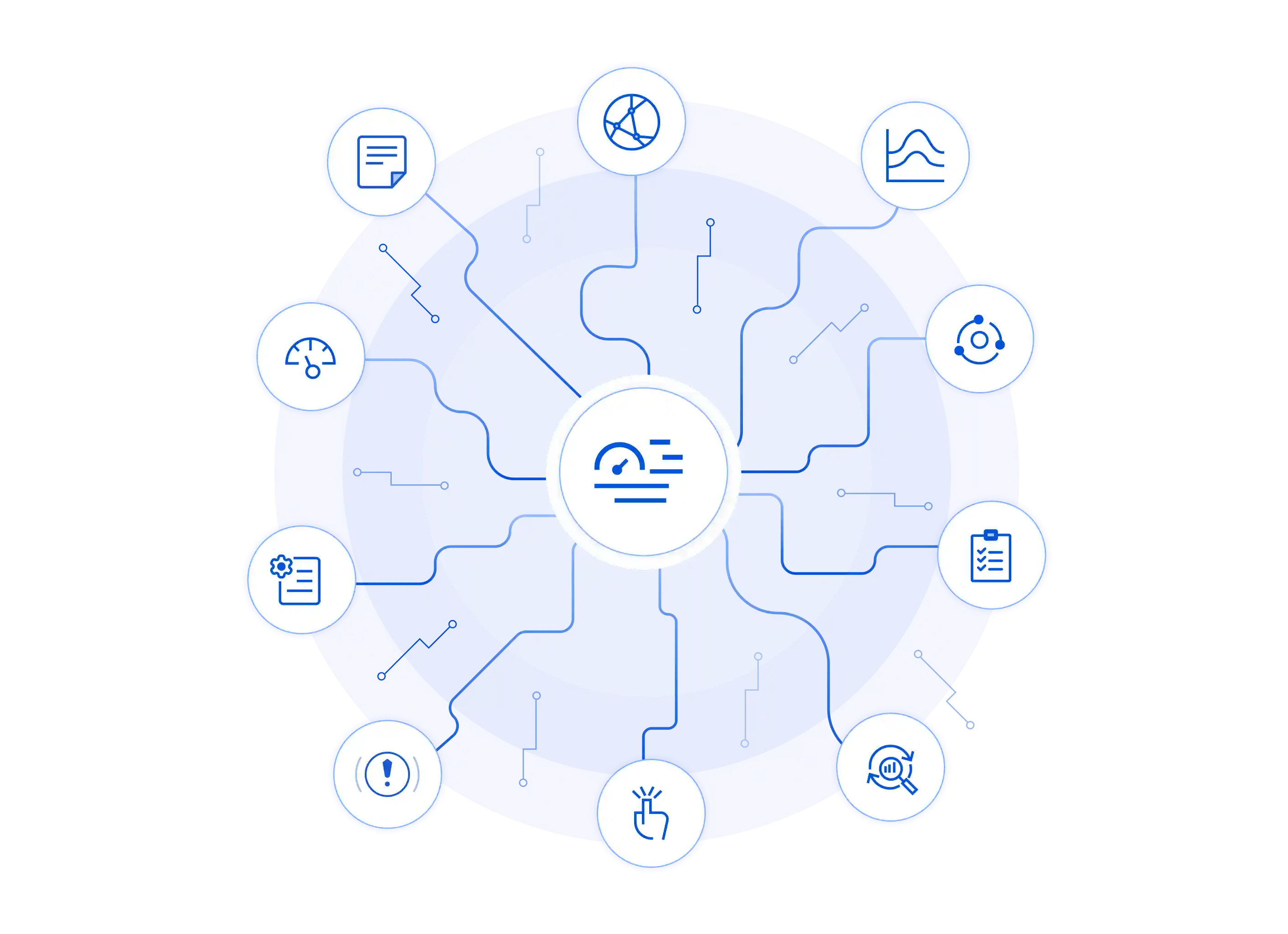




 +1-415-800-4104
+1-415-800-4104


