
OpsGenie + Atatus Integration
Get notified for errors and performance issues in OpsGenie.

Get notified for errors and performance issues in OpsGenie.
 Integrate OpsGenie with Atatus
Integrate OpsGenie with AtatusOpsGenie delivers alerts with all the supporting information to the right people, enabling them to assess the incident and take appropriate actions rapidly.
In Atatus, Navigate to project Settings -> Team Notifications -> OpsGenie.
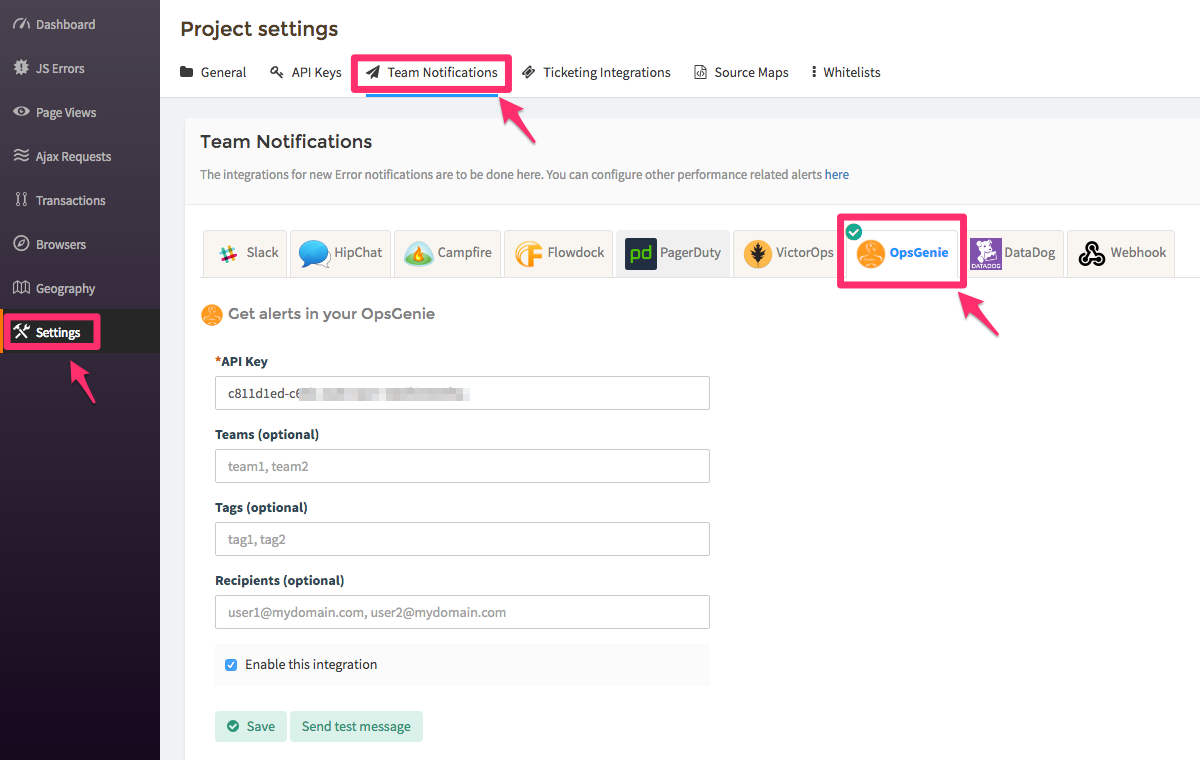
API Key from integration page in OpsGenie
into the API Key textbox.
Teams, Tags, and Recipients.Congrats! OpsGenie is now integrated with Atatus. Error and performance notifications will be delivered to the OpsGenie alerts.
This is how you will see the notification in OpsGenie.
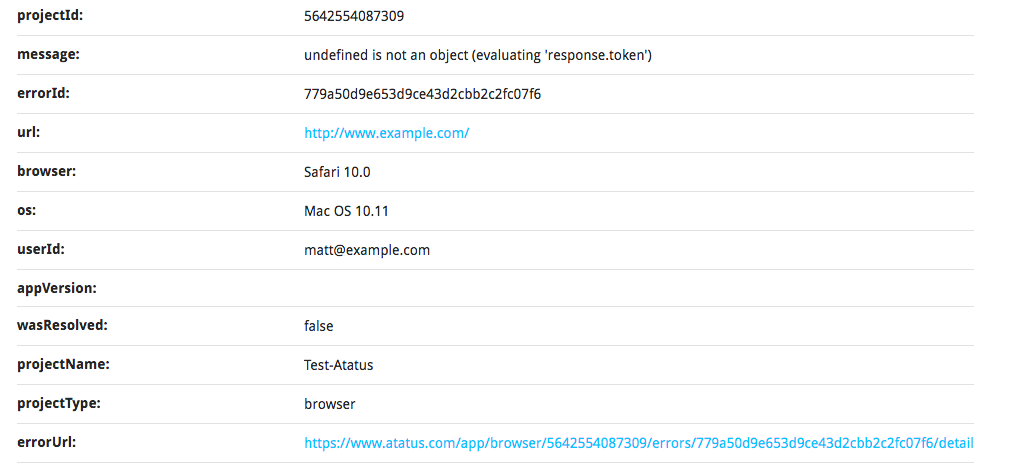
Avail Atatus features for 14 days free-trial. No credit card required. Instant set-up.