The development community has been completely swept up by the JAMstack. It provides a better set of tools for developers to use while also delivering several advantages, from performance to cost-effectiveness.
JAMstack's ability to offer a simpler developer experience, better speed, reduced costs, and higher scalability has completely changed how we think about web development.
We will go over the following:
- What is JAMstack?
- Overview of the JAMstack Architecture
- Benefits of JAMstack
- Limitations of JAMstack
- Best Practice for JAMstack
What is JAMstack?
JAMstack is a frontend web development methodology (the construction of content and interfaces that users interact with). It enables developers to easily produce and effectively serve users with static websites.
The majority of the HTML in a JAMstack web application is pre-built and kept in a content delivery network (CDN). Dynamic components of the application are built on APIs rather than running a monolithic backend application on the server to generate dynamic content. In general, this produces a significantly faster user experience and a significantly easier developer experience.
With JAMstack, you concentrate on the level of the tech stack that is the project's constraint.
There are three primary categories that these limitations fall under:
- To enhance functionality and enable dynamic behavior, JavaScript serves as the browser's global runtime layer.
- APIs that can take the place of the database and retrieve all the information you need from the necessary services.
- Markup and HTML are required to serve the website's real content.
JavaScript
JavaScript is responsible for giving the user a fantastic user experience and presenting the content to them. Additionally, it has unlimited freedom in how to accomplish it because everything is independent of the content. Even though JavaScript is represented by the "J" in JAMstack, it is not required to be JavaScript. You can also do that if you choose to use anything like Ruby, Python, or Go.
APIs
This was a total game-changer and one of the major turns in the JAMstack architecture's momentum. The server no longer needs to perform all of the labor-intensive work due to web APIs. Instead, JavaScript can be used to shift everything to the client side. And there is a significant trend toward using APIs as microservices as they are getting more and more accessible for just about anything.
Markup
In JAMstack, markup serves as the primary type of content.
Even though HTML has advanced significantly, its main function is still to provide content and its structure to the browser for display. With JAMstack sites, nothing significant has changed in this regard. But how it is done and provided has changed.
It uses cached content rather than requiring the server to create all of the content with each request made by a client. This is accomplished by pre-building the markup with a build tool and delivering it to a content delivery network (CDN).
With this strategy, the server will only need to work when fresh modifications are made to any content rather than having to process new requests in real time.
It is up to JavaScript to call in the necessary content now that the markup has been created and is ready to be consumed. APIs will handle requests for dynamic or customized content instead of the server making a database call for it.
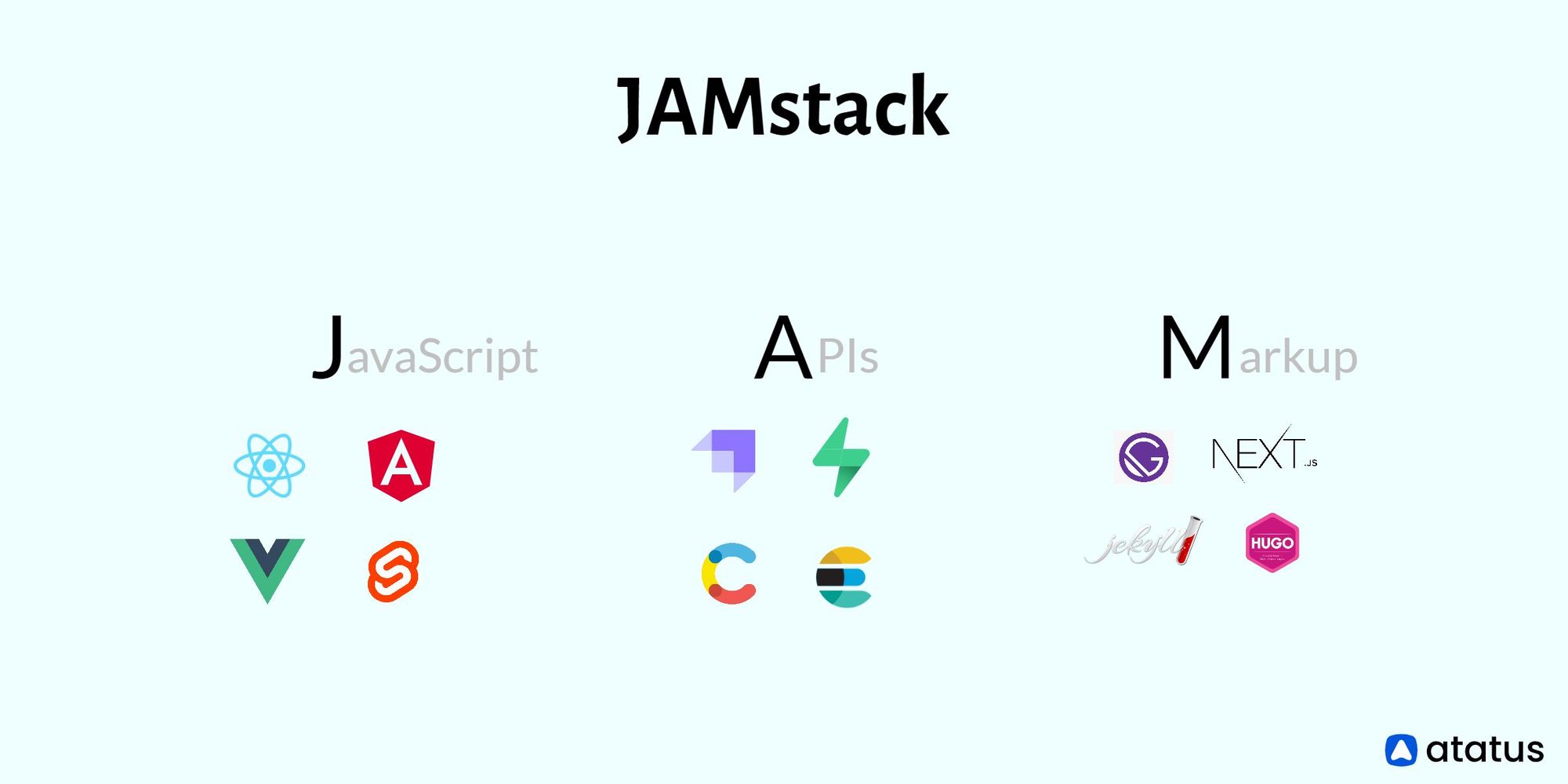
Overview of the JAMstack Architecture
Modern architecture for creating websites and applications is called JAMstack. The HTML markup, JavaScript, and APIs that make up the Jam in JAMstack. JAMstack sites don't need a database, in contrast to websites created using WordPress or Drupal. Even better, you can host your website without a web server by employing a content delivery network (CDN) and an object storage service.
Content is kept in a database with websites that follow more conventional design principles, such as those created with WordPress or Drupal. A presentation layer of template files that combine HTML markup and template tags is also included. Template tags serve as stand-ins for specific bits of text, such as {{ title }} the title of the page.
The process is then completed by a software layer, which fetches content from the database, replaces template tags with the relevant content, and sends everything back to the browser. Every time the server gets a request for that URL, one page is created.
The frontend (what you see in the browser) and backend (the database and software layer) are closely connected in this style of architecture. The code base for both the content and the presentation is the same, which is known as monolithic architecture. Only clients (like web browsers) that can parse HTML can access the content, which is only available as HTML.
The frontend and backend, however, are separated in a JAMstack architecture. In a JAMstack frontend, JavaScript, HTML, and CSS are used. These files are produced by Gatsby during the building process.
An API for content that returns JSON or XML is called a JAMstack backend. This API could be a custom application, a headless CMS, or a hosted data store. You can use the same API for your Gatsby site and native applications since it is just concerned with serving JSON or XML.
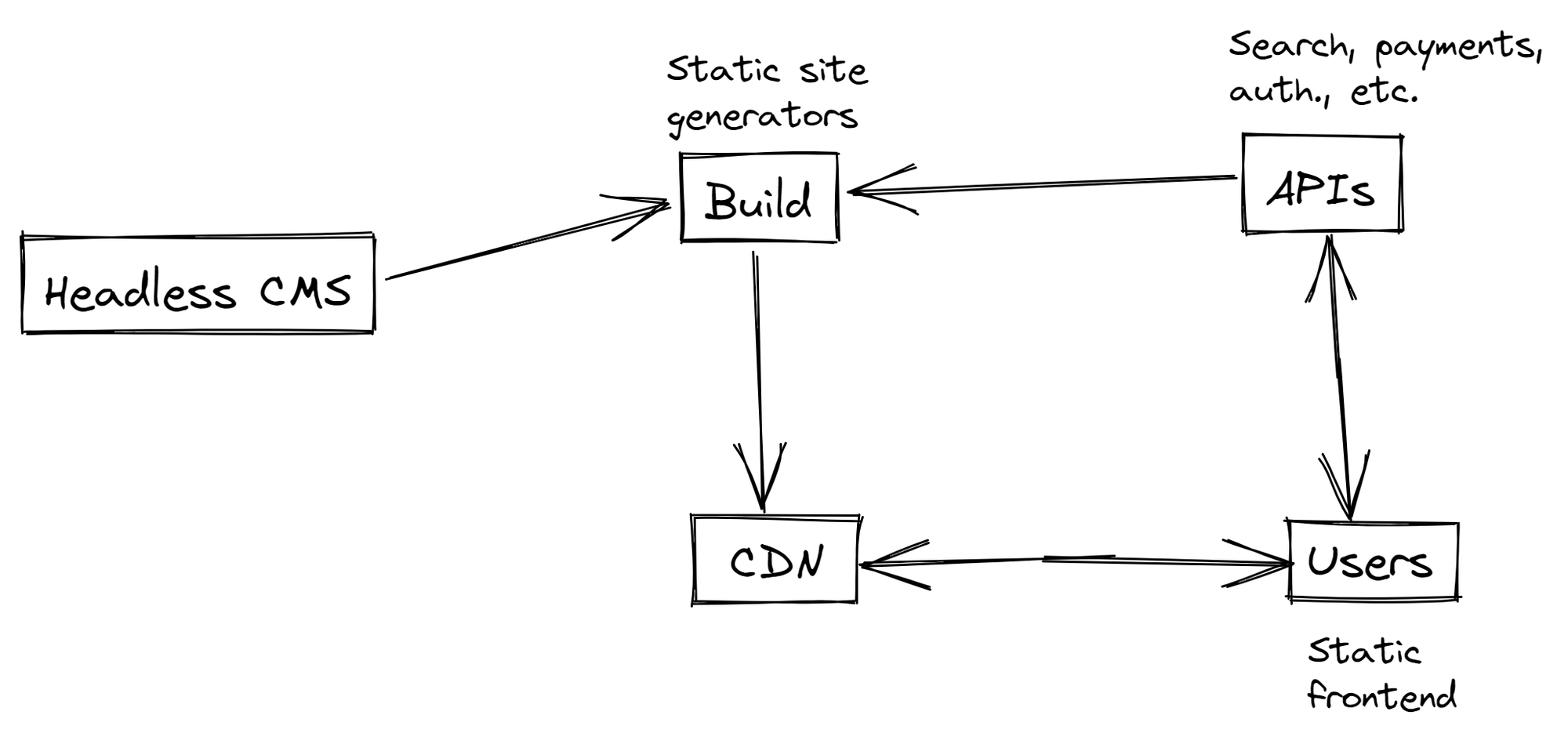
Benefits of JAMstack
JAMstack sites have several advantages outside just being quick and highly customizable. JAMstack sites can be fast, safe, and scalable if they are created using the best practices and the appropriate resources.
To comprehend what makes the JAMstack framework a smart architectural decision, let's delve deeper into its benefits.
- Build It to Your Requirements
The finest modern software solutions for your business are chosen, and they are integrated with your headless CMS Modern to create a JAMstack site. A JAMstack developer can create better digital experiences by using a modern static site generator and JavaScript frameworks like Next.js or Gatsby. - Simplified CI/CD
You can set up a development environment, link a repository, and direct the domain to the web application to enable one-click deployment in less than 30 minutes using Netlify or Vercel for CI/CD. - Allow for Third-party Integrations
APIs make the job of developers easier and let you connect many third-party plugins to your headless CMS to add sophisticated capabilities, which leads to speedier performance as compared to WordPress plugins. - Truly Cross-functional Work
The usage of JAMstack tooling increases understanding and communication between website developers, designers, and marketers by exposing marketers and non-technical users to the website development process. - Fast
The JAMstack typically loads quite quickly for website visitors because it depends less on a server and database. You can bypass many of the procedures typically needed in loading a web page by successfully caching all of your content on a CDN and concentrating on a clean front-end code. - Secure
Since the backend and frontend are separated, any security issues in the frontend code that may be exploited won't result in a security breach in your backend application. These will primarily be read-only and are divided by an API. The potential problems are reduced because you depend on a database much less. - Simple and Affordable Scaling
You won't encounter the same restrictions because you're not dependent on intensive server or database operations. Only static assets are being served, and the majority of the work is being done by the client. You'll require fewer resources to scale your website if you have a strong CDN. This indicates that scaling is simpler and frequently less expensive because it won't call for server upgrades.
Limitations of JAMstack
The JAMstack ecosystem is not flawless, just like anything else. A few limitations are important to note. This consists:
- Long Build Times
One drawback of JAMstack websites is that you have to rebuild the entire site if you change a page. This can be slow for websites with thousands of pages, as you might expect. If you have development skills, you can solve this problem by using incremental builds, generating the website with Gatsby, or using Next.js. - Unfriendly for Beginners
Making the most of JAMstack requires more knowledge than just the fundamentals of web development, thus it isn't very user-friendly for beginners.
Best Practice for JAMstack
The following practices will help you get the most from the stack.
- Atomic Deploys
Every deployment creates an exact copy of the site. This ensures that the site is available everywhere in a consistent version. - Automated Builds
When a fresh build is necessary, your server is alerted, often by webhooks. The site goes live after the server builds the project and updates the CDNs. - Cache Invalidation
After you upload your build, the CDN clears its cache. This indicates that your new construction is now operational right away. - Content Delivery Network
Since all of the markup and assets have already been created, CDN delivery is an option. Better performance and simpler scalability are provided by this. - Everything in Version Control
A version control system, such as Git, stores your codebase. Changes to each file's history, collaboration, and traceability are the key advantages.
Conclusion
The JAMstack is a cutting-edge architecture that has swept the web. It offers many advantages right out of the box with a little drawback, enabling you to enhance your and your visitors' web experiences.
The expanding community and environment are among the most fascinating features. Even with the excellent tooling available today, the teams creating JAMstack solutions will continue to push the envelope of what is possible, improving the web for both developers and users.
Explore:
Cloud Access Security Broker (CASB)
Monitor Your JavaScript Applications with Atatus
Atatus keeps track of your JavaScript application to give you a complete picture of your clients' end-user experience. You can determine the source of delayed load times, route changes, and other issues by identifying frontend performance bottlenecks for each page request.

To make bug fixing easier, every JavaScript error is captured with a full stack trace and the specific line of source code marked. To assist you in resolving the JavaScript error, look at the user activities, console logs, and all JavaScript events that occurred at the moment. Error and exception alerts can be sent by email, Slack, PagerDuty, or webhooks.




