Log viewer aids businesses in determining the best method to maximize application functionality while also providing a leg up on root cause analysis for development teams. Having said that, scrolling through thousands of lines of log entries in a text editor is impossible. Instead, development teams require current technologies that allow them to organize, filter, and analyse their logs in order to extract useful information in a timely manner.
We will cover the following:
- What are IIS Logs?
- What is an IIS Log Viewer?
- What Information Does IIS Log Files Contain?
- What Does an IIS Log Viewer do?
- What Makes Analysing IIS Logs So Challenging?
- Why IIS Log Viewer is Important?
What are IIS Logs?
IIS is a Microsoft web server that runs on Windows PCs. An IIS server, like any other web server, generates logs. These logs contain information on each request made to the server, such as the request's date and time, the client IP address, the user's username, the HTTP status code provided by the web server as a result of the request, and more.
These logs can provide insights that assist development teams to get to the core cause of difficult-to-find application problems and better assess web server acts as a whole when collected and analysed.
IIS log files can be used as a source of operational, security, and performance feedback for web servers by software developers and enterprise IT organizations, but only if the right people, processes, and technology are in place to streamline the process. Many IT companies have installed an IIS Log Viewer software solution to help ease the process of reviewing IIS logs.
What is an IIS Log Viewer?
An IIS Log Viewer is an application that simplifies the process of viewing log files from an IIS web server. Depending on the extra features and functions that they support, IIS log viewer software products can be classified as log aggregators, log management tools, or SIEM tools. An IIS log viewer tool may also provide other features such as log analysis, data standardization, monitoring & alerting, and reporting in addition to providing a single view of IIS web server logs.
It's designed to take the log data generated by your system and turn it into meaningful information to aid in troubleshooting and audits. An IIS log viewer can read, pick out, and combine log data from your system's many nodes. This will allow you to concentrate on the most crucial log data without being distracted by irrelevant data.
You may also utilize IIS log viewer to compare log events to the filters you define in the tool, which will notify you if any suspicious activity is detected. You can more readily analyse possibly harmful activities without having to manually search source by source or log by log because logs are collected, parsed, normalized, and kept in a central location for easier searchability.
What Information Does IIS Log Files Contain?
The usefulness of an IIS log viewer software application comes from easing the process of viewing and analysing IIS log files, although developers are more interested in the content of these logs than the viewer itself.
IIS logs offer significant performance, security, and business information that may be recovered utilizing the right software solutions for log aggregation and analysis. We've highlighted some of the most common IIS log file fields, as well as their importance to each aspect of web server performance.
- Bytes Sent/Received
When the IIS web server delivers or receives data, a log entry is created that shows the total amount of data delivered or received by the server. This metric can be used to assess operations as well as security. Someone may have discovered an exploit to harvest data from back-end systems if the server begins to send an excessively large volume of data. Data transmission logs can aid IT administrators in determining the need for increased bandwidth and server capacity from an operational aspect. - Cookie
Cookies are used to keep track of how users interact with a website or application. They can be used to keep track of a user's authentication status, the contents of a shopping cart, and other user-specific information. Cookies allow users who return to your website or application to have a consistent experience. - Method
When a client request is received by an IIS web server, the resultant log entry includes a description of the requested action or method. This allows IT organizations to examine how data was provided to the webserver and identify any unusual requests. - User Name
Log entries should include the username of the person who issued a request to the server if your web application requires login and password authentication. This allows requests to be tracked back to certain users. - Client IP Address
When a client machine sends a request to the server, the IP address from which the request came is recorded in the log. IP addresses can be used to track requests back to a specific ISP or geographic region. This information can be used by IT security analysts to establish the source of suspect traffic or to authenticate users. A significant volume of requests from international IP addresses could suggest a DoS or other sort of cyber attack if an application is meant to be viewed locally by users. - User-Agent
The user agent field identifies the browser that accessed your IIS web server. To help optimize the customer experience across channels, IT operators can correlate user agent data with request latency and user behaviour data. - Referrer
The referrer - the last website a user visited before the server was queried - can be logged by an IIS web server. This can assist marketing teams in determining which internet pages or resources are linked to the website or application, as well as identifying the most profitable and effective marketing channels. - HTTP Status
An HTTP status code provides useful information about the outcome of a request. HTTP status codes for IIS web servers can be used to determine how the server handled a request, whether it succeeded or failed, and whether an anomalous response happened. Some HTTP status codes are also used to provide error information to customers. If the data the customer requested has been transferred permanently, the customer may receive a 301 redirect page, or a 404 page if the data was not found on the server. - Time Taken
When an IIS web server completes a request, the log entry will include the milliseconds it took to complete the action. High latency can signal operational or network difficulties that must be resolved in order to improve the customer experience.
What Does an IIS Log Viewer do?
An IIS log file viewer is meant to monitor your web servers for signs of attacks and can send you an alert if anything suspicious is spotted. By completing the following actions in real-time, you can stop an attack in its tracks, protecting your system and data against breaches and other security incidents:
- Normalization
Normalization is the process of turning various log elements into the same format so that they can be compared easily. - Correlation Analysis
An IIS log tool can help you find links in data across logs from many sources, such as servers, firewalls, and network devices. - Tagging and Classification
This tool can assist you in filtering data and adjusting how it is shown as needed. Being able to recognize and investigate issues requires clear insight into logs. - Pattern Detection and Recognition
Messages and logs can be filtered using the IIS log viewer based on patterns. When problems arise, it's critical to understand these patterns in order to spot anomalies. - Artificial Ignorance
Artificial Ignorance is when your IIS log viewer learns to recognize and "ignore" routine log entries that aren't useful. This makes it easier to spot possibly suspicious logs and mark them for further inspection. Artificial ignorance can also warn you about things that should have happened but didn't.
What Makes Analysing IIS Logs So Challenging?
- Managing Massive Log Volumes is Hard
In currently distributed environments, teams relying on an in-house arrangement for storing logs may struggle to manage log volumes. Scaling up to meet any spikes in log quantities is difficult. - Log Search and Analysis is Time-consuming
Large workloads are not supported by the basic IIS log reader. Traditional technologies might become slow during a search, making it difficult to evaluate enormous volumes of logs. - Limited Support for Visual Analysis
Since most IIS log viewer solutions offer limited support for visual analysis, teams must configure third-party tools for log visual analysis. Managing and configuring several tools is a time-consuming task.
Why IIS Log Viewer is Important?
Attackers frequently target web servers, including Microsoft IIS. IIS Log Viewer is critical for keeping your server secure and performing well.
DDoS or SQL injection attacks, for example, could be used to target IIS web servers. An attack can be detected if anonymous people try to access protected information from your web servers. A high number of 404 errors, on the other hand, could indicate that someone is attempting to exploit a route traversal vulnerability. With the help of an IIS log viewer, you can better protect yourself from risks by recognizing and responding to them as soon as they occur.
Conclusion
Many of these IIS log fields are dual-purpose, meaning they can provide useful information for more than one issue. Implementing an IIS log viewer can help organizations get the most value from their IIS log files by collecting, organizing, and analysing the data into meaningful business, security, and operational insights.
Atatus Log Monitoring and Management
Atatus is delivered as a fully managed cloud service with minimal setup at any scale that requires no maintenance. It monitors logs from all of your systems and applications into a centralized and easy-to-navigate user interface, allowing you to troubleshoot faster.
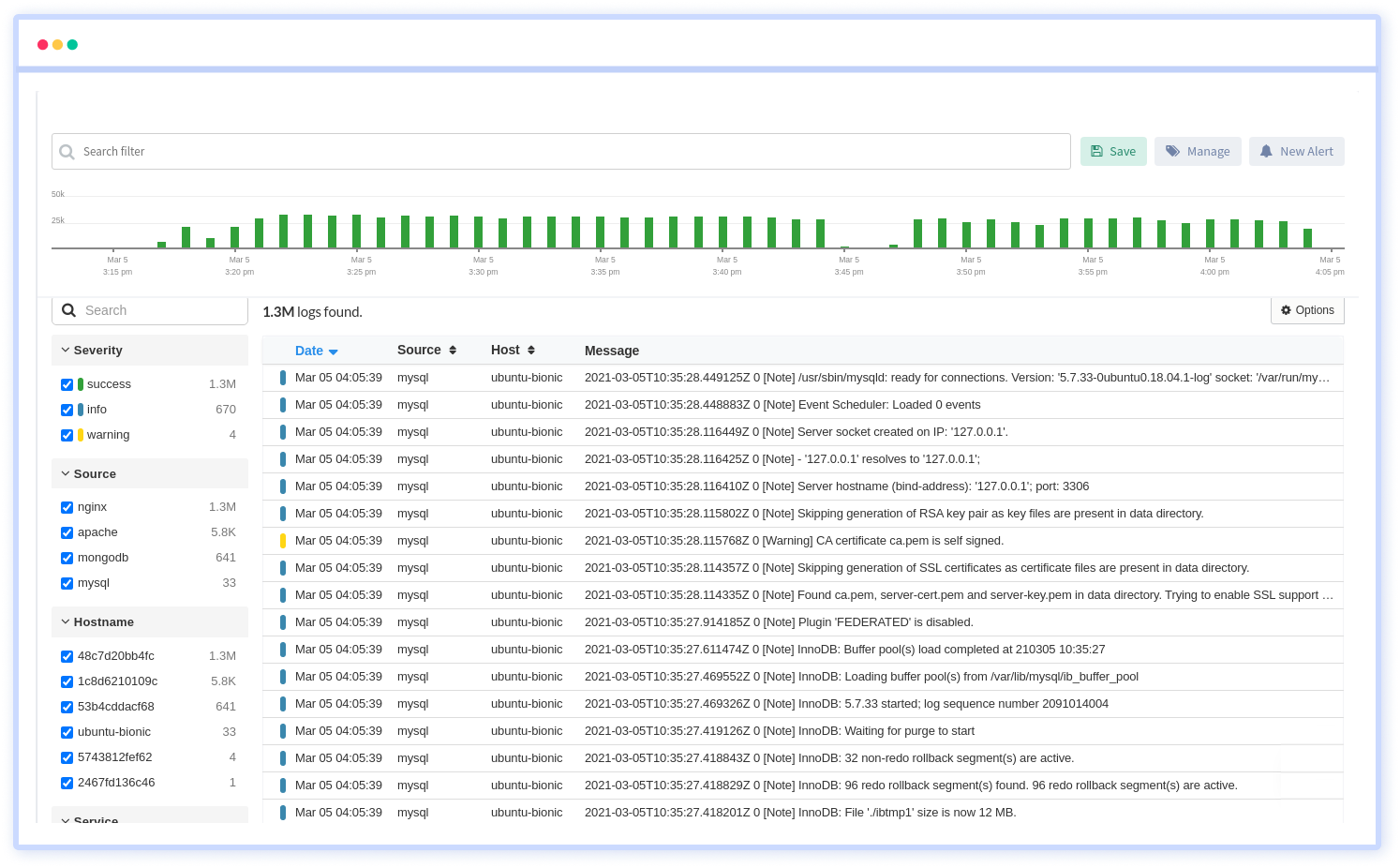
We give a cost-effective, scalable method to centralized logging, so you can obtain total insight across your complex architecture. To cut through the noise and focus on the key events that matter, you can search the logs by hostname, service, source, messages, and more. When you can correlate log events with APM slow traces and errors, troubleshooting becomes easy.





