When planning a new project or considering a migration of an existing application, it's critical to evaluate the stability of the production environment. That means you should consider the cloud's requirements in every decision.
Cloud-native architecture requires knowledge and experience. However, if you've mastered the ideas and have the buy-in of your entire IT team, you'll be able to develop projects that perform flawlessly and beautifully for your users, regardless of how they access your work.
Here how it’s done:
- What is Cloud-Native Architecture?
- Principles of Cloud-Native Architecture
- Types of Cloud-Native Design
- Benefits of Cloud-Native Architecture
- Why Cloud-Native Architecture?
What is Cloud-Native Architecture?
Cloud-Native Architecture is a design methodology that uses cloud services to enable dynamic and agile application development techniques that use a suite of cloud-based microservices rather than a monolithic application infrastructure to build, run, and update software. Microservices bundled into containers operating on cloud computing infrastructure make up cloud-native applications. As a result, they can be deployed in a private, public, hybrid, or multi-cloud environment.
A microservice architectural design is a collection of loosely connected services that function together in a cloud-native application. Each service has its own functionality and is a stand-alone component. These reusable, resilient, and scalable functionality models are managed via a container-orchestration system. A cloud-native application can horizontally scale resources by adding or removing them as needed with such a system in place.
When you use cloud-native architecture, your design will be made up of a lot of small elements that all operate together. You can update, add, or replace one without causing the system to fail. Components of cloud-native architecture include: Containers, Immutable infrastructure, Microservices, and Service meshes.
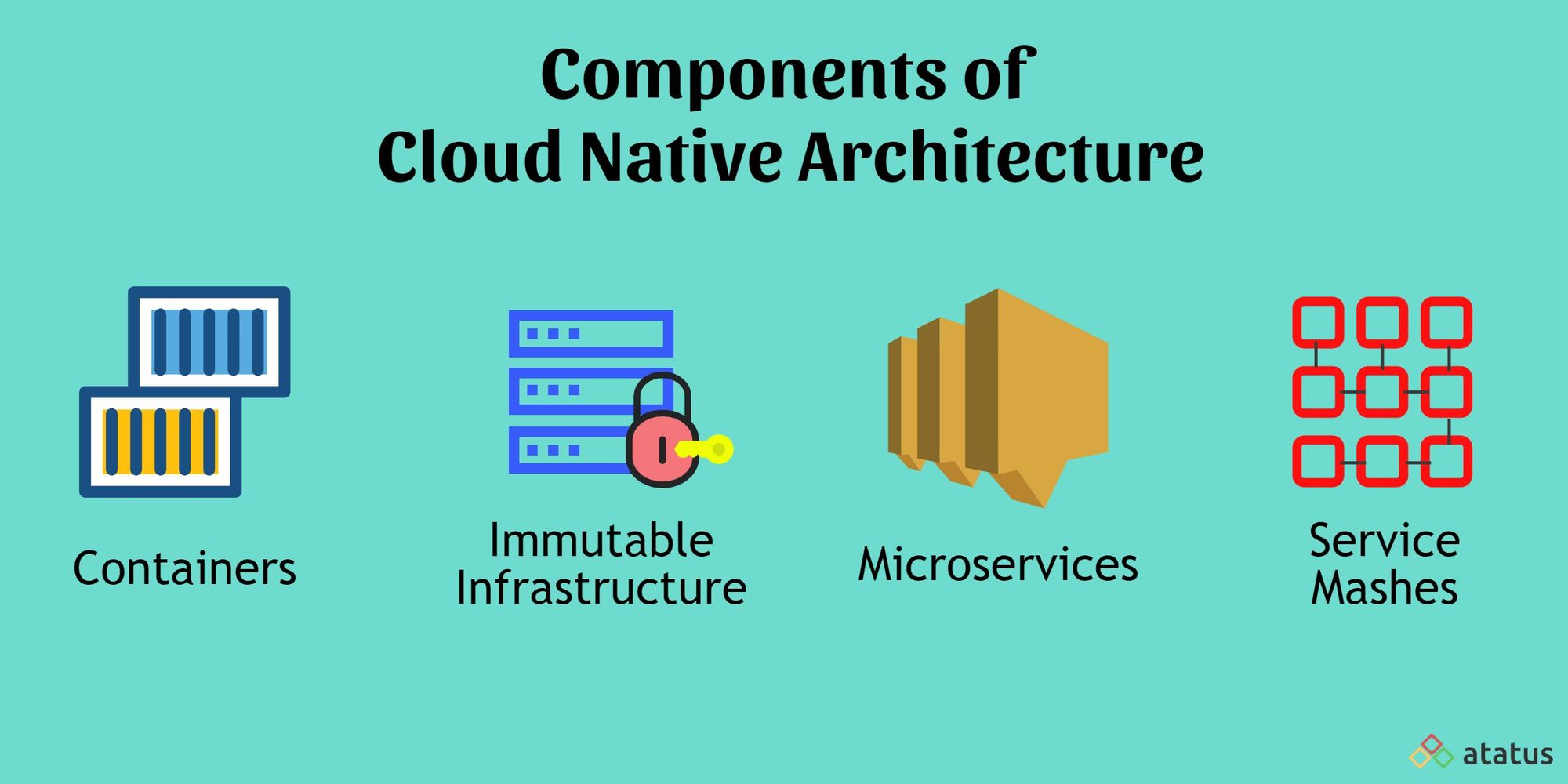
These components function together, but you can tinker with them separately without bringing the whole system down. The final product is scalable, durable, and accessible to all consumers.
Principles of Cloud-Native Architecture
Designing and running a cloud-native application requires adhering to a set of principles in order to achieve optimal performance and speed.
#1 Self-Reliant Containers
Containers in the cloud-native architecture hold everything needed for a microservice, including libraries, dependencies, and a lightweight runtime. Developers can quickly move the isolated container from one environment to another because it contains all of the requirements. Externalized configuration also allows for greater mobility and independence. The container's infrastructure is immutable and configurable for a specific environment.
#2 Interaction and Collaboration-Oriented Managed Services
Cloud-native services must communicate with one another as well as with third-party applications. APIs, such as RESTful API, are used by cloud-native applications to communicate between a service and an external application or legacy software. The service mesh is the name for this layer. Within the cloud-native architecture, its major function is to connect, secure, and monitor services.
#3 Stateless and Scalable Components
In order to be cloud-native, an application must contain stateless components. This means that the state is stored externally, allowing any instance of the service to handle a particular request. You want as many stateless components as feasible when creating a distributed cloud-native application.
The system can quickly grow, repair, rewind, and load balance without maintaining data persistence or sessions. A cloud-native application scales horizontally, adding and deleting instances as needed, depending on the workload. Furthermore, developers can spin up replacements to repair current instances with minimal downtime. It's also easier to roll back to an earlier version of the application using stateless components, as well as load balance between instances.
#4 CI/CD Pipeline and Automated Processes
One of the biggest benefits of cloud-native systems is how easy it is to automate their infrastructure. For faster repairs, scalability, and deployment, developers can use automation through a CI/CD pipeline. As a result, the construction, testing, and deployment processes should all be automated. Rollbacks, canary deployments, scaling up and down, monitoring, and recovery are just a few of the activities that can be automated.
#5 Resilient Architecture
Designing a durable application is the main priority in app development. It entails designing and configuring a system with high availability and a reliable disaster recovery strategy. Since failures are unavoidable, planning forward is the greatest strategy to deal with probable problems in the future.
The microservices-based cloud-native architecture delivers a robust system that ensures resiliency. Multiple instances can take over tasks when needed due to automated recovery and stateless scalable components. As a result, you can reduce downtime and keep the application running to provide the best user experience.
Types of Cloud-Native Design
Small components work together in a cloud-native environment to form a larger system. Each component has a distinct purpose, and they all operate in the cloud. However, rather than attempting to construct a full system from start to finish, you might lay out each piece independently.
This is how all cloud-native designs work. As you develop the system that is best for your business, you have a number of options.
Among the most common choices are:
- Basic
The basic cloud-native design backs up the system to the cloud on a regular basis. You use DNS to connect to an application. The DNS connects to one of the load balancers, which leads to the application. The master and slave databases, which connect with the application, store critical data. - Multi-cloud
A single component of an application can run on various cloud platforms. It's accessed by DNS. This configuration does not necessitate the use of several systems. The data is stored on your platform, and the components can be used in multiple environments. - Hybrid
Using DNS, you can go to your application. One of the load balancers connects to the DNS, which directs you to the application. The replicas are stored in a slave database, another cloud platform, or your building while the application pushes to a master database.
Benefits of Cloud-Native Architecture
The cloud-native architecture provides businesses with some benefits:
- Flexibility
Public cloud providers currently provide a wide range of services at competitive costs. However, most organizations are interested in using more than one platform. When businesses choose a cloud-first approach, they can easily run their applications in both public and private clouds without having to make any changes or spend any money. - Scalability
There are no limits to the amount of data that can be processed in the cloud. When you need to meet demand, you can scale up your resources. This ensures that anyone who needs data processing can do so while only paying for the computational resources they consume. - Elasticity
To fulfil real-time demand, provision, or de-provision resources. Machine capacity and power may be changed on the fly, resulting in increased agility and flexibility. - Collaboration and Self-Service
Everything is controlled by APIs. Users can choose the resources they require without having to rely on someone else to do so. - Low cost
Unlike software licensing, the cost is based on consumption, so you only pay for what you use. Since the cloud increases IT personnel productivity, your operational costs are significantly reduced.
Why Cloud-Native Architecture?
Cloud-native architecture is a unique approach to developing, designing, constructing, and running applications in an infrastructure as a service (IaaS) architecture. It integrates new operational tools with orchestrators, continuous integration, and container engines, among other services. The goal is to achieve quality, scalability, and increased speed.
Large and small businesses alike are battling to get to the bottom of automation in order to achieve regulatory compliance and shorten the time to market. And this is where DevOps comes in, collaborating with both the developers and the Ops team. Cloud technology not only facilitates cultural transformation but also improves the development and testing process.
It also reduces risk concerns like bugs, slow loading speeds, and other issues. Scalable development to support a rising user base, control costs, and more has become an urgent need as the software-as-a-service (SaaS) industry has grown.
In the world of infrastructure as a service, paying for what you consume is becoming more popular. This means you only have to pay for extra resources when you get new clients. The cloud eliminates all upfront capital and operating expenditures while allowing companies to scale up and down to suit changing product demands.
Summary
To ship software fast and safely, many of the world's top technical enterprises adopt cloud-native architecture. Small and large organizations equally benefit from the flexibility to react quickly and respond to customer feedback. There are many cloud vendors who provide this type of architecture according to your needs.
Monitor Your Entire Application with Atatus
Atatus provides a set of performance measurement tools to monitor and improve the performance of your frontend, backends, logs and infrastructure applications in real-time. Our platform can capture millions of performance data points from your applications, allowing you to quickly resolve issues and ensure digital customer experiences.

Atatus can be beneficial to your business, which provides a comprehensive view of your application, including how it works, where performance bottlenecks exist, which users are most impacted, and which errors break your code for your frontend, backend, and infrastructure.





