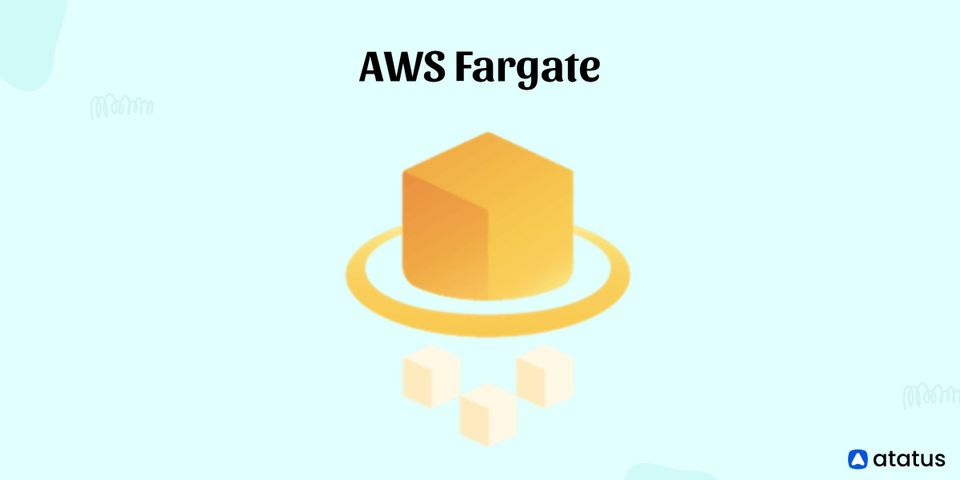The application migration process can be complex, not all applications require the same approach. Let's have a look at the most frequent methods and the types of application migration that they are most suited for. These methods are applicable to any project, such as AWS application migration or Azure application migration, so think big!
We will cover the following:
- What is Application Migration?
- Patterns of Application Migration
- Three Stages of Application Migration
- Process of Application Migration
What is Application Migration?
The process of migrating a software application from one computing environment to another is known as application migration. For example, you could move an application from one data centre to another, from an on-premises server to a cloud provider's environment, or from the public cloud to a private cloud environment.
Moving an application to a new environment can be difficult since it is often created to function on specific operating systems in specific network architectures or developed for a single cloud platform. Applications running on virtualized or service-based architectures are usually easier to move than those running on bare metal hardware.
Consider the dependencies and technological requirements of each individual application, as well as your company's security, compliance, and cost limits when developing an overall application migration strategy.
Patterns of Application Migration
Even within the same technical environment, different applications can follow distinct pathways to the cloud. Developers have referred to these application migration patterns as "R" patterns from the early days of cloud computing.
Rehost - Lift and Shift Application Migration
This method entails transferring an application from one location to another without making any changes to it. You simply redeploy the affected application to the new environment. Consider relocating applications from one secure on-premises data centre to another or migrating VMs to a public cloud account.
It's the quickest method and has the least amount of impact on other applications. There are, of course, drawbacks to this method of application migration. They won't benefit from cloud computing because you merely rehoused them without making any changes, and they won't be optimized for cloud price either.
In the long run, these processes may need to be tweaked to make them more efficient and cost-effective in their new setting.
Refactor - Rip and Replace Program Migration
This one goes by a few names, including re-architecting and replacing, but it's all about modifying the application to make it cloud-ready by rewriting the code-changing environment to something that's more effective in the new environment.
Simply put, you must ensure that any changes you make to one application do not affect the behaviour of any other applications. If you're migrating this application to the cloud to increase size, features, or flexibility, it'll almost certainly require some restructuring.
Repurchase - Drop and Shop Application Migration
Refactoring your applications to get them ready for the migration might be difficult at times, and you may not obtain the desired results. In this instance, it would be more cost-effective to simply drop (or “Retire”) the systems in question and fill the gap with a subscription or outright purchase.
Third-party systems are frequently more efficient, cost-effective, and easy to administer, with the vendor taking care of much of the maintenance and support. This could be a smarter method for SMBs to get all of the functionality they need without having to construct in-house applications from the beginning. It can also help businesses get rid of old complexity and on-premises systems that are difficult to restructure or rehost.
Retain - Keep and Consider Application Migration
Of course, if the perfect replacement option isn't available, or you aren't ready to retire specific applications, you can always maintain them, either on-premises or in a separate cloud environment, and evaluate your situation later. It's an unaffordable project right now, it's too huge to be transferred as a whole, or you can't afford the application downtime at this point in your business process, to name a few reasons for keeping your applications in their existing environment.
Three Stages of Application Migration
The application migration planning process can be separated into three steps in general. It's vital in each case to consider the expenses of all possible options, including keeping some on-premises operations.
#1 Identification and Evaluation of Applications
During this first step of discovery, make sure you have a complete catalogue of all applications in your portfolio. You'll next classify the applications based on whether they're business-critical or non-critical, if their value is strategic or non-strategic, and what you'll gain by moving them to the cloud.
You should seek to understand the value of each application in terms of its impact on the business, ability to meet critical business needs, data timeliness and importance, size, complexity and manageability, maintenance and development costs, and increased value from cloud migration.
Then, for each application you're considering transferring, you'll want to do a cloud affinity assessment. During this process, you'll be able to see which applications are cloud-ready out of the box and which will require considerable changes. You can also use application dependency discovery techniques to figure out if moving a workload outside of its existing environment is feasible.
#2 Analysis Total Cost of Ownership (TCO)
Calculating the whole cost of a cloud migration project might be difficult. You'll need to weigh the pros and cons of maintaining applications and infrastructure on-premises versus migrating them to the cloud.
This means you'll have to figure out the costs of purchasing, operating, and maintaining the gear you'd have on-premises in either scenario, as well as the price of software licensing.
You should compare the monthly price you'd receive from your cloud provider in both scenarios with the costs of the migration, including the price of testing the new infrastructure and training personnel on how to utilize updated software. Don't forget to factor in the expense of maintaining older apps that remain on-premises.
#3 Examine the Project's Overall Risk and Duration
In the final phase of migration planning, you'll create a project timeline and identify any hazards or stumbling blocks you're most likely to meet.
In general, the older an application is, the more difficult (and thus potentially less beneficial) it is to migrate to the cloud. Outdated software is problematic in several ways. It is costly to maintain, it might provide a security risk if it isn't patched, and it performs poorly in modern computer settings. Before deciding to move legacy apps, make sure you analyse them thoroughly.
Process of Application Migration
The following are the steps in a typical application migration:
- Plan
Examine and evaluate your applications, business goals, and teams to develop a migration strategy. Consider adding some more tools to your arsenal. Third-party application migration software and services come in a variety of flavours. These technologies can assist with data management and migration across platforms, as well as in-depth data analysis and monitoring. - Perform a Test
Use a mock migration to polish the procedure before doing any actual migrations. After that, test whatever has been transferred into the new environment and document the results after each genuine migration process. Testing and sandboxing on a regular basis allow the team to spot problems early and regroup or alter course before data is lost and progress is squandered. - Waves of Migration
It's ideal to bundle applications together and then migrate them in phases. To keep everyone informed, including stakeholders, and to gather supporting documentation, document each phase using a project management platform. - Follow up
After the migration is complete, run follow-up tests to ensure that the cloud migration went smoothly. Analysing application performance, checking for potential interruptions, and checking database security are all part of this process.
Summary
Despite the fact that the concept of "software transferring" appears to be less difficult than the physical removal of furniture and large-scale artwork, it nevertheless poses significant challenges. To make things right, you'll need a strategic vision, an action plan, project thinking, and precise testing.
Monitor Your Entire Application with Atatus
Atatus provides a set of performance measurement tools to monitor and improve the performance of your frontend, backends, logs and infrastructure applications in real-time. Our platform can capture millions of performance data points from your applications, allowing you to quickly resolve issues and ensure digital customer experiences.

Atatus can be beneficial to your business, which provides a comprehensive view of your application, including how it works, where performance bottlenecks exist, which users are most impacted, and which errors break your code for your frontend, backend, and infrastructure.