Website Monitoring: What, Why, and Best Practices
When visitors come to your website to browse products, make purchases, or read your articles, you need to consider how they will feel. Furthermore, a website that loads slowly and experiences frequent breakdowns must be avoided because it can turn visitors away.
Your sales, revenue, and profitability may suffer as a result. Additionally, it could harm your reputation, particularly if the visitor is fresh. If they have a bad first impression, they will quickly pursue other options.
Using a website monitoring tool can allow you to keep an eye on your website's functionality, performance, and uptime while providing a fantastic user experience.
In this blog post, we will discuss website monitoring by explaining what it is, why you need it, and the best practices to improve website performance. Let's start by defining what website monitoring is.
Here’s how it is done:
- What is Website Monitoring?
- Why Do You Need to Monitor Your Website?
- How to Monitor Website Performance?
- Website Monitoring Best Practices
What is Website Monitoring?
Website monitoring is the process of monitoring a website and evaluating its functionality, performance, and accessibility to ensure a positive user experience.
It is done by measuring technical metrics and parameters that affect user experience and page load times using a variety of tools and techniques. And website monitoring tools are the tools that assist you in calculating those data.
Such parameters as page size, broken links, time to first byte, CPU utilization, database performance, uptime, SSL certificate, domain name expiration dates, SEO, etc. can be measured by these tools.
You can use it to identify issues that are hurting the speed, functionality, and uptime of your website. By doing so, you can repair the issues more quickly, bring back the availability and functionality of your website, and give users a superior browsing experience.
Many companies offer website monitoring tools; some are free and some cost money. If you have a small workforce, you can start cautiously and gradually upgrade to paid plans when you need more powerful features to grow your company.
You can monitor your website manually, but most businesses use automatic web monitoring solutions to test the network and service to make sure that actual people can reach the domain without problems, load pages quickly, and complete transactions.
Why do you need to monitor your website?
Your customers like to utilize websites that are responsive, dependable, and allow them to complete their intended tasks without being blocked or distracted.
In contrast, your company wants to please visitors and make it simple for them to progress through the user journey to reduce bounce, exit, and churn rates and increase traffic, engagement, conversion, and retention.
All of these demands can be satisfied by website monitoring, which involves doing routine analyses of key metrics to make sure your website is operating efficiently and assisting users in their job.
Important benefits of team website monitoring include:
- Aiding you in understanding how actual users interact with your website
- Assessing other websites' performance to maintain a competitive edge
- Confirming that your web host is providing
- Demonstrating where to concentrate your website optimization efforts to meet your KPIs
- Improving the look and content of your website to make it more user-relevant
- Increasing revenue and conversion rates
- Letting you know when there are bugs and functionality problems so you can fix them before your clients are affected
- Providing user data to help you improve the functionality of your website
- Setting security features as a top priority to protect users and their data on your website
- Your search engine optimization (SEO) rankings should be improved
How to monitor Website Performance?
Real user monitoring and synthetic monitoring are the two most popular methods used to track a website's performance.
Real User Monitoring
You can monitor real users to find out how well your website works when actual people use it. As a result of the results being based on real user interaction with your website, you get an accurate result.
You can determine if and where your users encounter performance issues with real user monitoring. This will assist you in ranking the solutions according to their importance for improving user experience.

By including a script in the elements users interact with, real user monitoring is accomplished. You should put a script where users often interact, like buttons and forms.
The script is activated whenever a user interacts with the website or a specific section of the website. The script then gathers or stores the information needed to keep track of the website's performance.
Synthetic Monitoring
Real users are not necessary for synthetic monitoring. Utilizing a synthetic monitoring strategy, you emulate actual users. You utilize automation frameworks like Selenium to develop scripts that mimic real user behavior.
Performance measurements are then logged when the simulator communicates with the website. In the production branch as opposed to the development branch, synthetic monitoring is typically carried out.
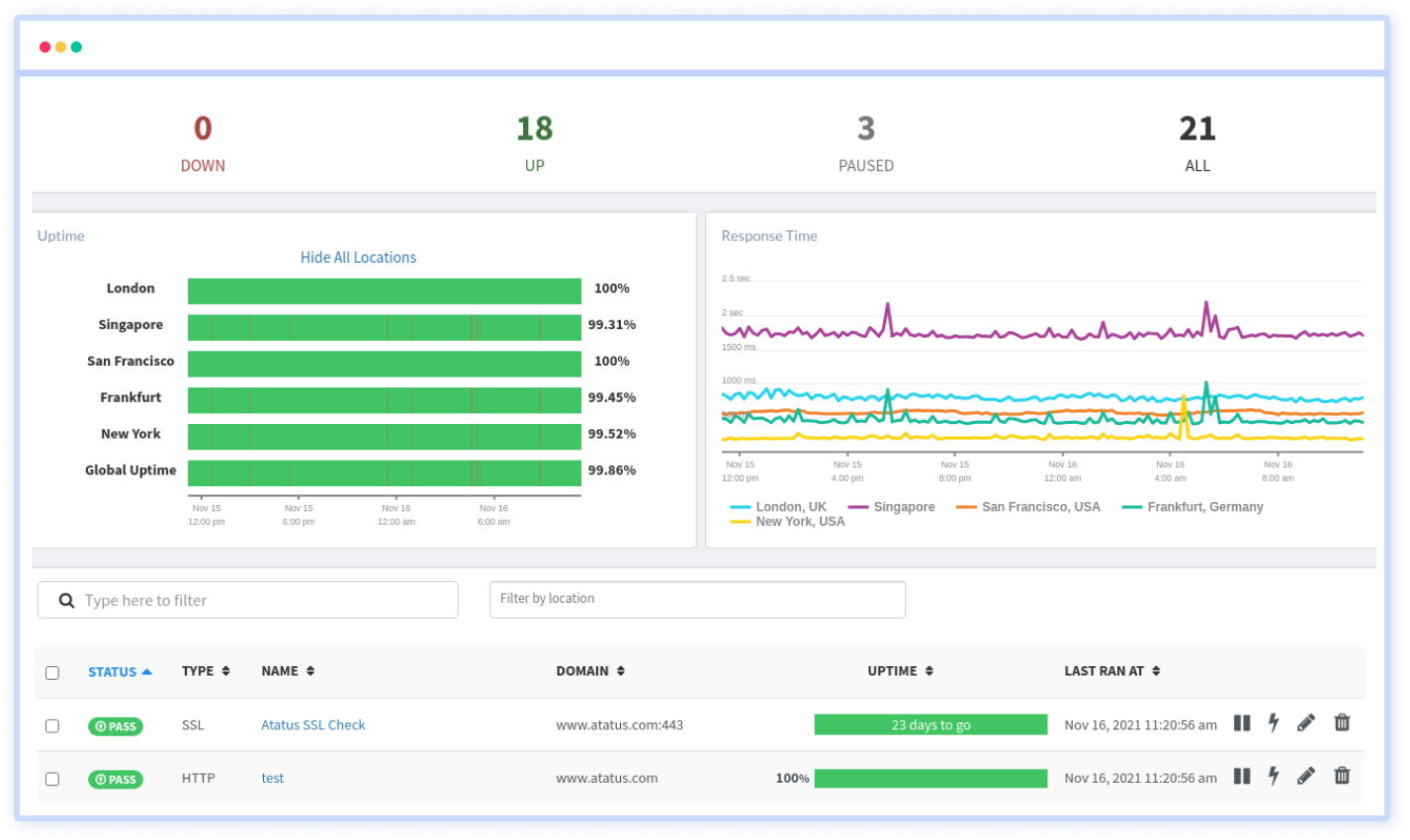
The quick results of synthetic monitoring are one benefit. You won't have to wait for the website to experience a significant increase in user activity. In a short amount of time, you can run numerous simulations to obtain the results you require.
However, you shouldn't depend solely on these findings. Only what you anticipate your customers will do is included in a simulation. You might not anticipate how users will engage with your website.
Website Monitoring Best Practices
The best website monitoring practices for you will depend on the unique requirements of your business. Although there isn't a one-size-fits-all website monitoring procedure to use, these practices are an excellent place to start. You can switch them and adapt them to your team's needs, available resources, and processes.
#1 Monitor your web server with APM
Consider implementing application performance management (APM) alerts in addition to your website monitoring tools if your website receives a lot of traffic or hosts a software-style web service.
APM is probably your best option if your performance issues can only be resolved by delving deep into root-cause analysis at the code level. Many website monitoring solutions will offer metrics that somewhat resemble what an APM package can achieve.
But regardless of whether you use APM or remain with the features offered by your current website monitoring software, be careful to explore all available functionality, particularly custom alerting. Your notifications will be more useful for prompt cleanup the more specific you can make them.
There, smart escalation is a further aid. If your alerts are smart enough to kick off a problem analysis just by going off, utilize that information to direct the alert to the developer who has the best track record of problem repair for that specific class of problems.
A website that is considerably more resilient and able to respond swiftly to unforeseen difficulties can be the outcome of this process, which requires some preparation and flowcharting work.
#2 Customer journey map

Once you have a clear understanding of how your website should operate, decide on the ideal customer experience and the maximum number of users your website can support without suffering latency.
Is your website's navigation assisting you in achieving your company goals? Are they reading the content you want them to read, or are they getting diverted and going in the wrong direction?
Determine the number of visitors who won't negatively affect the website navigation once you've established that it functions well. Second, check to see if all of your pages are loaded by running tests.
Are products failing to appear in the shopping cart? Is the shipping page taking too long to load?
The marketing and sales departments can also benefit from this kind of information, which is quite valuable for understanding website performance.
Your organization can modify the website on a campaign-by-campaign or season-by-season basis by working with engineers to create a path of least resistance.
#3 Combine Synthetic Monitoring with Real User Monitoring

It's crucial to do synthetic monitoring utilizing applications that automatically verify and evaluate various website pages, transactions, and services.
Synthetic monitoring uses servers in various places to simulate customers to make sure your server is accessible, your backend is functioning properly, and issues like SSL certificate setups are in order. It is the best approach to receive alerts if your website is down and it helps you find bugs and issues at the source.
But if you don't know how real users interact with your website, you'll be missing out on important data.
Real-user monitoring (RUM) makes use of monitoring networks to track the performance of real clients using various browsers and locations.
Google Analytics provides a basic overview, but the best method to gain a thorough picture of your website's performance is to combine synthetic website monitoring with real-user monitoring.
#4 Build dashboards and alerts
When you're engaged in other tasks, you need an alert system that can nudge you back into the application. Dynamic notifications that provide context and direct you back to the dashboard where the issue is happening are necessary.
To automate the notification process, certain companies, like New Relic, offer dynamic baselines that are created using machine learning (ML) based on historical and time-based metrics.
Therefore, the tool will modify itself by the fact that your baseline will be significantly greater on Black Friday than it will be during off-peak months.
For customers who aren't constantly checking their website monitoring tool, these notifications are essential. Alerts can be delivered to you via text message, email, or phone.
The notifications should provide you with sufficient context and guidance to direct you back to the precise location within the tool where issues need to be addressed.
#5 Use historical data
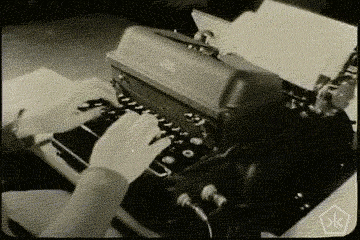
To understand performance drops and what your baseline should be, look at previous website performance tracking and iterations.
To understand where you're improving and identify trends in website performance, you should frequently compare monitoring insights across various time intervals.
Take it a step further by comparing patterns in performance trends with those in metrics measuring user satisfaction, session duration, and bounce/exit rates.
#6 Study Individual users beyond averages
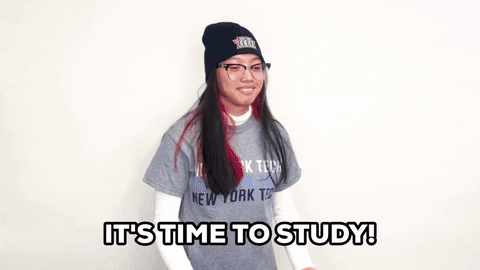
Averages for website monitoring metrics can provide you with a good overview, but you risk omitting important information.
For instance, you might notice that on any particular day, the average load time for your visitors is 2.1 seconds. It appears good, no?
Not if you consider that while some users had extremely quick loading, a sizable percentage (perhaps all users of a particular browser) didn't. You can't figure out what happened and fix the issue for these users without searching outside the normal range.
Make sure this doesn't happen by looking at percentages as well as averages; even if the general average is good, if 10% of your users are having issues, you need a fix.
Additionally, you want to seize any chance you can to go deeply into understanding unique customer experiences.
Recreate user visits to your website regularly by watching replay recordings of how users interact with various features and pages.
#7 Spend time setting up targeted monitoring
Don't rush the setup process. Invest in the knowledge you need to create a successful website monitoring procedure because starting wrong can be expensive.
A wonderful technique to ensure that everything runs well and that the outcomes are understandable and accessible to a non-tech team afterward is to solicit comments from engineers or developers.
Keep in mind that you want to set up targeted monitoring. Monitoring everything will lead to cluttered dashboards and exhausted teams.
Choose the website monitoring performance metrics you'll pay the most attention to during the setup stage based on what will have the most influence on your users and KPIs.
For a website that has a lot of product pages and visuals, for instance, you should pay close attention to the average first-time render (how long it takes users to see something), as slow-loading pages and images are a major predictor of bounce.
Uptime/downtime monitoring checks are essential for all websites since you need to be alerted right away if a user can't access your website.
#8 Focus on key pages and functions
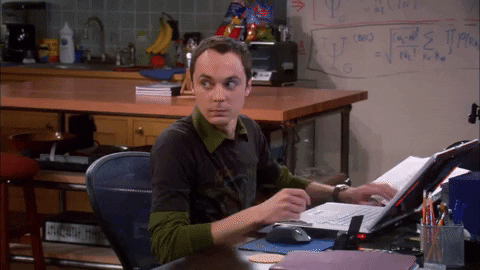
Decide which pages and website components should be the focus of your monitoring efforts after deciding which metrics to prioritize.
Use product experience insights tools to identify the key sales funnel pages so that you can concentrate your audits and action plans where they will be most effective.
The most important pages for many websites will be the landing pages, product pages, and checkout pages, although it depends on your website.
For instance, if you run an online store and suddenly discover that customers are unable to add products to their carts, that is a serious functioning issue that has to be fixed right away.
Therefore, your top objectives for website monitoring alerts should be the functionality of your cart button and your "see cart" and "checkout" pages.
Conclusion
Monitor your website and its visitors constantly for the best results. You'll pass up chances to enhance website performance and speed up and simplify your visitors' experience if you declare yourself finished as soon as there are no significant site issues requiring your immediate attention. Continuous and effective website monitoring is the best type.
You can enhance your site's uptime, performance, functionality, SEO, and several other elements by using a website monitoring tool. So, based on your requirements, pick the best monitoring tool.
Monitor Your Entire Application with Atatus
Atatus is a Observability Platform that lets you review problems as if they happened in your application. Instead of guessing why errors happen or asking users for screenshots and log dumps, Atatus lets you replay the session to quickly understand what went wrong.
We offer Application Performance Monitoring, Real User Monitoring, Server Monitoring, Logs Monitoring, Synthetic Monitoring, Uptime Monitoring, and API Analytics. It works perfectly with any application, regardless of framework, and has plugins.

Atatus can be beneficial to your business, which provides a comprehensive view of your application, including how it works, where performance bottlenecks exist, which users are most impacted, and which errors break your code for your frontend, backend, and infrastructure.
If you are not yet an Atatus customer, you can sign up for a 14-day free trial.
#1 Solution for Logs, Traces & Metrics
APM
Kubernetes
Logs
Synthetics
RUM
Serverless
Security
More





