Top 4 Open Source Load Balancers of 2025
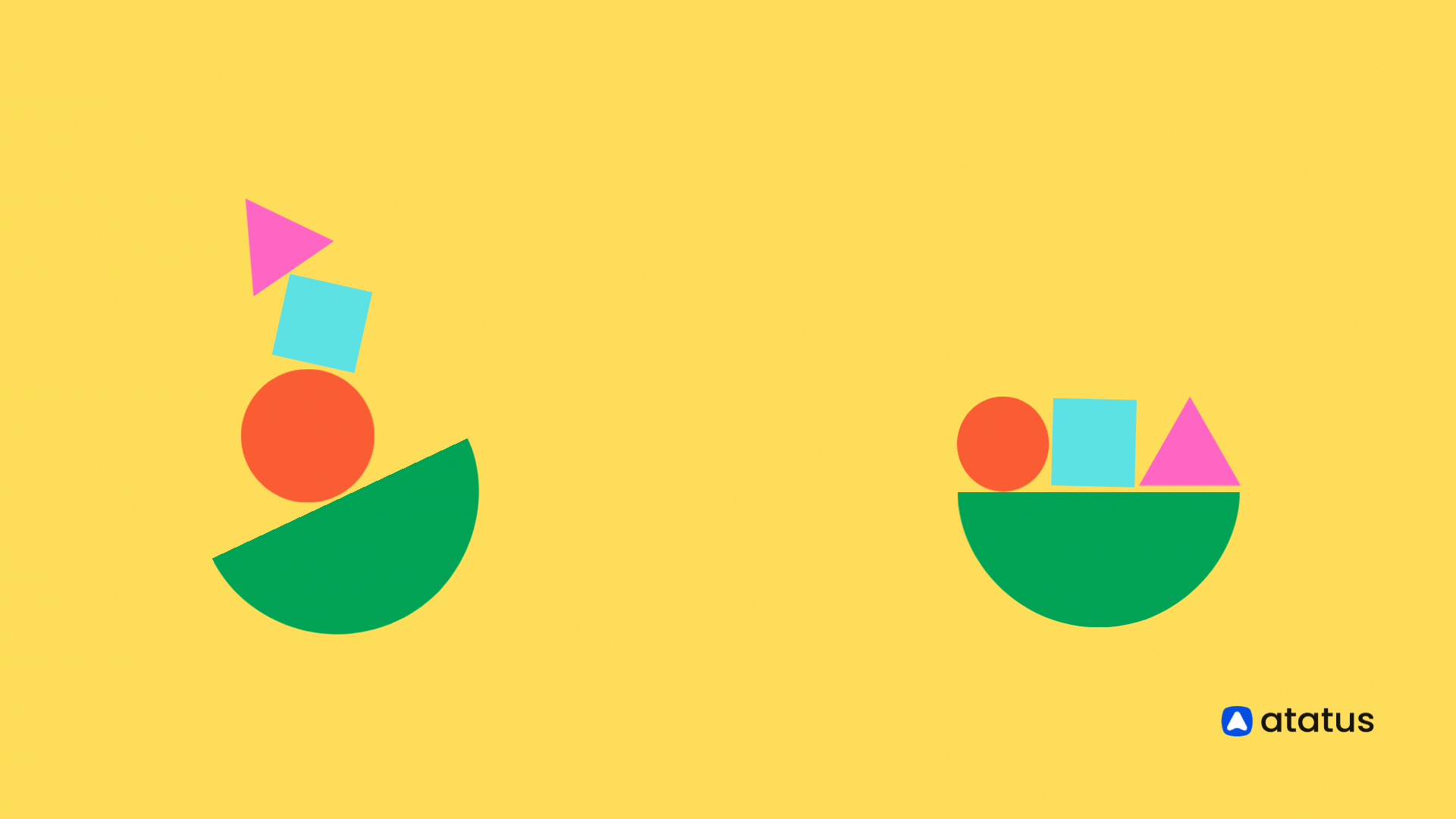
In the network infrastructure, load balancers play a major role in distributing incoming traffic across multiple servers, optimal performance, scalability, and reliability.
Choosing the right load balancer is important as organizations meet the demands of the digital era, characterized by increasing data volumes and user expectations. Open-source software offers many options, providing flexibility, transparency, and community-driven support.
In this blog post, we will discuss the top four open-source load balancers that have had a significant impact on the market in this year. These solutions have earned their top place in the market due to their robust feature sets, integration with existing infrastructure, and active development communities. If you're in the market for a load balancer, it's important to consider your organization's specific needs.
Do you need a lightweight and efficient option, or would a more powerful and feature-rich solution be more appropriate? Our analysis of open-source load balancers can help guide you toward a decision that is customized to your organization's unique requirements.
Table Of Contents:
- What is an Open-Source Load Balancer?
- Types Of Load Balancers
- Top 4 Open-Source Load Balancers
- How to Select an Ideal Load Balancer?
What is an Open-Source Load Balancer?
An open-source load balancer is a software application or solution designed to distribute incoming network traffic across multiple servers or resources in a balanced and efficient manner.
Load balancers are commonly used in networking and web hosting environments to improve the reliability, scalability, and performance of applications by evenly distributing workload among servers.
An open-source load balancer is built upon open-source software principles, meaning its source code is freely available, can be modified, and is typically licensed under an open-source license such as GNU General Public License (GPL) or Apache License.
This allows developers and organizations to customize and extend the functionality of the load balancer according to their specific requirements without the constraints of software.
Features of Open-source load balancers
Open-source load balancers often provide features such as:
1. Traffic Distribution: Efficiently distributes incoming network traffic across multiple servers or resources based on predefined algorithms such as Round Robin, Least Connections, or IP Hash.
2. Health Checking: Monitors the health and status of backend servers and adjusts traffic distribution to maintain high availability and reliability of services.
3. Session Persistence: Maintains session to provide that requests from the same client are directed to the same backend server, maintaining session state.
4. SSL/TLS Offloading: Offloads SSL/TLS encryption and decryption processes from backend servers to improve performance and scalability.
5. Load Balancing Algorithms: Supports various load balancing algorithms to optimize traffic distribution based on factors such as server capacity, response time, and user-defined preferences.
6. Logging and Monitoring: Provides logging and monitoring capabilities to track and analyze traffic patterns, server performance, and overall system health.
7. Security: Implements security features such as access control, rate limiting, and firewall rules to protect against malicious attacks and unauthorized access.
Types of Load Balancers
1. Network Load Balancers (NLB)
Network Load Balancers functions at the OSI model's network layer (Layer 4) and distribute incoming traffic based on IP address and port number. They forward traffic to backend servers without inspecting the contents of the packets.
NLBs are ideal for scenarios where high-performance, low-latency, and efficient TCP/UDP traffic distribution is required, such as TCP-based services, UDP-based services, or SSL termination.
2. Application Load Balancer (ALB)
Application Load Balancers works at the application layer (Layer 7) of the OSI model and are responsible for distributing incoming traffic based on HTTP request characteristics, such as the URL, host header, or request method.
ALBs can perform advanced routing and content-based routing, making them suitable for modern web applications, microservices architectures, and containerized environments. They are commonly used for HTTP and HTTPS traffic, SSL termination, and path-based routing.
3. Global Load Balancer (GLB)
Global Load Balancers are used to distribute traffic across multiple regions or data centers to provide high availability, fault tolerance, and global scalability.
They work at a global level, directing traffic to the nearest or most optimal data center based on factors such as latency, availability, and user-defined policies. GLBs are essential for global traffic management and geo-routing.
4. Gateway Load Balancers
Gateway Load Balancers performs at the network edge and are responsible for routing traffic to backend servers based on the request's destination. They handle inbound and outbound traffic between networks, providing secure access to services hosted on-premises or in the cloud.
Gateway Load Balancers are commonly used for load-balancing VPN connections, routing traffic to multiple applications or services, and providing secure access to servers from the internet.
5. Server Load Balancers
Server Load Balancers are used to distribute traffic within a single server or host. They balance the load across multiple CPU cores or distribute traffic to different processes or containers running on the same host.
Server Load Balancers are deployed at the server level to improve resource utilization, and maximize the performance and scalability of applications and services. They are commonly used in environments where multiple applications or services are running on a single server or host.
Top 4 Open-Source Load Balancers
1. NGINX
NGINX is a high-performance, open-source web server, reverse proxy server, and load balancer. Originally designed to handle high concurrency, NGINX has evolved into a solution for distributing traffic across multiple servers and optimizing application performance.
Key Features:
1. HTTP and HTTPS Load Balancing: NGINX supports HTTP and HTTPS load balancing, making it suitable for modern web applications and microservices architectures. It can route traffic based on various request attributes, such as URL paths, headers, and cookies.
2. Layer 7 Load Balancing: NGINX offers advanced load balancing capabilities operating at the application layer (Layer 7) of the OSI model. It can perform content-based routing, SSL termination, and session persistence to efficient traffic distribution and application delivery.
3. Reverse Proxy: NGINX is a powerful reverse proxy server that handles incoming requests and forwards them to backend servers. It can efficiently handle high traffic volumes, improve security by hiding backend server details, and optimize application performance through caching and compression.
4. High Performance and Scalability: NGINX is well-known for its high performance, scalability, and efficiency in handling concurrent connections and serving static and content. It is designed to handle thousands of connections and can be deployed in clustered configurations for horizontal scalability.
5. Active Configuration: NGINX offers flexible and configuration options, allowing administrators to customize load balancing settings, health checks, and routing rules through configuration files or declarative configuration using NGINX Plus.
6. Active Community and Support: NGINX boasts a large and active community of users and developers, providing access to extensive documentation, tutorials, and community support forums. Commercial support is also available through NGINX, Inc., the company behind NGINX.
2. HAProxy
HAProxy is a high-performance, open-source TCP/HTTP load balancer and reverse proxy server. It manage at the OSI model's network layer (Layer 4) and application layer (Layer 7), offering advanced load-balancing capabilities.
Key Features:
1. TCP and HTTP Load Balancing: HAProxy supports both TCP and HTTP load balancing, making it suitable for various applications and services. It can distribute traffic based on various criteria, including round-robin, least connections, source IP, and more.
2. SSL Termination: HAProxy can terminate SSL/TLS connections, offloading the encryption and decryption process from backend servers. This improves performance and reduces the computational overhead on backend servers.
3. Health Checks: HAProxy provides health-checking mechanisms to monitor the health and availability of backend servers. It can perform active health checks by periodically sending probes to servers or rely on passive health checks by monitoring server responses.
4. High Performance and Scalability: HAProxy is known for its high performance, scalability, and efficiency in handling thousands of connections and requests. It is designed to provide low-latency, high-throughput load balancing for mission-critical applications.
5. Active Community and Support: HAProxy has a community of users and developers that provides extensive documentation, tutorials, and community support forums. Commercial support is also available through HAProxy Technologies, the company behind HAProxy.
3. Seesaw
Seesaw is an open-source load balancer developed by Google that is designed to provide high availability and reliability for network services. It is built on top of the Linux Virtual Server (LVS) and simplifies the management and configuration of load balancing in complex network environments.
Key Features:
1. High Availability: Seesaw is designed to provide high availability for network services by automatically detecting and redirecting traffic away from failed or degraded servers. It provides health checks to monitor the health and status of backend servers and maintain that traffic is only directed to healthy servers.
2. Load Balancing Algorithms: Seesaw supports various load balancing algorithms, including round-robin, least connections, source IP hashing, and destination IP hashing. Administrators can configure the desired load-balancing algorithm based on their specific requirements and traffic patterns.
3. Layer 4 and Layer 7 Load Balancing: Seesaw offers both Layer 4 (transport layer) and Layer 7 (application layer) load balancing capabilities. It can distribute traffic based on TCP/UDP ports and perform content-based routing based on HTTP request attributes such as URL paths, headers, and cookies.
4. Active Configuration: Seesaw provides active configuration capabilities, allowing administrators to update load balancing rules, health checks, and other settings in real time without disrupting service availability. This enables adjustments to accommodate changing traffic patterns and backend server configurations.
5. Scalability: Seesaw is designed to scale horizontally to handle increasing traffic loads and accommodate growing numbers of backend servers. It can be deployed in clustered configurations across multiple nodes to distribute traffic efficiently and enable high performance and scalability.
6. Active Community and Support: Seesaw has an active community of users and developers who contribute to its development and maintenance. It is backed by Google's engineering expertise and benefits from ongoing support and updates.
4. Traefik
Traefik is a modern, open-source reverse proxy and load balancer designed for cloud-native applications and microservices architectures. It manages at the application layer (Layer 7) of the OSI model and integrates with container orchestration platforms like Kubernetes, Docker, and Docker Swarm.
Key Features:
1. Active Configuration: Traefik offers active configuration capabilities, allowing administrators to define routing rules, load balancing settings, and other configurations using simple declarative YAML files or through integration with service discovery mechanisms such as Docker labels or Kubernetes annotations. This enables automatic updates to routing rules and load balancing settings as services scale up or down.
2. Automatic Service Discovery: Traefik supports automatic service discovery, detecting new services and endpoints as they are added or removed from the infrastructure. It integrates with container orchestration platforms like Kubernetes, Docker, and Docker Swarm to automatically discover services and route traffic to the appropriate endpoints.
3. HTTP and HTTPS Load Balancing: Traefik provides built-in support for HTTP and HTTPS load balancing, making it suitable for modern web applications and microservices architectures. It can route traffic based on various request attributes, such as URL paths, headers, and cookies, and supports advanced routing features like path-based routing, header-based routing, and host-based routing.
4. Automatic SSL/TLS Certificate Monitoring: Traefik offers automatic SSL/TLS certificate monitoring using Let's Encrypt or other certificate authorities, eliminating the need for manual certificate management and renewal. It can automatically obtain and renew SSL/TLS certificates for domains and subdomains, providing secure communication between clients and backend services.
6. Dashboard and Monitoring: Traefik includes a built-in dashboard and monitoring interface that provides real-time insights into traffic metrics, routing rules, and service health. It integrates monitoring and observability tools like Prometheus, Grafana, and Datadog for advanced monitoring and analytics.
7. Active Community and Support: Traefik has an active community of users and developers who contribute to its development and maintenance. It offers extensive documentation, tutorials, and community support forums, and support is available through Traefik Labs, the company behind Traefik.
Overall, Traefik is a powerful and modern open-source load balancer that offers responsive configuration, automatic service discovery, HTTP and HTTPS load balancing, automatic SSL/TLS certificate monitoring, and advanced monitoring capabilities, making it well-suited for cloud-native applications and microservices architectures.
How to select the ideal load balancer?
We will discuss important factors to consider when choosing the right type of load balancer for your environment.
1. Understanding Your Application Architecture:
- Before choosing a load balancer, assess your application architecture to determine its requirements and characteristics.
- Consider factors such as the type of traffic (HTTP, TCP, UDP), traffic volume, scalability needs, and geographic distribution of users.
2. Identifying Performance Requirements:
- Maintain your application's performance requirements to verify the chosen load balancer can handle expected traffic volume and provide the necessary support.
- Consider factors such as throughput, connection handling capabilities, SSL/TLS termination performance, and response time.
3. Determining Layer of Operation:
- Decide whether you need a load balancer operating at the network layer (Layer 4) or the application layer (Layer 7) of the OSI model.
- Network load balancers are suitable for TCP/UDP-based services, while application load balancers offer advanced features for HTTP-based applications.
4. Consider Load Balancing Algorithms:
- Understand the load balancing algorithms supported by the load balancer and choose the one that best suits your requirements.
- Common algorithms include Round Robin, Least Connections, IP Hash, and Least Response Time.
5. Evaluating Health Checking Mechanisms:
- Maintain that the load balancer supports effective health-checking mechanisms to monitor the health and availability of backend servers.
- Health checks should detect failed or degraded servers and route traffic away from them to maintain high availability.
6. Security and SSL/TLS Offloading:
- Security features such as SSL/TLS termination and encryption capabilities are offered by the load balancer.
- Consider support for security protocols, certificate management, and compliance requirements.
7. Scalability and High Availability:
- Choose a load balancer with scalability and high availability features to meet growing traffic demands and enable uninterrupted service.
- Look for features such as auto-scaling, failover mechanisms, and support for distributed deployments.
8. Integration and Compatibility:
- Establishing compatibility with your existing infrastructure, applications, and deployment environment.
- Consider integration with container orchestration platforms, cloud providers, and automation tools.
Conclusion
Open-source load balancers are essential in optimizing modern applications' performance, scalability, and reliability. Whether you prioritize performance, cloud-native capabilities, ease of use, or integration with containerized environments, there are a diverse range of options with which you can balance the load on your system.
After filtering through so many applications with exceptional load-balancing skills, we have separated four such programs that offer the most effective functions. In our search, HAProxy, Seesaw, NGINX, and Traefik stand out as top load balancers, each offering unique features and strengths to different use cases.
But, always remember, you must select a tool based on what your needs are. Evaluating the specific requirements of your infrastructure and application stack will help you determine the most demanded aspect that needs the help of suitable open-source load balancers.
Infrastructure Monitoring with Atatus
Track the availability of the servers, hosts, virtual machines and containers with the help of Atatus Infrastructure Monitoring. It allows you to monitor, quickly pinpoint and fix the issues of your entire infrastructure.
In order to ensure that your infrastructure is running smoothly and efficiently, it is important to monitor it regularly. By doing so, you can identify and resolve issues before they cause downtime or impact your business.
It is possible to determine the host, container, or other backend component that failed or experienced latency during an incident by using an infrastructure monitoring tool. In the event of an outage, engineers can identify which hosts or containers caused the problem. As a result, support tickets can be resolved more quickly and problems can be addressed more efficiently.
Start your free trial with Atatus. No credit card required.