Tailwind CSS vs. Bootstrap: Is Tailwind CSS Better Than Bootstrap?
Amazing web platforms and responsive designs are available in web development. The best websites feature an engaging design and a responsive layout.
We use CSS to create the finest possible website design. To create responsive user interfaces, we can use a variety of tools including Bootstrap, Bulma, and Foundation. But what if we wish to use unique user interface designs? With the recent popularity of custom UI designs, Tailwind CSS has benefited many frontend developers.
This article will examine the main differences between Bootstrap and Tailwind CSS. Examples from both categories will be provided for improved learning.
Here’s how it is done:
- Bootstrap
- Tailwind CSS
- Using Bootstrap for Development
- Using Tailwind CSS for Development
- Difference Between Bootstrap and Tailwind CSS
- A Comparison Between Bootstrap and Tailwind CSS
- Is Tailwind CSS a Better Alternative to Bootstrap?
- Is Tailwind CSS Simpler Than Bootstrap?
What is Bootstrap?

Mark Otto and Jacob Thornton created Bootstrap on Twitter, and it was made available as an open-source project on GitHub in August 2011.
An open-source framework called Bootstrap is used to create responsive websites that are more effective, quick, and easy to use. It is by far the most well-liked open-source framework that supports HTML, CSS, and JavaScript and is beginner-friendly.
Bootstrap's responsive design supports devices like mobile phones, tablets, and PCs, and it can be used to construct web applications with any server-side generation, such as Java, PHP, etc.
For typography, bureaucracy, buttons, navigation, icons, and other interface additions, Bootstrap includes layout templates based on CSS and JavaScript. It has little to do with item-oriented CSS. Bootstrap facilitates quick website template design and growth.
Example:
<section class="container">
<div class="row">
<div class="col-12 col-md-3">
<div class="card mt-3 mb-3">
<img class="card-img-top" src="https://via.placeholder.com/300x200.png" />
<div class="card-body">
<p class="card-text">Bootstrap</p>
</div>
</div>
</div>
</div>
</section>Components
Bootstrap's predefined component classes are used to style HTML components. Given that Bootstrap is a component-based framework, it comes with a tonne of ready-to-use components. It substantially speeds up the process of styling a UI or user interface. You can find yourself using the following elements frequently:
- Accordions close and open their contents vertically.
- Similar to a slideshow, carousels rotate through several components like images or text.
- For presenting material like lists of links, dropdowns are toggleable overlays.
- For actions in forms, dialogues, etc., buttons are styled by component classes called buttons.
- Cards are adaptable content delivery networks.
Utilities
Small and simple classes called utility classes are used to quickly style HTML. You don't need to create your own since Bootstrap contains several of these.
Here are a few useful Bootstrap utility classes:
- The presentation of components and more can be rapidly and responsively changed using display utility classes. When the screen is xs or smaller, a component can be hidden by using d-none, and when the screen is md or larger, it can be displayed by using d-md-block.
- HTML elements can easily get padding or margin by using utility classes for spacing. Similar to the last example, we added a top margin of $spacer, where $spacer is equal to 1rem, using mt-3.
- Text alignment, wrapping, weight, and other features can be easily controlled via text utility classes. Use text-center to swiftly center text, .fs-1 to raise font size to an H1 tag, or even fw-bold to boost text weight.
What is Tailwind CSS?

According to the GitHub release history of Tailwind CSS, the first alpha version was released on November 1, 2017. The first stable release, Tailwind CSS v1.0, was made on May 13, 2019, with 43 more releases and more than 2,200 commits from 88 contributors. Similar to Bootstrap, Tailwind is an MIT-licensed free and open-source project.
The easiest way to describe Tailwind CSS is as a "utility-first" framework. Small, simple classes that can be applied to elements to build a user interface, or UI, make up utility-first frameworks. On the surface, writing inline styles and using Tailwind don’t seem all that dissimilar.
This framework does, however, allow for customization. With Tailwind, you can essentially design your UI to suit the requirements of your project rather than being constrained by the preset Bootstrap components.
Example:
<section class="flex flex-col">
<div class="flex flex-col md:flex-row md:space-x-3 items-center space-y-3 md:space-y-0">
<div class="border border-gray-200 rounded">
<img src="https://via.placeholder.com/300x200.png" />
<p class="p-5">Bootstrap</p>
</div>
</div>
</section>Components
Component classes are not included in the base Tailwind CSS framework. However, you can pay to purchase authorized UI components straight from Tailwind or locate cost-free community- or open-source-made components. By extracting recurring utility patterns into individual CSS classes with Tailwind's @apply directive, you can also make your own component classes.
Utilities
Only utility classes are available in the core Tailwind CSS framework. The only utility classes that can be used to style an HTML component are those that are applied to the various HTML components. It looks a lot like inline styling at first glance.
- A flexbox container with a flex-direction going in the column direction can be made using the utility classes flex and flex-col.
- When the screen size is medium (768px) or greater, the utility class md:flex-row can be used to switch the flex-direction from column to row.
- To alter the distance between child elements, use the utility classes md:space-x-3 and md:space-y-0.
- To add a rounded grey border around the element, combine the utility classes border, border-gray-200, and rounded.
Using Bootstrap for Development
The Object-Oriented CSS methodology, which has grown to be one of the most popular methods of managing stylesheets and classes, is the foundation of Bootstrap. For any component that had a unique appearance before OOCSS, we used to generate separate classes and styles.
For instance, if your application contained 10 buttons, each button would have its class. Instead, there would be many more classes in Object-Oriented CSS for the button's size and design. As a result, you wouldn't need to develop a new class for a button that you merely needed to be smaller, resulting in a more modular and DRY stylesheet.
In addition to this, Bootstrap also makes use of Sass, one of the most well-liked CSS preprocessors. If you're unfamiliar with Sass, it allows you to use variables and functions in stylesheets.
In a typical CSS file, the same color would be repeated throughout all declarations if your primary color is red. Such characteristics may be turned into variables with Sass, so if you want to change the color red, you can do so in just one place and it will affect the entire application.
Using Tailwind CSS for Development
A utility-first CSS framework is called Tailwind CSS. This means that you will be writing a lot of classes for the HTML components rather than a lot of CSS. There are classes in Tailwind CSS for practically every type of margin, padding, background, font size, font family, text color, shadow, etc.
Read 13 Ways You Can Vertically Center Content in CSS.
Difference Between Bootstrap and Tailwind CSS
For creating responsive, mobile-first projects on the web, Bootstrap is the most widely used HTML, CSS, and JavaScript framework. On the other hand, the most well-liked utility-first CSS framework for quick UI creation is Tailwind CSS.
Explore JavaScript Frameworks and Libraries.
Since TailwindCSS is not a UI kit, it differs significantly from Bootstrap. Tailwind CSS lacks a predefined theme and integrated UI elements, unlike UI kits like Bootstrap, Bulma, and Foundation. Instead, it includes premade widgets that you may utilize to start from scratch while creating your website.
While Tailwind CSS supporters frequently praise the framework's customizability, Bootstrap is well renowned for its responsiveness. The best option for you will depend on your priorities and project requirements.
A Comparison Between Bootstrap and Tailwind CSS

The two frameworks are significantly different. All you need to do is add your content and personalization to Bootstrap because it already has UI components built-in. You have all the tools you need to design a responsive website due to Bootstrap's utility and layout classes.
However, with Tailwind, you end up needing to develop your components utilizing the framework's utility classes, which means that you are much more active in styling the homepage.
Read Emerging Web Development Trends.
Don't be deceived by Tailwind's lack of components. Tailwind is still a component-driven framework even though it prioritizes utilities. You can create a component by separating the utilities into components or template partials, using the @apply directive, etc.
Bootstrap
- A collection of responsive, mobile-first components with a specific UI kit are included with Bootstrap.
- Sites made with Bootstrap stick to a standardized pattern that gives them all the same appearance.
- Although Bootstrap-built websites are renowned for their responsiveness and immaculate design, the aesthetics are standardized and comparable.
- The use of Bootstrap is effective and time-saving. Being the most well-known CSS Framework, it has been operating for more than nine years and has a sizable development community as well as forums, tools, and other resources.
- To fully utilize the CSS Framework, you must include all four of Bootstrap's files in your project. These files total 308.25 kb in size when you include jQuery, Popper.js, Bootstrap JS, and the primary Bootstrap CSS file.
- Some well-known businesses that utilize Bootstrap include Spotify, Twitter, and Lyft.
Tailwind CSS
- To quickly establish a website's user interface, Tailwind provides predesigned widgets.
- A clean UI with more flexibility and individuality is produced using a collection of utility classes in Tailwind CSS.
- Tailwind CSS allows for considerably greater customization of websites.
- Even though Tailwind CSS is still very young and has a large amount of room to develop in terms of its community, it is gaining users, references, tools, and websites every day.
- Tailwind CSS is simpler because it only requires the base stylesheet file, which is only 27 kb in size.
- Exyplis, Bazzite, and BlaBlaCar all use Tailwind CSS.
Is Tailwind CSS a Better Alternative to Bootstrap?
Frameworks like Bootstrap have made the process of creating components so abstract that it forces developers to stick to the predefined pattern set. The same is true of other frameworks that resemble UI kits.
Some could counter that we can override the framework with our CSS, but if we do so frequently, does the framework serve any purpose?
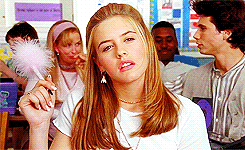
These are merely extra files to think about, and we are not saving time—we would still be pulling in the library and developing our code.
The similarity of Bootstrap sites, which is another issue we have seen, limits our capacity to use originality in the development environment. This is one of the benefits of Tailwind CSS: it makes it simple to create complex user interfaces without encouraging sites to look alike.
Since applications and websites are made up of predesigned widgets, another significant benefit of adopting Tailwind CSS over Bootstrap is that it doesn't enforce hard-to-undo design decisions.
Utilizing a set of utility classes when using Tailwind CSS enables you to work with the specific elements you require. This is a clever technique, in my opinion, to make user interfaces that are more open to developers' imaginations.
Another benefit we truly like is never having to worry about modifications to one piece affecting another related element. We are sure frontend developers would also value this benefit.
Is Tailwind CSS Simpler Than Bootstrap?
Since Bootstrap is a component-based framework, it offers built-in components as well as various tools for stacking displays, spacing, etc.
On the other hand, Tailwind is a utility-first framework for CSS. Creating standard CSS is similar to using Tailwind CSS. It doesn't have any pre-built components as Bootstrap does.
There isn't much CSS to write because Bootstrap comes with prebuilt components. As a result, minute modifications to the design could cause problems. You can style your elements using Tailwind CSS from scratch using the styling syntax. With Tailwind CSS, modifications are simpler to implement because only a few CSS classes need to be deleted.
Which is simpler: Bootstrap or Tailwind CSS?

The learning curve and use case have a big impact. You're already far on your way to mastering Tailwind CSS if you've mastered CSS. Because of this, Tailwind CSS is a fantastic option for the majority of projects.
So, Which CSS Framework Should You Use?
It depends on your circumstances, as usual. Bootstrap might be a preferable framework if your project doesn't stray too far from some of the more typical layouts or if you're more of a backend or full-stack developer. Tailwind might be a better choice if your project calls for a lot of frontend customization, doesn't stick to a standard layout, or if you have greater experience with CSS.
Bootstrap and Tailwind are much more than they appear. To find out more about the frameworks and to decide which one best meets your needs, look through their documentation.
Monitor Your Entire Application with Atatus
Atatus is a Full Stack Observability Platform that lets you review problems as if they happened in your application. Instead of guessing why errors happen or asking users for screenshots and log dumps, Atatus lets you replay the session to quickly understand what went wrong.
We offer Application Performance Monitoring, Real User Monitoring, Server Monitoring, Logs Monitoring, Synthetic Monitoring, Uptime Monitoring, and API Analytics. It works perfectly with any application, regardless of framework, and has plugins.

Atatus can be beneficial to your business, which provides a comprehensive view of your application, including how it works, where performance bottlenecks exist, which users are most impacted, and which errors break your code for your frontend, backend, and infrastructure.
If you are not yet an Atatus customer, you can sign up for a 14-day free trial.
#1 Solution for Logs, Traces & Metrics
APM
Kubernetes
Logs
Synthetics
RUM
Serverless
Security
More





