SMTP Ports (25, 587, 465, or 2525) – What is SMTP Port? How to Choose the Best and Right SMTP Port?
It can be difficult to choose an SMTP port. When we set up the Simple Mail Transfer Protocol SMTP Server, the first question that comes to mind is this.
Which port is the best for SMTP connections?
There are a variety of ports to choose from, but which one should you use?
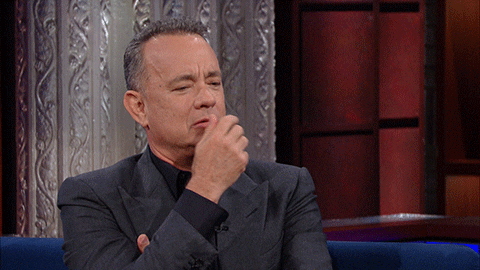
Allow me to take you on a journey through the history of each port. It will give you a good understanding of all of the ports, and then we'll talk about which one is optimal for SMTP connections.
Here how it’s done:
- What is SMTP Port?
- A Historical Perspective of SMTP Port
- Common SMTP Port
- What is the Best Way to Figure Out Your SMTP Port?
- Which SMTP Port Should You Use?
- What is SMTP Server?
- How to Select the Right SMTP Server?
What is SMTP Port?
SMTP (Simple Mail Transfer Protocol) is the basic standard for sending email via the internet between mail servers. Applications like Apple Mail and Outlook use SMTP to send emails to mail servers, which subsequently relay them to other mail servers.
SMTP email, like other Internet services such as websites, uses domain names and Internet addresses to determine where messages should be sent. The textual version of these addresses, such as www.atatus.com, is familiar to all of us today. Most of us are aware that a text address represents a numeric IP address such as 107.22.256.77.
A Historical Perspective of SMTP Port
The Internet Engineering Task Force (IETF) received a proposal from the University of Southern California in 1982. Request for Comments (RFC) 821 was released, designating port 25 as the standard for internet email transmission. We still utilize port 25 as the primary method of sending email between two mail servers 30 years later.
The original SMTP RFC has been superseded by a few others. The foundation for SMTP connections, on the other hand, stays the same or similar.
R. Gellens and J. Klensin filed RFC 2476 in December 1998 in support of the addition of a new specification for internet email communications. The traditional message submission and message relay concepts were proposed to be divided in the RFC. To guarantee that new policy and security requirements do not interfere with traditional relay traffic via message relay port 25, the RFC specified that message submission take place on port 587.
Common SMTP Port
Here are some of the most commonly used SMTP ports to be aware of: Port 25, Port 465, Port 587, and Port 2525.
Port 25: The Original
The oldest port is Port 25. When the University of Southern California presented a proposal to the Internet Engineering Task Force (IETF) in 1982, it was published as Request for Comments (RFC) 821, which established port 25 as the standard for internet email transmission.
Since 1982, Port 25 has been the default port for sending email over the Internet using the SMTP protocol. However, the trend is currently reversing. Because many ISPs and hosting providers ban or restrict SMTP connections on port 25, most SMTP clients do not use it. This is done in order to reduce the number of unsolicited emails sent from their networks. Unless you're managing a mail server, there should be no traffic passing over this port on your server.
Port 465: Outdated
Almost all ESPs don't allow connections on port 465. For SMTP, port 465 is no longer an accepted standard. However, some old systems still utilize port 465 for SMTP, and some internet help websites still promote port 465 as the recommended configuration.
The SMTPS encryption and authentication “wrapper” over SMTP was originally used on this port. It was created to allow users to send emails securely using the Secure Sockets Layer (SSL). SSL was a popular method of encrypting internet connections. Internet Assigned Numbers Authority (IANA) had reassigned this port number for a new service at the end of 1998. Many services, however, still use the outdated SMTPS interface on port 465. Because older Microsoft apps do not support STARTTLS, service providers that retain port 465 do so.
Port 587: The Standard and Secure One
In order to introduce a new port for internet email transmission, RFC 2476 was proposed in 1998. The RFC introduced the idea of separating traditional message submission from message relay. To ensure that the new policy and security requirements do not conflict with typical message relay traffic over port 25, port 587 was assigned to message submission.
As the default SMTP port, you should select 587. This port is supported by almost all mail servers. In reality, according to RFC 2476, port 587 should be used for mail submissions instead of port 25. However, even if the mail server is capable of doing so, it may or may not be accepting mail submissions.
Check with your administrator or your hosting service provider for more information. Because port 587 is not supported by any of the big hosting services. You may verify if Port 587 is blocked using the same method as Port 25.
Port 2525: A Common Alternative
Despite the fact that Port 2525 is not an official SMTP port and is not endorsed by the IETF or IANA, almost every Encapsulating Security Payload (ESP) supports its use. If all of the following ports are restricted, you can use port 2525 as an alternative to port 587 for SMTP.
Assume your services are hosted on Google Compute Engine and you're having troubles with connectivity on Port 587. In that situation, Port 2525 might be a good option. Consumer ISPs and cloud hosting providers support it because it is a non-traditional high port number. TLS encryption is also supported on this port.
What is the Best Way to Figure Out Your SMTP Port?
If you use a hosted email relay service, you can find the SMTP server hostname and port number on your email service's support page.
The configured SMTP server address and port number can be found in the SMTP server configuration if you run your own SMTP. The configured “smtp-listener” directive within the config file can provide this information. On a Linux server, the config file is located in /etc/pmta/config, while on a Windows server, it is located at C:pmtaconfig.dat.
Which SMTP Port Should You Use?
For SMTP, ports 25, 465, 587, and 2525 have all been regarded standard at one point or another, but only 587 or 2525 should be considered for modern use.
You should utilize port 587 as your primary SMTP port in your application, with 2525 as a backup in case port 587 is unavailable. As we go over the many ports that are routinely utilized to transmit email nowadays, I'll explain why.
- ISPs and cloud providers frequently restrict port 25.
- Use port 465 only if absolutely essential.
- The ideal choice for modern applications is port 587.
- When standard ports are unavailable, use port 2525 as an alternative.
What is SMTP Server?
An SMTP server is a machine that runs the protocol used by your email client to send, receive, and relay outgoing messages. An SMTP server validates that a sender is authorized to send using SMTP, and if the sender is authorized but the message is judged undeliverable, the SMTP server returns the message to the MAIL FROM address.
How to Select the Right SMTP Server?
Keep in mind that, before deciding on an SMTP Server service for your business, you must consider the following factors:
- Scalability
A server's scalability is critical for a growing organization; it must be able to react to the needs of your organization as the number of customers or users grows. - Message Metrics
Make sure that the SMTP server statistics show you the number of messages delivered, the opening percentages, and the click percentages, as well as the bounce rate of your deliveries. - Simple Integration
Using an SMTP Relay server, you may construct much simpler processes that are a lot easier to set up. - Support When You Need It
The importance of having a dependable support team cannot be overstated. Having a crew that is constantly available to assist you with any questions you have concerning installation, shipping processes, and so on can be a lifesaver. - Authentication and Security
You'll need unique security passwords for each software or application you use to set up your server. SMTP authentication is enabled to boost security and prevent your account from being used to send SPAM emails without your permission. - High Deliverability
SMTP servers are designed to handle big shipping volumes, and you can get even more when you use SPF or DKIM to improve delivery.
Summary
- Most ISPs block port 25 for SMTP submission, however, it is commonly used for SMTP relay.
- Do you want to use SMTP to send emails from your WordPress website or email client? Then you should try port 587 first. A standard SMTP submission port is 587.
- If port 587 isn't working, try port 2525. Although it isn't an official SMTP port, it is commonly used and supports TLS for safe communication.
The SMTP protocol is required for email transmission over the Internet. To boost deliverability, set up your WordPress site to send transactional emails via SMTP. Let's imagine you use Gmail or Outlook as well. In this scenario, your email client uses SMTP to deliver outgoing messages. To connect your WordPress site or email client to the SMTP server, you must use a specified SMTP port.
#1 Solution for Logs, Traces & Metrics
APM
Kubernetes
Logs
Synthetics
RUM
Serverless
Security
More


