Serverless vs Fully Managed Services: What Are They? What is the Difference Between Them?
One of the first questions you must ask yourself when deciding to construct an application in the cloud is whether your application will be built utilizing serverless or fully managed services. To begin, let me state that these are extremely loosely defined concepts and that there may be cloud services that fall somewhere in the middle, as well as others that are both serverless and fully managed services at the same time. Let me share some of my thoughts on serverless vs fully managed in this article.
We will go over the following:
- What is Serverless?
- Serverless Architecture
- Pros and Cons of Serverless
- What are Managed Services?
- Fully Managed Services
- Pros and Cons of Fully Managed Services
- Serverless + Managed Services
What is Serverless?
Serverless is a cloud-native development methodology that enables developers to create and run applications without having to worry about managing servers.
Servers are still there in serverless, but they are separated from the application development process. The normal job of establishing, maintaining, and scaling the server infrastructure is handled by a cloud provider. For deployment, developers can simply wrap their code in containers.
Serverless applications respond to demand and autonomously scale up and down as needed once they've been launched. Public cloud providers' serverless offerings are often metered on-demand using an event-driven execution approach. As a result, a serverless function does not cost anything when it is idle.
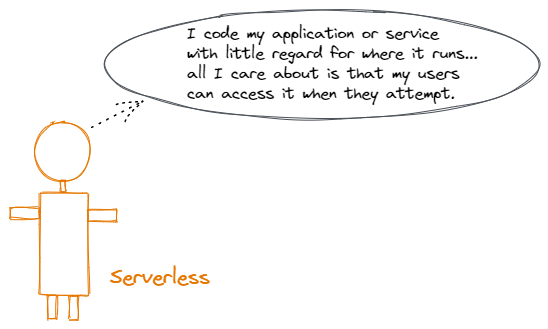
The main idea behind serverless is as follows:
- No Access to the Machines – You have no access to the machines that are running your applications. You can't do anything about them because you don't have access to them. They are typically produced to fulfill a request and then removed once the request has been fulfilled.
- No Server Management – You won't have to manage or scale any servers.
- Pay for What Your Application Uses – Typically, per translation, request, or usage but this varies depending on the service.
Serverless Architecture
In contrast to other cloud computing architectures, serverless requires the cloud provider to manage both the cloud infrastructure and application scaling. Serverless applications are installed in containers that launch on demand when they are called.
Users prepurchase units of capacity in an Infrastructure-as-a-Service (IaaS) cloud computing model, which means you pay a public cloud provider for always-on server components to operate your applications.
The user is responsible for scaling up server capacity during times of heavy demand and scaling down when that capacity is no longer needed. Even when an application isn't being used, the cloud infrastructure required to support it is operational.
Serverless architecture, on the other hand, allows applications to be launched only when they are needed. The public cloud provider dynamically provides resources for application code that is triggered by an event.
The user is no longer charged once the code has completed its execution. In addition to the cost and efficiency benefits, serverless frees developers from routine and onerous processes connected with application scaling and server provisioning.
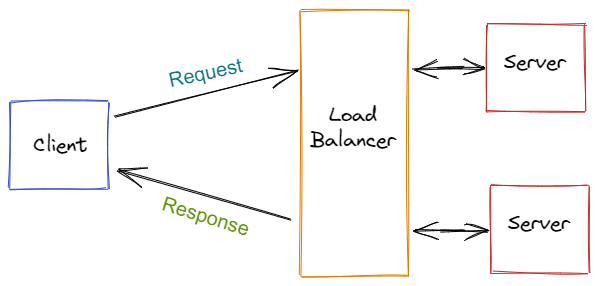
Serverless offloads routine activities including operating system and file system upkeep, security patching, load balancing, capacity management, scaling, logging, and monitoring to a cloud services provider.
It's possible to create a serverless application from the ground up, or a hybrid application with serverless and traditional microservices components.
Pros and Cons of Serverless
In theory, serverless computing puts the provider's whole cloud infrastructure at your fingertips. Of course, with the associated costs. One of the disadvantages of serverless architecture is that it is not suitable for time-critical applications.
Pros:
- Serverless has the potential to boost developer productivity while lowering operating costs. Developers have more time to work on their applications because the tedious processes of provisioning and monitoring servers are offloaded.
- By removing the requirement for developers to explicitly describe the infrastructure that operations should provide, serverless makes DevOps adoption easier.
- Application development can be sped up even further by adding complete components from third-party BaaS providers.
- In a serverless architecture, operational expenses are lowered since you can pay for cloud-based computation time as needed, rather than running and managing your servers all of the time.
Cons:
- There are disadvantages to not hosting your server or controlling your server-side logic.
- Cloud providers may impose strict limitations on how their components can be interacted with, limiting the flexibility and customizability of your systems. Developers in BaaS setups may be reliant on services whose code is not under their control.
- Giving up control of key parts of your IT stack puts you at risk of vendor lock-in. Changing providers will almost certainly incur the cost of modifying your systems to meet the new vendor's requirements.
What are Managed Services?
Any business function that an MSP controls and executes for its customers is referred to as a managed service. Workforce management, payroll, IT management, and other non-revenue generating functions of an organization that runs in the background are examples.
However, most of the time, when we talk about managed services, we're referring to managed IT services. After all, IT infrastructure is the foundation of any business, large or small.
Managing an internal IT infrastructure is not only expensive, but it also takes time. It entails hiring the necessary people and investing in technologies and services to offer and manage IT services on a regular basis.
MSPs charge a monthly subscription fee to remotely monitor and maintain a company's IT infrastructure. Managed service providers can either handle a particular IT function, such as network monitoring or cybersecurity, or the complete IT environment, depending on the needs of the customer. Consider the following: hardware, software, networks, communications systems, cybersecurity, help desk, problem resolution, and even long-term strategic planning.
Managed services are part of the PaaS category (Platform-as-a-Service). Amazon's Elastic Beanstalk is one of the most well-known managed services. You can configure some parameters and give a Docker image in ElasticBeanstalk. The service will look after everything else.
As a result of the Elastic Beanstalk operation, you will be able to observe the results, such as the virtual machines that were bootstrapped.
Fully Managed Services
First and foremost, let's get one thing straight: from a technological sense, Fully Managed Services by AWS aren't all that different from those you handle yourself. At the bottom, there is always a server.
In some scenarios, you can still see and define the underlying EC2 instances while configuring an AWS-managed service. Take Amazon RDS as an example; while establishing a new database instance, you supply the following EC2 details:
Other services, such as Amazon Lightsail, do not allow you to select specific EC2 instances, but they still use them. In such a circumstance, computational power can be defined.
There's no reason you couldn't set up your EC2 instance and offer identical services. You can use an EC2 Linux or Windows instance to run your database, container services, or whatever else you want. Also, there are no boundaries to what you can accomplish.
Fully-managed services are simple to use and manage. Backups, patches, and fixes are all taken care of for you. AWS will handle everything, and you can even select a preferred service time for such operations.

The main notion behind fully managed service is as follows:
- Machine Visibility and Control – You have control over how many machines are used to run your application.
- Automated and Managed – You won't have to set up any machines because everything is taken care of for you, including management, patching, and backup. With simple configurations, you can pick how you wish to scale and handle High Availability (HA) and Disaster Recovery (DR) circumstances.
- Pay for Machine Runtime – You pay for as long as your application uses the machines and other resources. This implies you're paying for your machine even if your application isn't receiving any traffic.
Pros and Cons of Fully Managed Services
With fully managed services, your data and systems are in capable hands. All cloud resources, including network bandwidth, vCPU, disk, and memory resources, are provisioned and managed efficiently and with rapid elasticity by certified staff members, who also manage the underlying cloud and security architecture. There are numerous advantages to fully managed services.
Pros:
- Your cloud resources and their performance are monitored by a comprehensive and skilled team 24/7.
- Your in-house team may concentrate on mission deliverables instead of worrying about cloud management, monitoring, or maintenance.
- Hardware and software are upgraded and strengthened on a regular basis to protect against malicious attacks.
- Continuous scanning and quick troubleshooting of vulnerabilities, malware, spyware, and suspicious activity are at the forefront of fully managed service.
- Backups and redundancy, as well as failover methods, ensure that your data is always available, even if a website or system fails.
- Cloud hosting that is fully managed is extremely scalable.
- Technical help and assistance are always available via phone or email.
- Many services are provided at a fixed price, making cost monitoring easier and preventing unpleasant cost overruns.
Cons:
- Your fully managed service provider may impose strict security restrictions that prevent you from configuring or customizing the hosted environment as you see fit.
- Performance, cost, support quality, and service availability can all differ amongst cloud providers, so you'll have to choose the best one for your needs.
- Fully-managed services may be the best option for enterprises with less expertise operating safe government cloud hosting environments and who want the peace of mind that comes with having an experienced all-inclusive cloud management team on their side.
Serverless + Managed Services
Serverless and managed services, as you've undoubtedly guessed, have some fascinating parallels. We can summarise them as follows: Don't worry about the infrastructure; instead, concentrate on the value of your business.
There's an intriguing public service that comes in both managed and serverless forms. AWS Aurora is the name of the service. Aurora is a MySQL and Postgresql-compatible managed database.

Aurora comes in two flavors. The managed option allows you to create a database using a form, and it then creates a few virtual machines and monitors their health. In this instance, all you have to worry about is implementing a solid database schema.
The database is available 24/7 in this managed method. Or at least that's the goal because it has very high availability and functions similarly to any other database server you've used before.
There's also a serverless version, in which Aurora is set up without a server. In that instance, the storage is "deployed" as described above, 24/7. However, activities like retrieve and update that manipulate your data can easily be transformed into serverless functions.
Conclusion
In this article, we discussed Serverless and Fully Managed Services in depth. They have a lot of overlap, yet they also serve different purposes.
Many businesses turned to managed service providers during the pandemic to help them quickly respond to new issues. After the pandemic, managed service providers have an opportunity to expand their operations through new service offerings, stronger sales and marketing, and other initiatives.
When it comes to pricing, serverless code is charged per second, which is higher than a machine lease. I recall reading somewhere, " We spend $400 each month on serverless, whereas servers would cost around $100,000."
I conclude by saying using serverless or fully managed service is up to your business type and its goals. Hope this article gives you a glimpse of serverless and fully managed services.
Monitor Your Entire Application with Atatus
Atatus is a Full Stack Observability Platform that lets you review problems as if they happened in your application. Instead of guessing why errors happen or asking users for screenshots and log dumps, Atatus lets you replay the session to quickly understand what went wrong.
We offer Application Performance Monitoring, Real User Monitoring, Server Monitoring, Logs Monitoring, Synthetic Monitoring, Uptime Monitoring, and API Analytics. It works perfectly with any application, regardless of framework, and has plugins.

Atatus can be beneficial to your business, which provides a comprehensive view of your application, including how it works, where performance bottlenecks exist, which users are most impacted, and which errors break your code for your frontend, backend, and infrastructure.
If you are not yet an Atatus customer, you can sign up for a 14-day free trial.
#1 Solution for Logs, Traces & Metrics
APM
Kubernetes
Logs
Synthetics
RUM
Serverless
Security
More





