Node.js Performance Monitoring
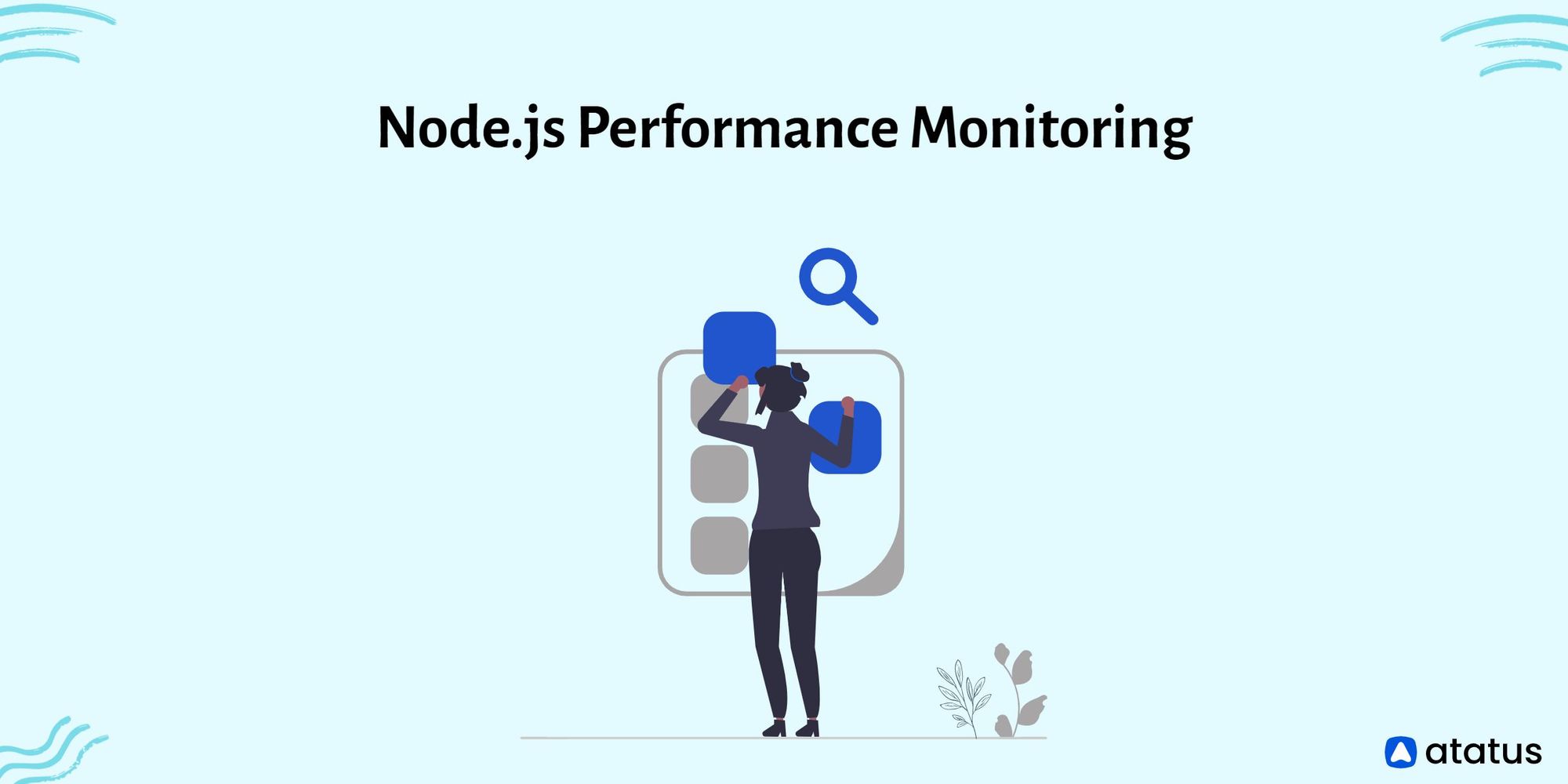
Many software developers utilize Node.js to create high-performance backend web applications. It has numerous advantages, including ease of application deployment, asynchronous request handling, great performance, and more.
Integrating a solid monitoring solution into your Node.js application is critical since it gives you visibility into what's going on in your application at any given time or over a specific time. These metrics can help you find security problems in your application, high latency in your app APIs, and bottlenecks in your application, as well as give you information on how to boost your application's overall performance.
In this article, you'll learn about key concepts in Node.js application monitoring, such as monitoring ideas that every developer should grasp, monitoring tools and methodologies for Node.js applications, and best practices to follow while creating monitoring systems.
Here’s how it is done:
- What is Node.js Performance Monitoring?
- Features of Node.js Performance Monitoring
- Metrics for Node.js Performance Monitoring
- Importance of Monitoring Your Node.js Application
- Best Practices for Node.js Performance Monitoring
- Popular Tools for Node.js Performance Monitoring
What is Node.js Performance Monitoring?
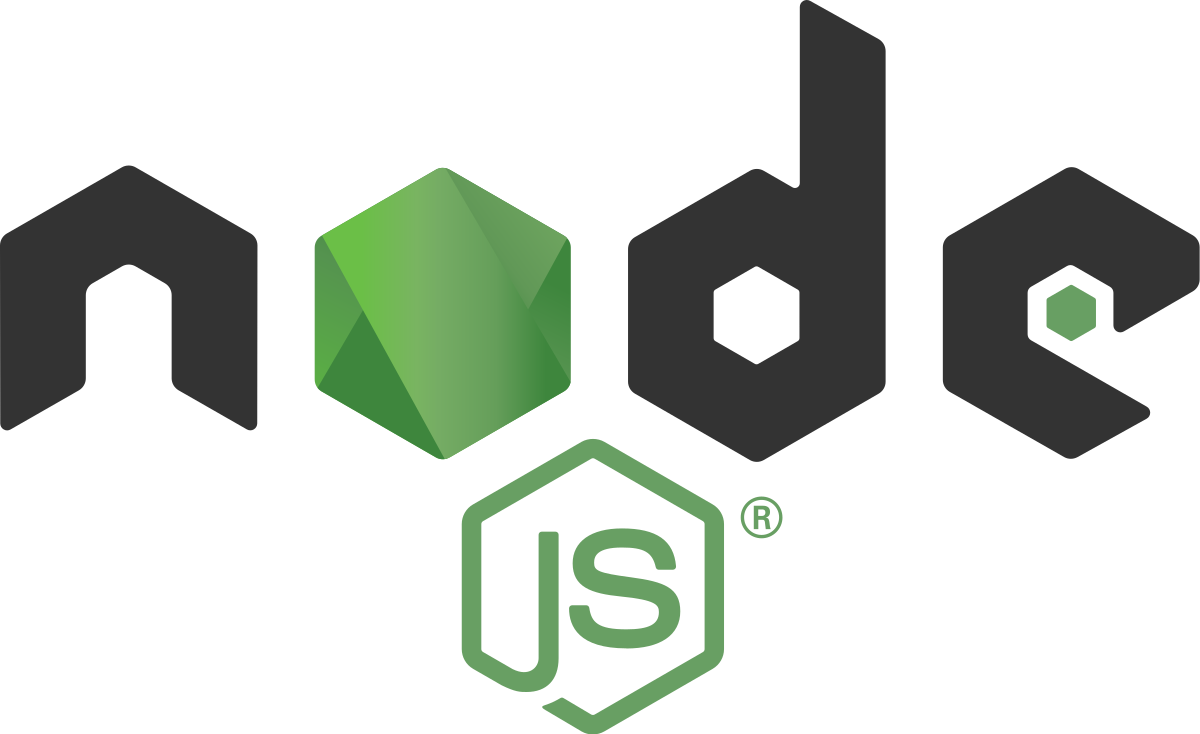
Monitoring a Node.js application entails keeping track of its performance and availability. Bugs and errors are found and fixed by developers. Application performance management (APM) solutions are used to monitor Node.js applications. When it comes to monitoring and optimizing application performance, APM is a must-have tool.
Monitoring Node.js applications involve close observation of the application performance and availability over time. This allows you to spot any unusual behavior that may harm your application performance. High API response times, delayed database queries, blocked operations, and memory leaks are all examples of unexpected behavior.
Your monitoring tool should also include an effective notification system. This enables you to set up alerts for critical metrics that can have a severely negative influence on the application performance and availability, allowing you to address issues before they become out of hand.
It's also crucial that your monitoring tools are properly configured. You can end up wasting time on false positives if they're not configured appropriately, which might compromise deadlines and development time. You can identify errors fast, enhance application speed, and ultimately make your users and developers happy if your monitoring tools are configured appropriately.
Features of Node.js Performance Monitoring
For its unique features, the Node.js platform is popular among software architects and developers.
- Allows Cross-platform Development
Developers can create cross-platform applications using Node.js libraries and components. - Asynchronous and Event-driven
No event is blocked by any API implemented in the Node.js environment. The servers distribute several API calls to the appropriate APIs, and the Events mechanism collects the results. - Does Not Buffer Data
Simply put, the Node.js environment does not store data and transmits responses in bulk as soon as they become available. - Highly-scalable
The event looping approach, despite being single-threaded, allows for far more scalable server responses. The single-threaded application can handle a large number of requests from servers. - High Efficiency
You may expect optimal application performance because Google Chrome's V8 and Node.js refresh the environment regularly. This also applies to the many operating systems with which Node.js is compatible. - Very Fast
Because its libraries are built on Google Chrome's V8 JavaScript Engine, code execution is quick.
Given the features listed above, Node.js is a well-known runtime environment for developing innovative applications. However, an application is only as good as the developers who created it. You should use performance monitoring measures in your Node.js application development to ensure optimal performance.
Metrics for Node.js Performance Monitoring
Following QA and testing protocols isn't the only approach to determining whether or not your application is functional. Beyond these measures, you can rest assured that there will be few problems throughout the testing phase if your application servers are running smoothly. However, you must keep track of relevant application performance metrics.
- CPU Utilization
Since Node.js is single-threaded, it only uses one core of the system's CPU per instance. Furthermore, because Node.js is asynchronous and non-blocking, it requires very little CPU. However, monitoring CPU utilization is necessary for determining how to improve this metric. You can determine which processes are CPU-intensive by monitoring CPU load and usage. - Error Rates
Error codes, messages, and stack traces provide data on what went wrong. In some cases, your Node.js application may constantly throw the same issue. Broken functionality, a hostile attacker attempting to brute force their way into your application, or an unauthorized user attempting to obtain access to a protected API are all possibilities. - Event Loops
Node.js processes are quick because events are handled asynchronously with event loops, which prevent requests from blocking one another, resulting in non-blocking I/O. Requests that are handled outside of the main thread are returned as responses. Certain activities, such as long-running synchronous events and incremental increases in tasks per single loop, can cause the event loop to lag. Keep an eye on the event handling speed and the average loop latency speed. - Garbage Collection
You can figure out how much time is spent collecting garbage by watching garbage collection cycles. You'll also see how much RAM has been released. You may compare the released memory to the overall heap size with this information, giving you an understanding of your application's memory condition and making it easier to forecast possible memory leaks. - Latency
Customers become impatient when servers in applications are slow. Customers are said to spend less than three seconds on a page that takes too long to load. Make sure you collect data on a service level to control customer attrition. There are various APIs that can assist you in completing a comprehensive latency study for each service. - Memory Usage and Leaks
Memory leaks are common in Node.js development and happen when values are held for longer than they should be. Node.js uses the V8 engine to run Javascript and perform garbage collection. Memory leaks are inevitable if released memory from the trash collection cycle is not monitored. Monitor the released memory, process heap size, and process heap utilization to prevent this scenario from occurring. - System Health and Downtime
Sudden application failures are expensive, damaging customer relationships and exposing systems to data security risks. It's critical to keep an eye on the behavior of your Node.js application at all times to ensure that all servers are up and running, event loops are streamlined, and memory is freed regularly. To avoid system crashes and downtimes, you can utilize APM tools to monitor your system behavior. - User-facing Latencies
The user-facing components of the application must always be considered while assessing application performance. HTTP Request/Response Latency is another term for this. To improve the user experience and customer retention, make sure that pages are optimized and load quickly. You'll need to monitor the number of requests and responses, as well as response times, request rates, and error rates.
Importance of Monitoring Your Node.js Application
When you deploy your Node.js application to a production server, you'll want to understand the various pain points and bottlenecks that are affecting its performance so you can better understand where it needs to be improved. It can be difficult to obtain these details without a proper monitoring system.
As a result, it's critical to incorporate a robust monitoring system that can provide metrics to assist in the application performance improvement.
1. Removing Bottlenecks
Bottlenecks affect the performance of your application. They can slow down your application and frustrate your customers. Executing an unoptimized query, such as needless joins, or running an unoptimized function, such as a function that executes database queries in a nested loop, are examples of bottlenecks.
Problems like these might cause your application performance to suffer, especially if they occur in a commonly utilized area. Using a decent monitoring tool allows you to identify bottlenecks early on and fix them before they become a major issue.
2. Improving User Experience
Giving people a horrible experience while using your application is a wonderful way to lose them. A poor API response time, application crashes, and server unavailability are examples of such issues. You might not detect these issues until they've cost you customers if you don't have a proper monitoring system in place.
For example, manually determining which APIs have a slow response time can be challenging, but with proper monitoring, you can track each API's average response time. If one becomes clogged, you can quickly resolve the issue before customers leave your application.
3. Reduce Computing Costs
Your Node.js application may include functions that aren't properly optimized, resulting in long execution times. If you're employing serverless computing to run your application, you might be in for a nasty surprise when your bill arrives. You'll catch unoptimized functions like these with a good monitoring and alerting solution before you rack up a large charge for your computing resources.
Best Practices for Node.js Performance Monitoring
There are some best practices you should follow to get the most out of your monitoring tool. Some of them are as follows:
1. Configure Alerts
It's critical to configure notifications according to their importance. There are two types of alerts: high priority and low priority, though which alerts fall into which category varies by company. Low priority alerts might be ignored for longer before being addressed by a member of your team.
High-priority warnings require immediate and urgent attention. When alerts aren't prioritized, critical notifications may go unnoticed while lower-priority alerts receive prompt attention. This uncertainty in responding to notifications can hurt your application.
2. Determine What Events Need Monitoring
To keep your monitoring useful, you'll need to determine what events are essential to you and make sure you're monitoring them. Your log data, for example, can contain a lot of noise if you don't know what you're looking for, preventing you from using the system effectively.
3. Ensure that the Appropriate Department Receives Alerts
While it may appear to be more convenient to send your alerts to everyone, it is advisable to send them exclusively to the person responsible for the incident. Sending out alerts to everyone raises the likelihood that no one will take responsibility for the problem or that everyone would expect someone else to solve it. Sending notifications to the people who are in charge of resolving the problem enhances the likelihood that they will feel empowered to take ownership of the issues.
Popular Tools for Node.js Performance Monitoring
In the Node.js community, there are numerous popular tools for application monitoring. Here's a list of a few tools of the most popular.
- Atatus
Atatus offer full-stack monitoring of your infrastructure as well as the availability and performance of your applications. It manages and monitors the performance of applications written in a variety of programming languages, including NodeJS. - Prometheus
Prometheus is an open-source monitoring tool for Node.js applications. It saves every metric data as a time series, which implies that data is taken at different times and compared to earlier values for the same measure. This gives you a better understanding of how particular metrics, such as CPU utilization, evolve. - PM2
Many Node.js developers utilize PM2 as a process manager to keep their applications operating in the production environment. It lets you keep track of things like your application's CPU and memory usage, HTTP latency, the number of issues identified, and more. - Retrace
Retrace is another popular Node.js monitoring tool that can help you identify issues before they become serious. You can use Retrace to track numerous aspects of your Node.js application, such as SQL query performance, slow API queries, the most often called API, and memory and CPU usage. - Express Status Monitor
Express Status Monitor is an open-source tool for tracking the status of ExpressJS, a Node.js framework. Response time, CPU and memory consumption, status codes, and more are all tracked by Express Status Monitor.
Conclusion
Developers cannot simply wish monitoring away when it comes to application availability and other important metrics. The cost of development is soaring, and customizing an application after it has been deployed might be difficult. As a result, to save time, developers must fully leverage these application performance management tools.
When it comes to the Node.js applications, be proactive. You can avoid potential risks and downtimes with irreversible implications by using application performance monitoring tools around your development.
Monitor Your Node.js Applications with Atatus
Atatus keeps track of your Node.js application to give you a complete picture of your clients' end-user experience. You can determine the source of delayed response times, database queries, and other issues by identifying backend performance bottlenecks for each API request.
To make bug fixing easier, every Node.js error is captured with a full stack trace and the specific line of source code marked. To assist you in resolving the Node.js error, look at the user activities, console logs, and all Node.js requests that occurred at the moment. Error and exception alerts can be sent by email, Slack, PagerDuty, or webhooks.