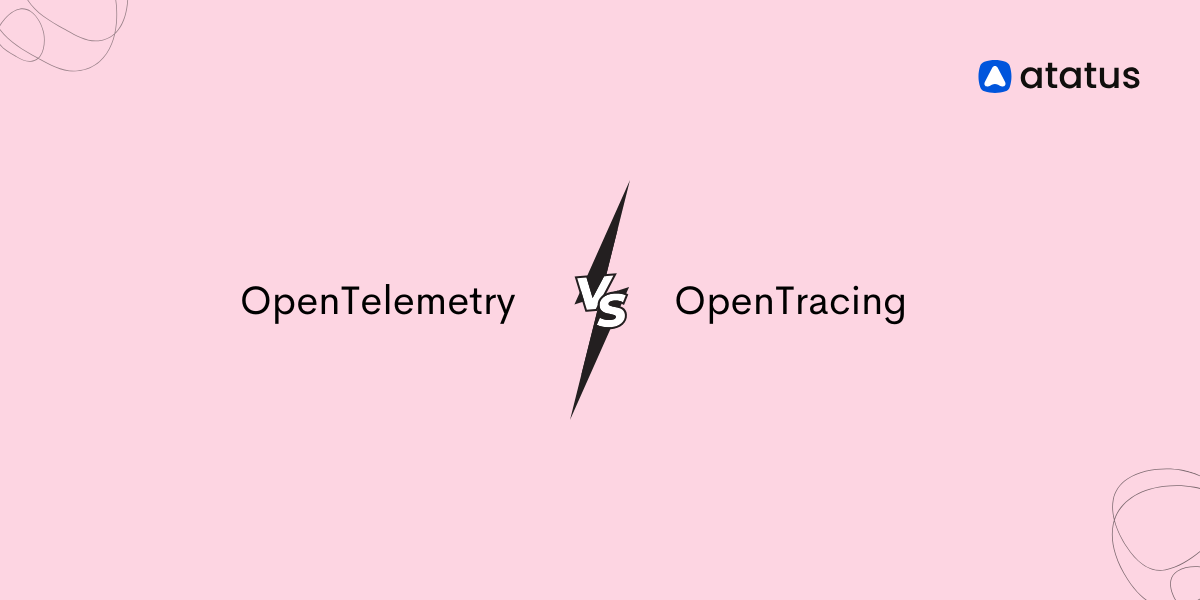NGINX Access and Error Logs
Nginx, a widely used web server and reverse proxy, maintains two crucial logs that provide valuable insights into its performance and user interactions: the access log and the error log. These logs play a pivotal role in monitoring and troubleshooting web server activities.
The access log records every request made to the server, capturing details such as the requested URL, client's IP address, response status code, and user agent. This log is instrumental in understanding user behaviour, identifying popular content, and detecting potential security threats. Analysing access logs helps web administrators optimize website performance and enhance user experience.
On the other hand, the error log captures information about issues encountered during server operation. It records error messages, warnings, and other events that may hinder normal server functioning. Monitoring the error log is essential for identifying and addressing issues promptly, ensuring a stable and secure web environment.
These logs empower administrators to optimize performance, enhance security, and swiftly troubleshoot issues, making them the fundamental components for managing and maintaining a robust web server infrastructure.
Curious about the intricacies of access and error logs?
Let's delve into the details to understand the information these logs provide about your web server's performance and troubleshoot potential challenges effectively.
Table of Contents
What is NGINX?
NGINX is a powerful web server and reverse proxy server software. It efficiently handles incoming web traffic, mediating between users and the web applications or websites they're accessing. NGINX enhances speed and reliability by efficiently distributing server resources and handling multiple connections concurrently.
The lightweight design and event-driven architecture make it popular for improving website performance, ensuring smooth and fast content delivery. NGINX excels in managing high-traffic websites, load balancing, and optimizing resource utilization, contributing to a seamless and responsive user experience.
What Are NGINX Logs?
Nginx logs are essential records that capture details of incoming HTTP requests and server errors, facilitating diagnostics and analysis. Nginx logs are crucial in performance monitoring, security analysis, and overall server optimization.
NGINX provides two types of logs,
- Access logs and
- Error logs.
These logs offer distinct insights into user interactions and system health, respectively. Understanding and effectively leveraging these log types is essential for maintaining robust and secure digital environments.
Here's a simple example of what an Nginx access log entry might look like:
127.0.0.1 - - [04/Jan/2024:12:34:56 +0000] "GET /example-page HTTP/1.1" 200 1234 "-" "Mozilla/5.0 (Windows NT 10.0; Win64; x64) AppleWebKit/537.36 (KHTML, like Gecko) Chrome/79.0.3945.88 Safari/537.36"
This is just a basic example, and Nginx allows you to customize log formats using the log_format directive in the configuration file. You can include or exclude specific information based on your needs. For example,
log_format custom_log '$remote_addr - $remote_user [$time_local] "$request" $status $body_bytes_sent "$http_referer" "$http_user_agent"';
access_log /path/to/access.log custom_log;
In this custom log format, you can define exactly what information you want to include in your logs. Adjust the format according to your specific requirements.
NGINX Access Logs
NGINX access log is a record of events when users interact with a web server. It stores details like IP addresses, requested files, and server responses.
Think of it as a diary that helps administrators track website activity, troubleshoot issues, and optimize performance by analysing user interactions.
Configuration Directive: access_log
Example:
127.0.0.1 - - [04/Jan/2024:12:34:56 +0000] "GET /example-page HTTP/1.1" 200 1234 "-" "Mozilla/5.0 (Windows NT 10.0; Win64; x64) AppleWebKit/537.36 (KHTML, like Gecko) Chrome/79.0.3945.88 Safari/537.36"
Every time NGINX manages a request, be it for serving a webpage, handling an API call, or any other web-related task, the server systematically logs the details in its access logs immediately after processing.
These log entries contain crucial information like the client's IP address, requested resource and method, server response codes, timing specifics, and other pertinent data.
These logs are invaluable for troubleshooting, performance monitoring, and gaining insights into user interactions with the server.
Thus, NGINX access log fields capture specific details about each request made to the NGINX web server. These fields serve the purpose of providing a comprehensive record of interactions between clients and the server. For instance,
$remote_addr: Represents the client's IP address, identifying the origin of the request.$time_local: Denotes the server's local time at the moment of the request, aiding in time-based analysis.$request_method: Indicates the HTTP method used in the request, such as GET, POST, etc.$request_uri: Captures the requested URI along with the query string, offering insights into the specific resource requested.$status: Reflects the HTTP status code returned by the server to the client, indicating the success or failure of the request.$body_bytes_sent: Measures the size of the response body in bytes, indicating the amount of data sent to the client.$http_referer: Records the URL of the referring page, showing where the request originated.$http_user_agent: Contains the User-Agent string sent by the client's browser, providing information about the client's device and browser.$http_x_forwarded_for: Relevant in proxy setups, it reveals the original client's IP address when NGINX is behind a proxy or load balancer.$request_time: Represents the time taken to process the request, offering insights into the server's responsiveness.
These fields, along with others, collectively provide insights into the nature of requests, server responses, and timing, aiding administrators in analysing and optimizing the performance, security, and functionality of the NGINX web server.
Access Log Location
The default location for NGINX access logs varies depending on the operating system and the NGINX configuration. You can find the access log configuration within your NGINX configuration file (usually located in /etc/nginx/nginx.conf or /etc/nginx/sites-available/default).
access_log /path/to/access.log;
How to Enable NGINX Access Logs?
NGINX access logs are typically activated by default, but if you need to enable them manually, you can utilize the access_log directive in your NGINX configuration. This directive requires two parameters: the first specifies the path to the log file, and the second determines the log format.
access_log /var/log/nginx/access.log combined;
- File Location Parameter (
/var/log/nginx/access.log): This designates the location where the access logs will be stored. - Log Format Parameter (
combined): This parameter defines the format in which the log entries will be recorded. In the provided example, thecombinedlog format is used. This format includes common fields like the client's IP address, timestamp, request details, status code, and response size. Thecombinedformat is versatile and suitable for general logging purposes.
How to Disable NGINX Access Logs?
To disable access logs, you can either comment out the existing access_log directive or set it to off. If there is no access_log directive, you can add one with off as its parameter.
http {
# ... other configurations ...
# Disable access logs
access_log off;
# ... other configurations ...
}
NGINX Error Logs
NGINX error logs complement access logs by recording information about server errors, anomalies, and issues that may occur during the processing of requests. These logs are crucial for identifying and troubleshooting problems in the server. Similar to access logs, NGINX error logs follow a specific pattern, capturing details about the nature of errors and their impact on server operations.
Configuration Directive:error_log
Example:
2024/01/04 12:34:56 [error] 1234#0: *5678 open() "/path/to/nonexistent-file" failed (2: No such file or directory), client: 127.0.0.1, server: example.com, request: "GET /nonexistent-file HTTP/1.1", host: "example.com"
Here are some key fields commonly found in NGINX error logs:
- $time_local: Represents the server's local time at the moment the error occurred, aiding in time-based analysis.
- $remote_addr: Denotes the client's IP address, helping identify the source of the problematic request.
- $request: Displays the original request line, providing context for the error.
- $status: Reflects the HTTP status code associated with the error, indicating the nature of the problem (e.g., 404 for not found, 500 for server errors).
- $request_time: Indicates the time taken to process the request leading up to the error, assisting in diagnosing performance-related issues.
- $upstream_response_time: Relevant in proxy configurations, it displays the time taken by the upstream server to respond, aiding in identifying backend issues.
- $upstream_addr: In proxy setups, it reveals the IP address and port of the upstream server.
- $server_name: Specifies the server name where the error occurred, useful in multi-server configurations.
- $error_log: Contains the error message or description, providing details about the nature of the problem.
By analysing NGINX error logs, administrators can gain insights into issues such as misconfigurations, failed requests, server outages, and other errors affecting the server's functionality. These logs are invaluable for diagnosing problems, implementing corrective measures, and ensuring the smooth operation of the web server.
Error Log Location
The NGINX error log location is often specified in the NGINX configuration files. Commonly, the configuration file is named nginx.conf and is located in /etc/nginx/. However, it might also be split into multiple files in the /etc/nginx/conf.d/ directory or within specific site configurations.
To find the error log location, open the NGINX configuration file and look for a line with the error_log directive.
How to Check NGINX Error Logs?
To inspect NGINX error logs, navigate to the designated log file location, typically specified in the NGINX configuration through the error_log directive. Employ command-line tools such as cat, tail, or less to display log contents.
For example,
cat /var/log/nginx/error.log
tail -n 50 /var/log/nginx/error.log
This provides the most recent 50 lines, facilitating real-time analysis and troubleshooting of server errors. This approach is valuable for identifying issues, understanding error patterns, and ensuring the smooth operation of your NGINX server. Adjust the file path and line count as needed based on your specific requirements and configuration.
How to Disable Error Logs?
To disable error logs, you can either comment out the existing error_log directive or set it to off.
error_log off;
Conclusion
Nginx access and error logs are indispensable tools for web administrators, offering critical insights into a server's performance and aiding in effective troubleshooting. The access log meticulously records details of every HTTP request, empowering administrators to understand user behaviour, optimize website performance, and detect potential security threats. Customizable log formats enable tailoring the information captured to specific needs.
Simultaneously, error logs provide a comprehensive record of server anomalies, errors, and issues. Key fields in error logs offer valuable information about the nature and impact of errors, facilitating prompt identification and resolution of issues that may affect server functionality.
Nginx's lightweight design and event-driven architecture contribute to its popularity for managing high-traffic websites and optimizing resource utilization. The strategic analysis of access and error logs enhances the ability to maintain a stable, secure, and responsive web server infrastructure. Web administrators can leverage these logs to ensure optimal performance, address challenges promptly, and deliver an exceptional user experience. Regular monitoring and analysis of these logs are essential practices for those aiming to uphold the reliability and security of their Nginx-powered web servers.
Enhance Your Server's Performance with Atatus Nginx Monitoring
Nginx performance monitoring offers essential insights into your web server's efficiency and reliability by providing real-time tracking and in-depth analysis of critical Nginx metrics. This continuous monitoring empowers you to proactively address issues, optimize resource allocation, and improve the overall performance and user experience of your web applications.

By closely monitoring request rates, error codes, and server load, you can pinpoint areas for improvement and optimization. Identifying bottlenecks and addressing them promptly ensures that your web server operates at its best, delivering a seamless user experience. It also streamlines resource management, reducing costs and improving scalability for efficient and budget-friendly server operations.
If you are not yet a Atatus customer, you can sign up for a 14-day free trial.
#1 Solution for Logs, Traces & Metrics
APM
Kubernetes
Logs
Synthetics
RUM
Serverless
Security
More