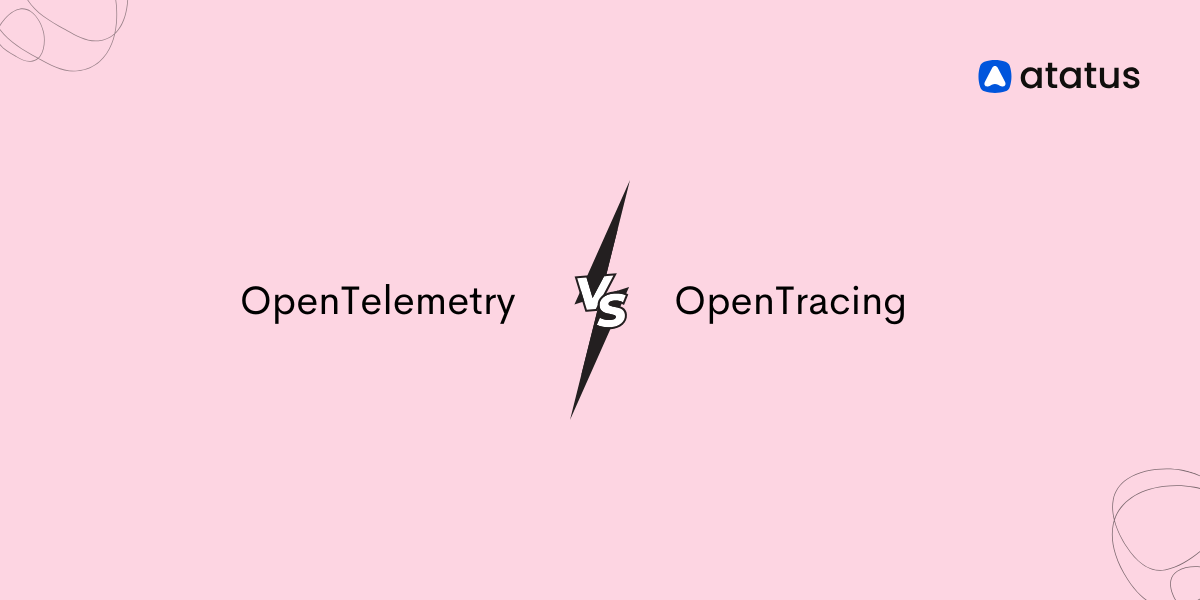Log Shippers: The Key to Efficient Log Management
Logs are a vital source of information for any system, providing valuable insights into its performance and behaviour. However, with the increasing complexity of modern systems and the massive amount of data generated by them, managing logs can be a daunting task.
This is where log shippers come into play. Log shippers are tools designed to simplify the process of collecting and forwarding log data to a centralized location, allowing for easy analysis and troubleshooting.
In this blog, we'll explore the world of log shippers, discussing their benefits, the different types available, and a step-by-step guide to setting one up.
Whether you're an IT professional, developer, or system administrator, this blog will provide you with the knowledge and tools you need to effectively manage your log data and keep your system running smoothly.
So, let's dive into the world of log shippers and discover how they can simplify your life!
Table of Content
- Introduction - Log Shipping
- Why do we Need a Log Shipper?
- Setting Up a Log Shipper
- Top 5 Log Shippers
- Log Shipper Types: Push vs. Pull
- Choosing the Right Type for Your Needs
Introduction - Log Shipping
Log shipping is a process of copying and moving log data (a record of events, changes or messages that occur within a system or application) from one location to another. The purpose of log shipping is to have a backup or secondary copy of the log data in case the primary copy becomes unavailable or lost.
In simpler terms, log shipping is like making a copy of important files you have on your computer and storing them in another location (like an external hard drive or cloud storage), just in case something happens to the original files.
What is a Log Shipper?
A log shipper is a software application that gathers, combines, and transmits log data from different sources to a centralized location, such as a log analytics platform or management system.
The primary purpose of log shippers is to simplify the process of collecting and analyzing log data, enabling organizations to resolve issues, recognize trends, and enhance the performance of their systems and applications.
Log shippers usually function by monitoring log files or streams of log data, and sending that data to a central location in real-time or according to a predefined schedule. This approach allows teams to collect log data from several sources, giving them a comprehensive understanding of their systems and applications.
There are several log shippers available in the market, both open-source and commercial, each with its own unique features and functionalities that can be tailored to meet the specific needs and requirements of organizations.
Why do we need a Log Shipper?
- Data backup and recovery: A log shipper allows us to create a backup or secondary copy of log data in case the primary copy becomes unavailable or lost. This helps ensure that we can recover important data in case of a disaster or other issue.
- Real-time monitoring and analysis: A log shipper can provide real-time monitoring of log data, allowing us to quickly detect and respond to issues or errors as they occur. This can help us avoid downtime or other negative impacts on our systems or applications.
- Performance optimization: Log data can also provide insights into system or application performance, such as response times, error rates, and other metrics. By collecting and analysing this data with a log shipper, we can identify areas for optimization and improvement.
- Redundancy: Multiple copies of log data may be stored or shipped to ensure that data is not lost even in case of failures or disasters.
- Data buffering: Log data may be buffered on the source system or intermediate servers before being shipped to the final destination, to ensure that it is not lost in case of network disruptions or other issues.
Setting Up a Log Shipper
Setting up a log shipper can seem daunting at first, but with the right approach, it can be straightforward. Follow these steps to set up a log shipper:
Step 1: Choose a Log Shipper
The first step is to choose a log shipper that meets your requirements. Each log shipper has its advantages and disadvantages, so it is important to research and choose the one that fits your needs.
Step 2: Install the Log Shipper
After choosing a log shipper, the next step is to install it on the source machine that generates the log data. This typically involves downloading and installing the log shipper , configuring it with the necessary settings, and starting it as a service.
Step 3: Configure the Log Shipper
Once the log shipper is installed, it needs to be configured to collect and forward the log data to a centralized location. The configuration will depend on the log shipper chosen, but it typically involves specifying the log files or directories to monitor, setting the destination for the log data, and configuring any filters or transformations.
Step 4: Set Up Centralized Logging
The next step is to set up the centralized logging platform where the log data will be sent. This can be a cloud-based service, an on-premises solution, or a combination of both. Once the platform is set up, configure it to receive the log data from the log shipper.
Step 5: Test the Log Shipper
After completing the configuration, it is important to test the log shipper to ensure it's collecting and forwarding the log data correctly. This can involve generating test log data and verifying that it appears in the centralized logging platform.
Step 6: Monitor and Optimize
Once the log shipper is up and running, it's important to monitor its performance and optimize it as necessary. This can involve setting up alerts for specific log events, and periodically reviewing the logs to identify any issues or areas for improvement.
These steps provide a comprehensive guide to setting up a log shipper that can effectively collect and transmit log data to a centralized location. By implementing this approach, you can gain important insights into the performance and behavior of your system.
The data collected by the log shipper can be used to identify and resolve issues promptly, optimize system performance, and make informed decisions based on the analysis of the log data.
By following this process, you can ensure that your log data is managed efficiently and effectively, allowing you to maintain a reliable and healthy system.
Top 5 Log Shippers
There are several log shippers available in the market, and the best log shipper for your business may depend on your specific needs.
However, here are five popular log shippers that are widely used and have a strong reputation in the industry:
1. Logstash
Logstash is a popular open-source log shipper developed by Elastic, and is part of the ELK Stack (Elasticsearch, Logstash, and Kibana). It is designed to help IT teams manage their log data by allowing for centralized log collection, parsing, and enrichment.
Logstash supports a wide range of input sources, including log files, syslog, and other data sources, and can be used to parse and extract data from logs. It also includes features such as data filtering, transformation, and buffering, which can be used to enrich log data before it is sent to a central repository or analytics tool.
One of the key benefits of Logstash is its flexibility and extensibility, as it can be easily customized to fit a wide range of use cases. It also integrates well with other Elastic products, such as Elasticsearch and Kibana, allowing for seamless log management and analysis.
How does Logstash works?
Logstash works by processing and transforming log data before it is sent to a central repository or analytics tool. Here's a brief overview of how it works:
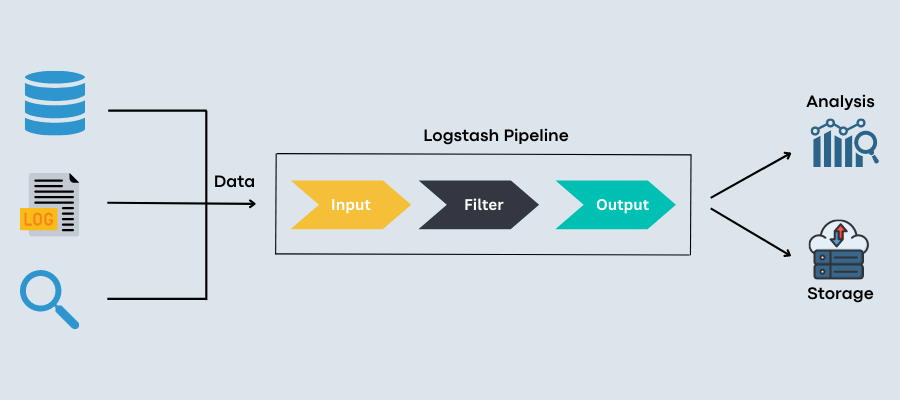
- Input: Logstash receives log data from various sources, such as log files, syslog, and other data sources.
- Filter: The log data is then processed through one or more filters, which can parse and extract relevant information from the logs, as well as enrich the data with additional information.
- Output: The filtered and transformed log data is then sent to one or more output destinations, such as Elasticsearch, a database, or a messaging system.
2. Fluentd
Fluentd is an open-source log shipper that is designed to collect, process, and forward log data to various destinations. It is a flexible and customizable tool that supports a wide range of input and output sources, making it a popular choice for log management.
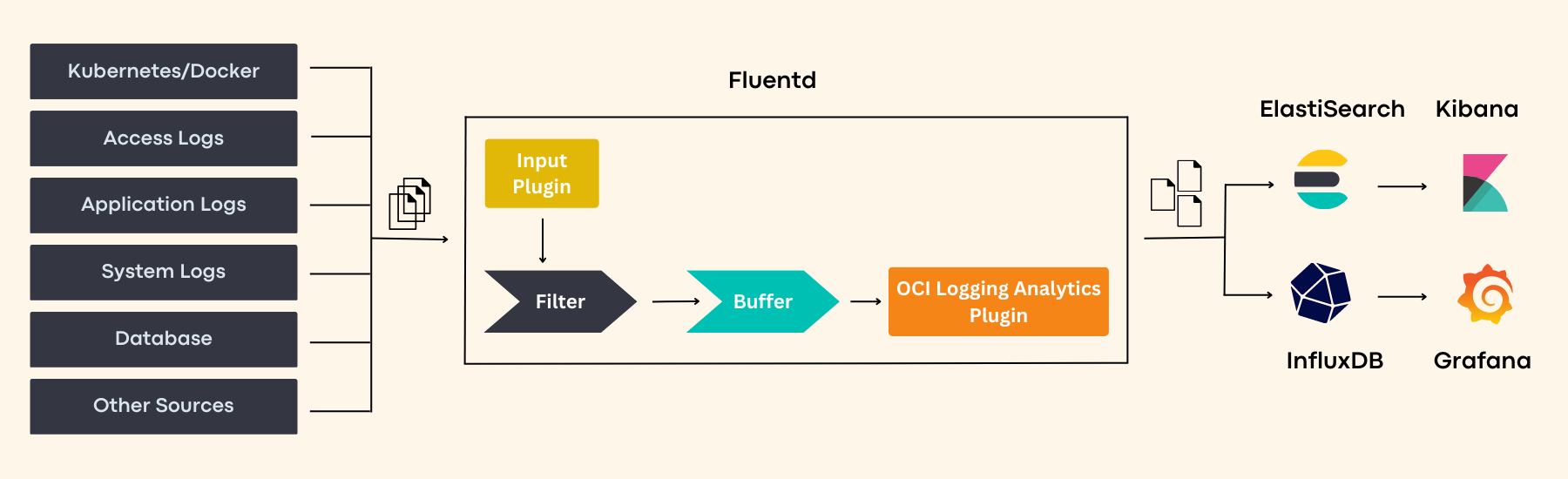
How does Fluentd works?
- Input: Fluentd collects log data from various sources, such as log files, databases, or APIs. It supports a wide range of input sources and can collect logs from almost any application or system.
- Buffer: The log data is then temporarily stored in a buffer, which allows Fluentd to handle high volumes of logs and provides data redundancy in case of a failure.
- Filter: The log data is then processed through one or more filters, which can parse, transform, or aggregate log data based on specific criteria. Filters can be customized using a variety of programming languages, including Ruby, Python, and JavaScript.
- Output: The filtered log data is then sent to one or more output destinations, such as Elasticsearch, Hadoop, or AWS S3. Fluentd supports a wide range of output plugins that allow for seamless integration with various data analytics tools and services.
Fluentd also includes features such as load balancing, failover, and log routing, which allow for efficient log management across multiple systems and applications.
3. Atatus infra Agent
Atatus Infra Agent is a monitoring agent developed by Atatus that provides real-time monitoring and alerting capabilities for both infrastructure and applications. It can also act as a log shipper, facilitating the collection and centralization of logs from multiple sources for analysis.
When functioning as a log shipper, Atatus Infra Agent can collect logs from a wide range of sources, including application logs, infrastructure logs, and system logs. Through the centralized collection of logs, Atatus Infra Agent enables users to effectively search, analyze, and visualize log data from a variety of sources within a single location.
This can be a valuable aid for troubleshooting, identifying issues and inefficiencies, and optimizing the performance of applications and infrastructure.
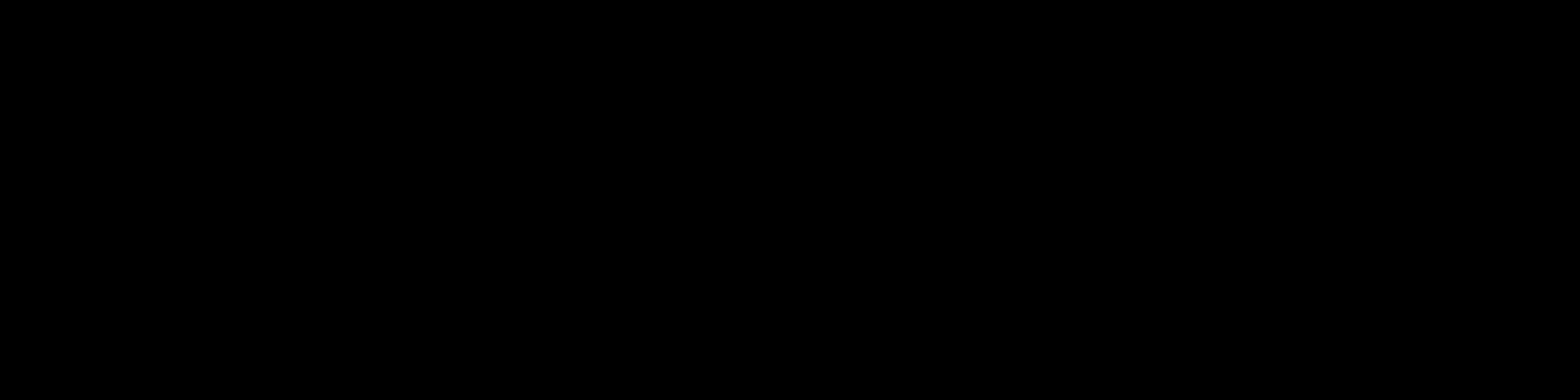
Features
- Real-time monitoring and alerting: Atatus Infra Agent provides real-time monitoring and alerting for infrastructure and applications. It can detect issues and bottlenecks as soon as they occur and alert users immediately.
- Support for multiple platforms and technologies: The agent supports a wide range of platforms and technologies, including Linux, Windows, Docker, and much more.
- Log collection and visualization: Atatus Infra Agent can collect logs from various sources and present them in an appealing dashboard that provides a comprehensive overview of all the metrics.
- Resource utilization monitoring: The agent can monitor system resources such as CPU, memory, and disk usage to detect performance issues.
- Integration with Atatus APM: Atatus Infra Agent can integrate with Atatus APM to provide end-to-end monitoring for applications and infrastructure.
- Easy installation and setup: Atatus Infra Agent is easy to install and set up, with support for popular configuration management tools like Ansible and Chef.
- Security: Atatus Infra Agent supports secure communication protocols like HTTPS to ensure the security of monitored data.
- Historical analysis: The agent can store historical performance data, enabling users to perform historical analysis and identify trends over time.
4. Rsyslog
Rsyslog is an open-source log shipper that is widely used in Linux-based systems. It is designed to collect, process, and forward log data to various destinations, including local files, remote servers, and data analytics tools.
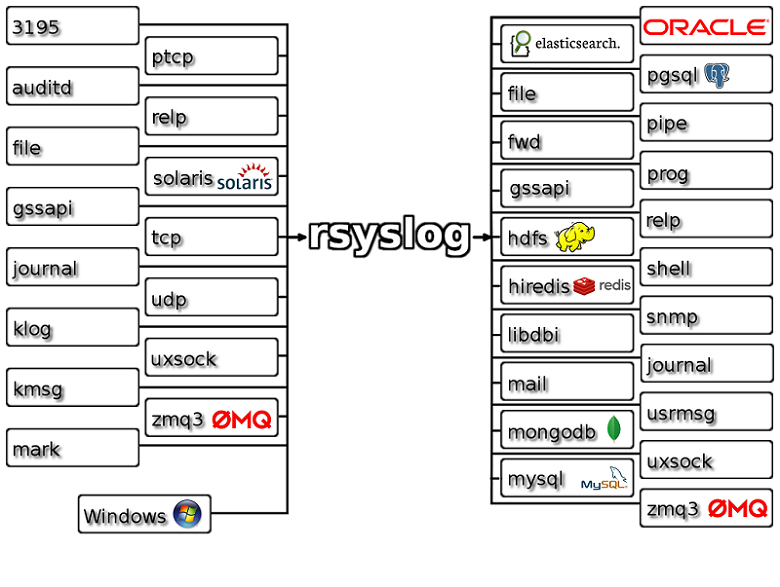
How does Rsyslog works?
- Input: Rsyslog collects log data from various sources, such as system logs, application logs, or remote servers. It supports a wide range of input sources, including syslog, TCP, and UDP.
- Filter: The log data is then processed through one or more filters, which can parse, transform, or discard log data based on specific criteria. Filters can be customized using a variety of programming languages, including C and Lua.
- Output: The filtered log data is then sent to one or more output destinations, such as local files, remote servers, or data analytics tools. Rsyslog supports a wide range of output plugins that allow for seamless integration with various data analytics tools and services.
5. Filebeat
Filebeat is a lightweight data shipper that is used to collect and forward log files and other data from various sources to a central location for further processing and analysis. It is part of the Elastic Stack, a suite of open source tools used for searching, analysing, and visualizing data.
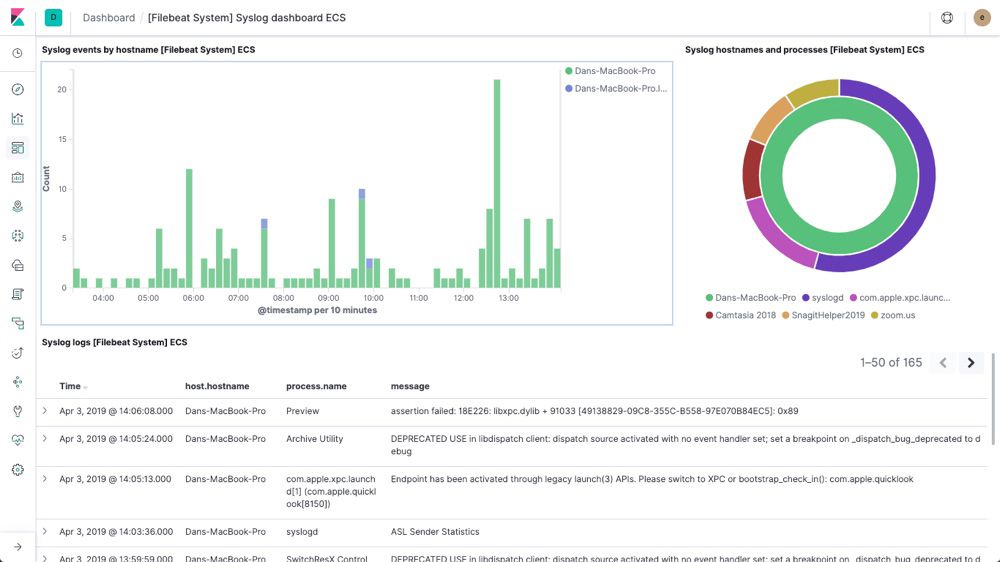
How does Filebeat works?
Filebeat consists of two main components:
- Input: The input component is responsible for reading log data from a specific source, such as a log file, and processing it for forwarding to the output component. Filebeat supports various input types, including log files, system logs, and network protocols such as Syslog and TCP.
- Output: The output component is responsible for forwarding the processed log data to the specified destination, such as Elasticsearch, Logstash, or Kafka. Filebeat supports various output types, including Elasticsearch, Logstash, Kafka, and others. It also supports different output formats such as JSON and raw.
Together, these two components work to collect and forward log data to the desired destination, providing a scalable and efficient way to manage logs. The modular design of Filebeat allows it to be easily configured and adapted to different use cases, making it a popular choice for log shipping in various industries.
Log Shippers Types: Push vs. Pull
There are two primary types of log shippers: push and pull. Although both types have the same basic function of collecting log data and forwarding it to a centralized location, they differ in their approach. It is important to understand these differences to choose the right type of log shipper for your needs. Understanding the differences between push and pull log shippers can help you choose the right type for your needs.
1. Push Log Shippers:
Push log shippers are so-called because they push log data from the source to the destination. This means that the log shipper resides on the source machine, and it is responsible for forwarding log data to a centralized location. Push log shippers typically operate by running as a daemon or service on the source machine, constantly monitoring log files for new data.
One of the main benefits of push log shippers is that they offer real-time log data forwarding. As soon as a new log entry is generated, the log shipper sends it to the centralized location, allowing for fast analysis and response. However, push log shippers can put a strain on the source machine's resources if they are not configured properly.
2. Push Log Shippers:
Push log shippers are so-called because they push log data from the source to the destination. This means that the log shipper resides on the source machine, and it is responsible for forwarding log data to a centralized location. Push log shippers typically operate by running as a daemon or service on the source machine, constantly monitoring log files for new data.
One of the main benefits of push log shippers is that they offer real-time log data forwarding. As soon as a new log entry is generated, the log shipper sends it to the centralized location, allowing for fast analysis and response. However, push log shippers can put a strain on the source machine's resources if they are not configured properly.
Choosing the Right Type for Your Needs
Here are some factors to consider when selecting the right type of log shipper:
- Data Source - Consider the data source that you want to collect logs from. Does your data source require agent-based or agentless log collection? For example, agentless log collection is suitable for cloud-based applications, whereas agent-based log collection works well for on-premises applications.
- Data Volume - Determine the data volume that your log shipper needs to handle. Some log shippers are better suited for large data volumes, while others are better suited for small data volumes. For example, some log shippers use batching to collect data in bulk, while others collect data in real-time.
- Data Format - Consider the data format that your log shipper needs to support. Ensure that your log shipper can handle the log data format of your data source, whether it's in JSON, CSV, or another format.
- Integration with Other Tools - Consider whether your log shipper needs to integrate with other tools that you use for log management. For example, if you use Elasticsearch for log storage, you may want to choose a log shipper that integrates well with Elasticsearch.
- Scalability - Determine whether your log shipper can scale to accommodate your business growth. Ensure that your log shipper can handle the increasing volume of logs as your business grows.
- Ease of Use - Consider the ease of use of your log shipper. Choose a log shipper that is easy to set up, configure, and use.
- Cost - Determine the cost of your log shipper. Choose a log shipper that fits within your budget.
Conclusion
In conclusion, log shippers are an indispensable tool for modern system management and log analysis. To recap, there are different types of log shippers, including push and pull shippers, each with its own advantages and use cases. Push shippers actively send log data to the centralized location, while pull shippers passively retrieve log data from the source.
Setting up a log shipper involves installation, configuration, testing, and optimization. Once configured, log shippers allow for the efficient and effective management of log data, providing valuable insights into system performance and behavior.
Log data can be used to identify and resolve issues quickly, optimize system performance, and make informed decisions based on the analysis of the log data.
By using a log shipper, you can collect and analyse log data in a structured and efficient way, providing valuable insights into your system's performance and behaviour. Log data can be used to identify and resolve issues quickly, optimize system performance, and make informed decisions based on the analysis of the log data.
Log shippers are an essential tool for any system administrator, developer, or IT professional, allowing for efficient and effective management of log data.
Atatus Logs Monitoring and Management
Atatus offers a Logs Monitoring solution which is delivered as a fully managed cloud service with minimal setup at any scale that requires no maintenance. It monitors logs from all of your systems and applications into a centralized and easy-to-navigate user interface, allowing you to troubleshoot faster.
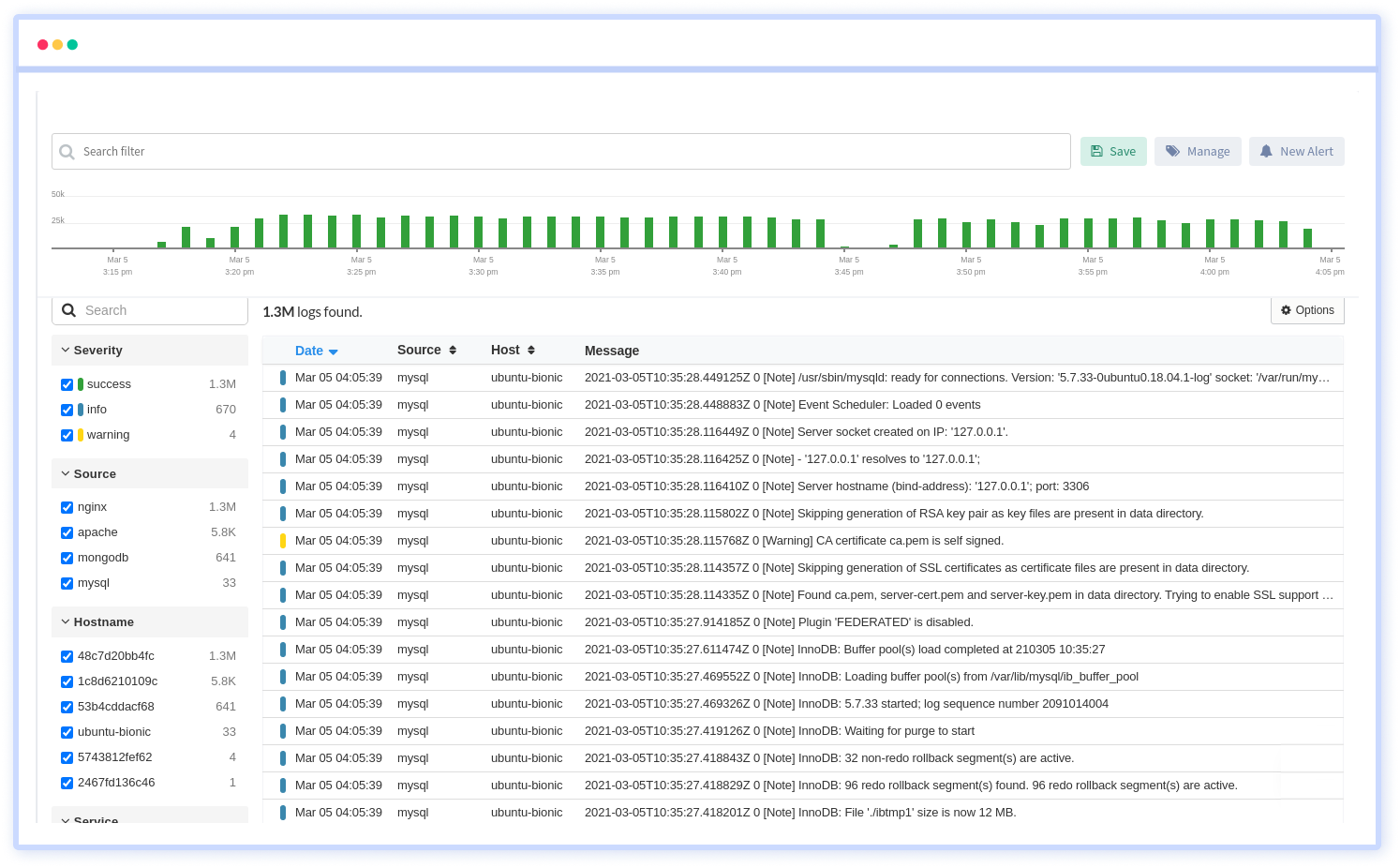
We give a cost-effective, scalable method to centralized logging, so you can obtain total insight across your complex architecture. To cut through the noise and focus on the key events that matter, you can search the logs by hostname, service, source, messages, and more. When you can correlate log events with APM slow traces and errors, troubleshooting becomes easy.
#1 Solution for Logs, Traces & Metrics
APM
Kubernetes
Logs
Synthetics
RUM
Serverless
Security
More