Kubernetes Sidecar Container - Best Practices and Examples
An open-source container management engine called Kubernetes is used to automatically launch, scale, and handle containerized apps. The fundamental unit of a Kubernetes program is a pod.
Instead of managing containers, Kubernetes controls pods, and pods enclose containers. A number of containers, storage, IP addresses, and settings that control how containers should operate inside the pod can all be found in a pod.
You can operate two closely linked containers together with sidecar containers. The finest practices for using sidecar containers are explained in this piece, along with when and how to use them.
Pods are the tiniest deployable entities that Kubernetes allows you to build and control. A number of containerized apps are contained within a module.
A typical use case involves configuring just one container in a pod, but there are times when enclosing multiple containers within a pod is required. When two or more vessels require to share identical resources and are closely linked to one another, this typically happens.
You will learn about Kubernetes sidecar containers in this blog, along with how to use them and the best practices to adhere to when launching a sidecar container.
- What is a Sidecar Container?
- Why use a Sidecar Container?
- Applications of Sidecar Containers
- How to Implement Kubernetes Sidecar Container?
- Best Practises for Sidecar Container
What is a Sidecar Container?
The primary containers can access information stored in the sidecar containers since the sidecar containers may share storage space with them.
The pod network is also shared by the primary and sidecar containers. To reduce latency, the pod containers may communicate with one another on the identical network via localhost or the pod's IP.
The containers in the module that should follow the primary container are called sidecar containers. The usefulness of existing containers is increased and extended by this sidecar design without being altered.
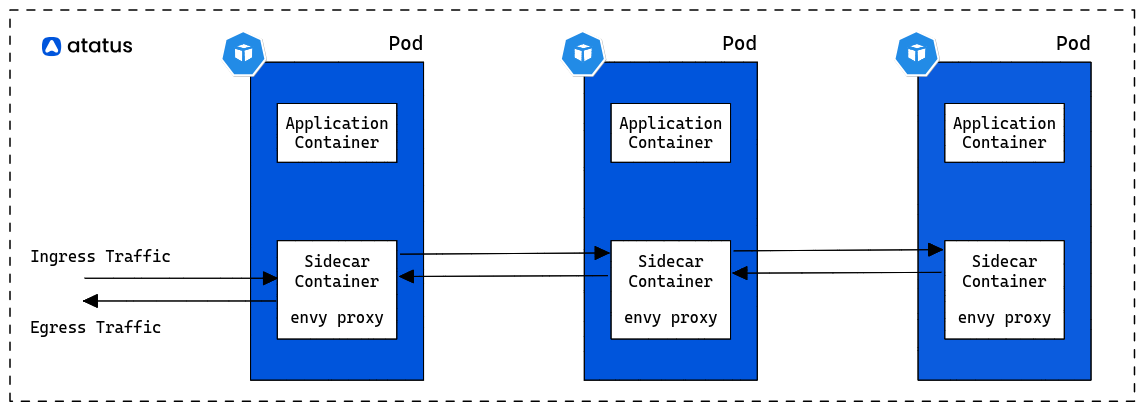
Today, we are aware that all the dependencies are wrapped using container technology to enable the program to operate anywhere. A receptacle excels at the one thing it does best—and that is to do just that.
Suppose that you have a pod with just one container that is functioning very well. What if you want to expand the capability of the existing container without altering or affecting it? How can you do this? This sidecar receptacle design is incredibly useful in that circumstance.
Without changing the source of the primary container, sidecar containers let you expand and improve their features. Additionally, to improve versatility, a sidecar container application may be created in a language other than the primary container application.
Why use a Sidecar Container?
- There are typically two distinct types of containers: one that executes the application, and another that gives the main application support features.
- The container that provides auxiliary capability is known as a sidecar container in the Kubernetes ecosystem.
- File synchronization, recording, and watcher powers are some of the features in a sidecar container that are most frequently used.
- The principal application's main data or API do not include the sidecars. They typically don't participate in the open API and work autonomously.
- A central recording tool is an excellent illustration. The sidecar container is going to send all logs to the central logging server where they will be combined with the logs via the complete system. Your primary container can simply record to stdout.
Applications of Sidecar Containers
Sidecar containers represent a fairly sophisticated use case, and they shouldn't be implemented carelessly or without a good reason because they make your cluster more complicated. The usefulness of the main container can be improved in a variety of ways by sidecar containers, and we'll cover some of the most popular ones in this part.
1. To Share Storage and Networks
When you need to create code that is managed more effectively in another computer language, sidecar containers are useful.
Let's take the example of a Laravel application you created that enables picture uploading by users.
You want to shrink the file size when a user submits a photo while keeping the image clarity. Despite the fact that the image of the container you discovered for managing file compression was created in C, you must incorporate this feature into your program.
You can set up the compression program as a sidecar folder rather than creating it from scratch. An image file gets transmitted to a sidecar container when it is uploaded by a user, where it is compressed and then stored in shared storage that is available to the primary container.
2. Main and Logging Application
The tracking and observability of Kubernetes depend heavily on logging and reporting. Any program can be made more secure and performant by keeping an eye on the logs for possible security risks, errors, and other signs of issues. The raw logs, however, are frequently challenging to grasp, so many users export their records to another program for simpler watching.
A sidecar container application can receive logs via a shared volume and send them to a different application and a centralized server instead of having to laboriously and slowly do this directly.
3. Keeping Application Configuration Up to Date
Your container setup variables can be mounted as discs in Kubernetes by using ConfigMaps. This makes it possible to instantly update the settings of your primary container applications.
This sidecar container application periodically examines a URL for new configuration values and updates the settings in the volume storage after finding an update is possible. The modified values will be read the next time the primary container program gets configuration values via the volume storage.
How to Implement Kubernetes Sidecar Container?
You will develop a sample project to help you comprehend sidecar containers. The project consists of a pair of containers: the main container, containing a nginx application that renders a straightforward HTML page, and the sidecar container, a fake container that mimics an application that takes records from the main container and transmits them to a central aggregator.
Create a Kubernetes instance to get going. To build out a local development cluster in your PC, refer to the minikube start manual. Start your cluster after download by using the following command:
minikube startYou must first install a kubectl client on the system by following the instructions provided in Kubernetes official literature before you can communicate with your cluster. You are now set to communicate with your Kubernetes cluster after the installation is complete.
The following yaml settings should be pasted into a file that you create called sidecar-container.yaml.
metadata:
name: simple-webapp
labels:
app: webapp
spec:
containers:
- name: main-application
image: nginx
volumeMounts:
- name: shared-logs
mountPath: /var/log/nginx
- name: sidecar-container
image: busybox
command: ["sh", "-c", "while true; do cat /var/log/nginx/access.log; sleep 30; done"]
volumeMounts:
- name: shared-logs
mountPath: /var/log/nginx
volumes:
- name: shared-logs
emptyDir: {}# Service Configuration
apiVersion: v1
kind: Service
metadata:
name: simple-webapp
spec:
ports:
- port: 80
selector:
app: webapp
type: NodePortThe sidecar-container.yaml has two versions, one for a module and the other for a service, which are contained in yaml. The primary container, as well as a sidecar container, are both present in the pod arrangement.
When you use the kubectl exec command within the simple-web app pod with no naming of a container, it selects the main container because the sidecar container is positioned after the main container.
The primary application is exposed by the service setup, which is a NodePort assistance, allowing you to view it through your browser. The primary and sidecar containers are installed with a volume arrangement with emptyDir in the configuration.
This enables the sidecar container to get to and handle the main container's logs. The primary container volume has been mounted to the directory /var/log/nginx because the primary application container dispatches its files there by default.
Instead of sending the file to a central log server in this case, the sidecar container receives the file as well as sends it to the Kubernetes log every thirty seconds. This is visible in the sidecar container's order configuration. The sidecar container results are recorded in the Kubernetes files and can be examined using known as kubectl log command.
Run the following command to make the multi-container containers and services on your cluster now that you are aware of what the sidecar-container.yaml file contains:
kubectl create -f sidecar-container.yamlBefore moving on, you must try the sidecar receptacle. Run the following instructions to make your application visible on Minikube:
minikube service --url simple-webappThe sidecar container retrieves the Nginx access log from the shared volume and sends it to the Kubernetes logs every thirty seconds, as specified in its command configuration.
You can view the sidecar container's logs using the kubectl logs command:
kubectl logs simple-webapp -c sidecar-containerThis will display the logs captured by the sidecar container.
Best Practises for Sidecar Container
For security and to maximize the sidecar's effectiveness and output, it is essential to adhere to best practices when implementing sidecars. In this part, you'll discover some of those methods.
1. Separating the Containers
It can be difficult to manage sidecar receptacles, particularly if you have a lot of them. They will require the same resource administration, tracking, and updating as a typical container. If you don't prepare for this, your cluster's efficiency may decline.
Because of all of this complexity, sidecar containers must be used for particular purposes that benefit your program as a whole.
One illustration is the requirement to add logging capabilities and a system for managing files created in a separate computer language to the capability of the primary application. When using sidecar receptacles, it is generally advised that their use should be advantageous for the application rather than harmful.
2. Limited Resources
The sidecar containers must not use up additional assets than the primary container. Sidecars are containers that are designed to supplement or expand the primary container's capabilities; they serve a supplementary purpose.
They must be designed so that their utilization of resources is restricted, even though keeping them compact can lessen the probability of resource overconsumption. Your Kubernetes cluster will perform worse if you let the sidecar devour resources at will, particularly memory resources.
When using Sidecar containers, setting resource boundaries is crucial. The primary idea here is that since each container runs independently, parallelism must be taken into account when configuring resource constraints for the pod, the total of all resource restrictions for both sidecar and primary storage (Since all the containers run in parallel)
This could lead to issues like not having enough pods to manage demands. The system kernel immediately ends the container using the most memory when any node in the cluster gets out of memory, resulting in an out-of-memory (OOM) warning and frequently placing the pod in a closed state.
You can give resource constraints to your own sidecar containers through proper sidecar configuration, which will guarantee that this issue is prevented.
3. Make Small and Modular Applications
Sidecar containers are designed to be small, useful vessels. In the event that problems emerge in the pods, this makes it simpler to manage the sidecar containers or to find flaws rapidly. The sidecar container shouldn't compete with the primary container for resources by remaining flexible and small.
- Minimize Dependencies: Ensure that sidecar containers have minimal external dependencies to reduce the risk of failures or conflicts with the primary container.
- Version Compatibility: Keep the sidecar container's versions in sync with the primary application to avoid compatibility issues.
- Monitoring and Health Checks: Implement proper monitoring and health checks for sidecar containers to detect and address issues promptly.
- Container Orchestration: Leverage container orchestration tools like Kubernetes to automate the deployment, scaling, and management of sidecar containers, ensuring they are always in sync with the main application.
- Security: Apply security best practices to both the primary container and the sidecar container, including proper access control and image validation.
A Prometheus sidecar, for example, can expose metrics and health endpoints:
livenessProbe:
httpGet:
path: /metrics
port: 9090
initialDelaySeconds: 5
periodSeconds: 10
Conclusion
Sidecar containers in Kubernetes are helpful for enhancing the primary container features. You learned about sidecar receptacles in this piece, their significance, and when they are particularly helpful. You also learned the best practices for developing and delivering sidecar containers, as well as how to distribute them along with main containers.
It's always beneficial to be familiar with tested Kubernetes routines. As you define the resource constraints for the pod, you must add up everything the resources and request limits, so make sure all of your sidecar units are straightforward and manageable.
By setting health tests, you must guarantee that Sidecar containers remain in good condition. Therefore, it's critical to understand when you need a separate container or combine your features into the primary container.
This blog taught us how to use sidecar containers for Kubernetes. Two sidecar containers that we made are used to send the logs from the primary program container to the outside world. This precise function is performed by a sidecar container, which coexists with the primary application container within a single Pod.
Implementing a situation for one of the well-known designs will help you better understand sidecar containers. Create a multi-container Pod to handle your own relevant use case based on what you've learned. It is advantageous to be able to recognize sidecar patterns, comprehend why they are significant in reality, and know how to set them up on your own.
Atatus Kubernetes Container Monitoring
Kubernetes Container Monitoring with Atatus lets you track and analyze the performance, health, and resource utilization of Kubernetes containerized applications. It ensures that applications run optimally, helps detect and address issues early, and assists in resource allocation for efficient scaling.
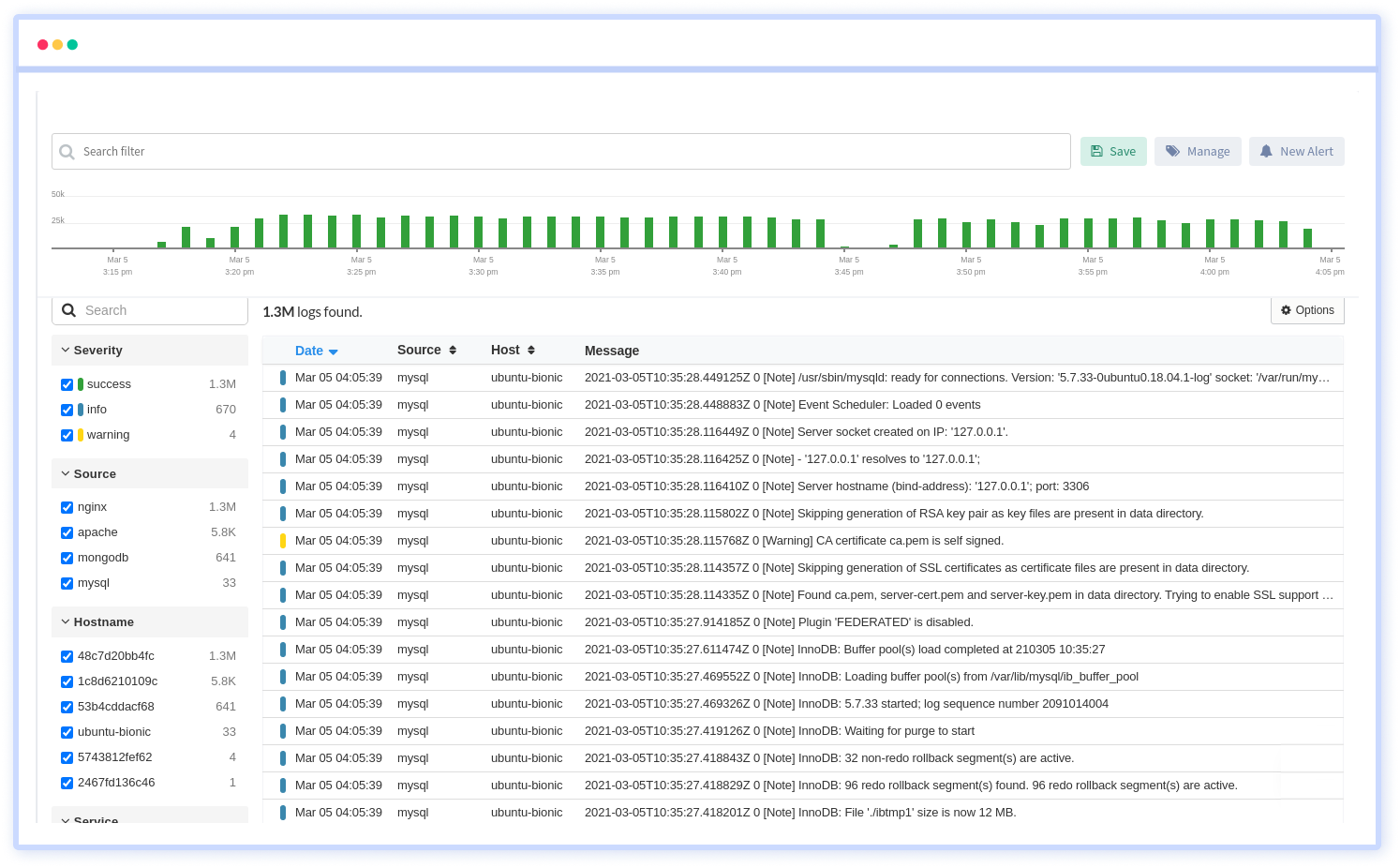
The metrics include CPU utilization, memory usage, disk I/O, network traffic, container uptime, response times, and error rates. These metrics provide insights into application performance and resource consumption.
Kubernetes Container monitoring enables proactive issue detection, reduces downtime, optimizes resource allocation, aids in capacity planning, and provides insights into application behavior for continuous improvement.
#1 Solution for Logs, Traces & Metrics
APM
Kubernetes
Logs
Synthetics
RUM
Serverless
Security
More





