Improve Observability in Your CI/CD Pipeline
The most basic component of automated software development is a CI/CD pipeline. While the term "pipeline" has been used to describe a wide range of computer science concepts, we use it at CircleCI and throughout the DevOps industry to refer to the vast range of behaviours and activities that are involved in continuous integration (CI).
The CI/CD pipeline is a sequence of processes that includes all stages of the CI/CD process from the beginning and is responsible for automating and integrating software delivery. Software release artifacts can move and proceed through a CI/CD pipeline from code check-in to test, build, deploy, and production stages.
This concept is powerful because it allows parts or all of a pipeline to be automated, speeding up the process and eliminating errors. In other words, the purpose of a CI/CD pipeline workflow is to make it easier for businesses to automatically deploy software numerous times each day.
We will cover the following:
- What is Continuous Integration?
- What is Continuous Deployment?
- Why Should You Monitor CI/CD Pipeline?
- Things to consider when developing CI/CD Pipelines
- Observability System in CI/CD Pipeline
- Strengthen Security Layers with CI/CD
- Scanning Methods for Securing Pipelines
- Keep Pipelines Secure by Monitoring and Auditing
What is Continuous Integration?
The process of building software and running initial tests is known as Continuous Integration (CI). Continuous deployment (CD) is the process of integrating code with infrastructure, ensuring that all tests are passed and policies are followed, and then delivering code into the desired environment. Of course, each company has its procedure, but the essential processes can be summarised as follows.
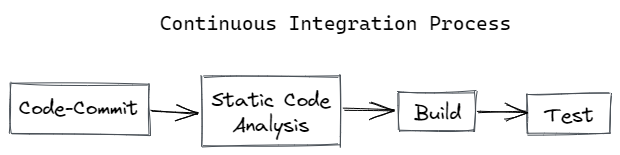
- Code-Commit
Version control refers to the stage of committing code. A commit is a process that submits a developer's most recent modifications to the repository. Every version of code written by a developer is kept for an infinite period. - Static Code Analysis
When a developer writes code and sends it to the repository, the system is automatically activated to begin the code analysis process. Static policies must be checked in the code. SAST (Static Application Security Test) is a white-box testing approach for finding software defects, vulnerabilities, and weaknesses by examining the code from the inside using SAST tools. - Build
SQL scripts, as well as infrastructure configuration files, are developed and tested during the build. Your applications will be compiled during the build stage. Artifactory storage, build verification, and unit testing is other sub-activities of the build process. - Test Stages
A series of automated tests check the code veracity following the build process. This stage ensures that no errors make it to the production line. This check can take anywhere from seconds to hours, depending on the size of the build. Testers (also known as QA engineers) create these automated tests by creating test cases and scenarios based on user stories. They use regression analysis and stress testing to see whether there are any variations from the predicted results. Sanity tests, integration tests, and stress tests are all part of the testing process.
What is Continuous Deployment?
Continuous Deployment is the final stage of a CI/CD pipeline, in which the code that developers have committed is deployed into production after standard testing. It simplifies the update process by removing the need for manual scripting and allowing for real-time monitoring.
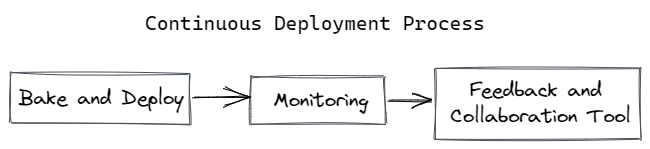
- Bake and Deploy
They will be deployed to test/staging or a beta environment that is utilized internally by the product team before being released to production. Bake and deploy are two substages that must be completed before the builds are moved to these environments. - Monitoring
Tracking the health of a software release in a production environment is critical for making it failsafe and robust. The performance metrics of releases, such as CPU use and latency, will be tracked by application performance monitoring tools. The monitoring stage helps companies in gaining information about how their new software modifications affect revenue, as well as helping the infrastructure team in tracking system behavior trends and capacity planning. - Feedback and DevOps Collaboration Tool
The DevOps team's mission is to deploy software more frequently and consistently, as well as to eliminate errors and performance issues. This is accomplished by providing frequent feedback to developers and project managers on the new version's quality and performance via slack or email, as well as swiftly creating tickets in ITSM tools. Feedback systems are typically integrated into the entire software delivery process; as a result, each change in the delivery is usually registered into the system so that the delivery team can react.
Why Should You Monitor CI/CD Pipeline?
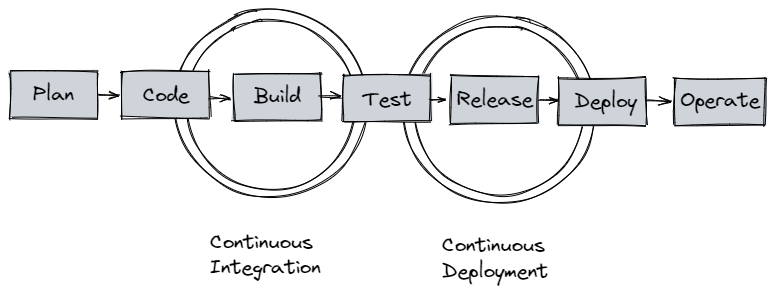
Putting together a CI/CD pipeline is a multi-step process requiring numerous platforms, toolchains, and services. Teams can integrate and deliver changes more frequently, in many cases several times per day, with a consistent and dependable pipeline. If any step of this pipeline fails, you'll be unable to deliver new features or bug fixes.
Monitoring your CI/CD pipeline allows you to remain on top of any issues or risks. Because each team deploys CI/CD principles differently, monitoring strategies will most likely differ. However, most CI/CD tools, if not all, generate log data that includes activity logs, diagnostic data, and errors. We can trace each stage of the CI/CD process and proactively monitor for problems using these logs.
Things to Consider when Developing CI/CD Pipelines
It's not easy to set up a CI/CD pipeline. It presents several disadvantages, including the following:
Automating the Wrong Processes
The goal of CI/CD is to boost developer productivity and shorten the time to market. When the CI/CD pipeline has several CI/CD steps that aren't necessary or could be completed faster manually, this goal is defeated.
When creating a CI/CD pipeline, keep the following in mind:
- Consider how long it takes to complete an activity manually and whether it is worthwhile to automate it.
- Examine the entire CI/CD pipeline and only include the stages that are required.
- Analyze performance data to see if the pipeline is becoming more productive.
- Understand the technologies you're dealing with, their limitations, and how they can be improved to speed up the DevOps and testing phases.
Ineffective Testing
Tests are written to find and fix issues, as well as to confirm that code behaves as expected. You can have a fantastic CI/CD pipeline in place but still, end up with bug-infested code in production due to ineffective and poorly written tests.
To make a CI/CD pipeline more effective, you should:
- During the DevOps process, write automated tests, ideally using test-driven development (TDD).
- Examine the tests to make sure they're of excellent quality and suitable for the application.
- Make sure the tests have good code coverage and cover all of the relevant edge cases.
Lack of Observability System
Agile development model relies on continuous integration and continuous deployment. They work together to ensure that features are developed and distributed to users as rapidly as possible while still meeting high-quality standards. As a result, the CI/CD pipeline is considered a mission-critical infrastructure.
The CI/CD pipeline that supports it becomes more sophisticated as the software becomes more complex. What happens if a section of the pipeline breaks down? How can you find out if there's a problem that's causing the CI/CD pipeline's performance to suffer?
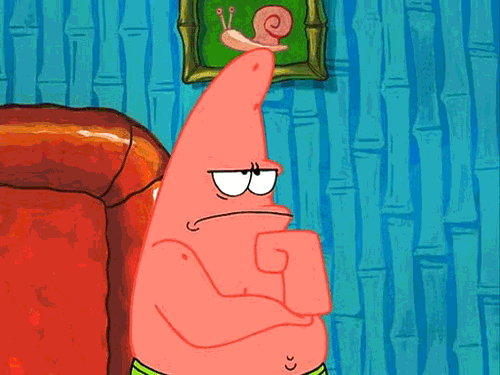
Developers and the platform team need to be able to get data that answers these crucial questions directly from the CI/CD pipeline so that they can solve issues as they arise.
Making a CI/CD pipeline observable culture involves gathering quality and performance measurements at each level of the pipeline and working to assure its dependability and optimal performance.
Productivity Metrics
A performant CI/CD pipeline is effective. You should be able to swiftly build, test, and ship code. Tracking performance-related data will help you understand how well your CI/CD pipeline is performing and discover and fix any bottlenecks that are causing problems.
Time-to-market, defect resolution time, deployment frequency, build/test duration, and the number of failed deployments are all performance-based indicators.
Quality Metrics
Quality metrics allow you to determine the quality of the code that is being pushed to production. While the main point of a CI/CD pipeline is to accelerate the speed at which software is released to gain faster feedback from customers, it's also critical to avoid releasing flawed code.
You can more quickly determine where to enhance the quality of code being created by tracking things like test pass rate, deployment success rate, and defect escape rate.
Observability System in CI/CD Pipeline
To achieve CI/CD pipeline visibility, the first step is to select the appropriate observability solution.
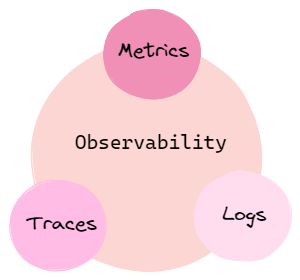
The toolchain should analyze and monitor your log data without indexing in the context of your CI/CD pipeline to achieve full observability without breaking the budget. It should collect all system metrics and have limitless cardinality, granularity, and labeling.
The observability system you chose can then be set up to track and report on the observability metrics that are most important to your application.
It is common practice to have the person who made the changes analyze and come up with a solution when a problem arises. This method has the benefits of establishing in team members a sense of complete end-to-end ownership of whatever task they undertake, as they must ensure that it is completed successfully.
Another recommended practice is to do a post-mortem investigation of the issue to determine what worked in resolving it and how things could be done better next time. The post-mortem feedback can also be utilized to determine where the CI/CD pipeline should be changed to avoid future issues.
Strengthen Security Layers with CI/CD

Since CI/CD is all about automation, it's a fantastic place to incorporate different security layers. It's a natural place to automate processes to remove the insecure human element and reduce the number of holes in the layers.
You can eliminate manual, human access to some tasks by implementing CI/CD. For example, engineers no longer require the right to create virtual servers manually after automating the process.
If you apply CI/CD strategy to all of your infrastructure and applications, you can assure that your entire environment is created in the same way. Make that such pipelines have proper security measures in place, such as issuing only least-privilege permissions.
The following are some other approaches for safeguarding CI/CD pipeline layers:
- Monitoring
- Routine scanning
- Security testing
Scanning Methods for Securing Pipelines
One of the advantages of using CI/CD to fully deploy your infrastructure and applications is that your entire environment is represented in code. You can scan this code, as well as other artifacts in your CI/CD pipelines, automatically to address security vulnerabilities with minimal effort.
Building, testing, and publishing a deployable artifact are the main phases associated with continuous integration. You can use security scans in addition to unit and system tests during that test phase.
For various types of scanning, there are numerous free and open-source software available. The following scans should be included in your pipelines:

- Scanning containers
- Scanning infrastructure
- Scanning source code
Scanning Containers
Containers are used by a lot of companies to deliver their applications. The application is constructed on a public container, such as one from the Docker Hub, in a layered structure. Scan each layer to reduce the risk of exposing your infrastructure to obvious vulnerabilities.
Scanning Infrastructure
Infrastructure can be set up in a variety of ways, some of which are more secure than others. In many cases, deciding whether or not to use encryption is as simple as checking a box in the cloud. Endpoints can be set to send encrypted traffic or not. Infrastructure security scans ensure that your infrastructure as code complies with your organization's stated security requirements and best practices.
Scanning Source Code
Different types of vulnerabilities can be found in the source code. If external data, such as user input, isn't properly sanitized, hostile data can lead to SQL injection and cross-site scripting vulnerabilities. Such patterns in your source can be detected using advanced scanning techniques.
Examine your source code for plain-text secrets like database passwords or tokens. To avoid leaking these values, such secrets must always be encrypted or stored in an external secret manager solution.
Keep Pipelines Secure by Monitoring and Auditing
When it comes to security, don't forget about the CI/CD pipeline itself. The pipeline is a vital system that has the authority to alter your infrastructure and applications. Vulnerabilities in this system have the potential to jeopardize your entire environment. Monitor and audit your CI/CD pipelines to ensure that they are functioning properly and are secure.
Access keys that haven't been rotated and giving the wrong individuals access are two risks linked with your pipelines. Monitoring tools look for issues and combine alerts so that the right information is available and vulnerabilities are addressed. They also notify the appropriate people in the event of an issue.
To increase your security, consider introducing automated remediations such as revoking access and removing access keys. Use these auditing tools to look over any changes to the pipeline and put in place a strategy to protect pipeline quality, including automatic checks and manual reviews.
Conclusion
CI/CD pipelines are an important component of the infrastructure. You can transform your CI/CD pipeline into a source of real-time actionable information about its health and performance by making it observable. Setting up an automated CI/CD pipeline is a major undertaking, and having a robust monitoring solution in place is critical to keeping the process on track.
Observability of CI/CD pipelines should not be an afterthought; rather, it should be included in the pipeline design from the beginning.
Monitor Your Entire Application with Atatus
Atatus is an observability platform that lets you review problems as if they happened in your application. Instead of guessing why errors happen or asking users for screenshots and log dumps, Atatus lets you replay the session to quickly understand what went wrong.
We offer Application Performance Monitoring, Real User Monitoring, Serverless Monitoring, Logs Monitoring, Synthetic Monitoring, Uptime Monitoring, and API Analytics. It works perfectly with any application, regardless of framework, and has plugins.

Atatus can be beneficial to your business, which provides a comprehensive view of your application, including how it works, where performance bottlenecks exist, which users are most impacted, and which errors break your code for your frontend, backend, and infrastructure.
If you are not yet an Atatus customer, you can sign up for a 14-day free trial.
#1 Solution for Logs, Traces & Metrics
APM
Kubernetes
Logs
Synthetics
RUM
Serverless
Security
More



![New Relic vs Splunk - In-depth Comparison [2025]](/blog/content/images/size/w960/2024/10/Datadog-vs-sentry--19-.png)
![New Relic vs Sentry - Which Monitoring Tool to Choose? [2025]](/blog/content/images/size/w960/2024/10/VS--1-.png)
![Splunk vs Prometheus: A Side-by-Side Comparison [2025 Guide]](/blog/content/images/size/w960/2024/08/Datadog-vs-sentry--13-.png)