How to Start Linting your JavaScript Code?
Linting in JavaScript refers to the process of identifying potential errors in code by using a program. Initially, the JavaScript lint tool, like earlier similar utilities, analyzed source code to determine which compiler optimizations could be made.
In time, lint-like tools added many other types of checks and verifications. The JavaScript Linting software provides developers with tools to help them write highly scalable code.
Using static code analysis techniques, web developers can use these front-end or JavaScript linting tools to check code without actually running it. To identify errors in source code, these best javascript linter tools are introduced during the development stage as part of the code-checking process.
Even though JavaScript linting can be done at different stages, it is best to do lint programming at the start of a project's development stages, as automated code checks to aid in the process of code review and testing.
No matter what your workflow is, you should ensure that you lint JavaScript early and frequently to avoid coding headaches later on.
Table Of Contents
What are Linters?
Linter is a name derived from a C source code analysis tool known as "lint". This utility was developed by Bell Labs' computer scientist Stephen C. Johnson in 1978.
It is likely that linters exist in some shape or form for all languages since they have existed for such a long time. JavaScript linters or all other linters are simply parsers that check your code for errors.
This method is great for saving time, maintaining quality, and writing safer code. Using a best linter tool is as simple as copying and pasting your code into a linting tool. Regardless of the language you use, Linting your code is a suitable idea. It is even possible to lint JavaScript, HTML, CSS, and JSON.
Workflow
- Writing code.
- Compiling it.
- Use linting software to analyze.
- Review the bugs.
- Fix the bugs and make code changes.
- As soon as the code is clean, link the modules.
- Then imply the best linter to analyze it again.
- Manually review the code.
Features of Linting
- Errors are less likely to occur in production. By using best linters, code problems can be diagnosed and fixed for say, code smells. Consequently, fewer defects are introduced into production.
- Better readability, maintainability, and consistency of code. As a result of the rules enforced by JavaScript Linters, teams can achieve a more consistent and readable style.
- Code quality can be measured objectively. Code quality discussions often devolve into subjectivity. By using best linters, you can assess the quality of your code objectively and systematically.
- Improved security and reliability of code. The performance and safety of source code are not considered by all best linters, but there are some that do.
- Developers are becoming more aware of code quality. JavaScript linters or others can provide developers with a better understanding of code quality, especially for the inexperienced.
Although linting software solutions can help you prevent bugs in software, they can also be beneficial in detecting or linting errors during debugging.
JS Linting tools
The following 4 JavaScript linting tools will help you improve the quality of your JavaScript and CSS files as a front-end developer;
JSHint
The project began in 2010 and is community-driven. From the beginning, it was a fork of the JSLint project. As more people develop JSHint, it has integrated and changed more rapidly than JSLint.
There were some rules removed and new ones added that would better suit how JavaScript developers code today. The most commonly used best JavaScript linter today is JSHint, which is a more flexible linter.
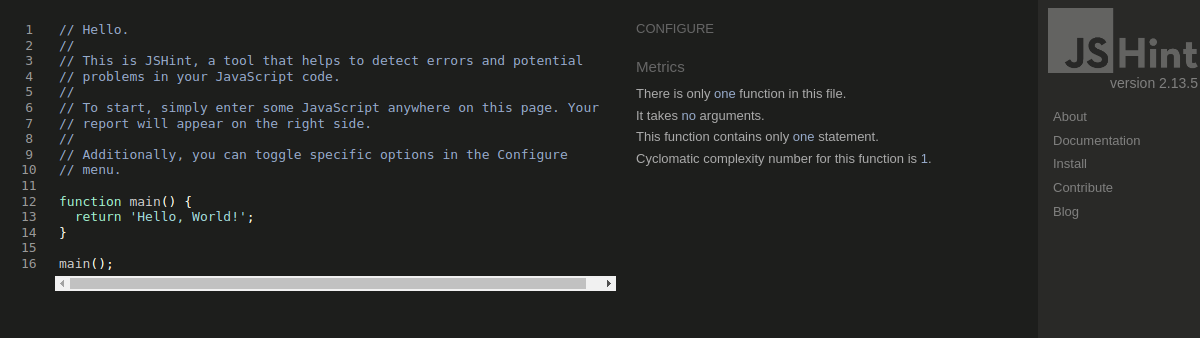
In addition, JSHint provides comprehensive documentation for each of its rules. Additionally, it is easy to integrate it into editors.
Having a relaxed default configuration is one of the small downsides of JSHint. It requires some setup in order to be useful. The error messages are also harder to identify as you need to change specific rules when compared to ESLint.
Installation
npm install jshint --global
// or
npm install jshint --save-devBenefits
- Configuring most settings is possible.
- Provides support for a configuration file, which makes larger projects easier to use.
- Supports several libraries out of the box, including jQuery, QUnit, NodeJS, and Mocha.
- Support for basic ES6 features.
Drawbacks
- There is difficulty in identifying which rule is causing an error
- JSHint has two types of options: enforcing and relaxing (which can be used to suppress warnings or to make them stricter). A slight confusion can result from this configuration.
- Custom rules are not supported.
JSLint
In 2002, Douglas Crockford created it to emphasize what he considers to be the best features of JavaScript linters. In addition to updating JSLint himself, he keeps up with it. Out of the best JavaScript linters listed here, JSLint is the oldest.
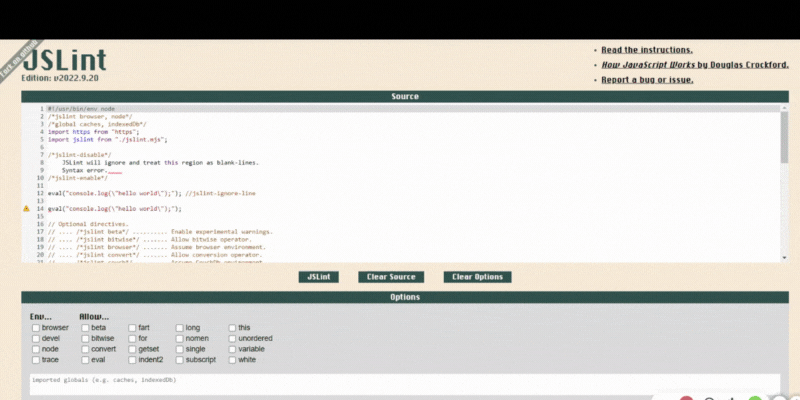
It is an easy-to-use tool for those who agree with the good things about it. You can install it and start using it right away. However, JSLint does not support configuration or extensibility.
Most features can't be disabled, and some don't have documentation. Besides lacking any information about integrating it with your editor, the official website is not very helpful.
Installation
npm install jslint
// or
npm install --save jslintBenefits
- Pre-configured and ready to use (if you agree to its rules).
Drawbacks
- Many rules cannot be disabled due to limited configuration options.
- Custom rules cannot be added.
- A configuration file is not available with JSLint, which can create problems if you need to make changes.
- Features that are undocumented.
- Uncertainty about which rule causes which error.
ESLint
In 2013, this open-source project was launched. JSHint is the founder's favorite, but he found himself needing something more pluggable. Developing JavaScript linting rules of their own was the primary reason ESLint was created. ESLint is conceived to have pluggable rules.
A recent addition to the list is ESLint. There are a lot of custom rules, and it's easy to install plugins to make it extensible and easy to customize.
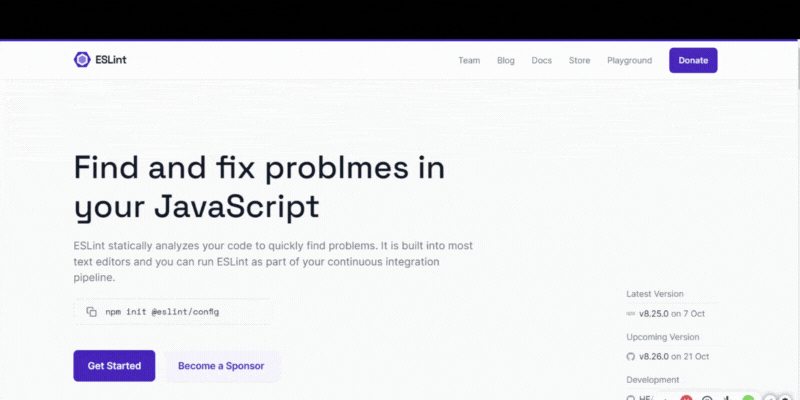
To make sure you always know which rules caused the error messages, it gives concise output but includes the rule name by default. A bit of luck can be involved with ESLint documentation.
Having a clear rule list with logical categorization is a plus, but the configuration instructions are occasionally hard to follow. It provides a single location for editor integration, plugins, and examples.
Installation
npm install eslint --save-dev
// or
npm install eslint --globalBenefits
- A lot of plugins are available and it is very extensible.
- Easily understandable output.
- With ESLint, you can detect problems faster and more efficiently than with other linters by utilizing the many rules not found in other linters.
- One of the few tools to support JSX and ES6.
- Custom reporters are supported.
Drawbacks
- It requires some configuration.
- Not a hindrance, but slow.
Standard JS
JavaScript code style guide Standard JS uses ESLint to generate code. JavaScript style guides, linters, and formatters can be developed with the tool. In the initial stages of development, it automatically sets up the code and seizes errors correlated to style and programming.

Developers typically use standard JS because it’s an open-source framework. It is feasible for developers to integrate JavaScript Standard Style into their VSCode editor using the Standard Extension for VSCode.
Installation
$ npm install standard --global
// or
$ npm install standard --save-devBenefits
- There are no configurations. Maintain a consistent style in your project with the easiest method possible. You can just drop it in.
- Format code automatically. Using standard --fix will eliminate messy or inconsistent code for good.
- You should catch style issues and programming errors early on. Ensure that the reviewer and contributor are working together in a timely manner by eliminating the back-and-forth between them.
Wind-Up
In the event that you only want to check your coding style, JSCS can be a good choice as a best linter. It provides a vast collection of rules, so if all you need are coding style checks, it's an excellent choice.
You can use JSLint to check snippets or single files. There is one potential downside to JSHint: it's not suitable for large projects. It can also be installed via npm and its linting rules are customizable.
Additionally, the site has a single-page website for linting errors or single files or snippets. The ESLint plugin is available on npm as well as easily integrated into workflows like the JSHint plugin.
As you learn its CLI, you can take advantage of its question-answer format. Aside from industry standards and open-source style guides, it provides the best linting rules for any project.
Atatus Real User Monitoring (RUM)
Atatus is a scalable end-user experience monitoring system that allows you to see which areas of your website are underperforming and affecting your users. Understand the causes of your front-end performance issues and how to improve the user experience.

By understanding the complicated frontend performance issues that develop due to slow page loads, route modifications, delayed static assets, poor XMLHttpRequest, JS errors, core web vitals and more, you can discover and fix poor end-user performance with front-end performance monitoring.
You can get a detailed view of each page-load event to quickly detect and fix frontend performance issues affecting actual users. With filterable data by URL, connection type, device, country, and more, you examine a detailed complete resource waterfall view to see which assets are slowing down your pages.
#1 Solution for Logs, Traces & Metrics
APM
Kubernetes
Logs
Synthetics
RUM
Serverless
Security
More


