Guide to the Best Kubernetes Development Tools 2025
In Kubernetes environments, a suite of essential tools has emerged, addressing various aspects of deployment, management, and troubleshooting within distributed systems. These Kubernetes tools collectively aim to streamline complex processes, enhance productivity, and alleviate challenges inherent in managing modern applications.
Efficient deployment, management, monitoring, and troubleshooting are crucial for achieving optimal productivity in Kubernetes ecosystems. As these systems become more intricate and widespread, the demand for tools that simplify and expedite tasks grows. The highlighted Kubernetes tools represent a significant advancement in the management of contemporary applications on Kubernetes.
In this blog, we will delve into key Kubernetes tools that play a pivotal role in optimizing productivity, simplifying complex tasks, and enabling teams to concentrate on innovation within the Kubernetes landscape.
1. Helm
Helm is a Kubernetes package manager designed to simplify the deployment, management, and scaling of containerized applications using pre-defined templates called charts. This tool streamlines the process of handling Kubernetes applications, providing a standardized approach for defining, sharing, and installing applications within a cluster.
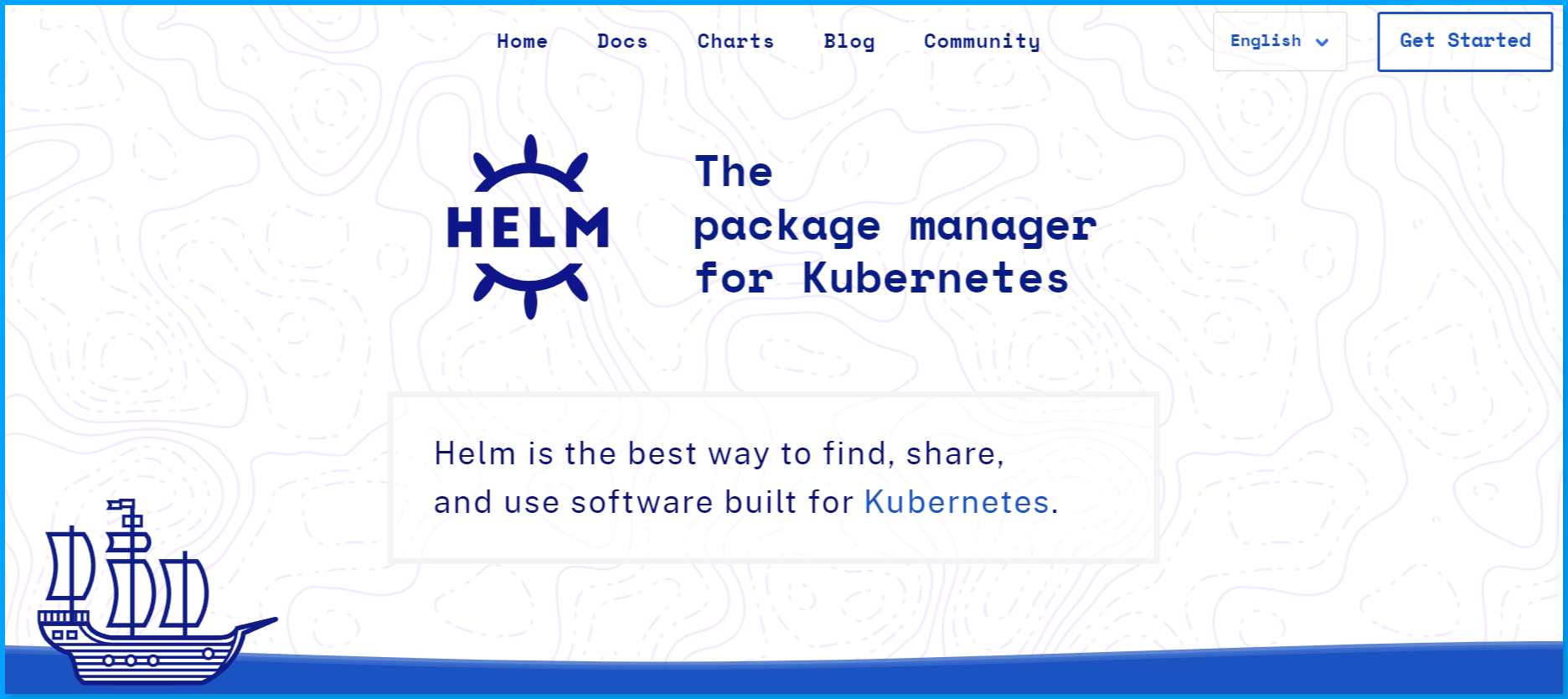
Features
- Charts: Packaged application resources defining Kubernetes deployment
- Templating: Customization of Kubernetes manifest files for dynamic configurations
- Repository: Central hub to share and discover pre-configured applications
- Rollbacks: Easy reversion to previous deployment states for risk mitigation
- Version Control: Manages and tracks application versions for easier iteration management
Pros:
- Simplifies application deployment and management
- Encourages reusability through charts and templating
- Community-driven, offering a broad range of charts
- Facilitates easy updates
- Manages complexity effectively
- Simple sharing mechanisms
Cons:
- Managing chart dependencies can be complex
- Limited support for certain complex deployment scenarios
2. Kubectl
Kubectl is a command-line tool for Kubernetes, streamlining cluster management and resource handling via simplified commands. Kubectl significantly enhances productivity by simplifying Kubernetes management.
Its streamlined command-line interface facilitates efficient resource management, reducing the time and effort needed to handle clusters. kubectl is installable on a variety of Linux platforms, macOS and Windows. Select the operating system type of your choice.
Use the below code to set up kubectl to work with a specific cluster,
kubectl config set-cluster CLUSTER_NAME --server=CLUSTER_ENDPOINT --certificate-authority=PATH_TO_CERT_FILE
kubectl config set-credentials USER_NAME --token=YOUR_TOKEN
kubectl config set-context CONTEXT_NAME --cluster=CLUSTER_NAME --user=USER_NAME
kubectl config use-context CONTEXT_NAME
Use Cases of kubectl
- Create, delete, view, and manage pods using
kubectl. You can start, stop, or check the status of these pods kubectlallows you to manage deployments, enabling you to easily scale applications up or down, update versions, and handle rollbacks if necessary- You can create, manage, and modify services using
kubectl. Services help in exposing your applications to the internet or within the cluster - Retrieve various details and information about your Kubernetes cluster. You can gather data about nodes, namespaces, configurations, and cluster health
kubectlassists in diagnosing issues by providing logs, executing commands within pods for inspection, and accessing container information, which is crucial for debugging and troubleshooting problems within your applications running on Kubernetes
Pros:
- Direct and powerful management of Kubernetes resources
- Works well with scripts and automation
- Widely supported and actively developed
Cons:
- Steep learning curve for beginners
- Requires familiarity with numerous commands and flags
- Potential risk of unintentional cluster changes due to direct access
Usage:
Get information about a specific resource:
kubectl get <resource-type> <resource-name>Deploy a YAML file:
kubectl apply -f <yaml-file>3. Kubectx
Kubectx is a versatile tool designed to swiftly switch between different Kubernetes contexts, particularly beneficial for managing multiple Kubernetes clusters. It ensures clarity about the active cluster, avoiding accidental or erroneous commands executed on the wrong cluster, which could have significant consequences. This tool proves particularly crucial during critical scenarios, such as addressing production issues.
Context Switching: Allows quick switching between various Kubernetes contexts, making it easy to work across multiple clusters without confusion.
To work on the test-cluster, you would switch the context using,
kubectx test-cluster
When you're done working in the test-cluster and need to switch back to the dev-cluster, use kubectx again,
kubectx dev-cluster
The above example showcases how kubectx helps in easily switching between different Kubernetes contexts, ensuring you work on the intended cluster, minimizing the risk of making changes or executing commands in the wrong environment.
Shell Compatibility: Works seamlessly with various shell environments like Bash, Zsh, and Fish, providing flexibility for users to operate within their preferred shell for enhanced user experience.
Pros
- Prevents accidental actions on the wrong cluster, reducing the risk of errors
- Streamlines the process of managing multiple clusters, saving considerable time during context switching
- Vital during critical situations, such as addressing production incidents, by ensuring accurate execution on the intended cluster
Cons
- Relies on the user to actively manage and select the correct context, so there's a potential for human error
- While great for context switching, Kubectx primarily focuses on this task and might lack other advanced features
- Users need familiarity with command-line operations, which might pose a learning curve for some
- kubectx is not an independent tool, relying on kubectl for its functionality, which might limit its usage without kubectl
Usage:
List available contexts:
kubectxSwitch to a different context
kubectx <context-name>4. Kubetail
Kubetail is a highly efficient command-line tool designed to simplify log management in Kubernetes environments. It addresses the challenge of monitoring and analyzing logs across numerous pods within a Kubernetes cluster, thereby enhancing productivity and streamlining the troubleshooting process.
To use Kubetail, the following command structure is generally applied,
kubetail <pod-name>
Features
- Aggregates logs from multiple pods into a single stream
- Simplifies monitoring and troubleshooting of distributed applications in real-time
Pros
- Streamlines log monitoring across multiple pods
- Facilitates real-time troubleshooting and analysis
Cons
- Limited graphical interface, primarily command-line-based
- May require familiarity with Kubernetes and CLI for effective use
Usage:
Tail logs from multiple pods:
kubetail -l <label-selector>Tail logs from a specific container in a pod:
kubetail -p <pod-name> -c <container-name>5. Stern
Stern serves as a versatile tool for tailing pod logs within Kubernetes. It enables users to tail logs from multiple pods and containers, providing color-coded output that significantly aids in expedited debugging.
One of its notable functionalities lies in its capability to execute queries using regular expressions for filtering pod names, eliminating the need to specify exact IDs. This approach simplifies the process, even if pods are removed or added, as Stern automatically adjusts to include new pods while excluding deleted ones from the tail.
This tool facilitates tailing logs across an entire namespace or tailing logs specifically from pods marked with a distinct label. This ability to track logs on a broader or more selective scale provides flexibility and convenience to Kubernetes users, allowing for comprehensive monitoring or more targeted investigation based on specific criteria.
To use Stern, you can install it on your local system or within your Kubernetes environment by running commands like,
# Installing Stern on macOS using Homebrew
brew install stern
# Example command to stream logs from a specific pod
stern <pod-name>
Pros
- Real-time log streaming aids in quickly identifying and resolving issues, improving the reliability of applications
- It simplifies the process of troubleshooting by providing a consolidated view of logs
- Filters and options allow users to tailor log monitoring based on specific needs
Cons
- Command line interface may be less user-friendly for some
- Lacks advanced analytics and visualization features
Usage:
Tail logs from multiple pods with a pattern:
stern <pod-name-pattern>Specify a custom namespace:
stern -n <namespace> <pod-name-pattern>6. Kube-Monkey
Kube-Monkey is an open-source tool specifically designed for Kubernetes environments. Its primary objective is to enhance system reliability by proactively testing a cluster's resilience against potential failures. This tool operates by deliberately causing controlled disruptions within the Kubernetes infrastructure, simulating failures in different parts of the system to ensure that the cluster and applications can withstand such challenges.
By randomly terminating pods, nodes, or services, Kube-monkey evaluates how resilient the system is to failures and helps identify and fix weak points before they cause actual problems. This proactive approach enables developers and operators to assess the system's robustness and improve it continuously.
Pros
- Helps identify weaknesses in the system before they lead to real issues, ensuring a more robust and reliable infrastructure.
- Facilitates proactive problem-solving, leading to a more efficient and reliable system over time.
Cons
- Misconfigurations or excessive disruptions can affect the system's stability, causing unintended consequences.
- Understanding how to set up and configure Kube-monkey properly might require a learning curve, especially for those new to chaos engineering and Kubernetes.
7. Kubespy
Kubespy, a lightweight tool, offers real-time observation of Kubernetes resources, unveiling their dynamic transitions. It sheds light on Pod initialization, tracing the process from pending to running. Additionally, it tracks Service evolution pre-public IP allocation, outlining status changes from pending to acquiring an IP.
Moreover, Kubespy continuously monitors Deployment status alterations, providing insights into scaling, health changes, and updates. By using Kubespy, users gain real-time visibility into the lifecycle of Pods, Services, and Deployments, empowering swift issue resolution and a deeper comprehension of Kubernetes resource behaviour.
Pros
- Helps in immediate detection of changes or issues.
- Allows for continuous status updates on Kubernetes resources.
- Offers immediate alerts when changes are detected.
Cons
- Focuses mainly on observing Kubernetes resources, not comprehensive troubleshooting.
- Might be less user-friendly for those not comfortable with the command line.
Conclusion
The tools mentioned play critical roles in enhancing productivity, streamlining complex processes, and enabling efficient management and troubleshooting within Kubernetes environments. They offer functionalities that simplify deployment, management, monitoring, and resilience testing.
However, these tools are not without their limitations. They often require a certain level of familiarity with command-line operations, which might pose a learning curve for some users. Overall, the collective use of these tools significantly contributes to managing modern apps on Kubernetes, offering efficiency and control in handling complex systems. Their combined usage can greatly improve productivity and streamline various tasks.
Atatus Kubernetes Monitoring
With Atatus Kubernetes Monitoring, users can gain valuable insights into the health and performance of their Kubernetes clusters and the applications running on them. The platform collects and analyzes metrics, logs, and traces from Kubernetes environments, allowing users to detect issues, troubleshoot problems, and optimize application performance.
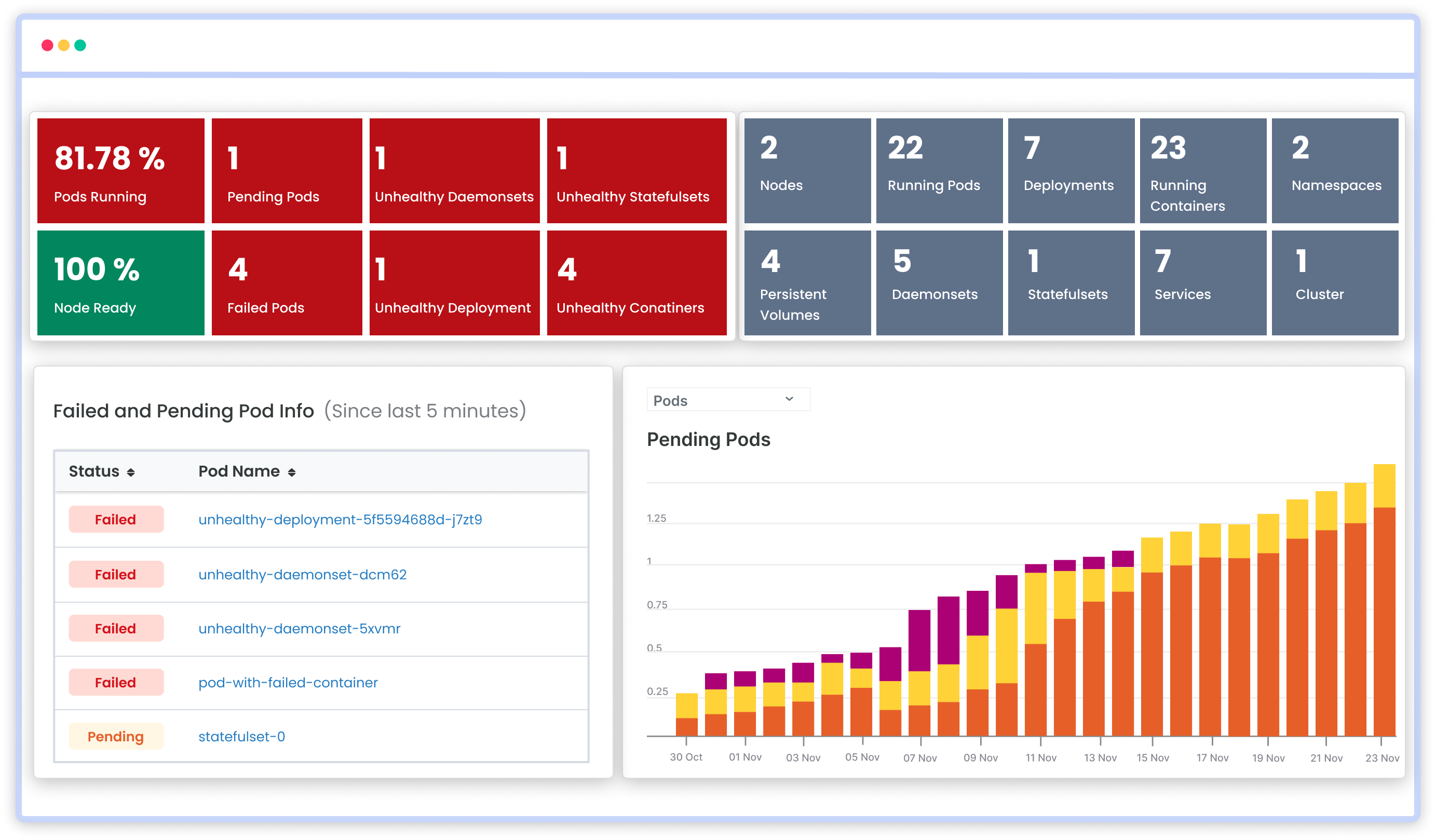
You can easily track the performance of individual Kubernetes containers and pods. This granular level of monitoring helps to pinpoint resource-heavy containers or problematic pods affecting the overall cluster performance.
#1 Solution for Logs, Traces & Metrics
APM
Kubernetes
Logs
Synthetics
RUM
Serverless
Security
More





