Google PageSpeed Insights: Everything You Need To Score 100/100
Tools like Google PageSpeed Insights lets developers, site owners, and webmasters gauge and understand their website’s performance. The speed of your website is an essential and most crucial factor responsible for its overall growth and success. Once you build your website to optimize and build its conversion rate, speed plays an important role. However, in order to score a 100/100 on the PageSpeed test, many people spend hours obsessing over the metrics and insights, which is an incorrect way of using the tool.
The right way to truly leverage the tool is to consider its recommendations and implementing them wisely to optimize your website.
This article dives deep into Google PageSpeed Insights, and the proper way to use it, and its recommendations for your website optimization.
- What is Google PageSpeed Insights?
- Why Care About Google PageSpeed Insights?
- Does scoring a 100/100 PageSpeed Insights score guarantees a high SERP position?
- Ways to improve website’s performance through Google PageSpeed Insights recommendations
What is Google PageSpeed Insights?
Google PageSpeed Insights is an online tool provided by Google, which analyzes and tests the performance of your website.
As seen in the image below, once you paste your website’s URL and click on the ‘Analyze’ button, the tool provides a performance score along with a few recommendations for improvement for your website.
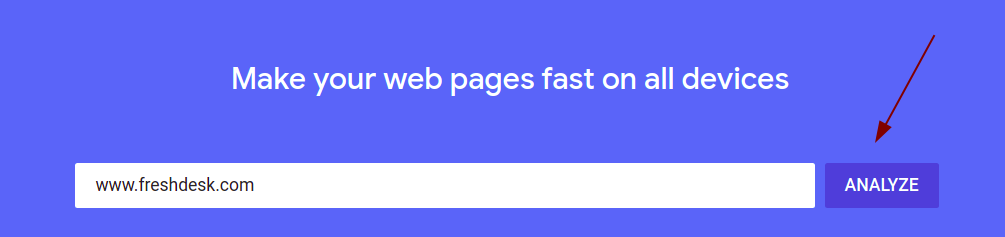
It provides a total score out of 100 based on various performance and speed optimization best practices.
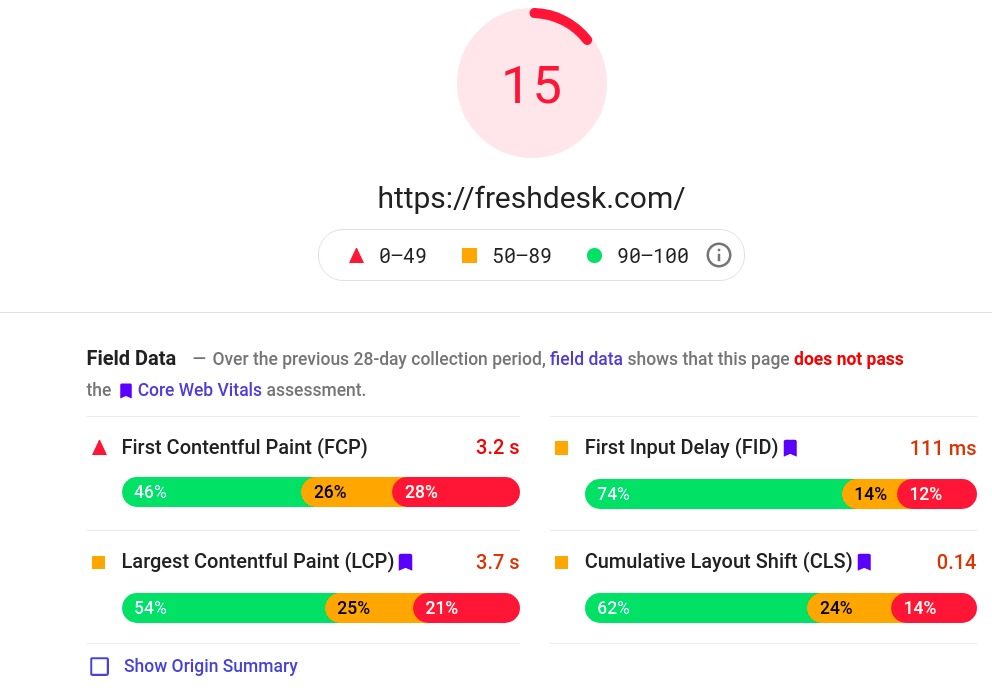
The best part about this tool is that it is free to use and helps you figure out with ease what you need to fix and where you need to improve.
Since the end of 2018, the PageSpeed Insights score is calculated and determined by Google’s automated, open-source platform, Lighthouse. This tool analyzes the lab data of the web page and factors including accessibility, performance, progressive web apps, etc.
Why care about Google PageSpeed Insights?
As discussed in the introduction, your website’s speed plays a crucial role in ranking it in a higher position on the Search Engine Results Page (SERP).
Google provides special and preferential treatment to those websites that load faster and quicker. In order to achieve growth and reach maximum user potential, it is essential to land up on the first page of SERP amongst the top ten websites. This is important because a vast majority of the users do not go beyond the first page.
Every top-ranking website or business on Google has one thing in common: great website load speed and low bounce rates. Thus improving your website’s speed and running it on Google PageSpeed Insights is essential for its success and for it to be able to convert.
But one must also remember that one shouldn’t completely obsess over getting a 100/100 score as it is not even that important. What matters is the speed of your website. Many websites with an excellent page load speed of as low as 500 milliseconds do not have a perfect 100/100 Google PageSpeed Insights score.
The purpose of this tool is not solely to achieve a perfectly high score but to identify where your website lacks, where it needs to improve, so you can work and optimize those lacking spots and decrease your web page load speed as low as possible.
Does scoring a 100/100 PageSpeed Insights score guarantees a high SERP position?
The answer is NO!
The score you achieve on PageSpeed Insights indeed has some effect on SERP (Search Engine Results Page). To an extent, Google does use the insights score to determine SERP ranking.
However, it isn’t the only factor responsible. It takes into account and considers several other factors to determine your website’s ranking.
Thus, scoring 100/100 does not guarantee a top SERP position, but it rather helps you analyze and figure out where your website actually stands.
Ways to improve website’s performance through Google PageSpeed Insights recommendations
Have a look at a few suggestions to improve your website’s performance through the recommendations provided by Google PageSpeed Insights.
1. Minify CSS and JavaScript
For the purpose of ease of readability for your readers, CSS and JavaScript files are often too large than they actually need to be. They include various unnecessary spaces and carriage returns.
When you minify the CSS or JavaScript, it condenses the file and gets rid of spaces, duplication, and unrequired characters.
This minifying also reduces your JavaScript and CSS file size, which in turn increases your website’s loading speed.
2. Use properly sized and compressed images
Uploading high-quality or high-pixel images on your website also significantly increase and affect its loading speed.
Using ‘responsive images’ is another way not to let the image size affect your site’s performance. Responsive images involve generating different-sized images for different devices.
One can do this with the help of the srcset attribute
3. Implement browser caching
Browser caching is another important feature that helps decrease page load speed.
It remembers the resources and elements (like the images, headings, footer, etc.) of the previously loaded page, so the page does not have to load every time a new user opens the webpage.
W3 Total Cache is a great tool to help browser caching for WordPress websites.
4. Get rid of unused CSS
The code behind the elements and in the stylesheet is content that gets loaded on the web page when a user clicks on the website.
Therefore, unused or unnecessary CSS on your website can add to the increased speed of your website, taking way too much time to load. Google recommends removing the unused CSS.
You can use several tools like Chrome Dev Tools to detect unused CSS that needs to be optimized and removed.
5. Decrease JavaScript Execution time
JavaScript execution time is a major contributor to main-thread work.
Google PageSpeed Insights alerts your website and recommends you to resolve the issue or warning.
6. Enable text compression
This recommendation of Google PageSpeed Insights refers to the use of GZIP compression.
While text compression is enabled on their server automatically for some websites, it is not the case with other websites.
In such scenarios, you can consider the following recommendations:
- Install a plugin having a GZIP compression feature. You can install it from WP Rocket.
- Or you can compress the text manually by editing your .htsaccess file. Though, you must remember that this solution is a bit risky, so we recommend having a recent data backup.
Tools like GiftOfSpeed also help one check their site’s text compression.
7. Minify HTML
HTML coding takes up a great chunk of space on your website. Minifying this space can significantly increase the performance of your website and help it get a good Google score.
This process involves fixing or removing unnecessary or unused data without affecting your browser affecting your HTML.
Minification is basically the process of formatting, fixing, or shortening code and removing unused code.
HTML Minify is a useful tool through which you can complete the minification process of your website.
8. Prevent Multiple Page Redirects
When you use one URL to direct to another URL, it is called URL redirecting. They are usually used when one deletes or moves a page of your website.
Using too many URL page redirects can increase your website’s loading speed, slowing down its overall performance. The only way to resolve this problem is to make sure you use fewer URL redirects or use them only when you absolutely need to.
9. Decrease Server Response Time
The server response time or TTFB (Time To First Byte) is the time required for your website’s browser to receive the first byte of data from your website’s server once the request is made. Low TTFB is supposedly beneficial for the overall website performance.
Google PageSpeed Insights provides the alert message “Passed Audits” if your website achieves low TTFB.
You can achieve low TTFB with the help of the following strategies:
- Using lightweight plugins and themes
- Opting for a high-quality hosting provider
- Implementing browser caching
- Using a CDN (Content Delivery Network)
- Reducing the number of installed plugins on your website
- Choosing a proper DNS (Domain Name Server) provider
10. Prevent The Use Of An Excessive DOM (Document Object Model) Size
DOM or Document Object Model is responsible for turning HTML codes into objects. This means the larger and bigger your website’s DOM, the longer it will take it to load on the browser.
Your web page should not exceed the recommended or standard DOM size, following which Google PageSpeed Insights alerts you to reduce the number of nodes and improve CSS styling complexity.
Heavy website theme also contributes to adding a large volume of DOM elements to your website, leading to a slower website speed.
Thus, avoiding using heavy or excessive DOM size and switching to a less heavy website theme is recommended.
Conclusion
Google Page Speed Insights is indeed a very useful tool to enhance your website’s performance, but obsessing over scoring a 100/100 is not a viable solution to do so.
This article covered a brief introduction to Google PageSpeed Insights and the ways you can achieve a higher score to maximize its benefits to boost your website’s performance and SEO.
Hope this article gave you an insight and helps you improve your Google score and grow your online business successfully.
#1 Solution for Logs, Traces & Metrics
APM
Kubernetes
Logs
Synthetics
RUM
Serverless
Security
More





