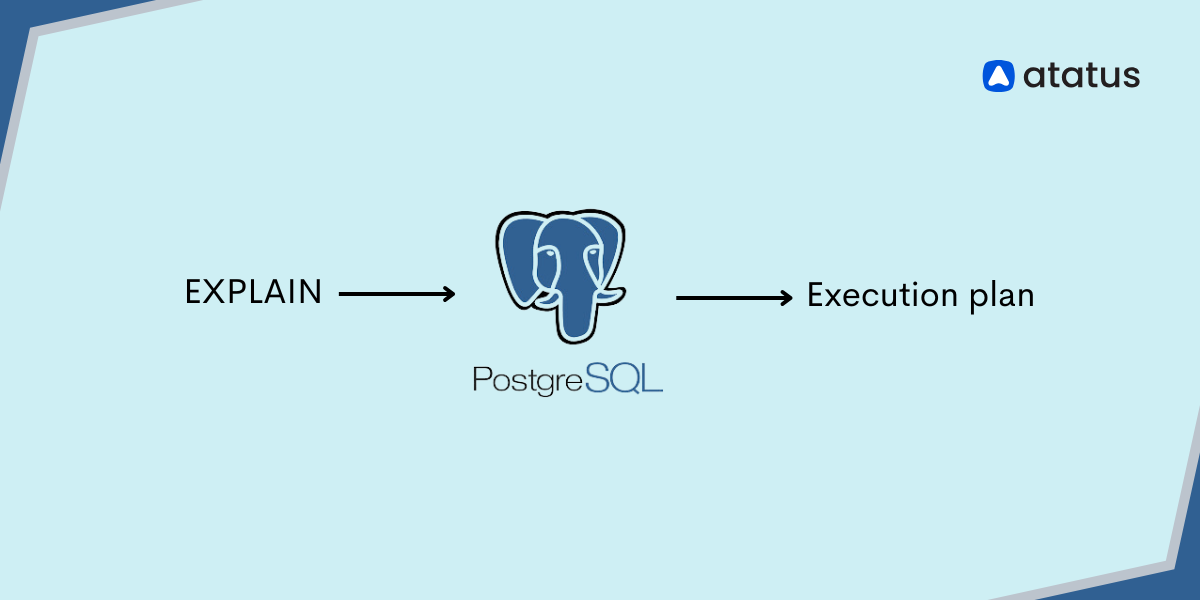Why Your Application is Slow - The 99% Rule for Performance Problems
If you have ever faced performance issues in an application, whether it's sluggish load times, long processing delays, or poor scalability you have probably been told that optimizing the code or database is the solution.
But what does that really mean in practice? A lot of the time, it boils down to one of two causes: either a poorly optimized algorithm (often with quadratic or exponential time complexity) or an inefficient database query.
According to industry experts, 99% of the time, it's either a quadratic (or exponential) algorithm or a really bad DB query. This might sound overly simplistic, but there's truth to this observation. Let's break it down and look at how these factors affect performance.
In this Blog Post,
- The Impact of Algorithm Complexity
- Quadratic Time Complexity
- Exponential Time Complexity
- The Role of Inefficient Database Queries
- Identifying and Fixing Performance Issues
The Impact of Algorithm Complexity
When developers talk about algorithmic complexity, they are referring to how the performance of an algorithm scales as the size of the input grows. Most algorithms can be categorized by their time complexity, a measure of how the running time increases with input size.
Quadratic Time Complexity
An algorithm with quadratic time complexity performs a number of operations proportional to the square of the input size. This means if you double the size of the input, the number of operations will increase by four times.
A classic example of a quadratic algorithm is bubble sort, where nested loops iterate over the input multiple times. In the worst case, with `n` items, bubble sort will make `n²` comparisons, making it inefficient for larger datasets.
Example of a quadratic algorithm:
def bubble_sort(arr):
n = len(arr)
for i in range(n):
for j in range(0, n - i - 1):
if arr[j] > arr[j + 1]:
arr[j], arr[j + 1] = arr[j + 1], arr[j]This algorithm might work fine for small lists, but when you increase the number of items to 10,000 or more, its performance will degrade dramatically. For real-world applications, this type of inefficiency is a significant warning sign.
Exponential Time Complexity
An exponential algorithm is even worse when it comes to performance. As the input grows, the number of operations required doubles with each additional input element. This type of algorithm is highly inefficient and, as the problem size grows, becomes impractical.
A common example of an exponential-time algorithm is a recursive Fibonacci function,
def fib(n):
if n <= 1:
return n
return fib(n - 1) + fib(n - 2)This recursive implementation of the Fibonacci sequence recalculates the same values repeatedly, leading to an explosion in the number of operations required. For even moderately large values of `n`, this quickly becomes a performance bottleneck.
The Role of Inefficient Database Queries
In addition to poorly optimized algorithms, a significant cause of performance issues is inefficient database queries. Databases are the backbone of many applications, and poorly constructed queries can cause slowdowns that are hard to diagnose. There are several common culprits:
1. Full Table Scans
If a query asks the database to scan every row in a table, it can be very slow, especially as the table grows in size. A full table scan is inefficient because it doesn't make use of indexes, which are designed to help the database quickly locate relevant rows.
Example of a Full Table Scan Query:
SELECT * FROM orders WHERE order_date > '2024-01-01'In this query, if there is no index on the order_date column, the database will scan every row in the orders table to find the relevant entries. As the table grows larger, the time it takes to perform the query increases significantly. A better approach would be to index the order_date column.
2. Lack of Indexing
Indexes are crucial for improving query performance. If your database lacks indexes on columns that are frequently queried, it will be forced to perform slow, full table scans. Creating proper indexes is one of the simplest and most effective ways to optimize query performance.
Example of Missing Index:
SELECT * FROM customers WHERE email = 'user@example.com'If the email column isn't indexed, this query will have to scan the entire customers table, which can be slow for large datasets. Creating an index on the email column would allow the database to find the result much faster.
CREATE INDEX idx_email ON customers (email);3. Unoptimized Joins
When joining large tables, unoptimized joins can lead to massive performance issues. For example, if you're joining two large tables and the database is forced to compute the Cartesian product of those tables before filtering the results, the query can take a very long time to execute.
Example of an Inefficient Join:
SELECT * FROM users, orders WHERE users.id = orders.user_id;This query could result in a cartesian join, which causes the database to calculate all possible combinations of rows from both tables before applying the WHERE condition. This can lead to unnecessary operations and slowdowns, especially if the tables are large. A better approach is to ensure that the tables are indexed and that joins are written in a way that minimizes unnecessary computation:
SELECT * FROM users
JOIN orders ON users.id = orders.user_id;4. Overloading the Database with Too Many Requests (Queueing Issues)
Another common cause of database performance issues is the inability of the database to handle large numbers of simultaneous requests.
This can happen when multiple users or systems are making heavy, simultaneous queries to the database, leading to queueing problems, slowdowns, and even timeouts. This is especially common in high-traffic applications.
For example, if your application tries to run complex queries or updates during peak traffic times, the database may struggle to keep up, resulting in delays or failed requests.
Example of Database Queueing Issue:
Imagine your application has an endpoint where users can submit orders. If multiple users submit orders at the same time, each request might trigger complex queries to check inventory, update stock levels, and generate invoices.
If these queries are not optimized or if the system is unable to handle a high volume of requests concurrently, the queries may queue up and cause delays.
This is particularly a problem when these database queries are not distributed efficiently or when multiple users are waiting for a resource (like a lock on a table).
Potential Solutions to Queuing Issues
- Database Connection Pooling: Instead of creating new connections for each query, use connection pooling to manage and reuse database connections efficiently.
- Queueing Requests: Implement request queueing or asynchronous processing to handle heavy or complex operations in the background without overloading the database.
Identifying and Fixing Performance Issues
So, how do you figure out if your application is suffering from poor algorithm design, inefficient database queries, or queueing issues?
- Profile Your Code : Use performance profiling tools to identify where the bottlenecks are in your code. Tools like Python's
cProfileor Java'sVisualVMcan give you a detailed view of how much time your program spends on each function or operation. - Check Your Queries: Use query analyzers or the built-in profiling features of your database (e.g.,
EXPLAINin SQL) to understand how your queries are being executed. Look for full table scans, missing indexes, and inefficient joins. - Optimize Algorithms: If your algorithm has quadratic or exponential complexity, see if you can improve it. For example, replacing bubble sort with a more efficient sorting algorithm like
quick sortormerge sortcan drastically improve performance. Similarly, in the case of exponential algorithms, consider usingdynamic programmingormemoizationto store and reuse intermediate results. - Index Your Database: Ensure that frequently queried columns are indexed. Use
composite indexesif your queries filter on multiple columns, and keep your indexes as lean as possible to avoid unnecessary overhead. - Manage Database Load: Implement connection pooling and consider async processing or background queues for heavy database operations. This will reduce the load on your database and help prevent issues from too many simultaneous requests.
Conclusion
When an application becomes slow, developers often look at the usual suspects, inefficient algorithms or database queries.
By understanding and addressing quadratic or exponential algorithms, inefficient database queries, and queueing issues, you can often resolve performance problems and make your application run faster and more efficiently.
The next time you face a performance bottleneck, remember the 99% rule, it's either a bad algorithm or a bad DB query. Identifying and fixing these issues early on can save you a lot of time and headache down the road.
Database Monitoring with Atatus
Atatus provides advanced Database Monitoring to boost your database performance by identifying and resolving critical bottlenecks.
It gives visibility into users, queries, services, and applications, helping you pinpoint root-blocking queries and manage real-time table locks for smooth, responsive operation.
By tracking wait events and high-latency queries, Atatus reveals where delays occur, optimizing resource usage and query efficiency. With centralized metrics, traces, and logs, you gain data-driven insights for ongoing improvements.
Empower your teams to monitor database health at scale, ensuring seamless performance and exceptional reliability.
Start your 14-day free trial with Atatus today!
#1 Solution for Logs, Traces & Metrics
APM
Kubernetes
Logs
Synthetics
RUM
Serverless
Security
More