Extracting the Docker Host's IP Address within a Docker Container
Understanding how to execute this task is essential for developers and system administrators. This blog will explore various methods and commands to obtain the Docker host's IP address from within a Docker container.
Docker has emerged as a cornerstone technology in modern software development and deployment. Revolutionizing the way applications are built. Docker facilitates the creation of lightweight, portable, and isolated environments known as containers, which allow all the necessary dependencies and components required to run an application.
This approach stimulates the development process, increases consistency across different environments, and adds scalability and flexibility in deploying applications. In this blog, we will gather the details of Docker networking, focusing on specific aspects.
- What is a Docker Container IP Address?
- Key Benefits of Docker Container IP Address
- Docker Network
- How to extract the Docker Host's IP Address within a Docker Container?
Before going into the technical details, let's briefly get into the Docker itself and its significance in modern software development.
What is a Docker Container IP Address?
In the Docker environment, each container is assigned a unique IP address within the Docker network. This IP address acts as the identifier for the container within the network, enabling communication between containers and with external networks. Docker containers are assigned IP addresses dynamically from the subnet range defined by the Docker daemon.
However, developers have the flexibility to specify static IP addresses for containers when creating custom network configurations. The Docker container IP address allows applications running within containers to communicate with each other and with external services, facilitating the deployment of containerized applications across distributed environments.
Key Benefits of Docker Container IP Address
1. Superior Communication: Docker Container IP Address enables containers to communicate effortlessly within the Docker network, facilitating efficient collaboration and interaction among various components of distributed applications.
2. Simplified Network Management: Each container is assigned a unique IP address, simplifying network management and troubleshooting by providing a clear identifier for each container. This helps developers easily pinpoint and resolve connectivity issues.
3. Consistent Configuration: Docker allows the assignment of static IP addresses to containers, providing consistent network configurations. This consistency eliminates potential conflicts and allows reliability and predictability in containerized environments.
4. Security: By assigning specific IP addresses to containers, Docker facilitates network segmentation and isolation, providing security by restricting communication between containers and external networks according to predefined rules.
5. Scalability: The Docker Container IP Address enables the scaling of containerized applications where each new container instance is assigned a unique IP address. This facilitates the dynamic allocation of resources and supports the scalability requirements of modern software applications.
Docker Network
Docker Network is a fundamental component within the Docker environment, serving as the backbone for communication and connectivity between Docker containers and external networks.
Built upon the Container Networking Model (CNM), Docker Network offers a framework that enables developers to configure, manage, and optimize network resources within containerized environments.
With a range of network drivers available, including bridge, host, overlay, macvlan, and none, developers have the flexibility to understand network configurations to suit specific use cases and architectural requirements.
How to extract the Docker Host's IP Address within a Docker Container?
When working within a Docker container, it's necessary to access the IP address of the Docker host for various network-related tasks. In a Mac environment, Docker provides the docker.for.mac.localhost hostname, which resolves to the IP address of the Docker host when referenced from within a Docker container.
Using docker.for.mac.localhost
To initiate this process, we first start a Docker container using the following command:
docker run -it alpine /bin/shThis command launches a new Docker container using the Alpine Linux image, a lightweight and efficient base image. Then -it explains that the container is started in interactive mode, allowing us to execute commands within it. The shell /bin/sh is specified to use within the container.
Inside the container, we execute the following command to retrieve the IP address of the Docker host:
ping host.docker.internal
This is how the command works:
-
ping: This is a command-line utility used to test the reachability on an Internet Protocol (IP) network. Also used to evaluate the round-trip time for messages sent from the originator to a destination computer. -
host.docker.internal: A special DNS name acknowledged by Docker Desktop for Mac and Docker Desktop for Windows. It resolves the internal IP address of the host machine where Docker is running. It allows containers to communicate with services running on the host machine without knowing the host's specific IP address.
When you run ping host.docker.internal from within a Docker container, it sends ICMP echo request packets to the internal IP address of the host machine, allowing you to test the network connectivity between the container and the host.
Alternative Method
Alternatively, we can directly obtain the Docker host's IP address using the following command:
ifconfig | grep "inet " | grep -v "127.0.0.1" | awk '{print $2}'
Explanation of this commands:
ifconfig: This command displays information about network interfaces.grep "inet ": This filters the output only to include lines containing the keyword "inet," which denotes IPv4 addresses.grep -v "127.0.0.1": This further filters out the loopback address (127.0.0.1) from the output.awk '{print $2}': This extracts the second column of the filtered output, which represents the IP address of the Docker host's network interface.
By executing these commands within the Docker container, we can directly obtain the IP address of the Docker host, providing an alternative method for network configuration and troubleshooting.
Conclusion
In conclusion, understanding how to obtain the Docker Host's IP Address from within a Docker Container is essential for facilitating efficient troubleshooting and debugging processes in containerized environments. While containers are isolated from their host systems, developers and operators can influence various networking features and techniques to bridge this gap.
Users can establish communication channels between containers and their host environments by utilizing Docker bridge networks, container runtime environment variables, or special DNS names like host.docker.internal. This access enables them to effectively diagnose and address issues, whether analyzing network connectivity problems, debugging service interactions, or investigating system configurations.
Mastering these methods strengthens individuals to navigate the complexities of containerized architectures with confidence. It allows consistently integrating containerized applications into existing infrastructures while providing reliable performance and resilience.
Obtaining the Docker Host's IP Address from within a Docker Container improves the observability and manageability of containerized environments. It facilitates active monitoring, rapid incident response, and iterative improvements, contributing to the overall success and stability of modern software deployments.
Atatus Docker Logs Monitoring
Docker Logs Monitoring with Atatus is a powerful solution that allows you to gain deep insights into the logs generated by your Docker containers. It provides seamless integration with Docker, enabling you to collect, analyze, and visualize the logs generated by your Docker containers in real-time.
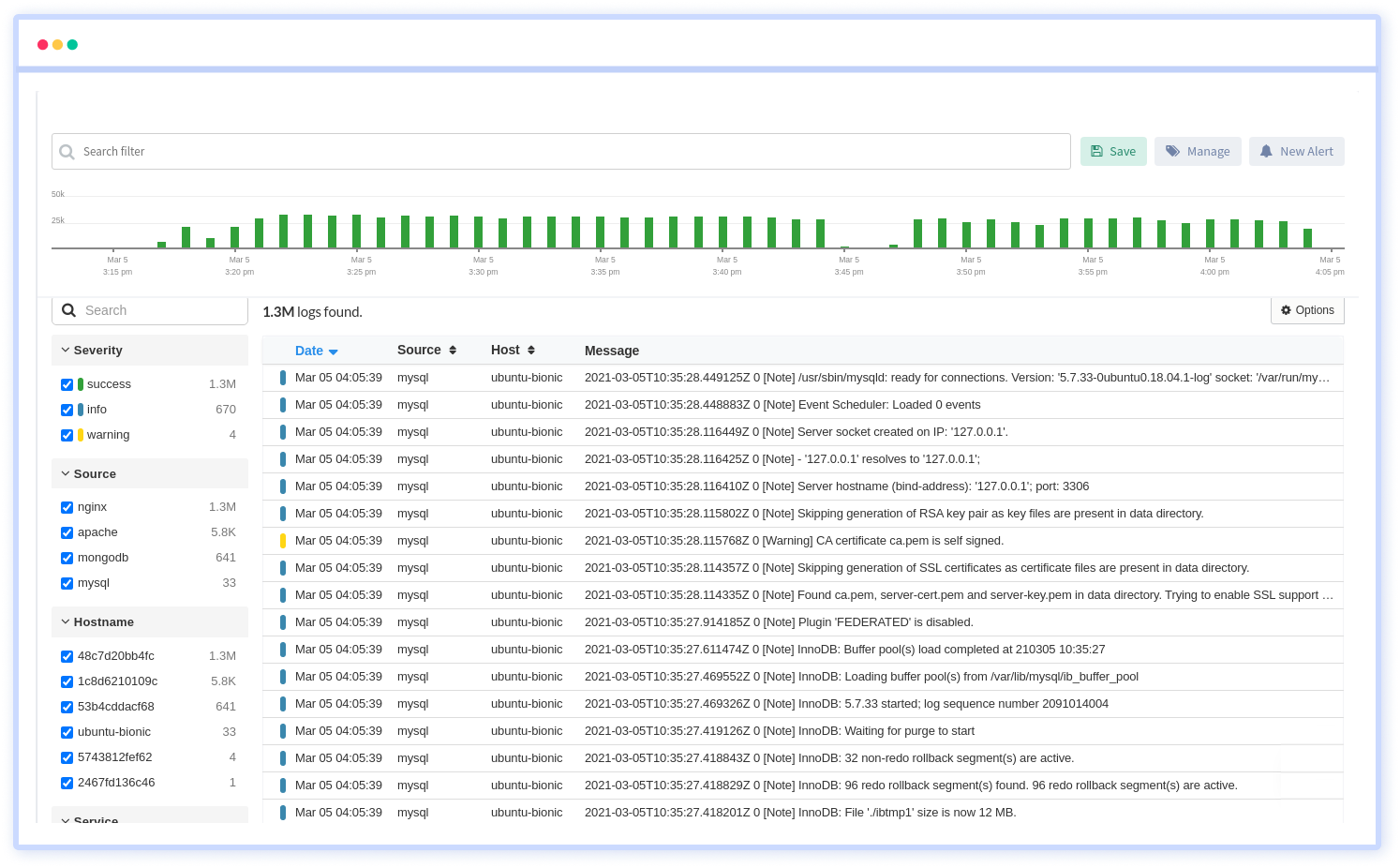
With Atatus's Docker log monitoring, you can centralize and aggregate logs from multiple containers across your infrastructure, making it easier to identify patterns, detect anomalies, and gain a holistic view of your application's behavior.
You can quickly search through your log data using keywords, specific container names, or custom-defined filters, making it effortless to pinpoint and troubleshoot issues within your Docker environment.
Additionally, Atatus's built-in log parsing and alerting features allow you to create custom alerts based on specific log events or patterns, ensuring that you are promptly notified of any critical issues.
#1 Solution for Logs, Traces & Metrics
APM
Kubernetes
Logs
Synthetics
RUM
Serverless
Security
More





