Everything You Need to Know About Kubernetes
Welcome to the world of Kubernetes - a powerful container orchestration platform. Before we dive deep into the concepts of Kubernetes, let's grasp the concept of containers - a lightweight, and isolated units that package applications along with their dependencies, ensuring seamless deployment and portability.
In this blog, you will witness Kubernetes incredible abilities. It can handle the ups and downs of your applications, ensuring they scale seamlessly, even when facing tough challenges.
Kubernetes does the heavy lifting, so you can focus on crafting amazing apps without worrying about infrastructure woes.
Kubernetes has become a core in real-life scenarios, from building web applications that handle heavy traffic with ease to managing intricate microservices architectures across diverse environments.
Its versatile nature and integrative power have made it an indispensable tool for modern software development.
Let's get started!
Table of Contents
- What are Containers?
- What is Kubernetes?
- Kubernetes Terminology
- Necessity of Kubernetes
- Securing Sensitive Information in Kubernetes
- Kubernetes Monitoring
- Benefits of Using Kubernetes
What are Containers?
Containers are a form of lightweight virtualization that encapsulates applications, libraries, and runtime environments into isolated units. They share the host OS kernel, leading to efficient resource utilization.
Containerization simplifies application deployment, allowing developers to create, ship, and run software consistently across various environments, promoting scalability and agility in modern software development workflows.
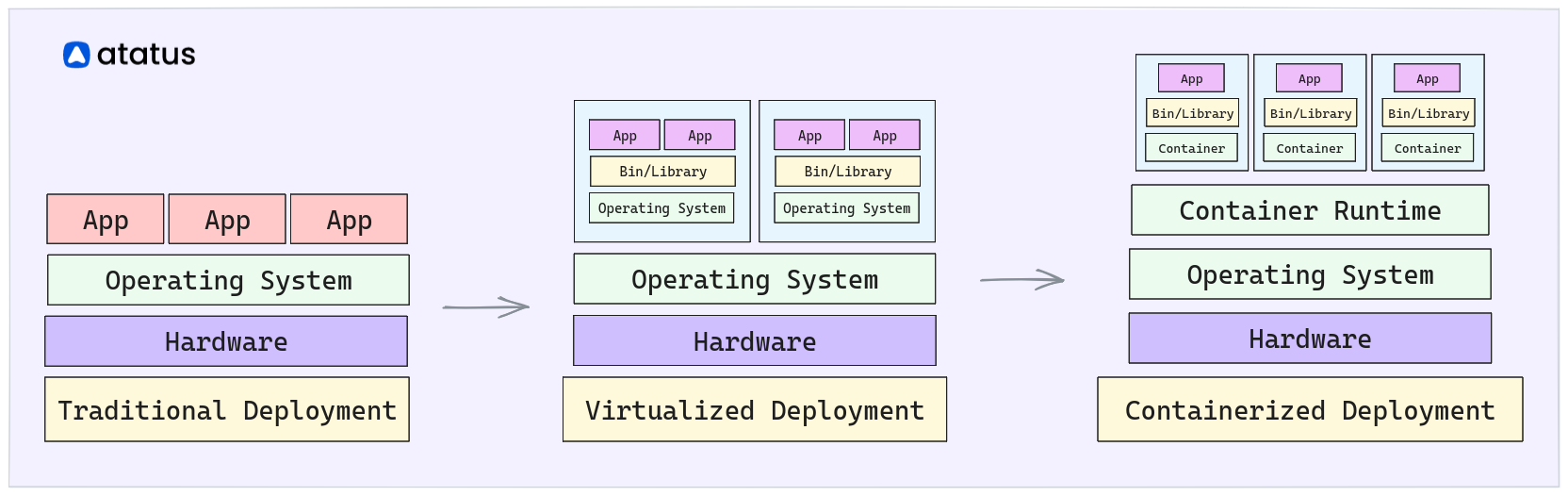
As container adoption grew, the need for managing and orchestrating containerized applications across a cluster of machines became apparent. That is where Kubernetes, commonly known as K8s, comes into action as a powerful container orchestration platform.
What is Kubernetes?
Kubernetes is an open-source container orchestration platform that automates the deployment, scaling, and management of containerized applications by providing the necessary tools and features. It provides a unified and efficient way to manage clusters of containers, ensuring applications run reliably and scale seamlessly across different environments.
"A container orchestration platform is like a traffic director for containers, making sure they run smoothly and efficiently by handling tasks like deployment, scaling, and management. It helps manage large numbers of containers easily, ensuring applications work well together".
Kubernetes was originally developed by Google and is now maintained by the Cloud Native Computing Foundation (CNCF). Kubernetes provides a robust and flexible solution for managing containerized workloads in a cluster of nodes.
Kubernetes provides a wide range of features to simplify and enhance the management of container-based workloads. Here are some of the features:
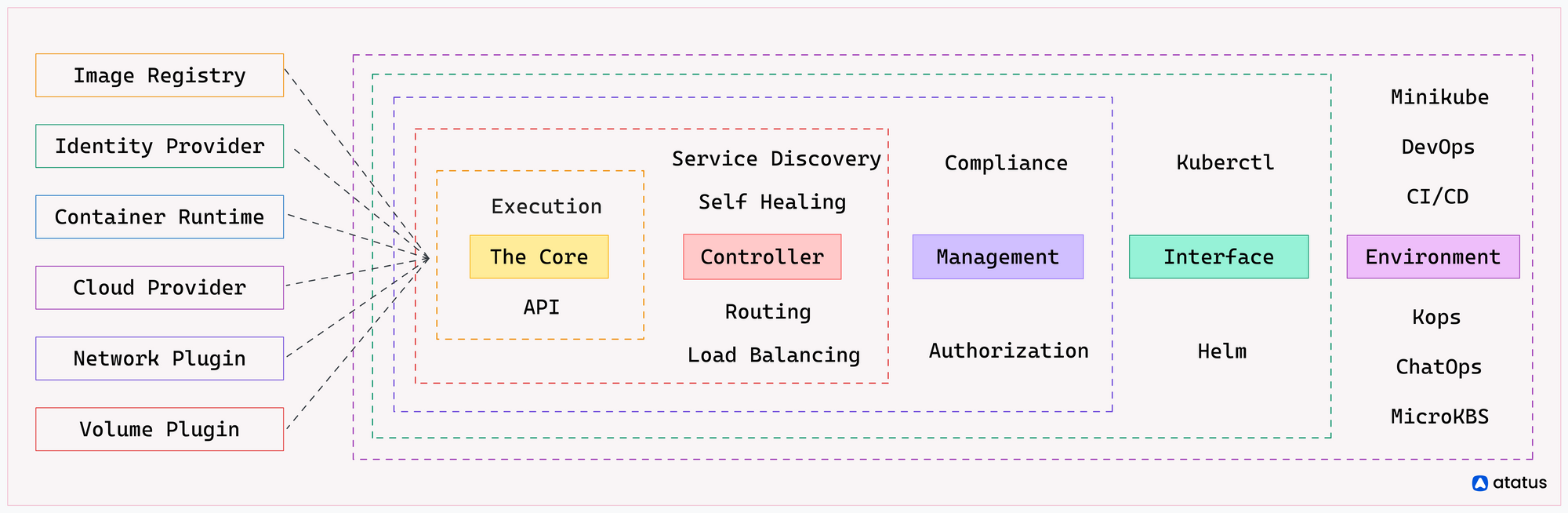
- Kubernetes deploys and maintains instances of applications based on desired configuration, scaling automatically as needed.
- Built-in service discovery and load balancing allocate unique IP addresses and DNS names to services for easy communication and traffic distribution.
- Kubernetes replaces failed containers or nodes automatically to uphold application state and minimize downtime.
- Rolling updates enable gradual deployment of new versions while supporting easy rollbacks in case of issues.
- Storage orchestration manages storage for containers, including persistent volumes for stateful apps.
- Secrets and ConfigMaps manage sensitive data and inject configuration into containers.
- Kubernetes handles batch processing and scheduled tasks through Jobs and CronJobs.
- Namespaces create isolated clusters within a physical one, supporting multiple environments.
- Applications scale horizontally by adding/removing containers and vertically by adjusting resources.
- Resource limits and requirements ensure fair resource allocation for different apps.
- Security features, including network policies, segment and secure communication.
- Custom Resource Definitions (CRDs) extend Kubernetes for specific use cases via API objects and controllers.
Kubernetes Terminology
Understanding the basic fundamental components and terminology is essential for effectively working with Kubernetes.
- Node: A node is a physical or virtual machine that runs containerized applications managed by Kubernetes. Think of it as a computer in a network.
- Cluster: A collection of nodes that work together. Imagine it as a group of computers forming a team.
- Pod: The smallest unit in Kubernetes, containing one or more containers that work together. Picture it as a small package with all the necessary parts of an application.
- Deployment: A way to manage and update pods. It ensures that the right number of pods are running and helps with rolling out changes smoothly.
- Service: An endpoint that enables communication between different parts of an application inside the cluster. It's like a phone number that connects different people in a team.
- ReplicaSet: Makes sure that a specific number of identical pods are running. It's like having a few copies of the same application running just in case.
Necessity of Kubernetes
Containers offer a convenient way to package and run applications, but managing them in a production environment can be complex. Ensuring continuous uptime and handling container failures manually can be time-consuming and error-prone. However, Kubernetes steps in as a lifesaver in such scenarios.
Kubernetes is a powerful framework designed to manage distributed systems with ease and resilience. It acts as an intelligent orchestration system, automating various aspects of container management.
When your application is deployed using Kubernetes, it takes care of the heavy lifting. For example, if a container crashes unexpectedly, Kubernetes will automatically start a new one to replace it, ensuring that your application continues running without any noticeable downtime.
Moreover, Kubernetes handles the scaling of your application based on demand. As the number of users or requests increases, Kubernetes can automatically add more containers to handle the load. Conversely, during low traffic periods, it can reduce the number of containers to save resources and optimize efficiency.
Securing Sensitive Information in Kubernetes
Kubernetes are used to manage sensitive information that your applications need, such as database passwords, API keys, or any confidential data that shouldn't be exposed in plain text. Kubernetes takes measures to protect these credentials and ensures they are accessible only to authorized users or containers.
Kubernetes provides two ways to manage these credentials:
- Imperative Management
- Declarative Management
1. Imperative Management
Imperative management is a way of interacting with Kubernetes by giving direct, step-by-step commands to the cluster through tools like kubectl. In this approach, you explicitly specify the actions you want Kubernetes to perform, such as creating, updating, or deleting resources. However, this method can be error-prone and is usually discouraged in production environments.
kubectl create deployment nginx-deployment --image=nginx:latest --replicas=3
Well! this example gives you a basic understanding of how imperative management works. In the given code snippet, we use an imperative command, kubectl create deployment, to create a Deployment in Kubernetes.
The name of the Deployment we want to create is specified as nginx-deployment. We set the Docker image to be used for the Deployment by providing the argument --image=nginx:latest.
Additionally, we configure the desired number of replicas (pods) for the Deployment to be 3 using the argument --replicas=3.
2. Declarative Management
Declarative management, on the other hand, involves defining the desired state of the cluster in a declarative manner using manifest files (usually in YAML or JSON format). These files describe the configuration of various Kubernetes resources like Deployments, Services, ConfigMaps, Secrets, etc.
Declarative management is the recommended approach for managing Kubernetes clusters in production environments. It provides better consistency, collaboration, and version control, making it easier to manage the desired state of the cluster effectively over time.
Let's consider a simple example of declarative management in Kubernetes, where we create a ConfigMap to store application configuration data.
apiVersion: v1
kind: ConfigMap
metadata:
name: app-config
data:
database_url: "mysql://dbuser:dbpassword@mysql-db:3306/mydatabase"
max_connections: "100"
log_level: "INFO"
In the above example, we are using declarative management to create a ConfigMap resource named app-config, which will hold configuration data for our application.
The data section inside the ConfigMap specifies key-value pairs of configuration data. In this case, we have three configuration parameters . database_url holds the connection URL for a MySQL database. max_connections specifies the maximum number of connections allowed by the application. log_level sets the logging level for the application.
kubectl apply -f app-config.yaml
When we apply this manifest using kubectl apply -f app-config.yaml, Kubernetes will create the ConfigMap with the provided data, making it available for other resources to consume.
Kubernetes Monitoring
Kubernetes monitoring is the process of continuously observing and collecting data on the health, performance, and resource utilization of a Kubernetes cluster and the applications running within it. It involves using monitoring tools to track metrics like CPU and memory usage, network traffic, and application-specific performance indicators. Monitoring ensures the cluster's stability, availability, and efficient resource allocation.
Kubernetes does offer built-in monitoring tools and components, these tools might not offer the level of detailed insight needed for comprehensive container monitoring and effective problem diagnosis.
In many cases, organizations require more extensive data collection, customized alerting, and advanced visualization to effectively monitor complex environments and pinpoint issues quickly.
This is where third-party monitoring solutions or additional tools like Atatus, Prometheus and Grafana often come into play. These tools can provide the level of detail and customization needed to address the complexities of monitoring within a Kubernetes cluster.
Kubernetes monitoring involves tracking various key aspects to ensure the optimal performance and reliability of the cluster and its applications:
- Track and analyze various metrics and logs to ensure the health, performance, and reliability of the Kubernetes cluster.
- Monitor cluster health to check the operational status of master and worker nodes.
- Monitor resource utilization to optimize CPU, memory, storage, and network usage for capacity planning and efficiency.
- Monitor pod and container metrics to identify performance issues, bottlenecks, and potential failures.
- Use auto-scaling based on real-time metrics and predefined thresholds to efficiently manage resource allocation.
- Monitor application performance with metrics like latency, request rates, and error rates.
- Set up alerts for proactive response to potential issues and to minimize downtime.
- Utilize logging and tracing for troubleshooting and gaining insights into application behavior.
- Monitor service discovery for seamless communication and connectivity among applications.
- Consider service mesh monitoring to understand microservices interactions.
- Perform security monitoring to detect and address potential threats and vulnerabilities.
- Store historical metrics data for trend analysis, performance evaluation, and capacity planning.
Monitoring is essential for maintaining system health and performance. It enables early issue detection, preventing downtime and disruptions. Through real-time insights, it optimizes resource utilization, ensuring efficient scaling and cost savings.
Monitoring also enhances security by identifying and mitigating threats, and aids in compliance adherence. Ultimately, monitoring guarantees a seamless user experience, informs strategic decisions, and facilitates proactive problem-solving.
Benefits of Using Kubernetes
Kubernetes offers numerous benefits for developers, IT operations teams, and businesses as a whole. Some of the key benefits of Kubernetes include:
1. Scalability
Kubernetes makes it easy to scale your applications up or down based on the demand.
Example: Consider an e-commerce site getting ready for a flash sales. Kubernetes can instantly expand the web servers and databases to manage the higher traffic. Once the rush subsides, it can shrink back down to reduce resource usage.
2. Automated Updates and Rollbacks
With Kubernetes, you can update your app smoothly without stopping it. If an update goes wrong, you can easily go back to the old version.
Example: A site that shares content can try out a new feature on a small group of users. If there are problems, they can switch back quickly for a seamless experience.
3. Multi-Cloud and Hybrid Cloud Support
Kubernetes works well with various clouds, so you can put your apps on different cloud services or your own computers.
Example: A business uses Kubernetes to run its app on both a public cloud and its own servers. This way, they have choices and aren't stuck with just one option.
4. Service discovery & Load Balancing
Kubernetes comes with integrated service discovery and load balancing functionalities, streamlining the connection of services and the effective distribution of traffic among instances and prevent overloading of any specific part.
Example: When lots of people watch a live show on a streaming site, Kubernetes spreads the viewers across many servers. This stops any one server from getting too slow and keeps the show playing smoothly for everyone.
5. Self-Healing
Kubernetes watches over your app and its parts. If something breaks, like a small storage box or a worker, Kubernetes fixes it.
Example: Imagine a food delivery app that relies on Kubernetes to monitor its delivery driver system. If any component stops working, Kubernetes steps in to either restart it or relocate it to a secure place. This ensures the app continues running smoothly without significant interruptions.
Conclusion
Kubernetes has shown us how it revolutionizes and how apps are managed. We have learned about its essential parts like Pods, Services, and Nodes, which work together to make apps run smoothly and adapt to changes.
But this is just the start. There's a lot more to discover, like handling data and making apps talk to each other. Think of Kubernetes as a toolkit that keeps growing.
The world of technology is full of possibilities, and with Kubernetes, you're taking significant steps towards becoming proficient in modern app management techniques.
Monitor Kubernetes Workloads with Atatus
With Atatus Kubernetes Monitoring, users can gain valuable insights into the health and performance of their Kubernetes clusters and the applications running on them. The platform collects and analyzes metrics, logs, and traces from Kubernetes environments, allowing users to detect issues, troubleshoot problems, and optimize application performance.

You can easily track the performance of individual Kubernetes containers and pods. This granular level of monitoring helps to pinpoint resource-heavy containers or problematic pods affecting the overall cluster performance.
#1 Solution for Logs, Traces & Metrics
APM
Kubernetes
Logs
Synthetics
RUM
Serverless
Security
More





