Top 10 Cron Job Monitoring Tools in 2024
A cron job is used to schedule and carry out specific tasks. It automates the process and periodically executes it in the background. You can keep track of whether a given cron job is running or not with the help of a cron job monitoring tool.
You must first configure a cron job in the monitoring tool before you can monitor it. After then, the tool checks the status regularly and notifies you when a problem occurs.
This article lists the top 10 tools for online cron job monitoring. These are specialized tools and services for keeping track of cron jobs. Each of these services provides a restricted free account.
We will cover the following:
- Cronitor
- Healthchecks.io
- Better Uptime
- Cronhub
- Site24x7
- Papertrail
- Dead Man's Snitch
- Cronalarm
- Oh dear
- WebGazer
#1 Cronitor
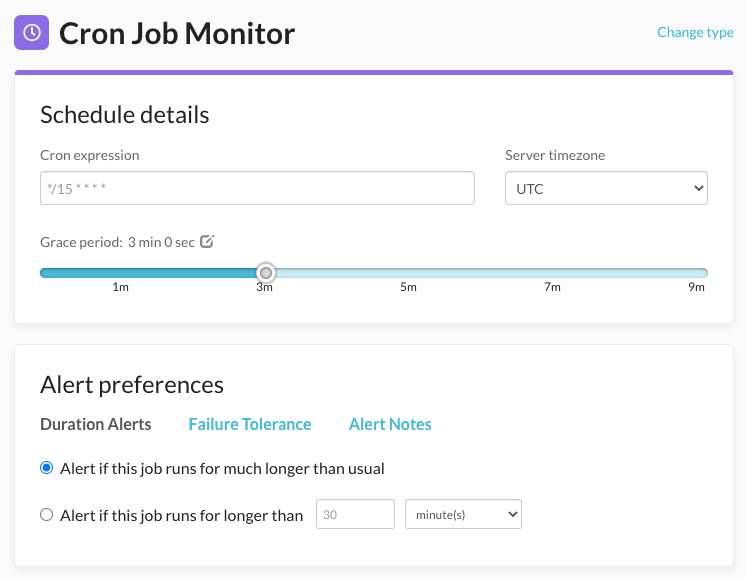
The pipelines, daemons, cron jobs, and APIs that run your business's backend are continuously monitored by Cronitor. Due to a quick and easy automatic setup, Cronitor can handle several cron jobs at once.
You can use Cronitor to monitor virtually any cron job, capture cron-job outputs, determine which jobs are running longer than usual, fine-tune your preferences, optimize alerting threshold, or obtain a cron job performance visualization—all without the need for additional software.
Features:
- Different Roles
- Enterprise Support
- Heartbeat monitoring
- PagerDuty Integration
- SAML SSO
- Service Level Agreements
- Uptime monitoring
Cronitor has a simple pricing structure. The Hacker subscription, which includes 5 Monitors, Email and Slack notifications, and 1 month of data retention, is either free or includes it.
The Team/Business package is made using a pay-as-you-go system. You can also get in touch with us for a personalized estimate and the Enterprise bundle.
#2 Healthchecks.io
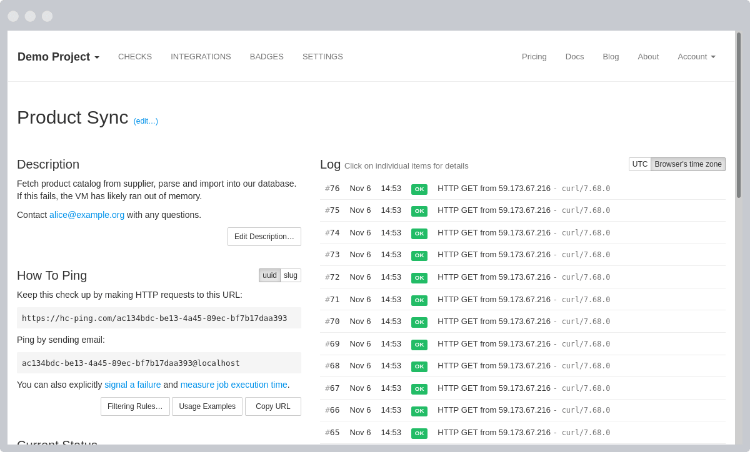
A simple yet effective cron task monitoring solution is provided by Healthchecks. Each time your corn job completes, it sends an HTTP request to a certain URL.
You receive a notification if it does not ping at the anticipated moment. You receive a Live-updating Dashboard with checks for each cron job or daemon when you use Healthchecks.
You can define the anticipated ping dates and times as well as how long the system should wait for a ping before alerting you using Cron Expression Support.
You also receive a public status badge; everything is meticulously documented in the details and event logs.
Features:
- A wide array of integrations
- Configurable Period
- Cron expression support with Cron Syntax Cheatsheet
- Event log with notes, arrows, and down notifications
- Grace Time parameters
- Live-updating dashboard
- Processes, services, and server monitoring
Healthchecks is accessible for free. Up to 20 jobs, 100 log entries per job, and API access are all available for monitoring.
The Supporter, Business, or Business Plus subscriptions, which range in price from $5 to $80 per month, are available if you require additional power.
#3 Better Uptime
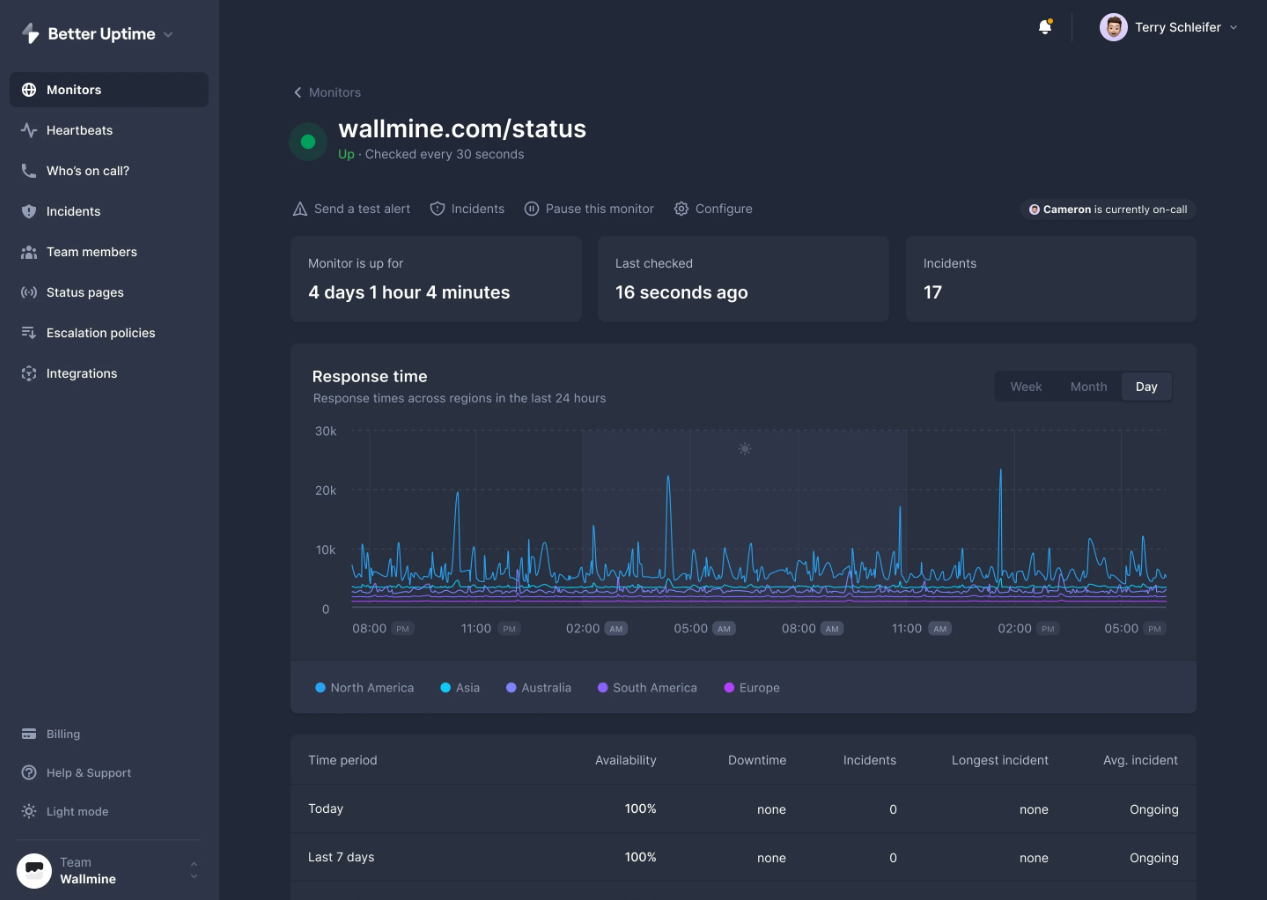
A crucial database backup going missing could seriously harm your project. You can avoid that by monitoring your serverless workers and cron jobs.
You can quickly start a cron task monitor using Better Uptime's web interface. By specifying crucial information, such as the frequency of checks or incident escalation.
A sophisticated infrastructure monitoring solution is provided by Better Uptime. Along with SSL certificates, ping, DNS, and other things, cron jobs are monitored.
To help you rapidly identify the problem's source, you will receive a sophisticated incident management solution that includes an on-call schedule calendar, flexible incident escalations, and an incident audit timeline.
Features:
- Checks for cron jobs, API, Ping, HTTP(s), SSL, and TLD expiration
- Easy on-call scheduling
- Screenshots & error logs of incidents
- Slack, Teams, Heroku, AWS, and 100+ other integrations
- Unlimited phone call alerts
Better Uptime is Free and included in the Basic bundle, perfect for your side projects. You receive free 3-minute checks and email alerts as part of the basic membership.
Try the Freelancer option, which offers unlimited phone calls, 30-second checks, 50 monitors, and a Single-user account, if you're searching for something more significant. Boost your performance with the Small Team or Business bundles or get in touch for a personalized quotation.
#4 Cronhub
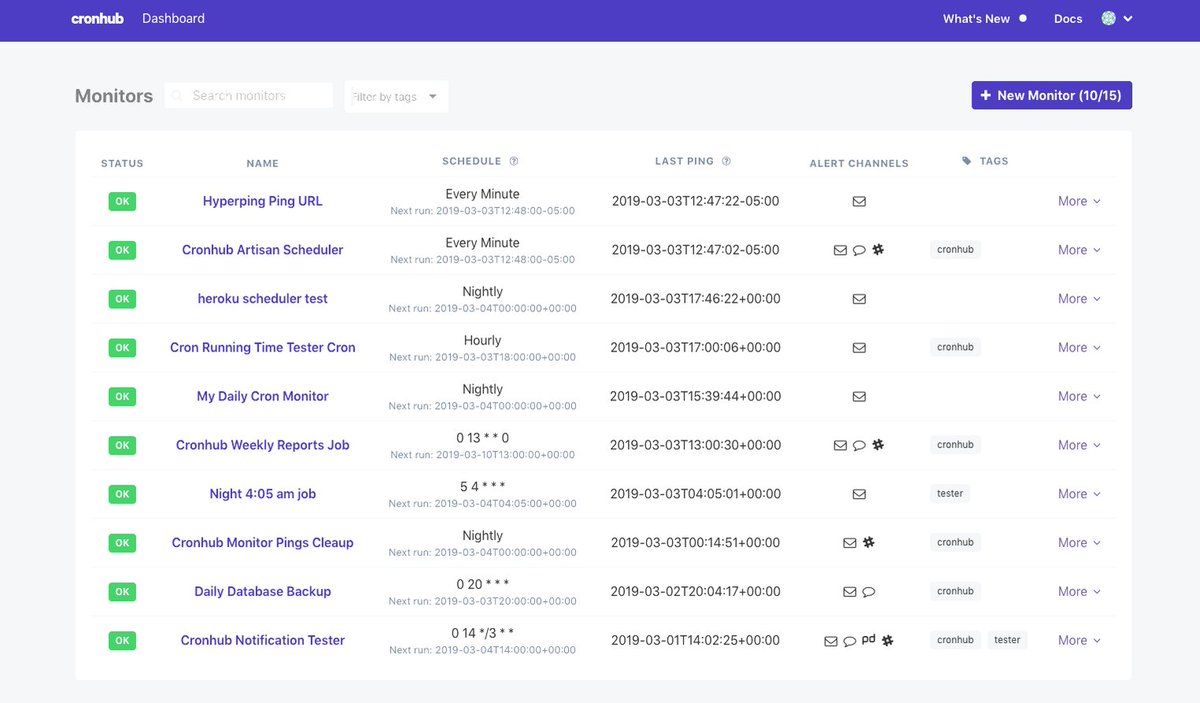
Without writing any code, you can schedule and keep track of your regular tasks using Cronhub. Everything functions as it should because of job scheduling, monitoring, and immediate notifications, and if anything goes wrong, you will be made aware of it.
You get a study of how your system performs, where it fails, and where you need to improve with Team help, Metric insights, and access to logs. You can automate tasks with Cronhub's job Scheduler without having to deal with the challenging scheduling aspect, and their Job Monitor notifies you of any failures.
Features:
- Access to logs
- Instant alerts
- Job monitoring
- Job scheduling
- Metric insights
- Team support
Everyone can find economical plans on Cronhub. It comes with 1 scheduler, 1 monitor, email, and slack notifications, and it is free.
Five schedulers, ten monitors, email and slack notifications, Webhook integration, and other features are included in The Developer's first professional bundle, which starts at $19. For something more serious, you can always contact the Startup, Business, or Enterprise packages.
#5 Site24x7
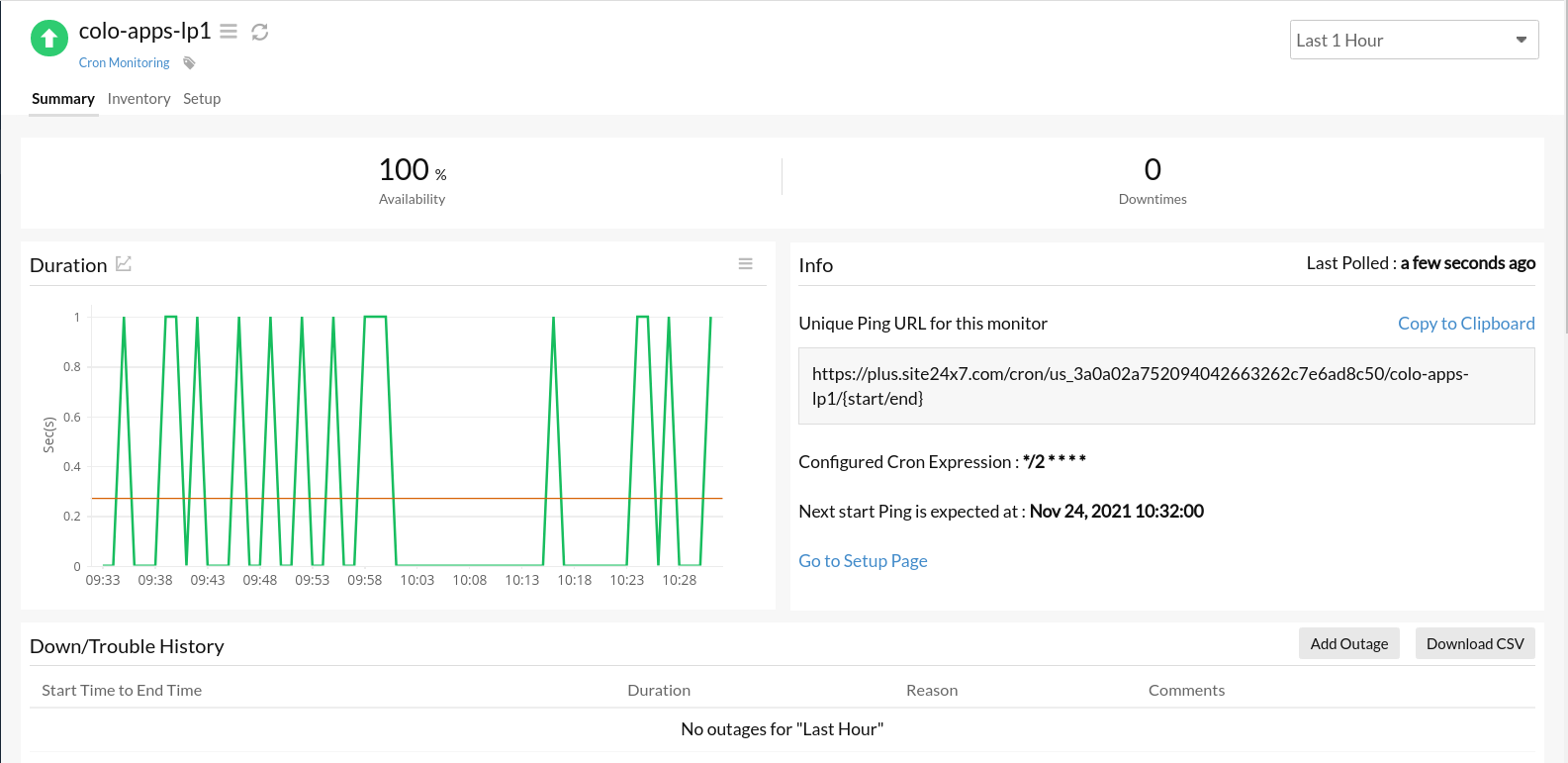
The Cron monitoring tool from Site24x7 enables you to monitor cron jobs, backups, daemons, batches, and other scheduled processes. They need a no-coding setup for their monitoring system.
It provides immediate alerting and heartbeat tracking. In addition, Site24x7 provides an all-encompassing monitoring solution for servers, networks, clouds, and websites.
Features:
- All-in-one monitoring solution bundle
- Application monitoring
- Multi-user login
- RUM and Synthetic monitoring
- Uptime monitoring
The infrastructure pack, which costs $9 per month as part of the Starter bundle, includes cron monitoring. You get 10 Website monitors, 500 MB of Logs, 1 cutting-edge Microsoft app, Cron, and Kubernetes monitoring with this plan.
With the help of Add-Ons, this package can be changed. One choice is the Log management Add-on, which offers an extra 10, 100, or 1000 GB of logs.
#6 Papertrail
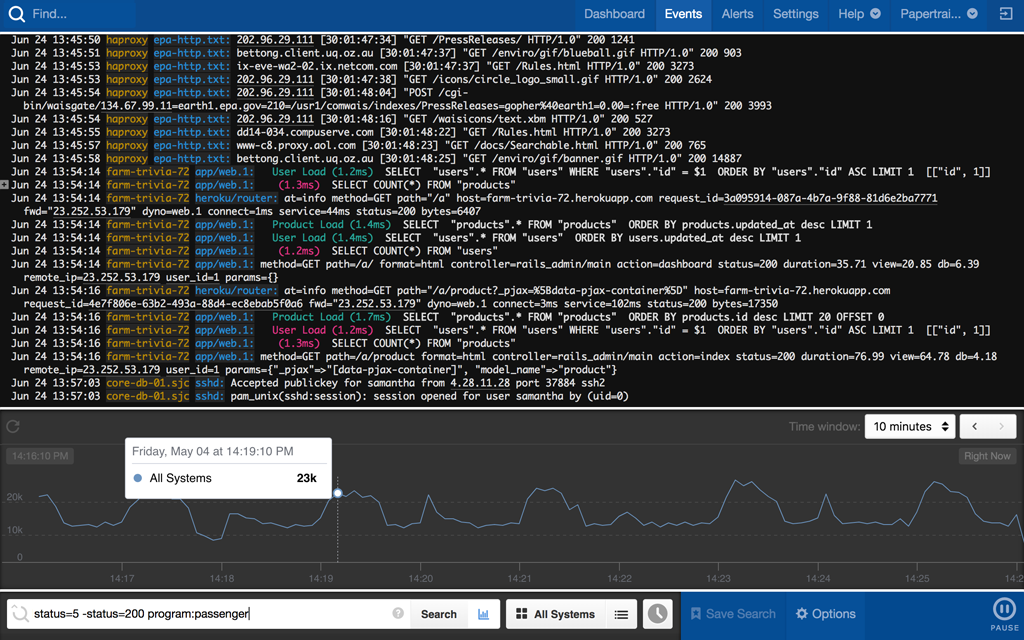
Cron outputs frequently are dispersed throughout the system. You can centralize them with the use of Papertrail, which gathers all of your cron log files in one place.
You will always be the first to know if anything goes wrong due to thorough monitoring and alerting, and with a live tail and quick search, you can quickly move through massive volumes of events and locate the root cause.
Features:
- Application Performance Monitoring
- Firewall Log analyzer
- Log Viewer
- Tail Logging
Although Papertrail is available in a wide range of configurations, the cost is primarily determined by three factors: data amount, search window, and archiving time.
In other words, 1 GB of data that is searchable for a week and archived for a year costs $7, 2 GB of data that is searchable for a week and stored for a year costs $18, etc.
#7 Dead Man's Snitch
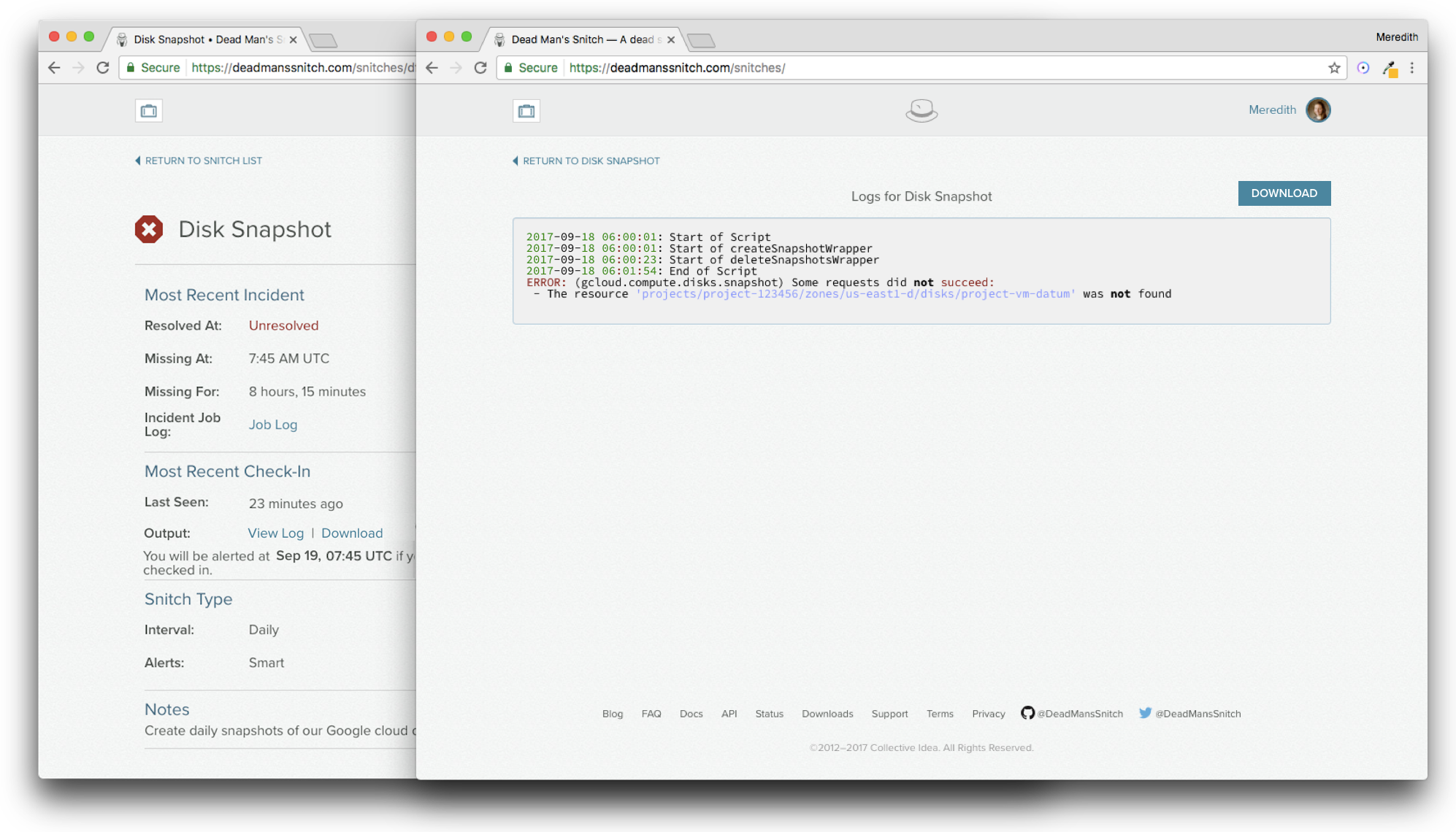
Cron monitoring in Dead Man's Snitch is a simple process. For each job you want to track, you receive a unique URL. You only need to send a request using curl or your browser to begin monitoring.
With the design of Dead Man's Snitch, you can keep an eye on cron, Heroku Scheduler, or any other scheduled process. Dead Man's Snitch, well, snitches them out if they don't carry out when they ought to.
Each monitor, or "snitch," has a name, a task to be monitored, and a notification interval threshold. Mobile apps for iOS and Android have notifications as well.
Features:
- API
- Error Notices
- Field Agent
- Integrations
- Smart Alerts
- Unlimited Team Members
In their "The Lone Snitch/Tiny" pricing plan, Dead Man's Snitch is available for free with just one monitor. If you require more snitching, their premium plans, which include 3 monitors, Basic intervals, API, a "field agent," and limitless team members, start at $5 with the Little Birdy/Small plan.
You can obtain up to 300 monitors, Integrations, Smart Notifications, Error warnings, and Enhanced intervals with the more sophisticated monitoring systems Private Eye and Surveillance Van. If, however, neither of the plans is suitable for your requirements, get in touch for a personalized price.
#8 Cronalarm
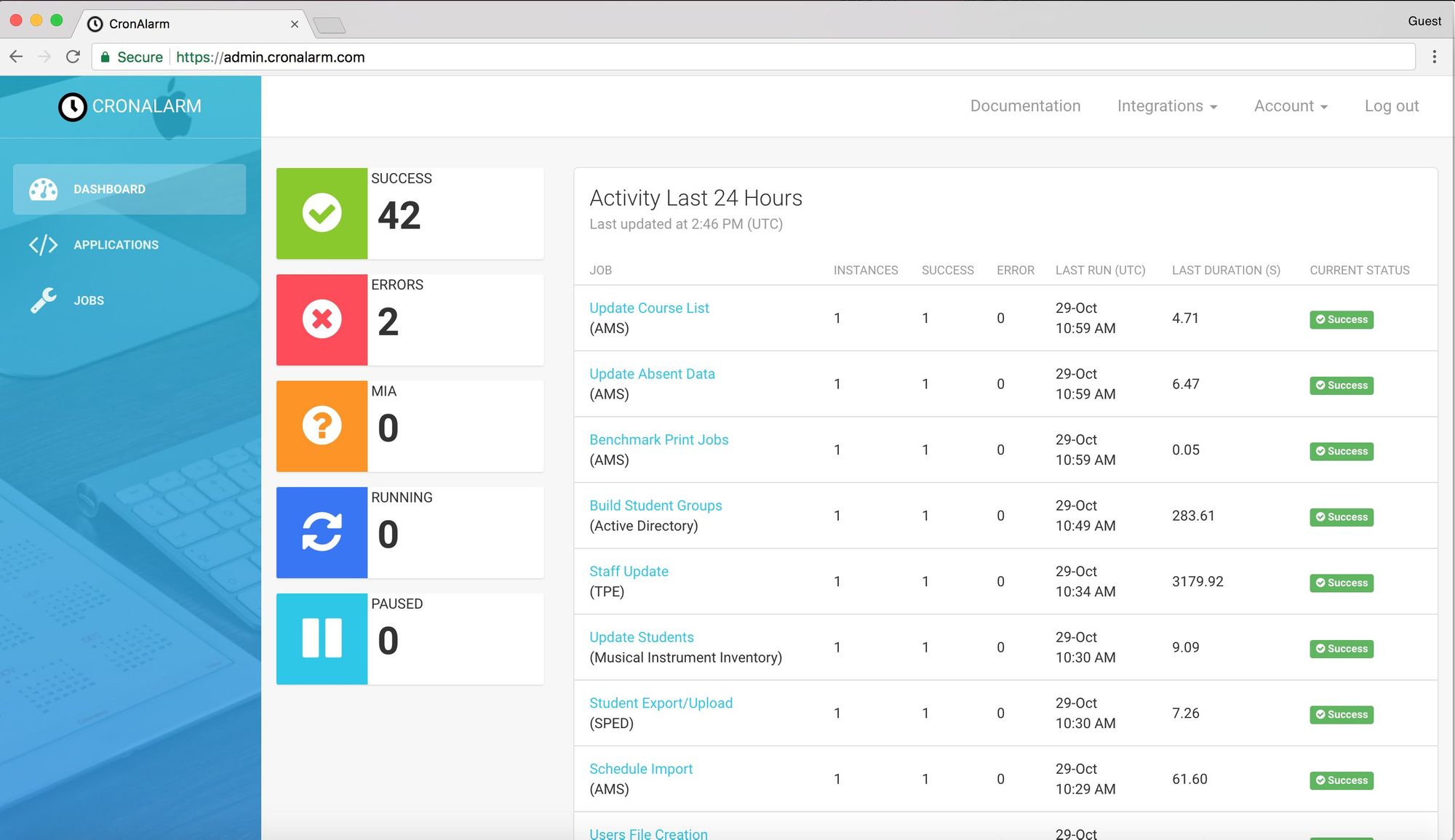
Cronalarm claims capabilities include schedule creation and import, as well as direct task control through their UI. Additionally, you can run a task while controlling command arguments and job dependencies, as well as immediately edit task settings from the dashboard.
In addition to managing Cron jobs, you can keep an eye on your tasks and receive notifications when they fail or do not execute at all. Additional advanced issue detection features from Cronboard include those for memory and performance problems as well as scheduling conflicts.
Features:
- Live schedule management
- Task metadata support
- Task monitoring & alerts
- Unlimited projects
- Unlimited scheduled tasks
Cronboard.io enables limitless projects, scheduled tasks, live scheduled management, task metadata support, 2 months of history, 500k requests per month, and more as of right now. But keep in mind that it's still in beta, so don't count on 100% dependability.
#9 Oh dear
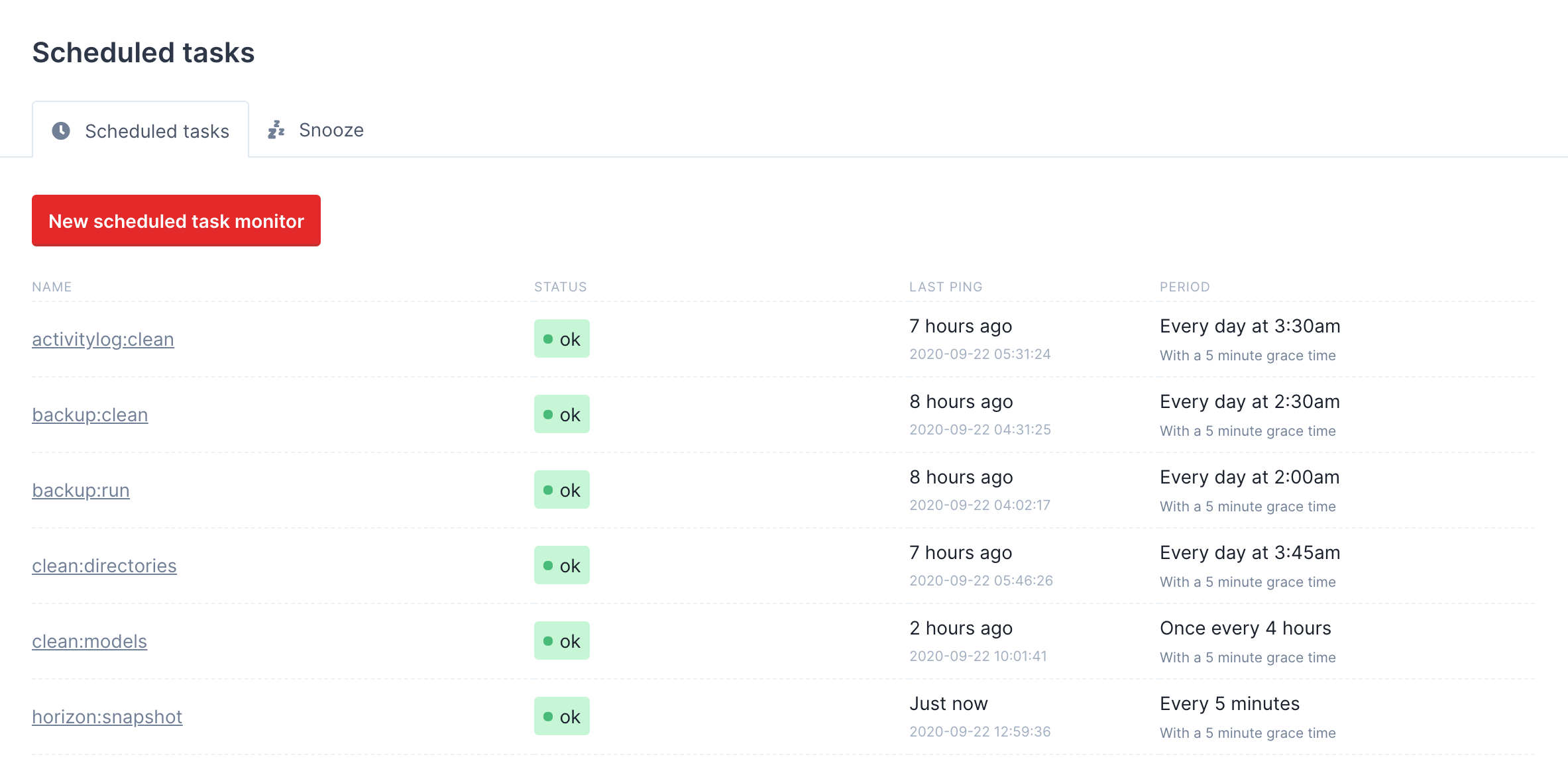
Oh dear enables simple cron job monitoring integration into its more sophisticated monitoring solution. You can begin heartbeat tracking because of the thorough documentation and examples.
You can utilize oh dear in any framework or CMS, including Laravel, WordPress, Drupal, and several others, by using sophisticated integrations in numerous coding languages. Deploying it on Linux, Windows, or BSD is also simple.
Oh dear also verifies SSL certificates, broken pages, and mixed content, and it enables you to create public status pages. Its website performance monitoring and notifications integrations, which include email, SMS, Slack, Telegram, Discord, Microsoft Teams, Pushover, Webhooks, and more, are also advantageous.
Feature:
- Affordable pricing
- Uptime Monitoring solution
- Well-written documentation
The cost of Oh dear is determined by how many websites you wish to track; it starts at 5 for about $10 each month.
#10 WebGazer
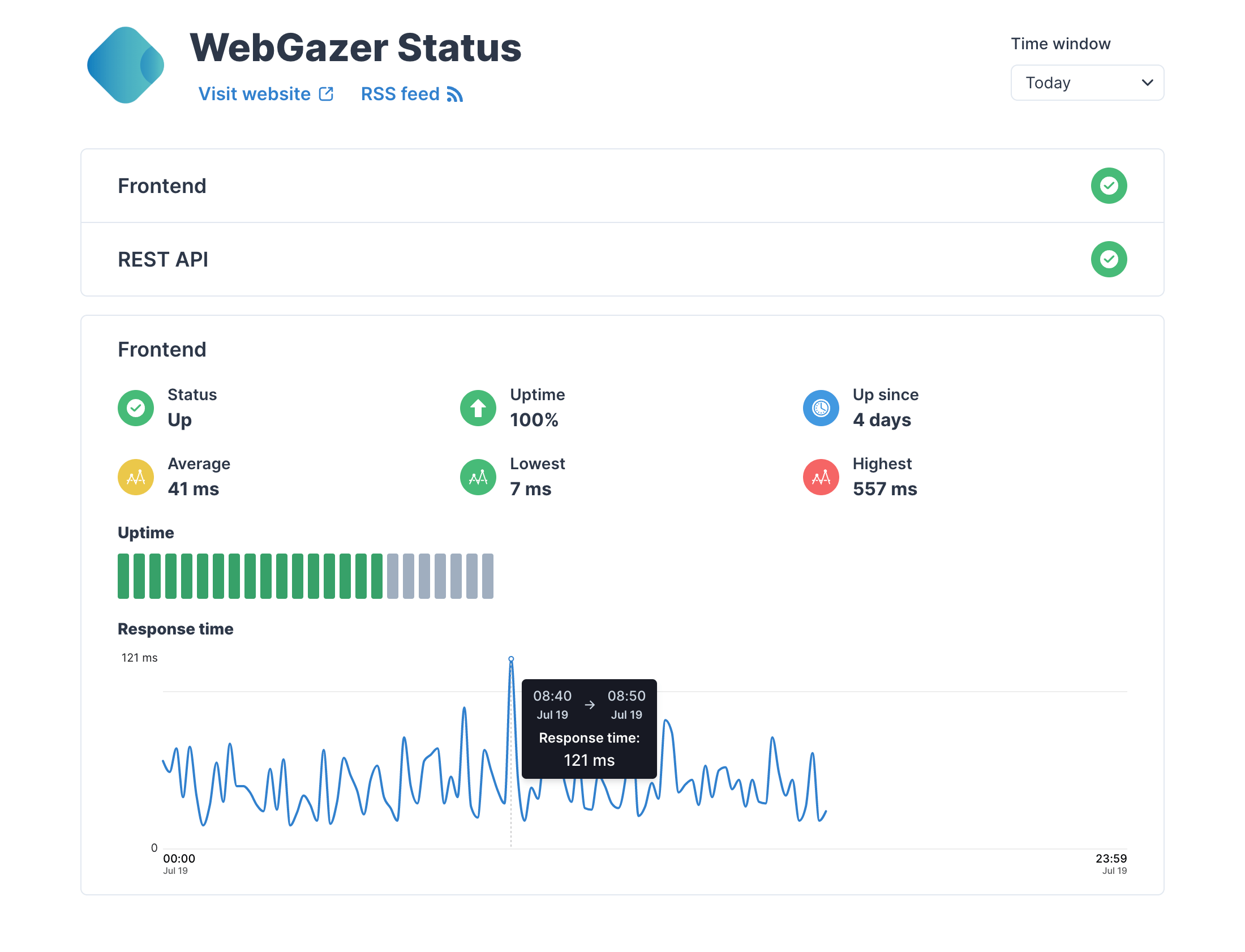
Pulse is a cron monitoring tool that is a part of the Webgazer Uptime monitoring suite. When the cron job runs, Pulse sends an HTTP request, like the majority of cron monitoring solutions.
Pulse monitors incoming requests and notifies you if your cron job doesn't respond within a predetermined amount of time. Additionally, Pulse can look for your personal set of rules.
Additionally, Pulse enables you to monitor the efficiency of your GNU/Linux server and, by comparing received data by specified rules, can alert you to any irregularities.
Furthermore, you can keep an eye on geographically dispersed devices and ensure that consumer electronics like tablets and kiosks are operating properly.
Features:
- Configurable intervals
- Parameter validation
- Real-time reports
- Root cause analysis
- SSL certificate monitoring
- Uptime monitoring
The Hobbyist package of Webgazer, which includes one monitor and parameter validation, offers Pulse for free. You receive 10 "pulses" (monitors) in the Basic premium package, which is the lowest tier, and up to 150 pulses (monitors) in the Business package, which is the highest tier.
Conclusion
The future belongs to automation. You can complete your responsibilities effectively by planning and keeping track of your Cron jobs. If not, how would you know if things are going according to plan?
- Cronitor
- Healthchecks.io
- Better Uptime
- Cronhub
- Site24x7
- Papertrail
- Dead Man's Snitch
- Cronalarm
- Oh dear
- WebGazer
But don't worry, the above fix will eventually assist you in streamlining tasks and addressing issues that hinder the user experience.
Pick out a few of your favorites, give them a deeper look, and perhaps you'll find the answer that will help your company the most.
Monitor Your Entire Application with Atatus
Atatus is a Full Stack Observability Platform that lets you review problems as if they happened in your application. Instead of guessing why errors happen or asking users for screenshots and log dumps, Atatus lets you replay the session to quickly understand what went wrong.
We offer Application Performance Monitoring, Real User Monitoring, Serverless Monitoring, Logs Monitoring, Synthetic Monitoring, Uptime Monitoring, and API Analytics. It works perfectly with any application, regardless of framework, and has plugins.

Atatus can be beneficial to your business, which provides a comprehensive view of your application, including how it works, where performance bottlenecks exist, which users are most impacted, and which errors break your code for your frontend, backend, and infrastructure.
If you are not yet an Atatus customer, you can sign up for a 14-day free trial.
#1 Solution for Logs, Traces & Metrics
APM
Kubernetes
Logs
Synthetics
RUM
Serverless
Security
More





