7 Must-Have Tools for Best PHP Performance
Delivering high-quality PHP applications is growing more difficult as applications become more complicated. Perfecting your PHP performance monitoring procedure is more crucial than ever.
To all PHP developers out there, it is highly recommended that you use the appropriate PHP performance tools for each application you design to guarantee that it performs correctly. There are a number of tools available to track the performance of your application. Choosing the best tool for your company's needs should be a top concern.
One of the most appealing aspects of being a PHP developer is the abundance of resources and support available, such as development tools. Here are a few PHP performance tools to think about when developing your PHP application.
We will cover the following:
- Atatus - PHP Performance Management
- Loggly - PHP Logging
- XAMPP – PHP Development Environment
- Aptana Studio – PHP Web Development IDE
- PHPUnit – PHP Testing
- Xdebug – PHP Debugging
- phpDocumentor – PHP Documentation
#1 Atatus - PHP Performance Management
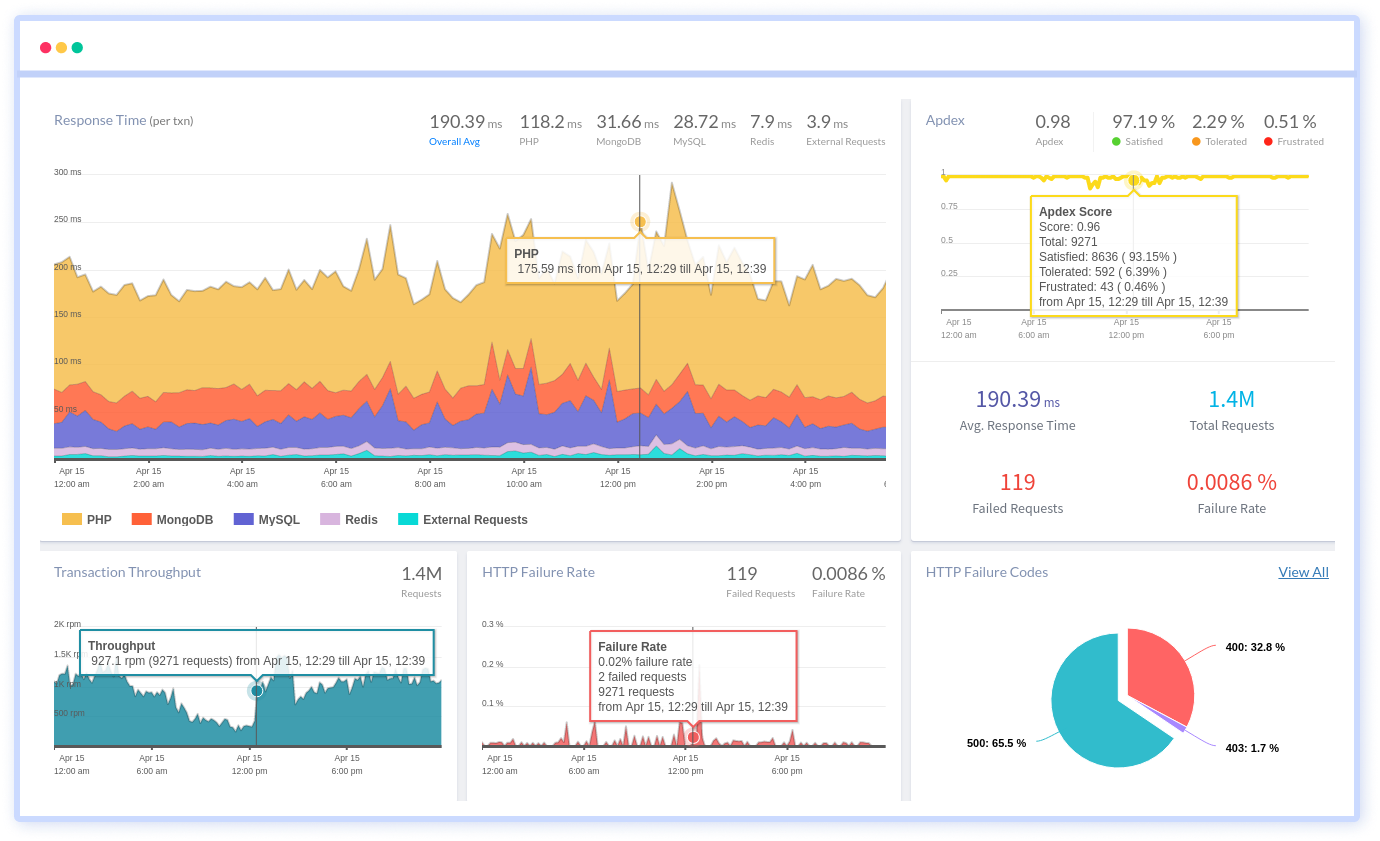
Atatus is an application performance monitoring tool with PHP performance monitoring and PHP error handling functionalities. It keeps track of your application's performance and errors, giving you total visibility into how they affect your end user's experience. You may receive actionable insights into root cause issues, increase business metrics, and optimize the performance of your application using the Atatus PHP Monitoring tool.
It digs into the most time-consuming transactions, the slowest database queries, slow network calls, exceptions that affect your users with a complete stack trace. With the full analysis we provide, you can rapidly improve the efficiency of your PHP application and the end-user experience.
To make bug repair easier, every PHP error is logged and captured with a full stack trace with the specific line of source code underlined. To resolve PHP exceptions, gather all necessary information such as class, message, URL, request agent, version, and so on. You can investigate failure rates and application problems to find defective APIs or third-party services. Also, you will receive notifications for application errors and exceptions through Email, Slack, PagerDuty, or using webhooks.
Feature of Atatus:
- Auto instrumentation
- Error tracking
- Transaction monitoring
- Real-time observability
- Resolve issue quickly
#2 Loggly - PHP Logging
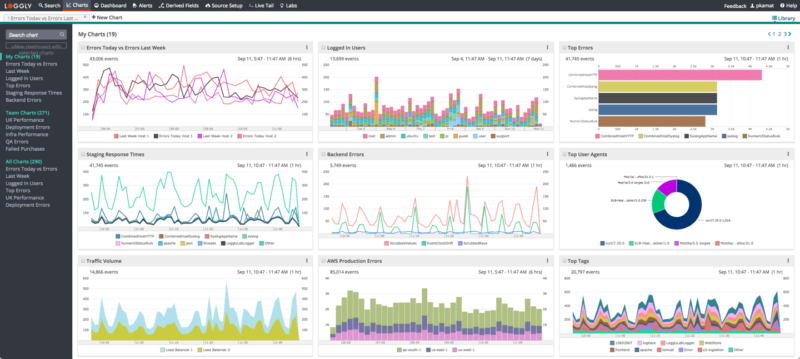
All of your PHP logs can be centralized with SolarWinds Loggly, making PHP monitoring and analysis easier. It's a cloud-based log management system that makes it easier to manage and monitor your PHP logs. It enables centralized PHP error logging, making it easier to keep track of your PHP log data across several devices and servers.
Loggly's agentless architecture makes it simple to submit logs to the service via PHP Syslog or PHP logging libraries like Monolog. You can also preserve your PHP logs for any period on AWS S3 buckets for compliance or other reasons.
The Loggly interactive charts and dashboards help you keep track of your logs and events by spotting repeating patterns or trends with only a few clicks. You can also share dashboards with your team to encourage cooperation and ensure that everyone is on the same page. If you wish to share the dashboard with other stakeholders, you can also save it as a PNG picture.
Feature of Loggly:
- The agentless architecture allows you to use PHP Syslog to send logs to specified timeframes
- For quick troubleshooting, advanced filters and search capabilities are available
- For visibility into logs from before and after problematic events, use the surround search utility
- The live tail function allows you to track events in real-time
#3 XAMPP – PHP Development Environment
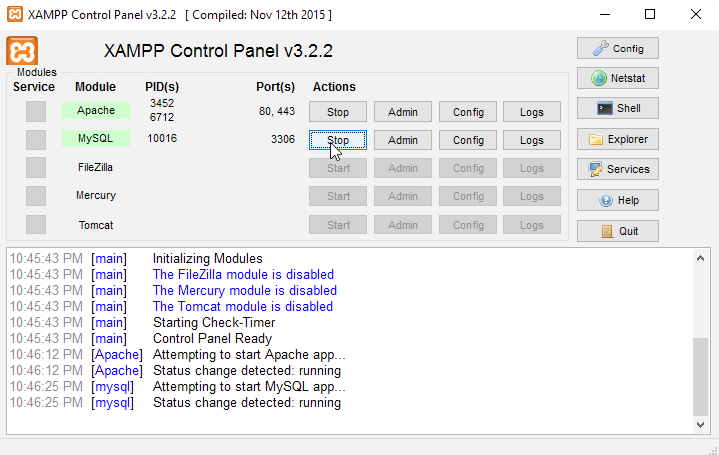
XAMPP is the most popular PHP development environment which is an offline PHP development environment that allows programmers to test their code as if it were running on a web server. XAMPP open-source software has been designed to be extremely simple to set up and use. Developers can use this tool to polish PHP code on a local test server before deploying it to a live server, resulting in fewer performance issues.
Along with XAMPP's simplicity of deployment, a developer can quickly and easily install a WAMP or LAMP stack on an operating system with the added benefit that common add-in applications like WordPress and Joomla! can also be loaded with comparable ease using Bitnami.
XAMPP is set up with all capabilities enabled to make it easier for developers. Commercial use of XAMPP is free. There are presently Windows, Linux, and OS X distributions available.
Features of XAMPP:
- Open-source
- Online community and a large support network
- Bitnami can be used to install CMS components on it
- Versions are updated on a regular basis and available to all
- Windows, Mac OS X, and Linux compatible
#4 Aptana Studio – PHP Web Development IDE
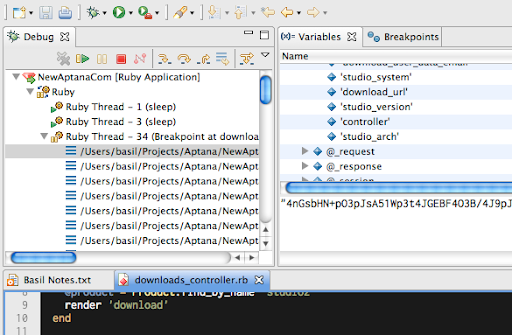
Aptana Studio is a PHP development tool that works with a variety of server-side and client-side web technologies. Some of these technologies are PHP, Python, CSS3, Ruby on Rails, Ruby, and HTML5. It includes debuggers and a command-line interface to make PHP application development easier. It helps PHP programmers to create and test web applications all in one place.
It includes SFTP, FTP, and IDE customization options. This robust web development engine takes advantage of Eclipse's flexibility and includes information about the breadth of support for each element in the most popular web browsers. Aptana Studio is a high-performance PHP IDE with a variety of useful tools to boost your productivity.
Features of Aptana Studio:
- Supports the most up-to-date HTML5 specifications
- Merge, pull, and push operations are used to collaborate with peers.
- Customizing the IDE
- Integration with Git and a built-in terminal
- Set breakpoints, control execution, inspect variables
#5 PHPUnit – PHP Testing
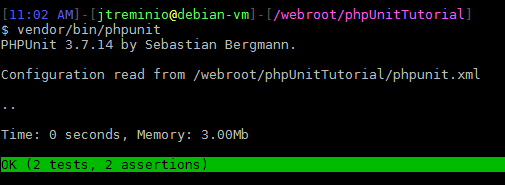
PHPUnit is a PHP code testing tool that is open source. It is well-known for consistency and scalability testing, making it particularly appealing to businesses that are experiencing or anticipate significant expansion. It is the most extensively used unit testing framework. To find errors and defects in the code, the code is tested the unit by unit. The process is a little slower and takes a long time, but due to unit-wise testing, the chances of finding a bug at the end are reduced.
Features of PHPUnit:
- Test classes, sets, and functions.
- Mocking objects
- Code coverage analysis
- Output test results are in JUnit XML and TestDox files
#6 Xdebug – PHP Debugging
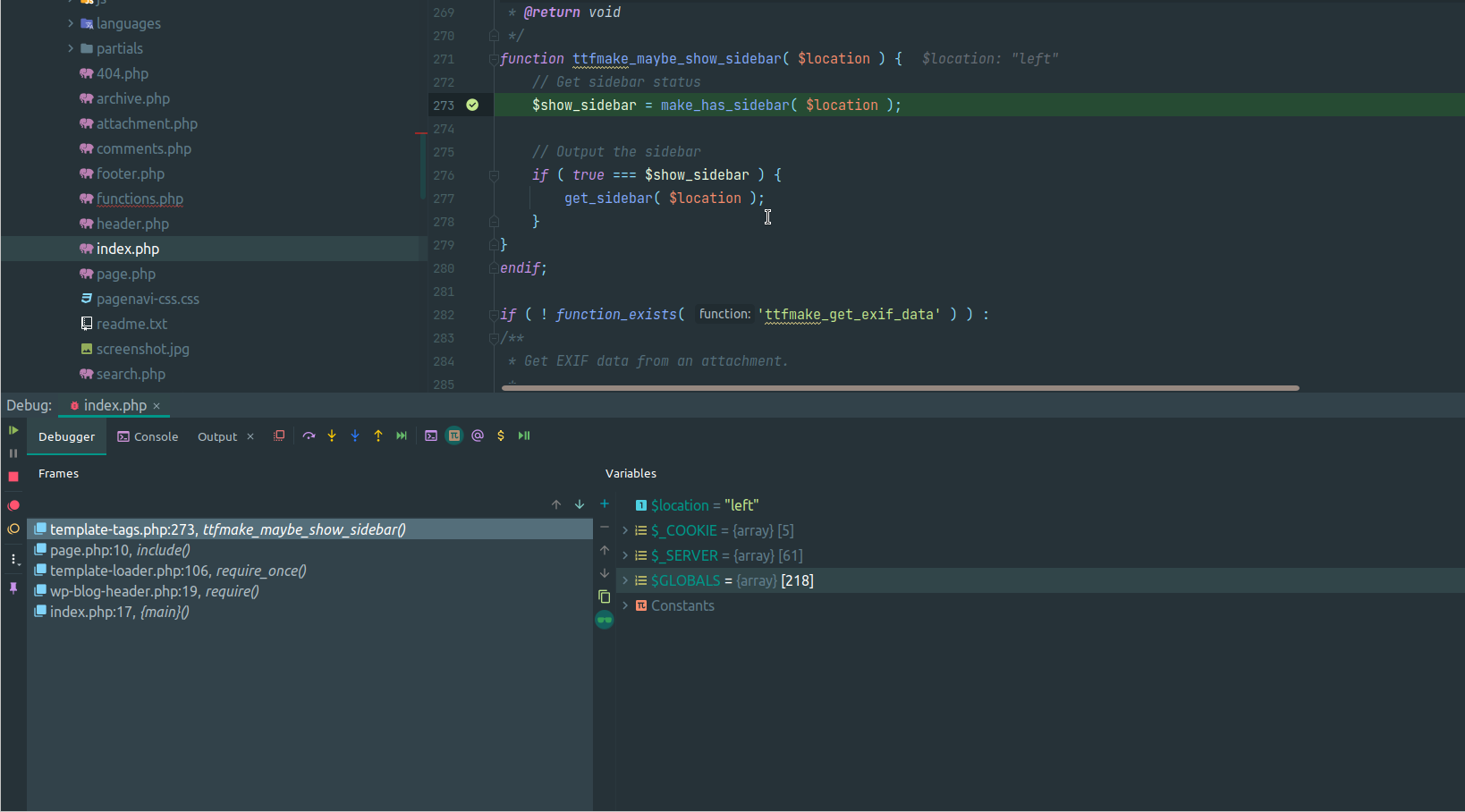
Xdebug is simple to set up and use, and it doesn't require any code changes. In 2002, this strong PHP profiler was released. It has experienced exceptional growth since then and continues to be popular among PHP developers. Stack and function tracing, code coverage analysis, remote debugging, and script profiling are some of its key features. It gives the developer detailed information about the script's performance and helps in the identification of slow code sections. The data is then saved in a cachegrind compatible file and evaluated with one of the external tools, such as KCachegrind, WinCacheGrind, xdebugtoolkit, or Webgrind, a web-based analyser.
Feature of Xdebug:
- Code Coverage Analysis
- Garbage Collection Statistics
- Profiling
- Command Line Debug Client
- DBGp Proxy Tool
- Supported Versions and Compatibility
#7 phpDocumentor – PHP Documentation
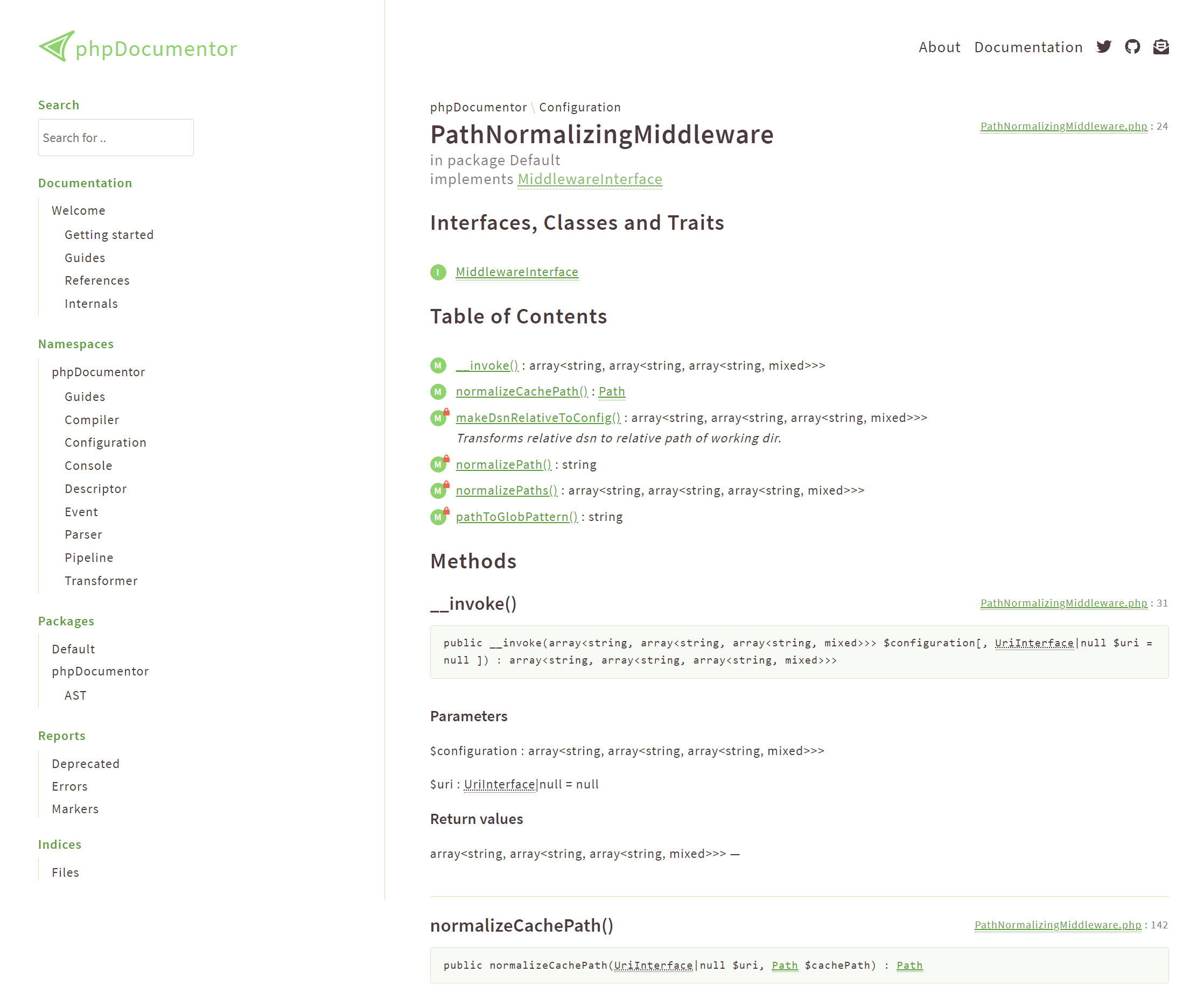
phpDocumentor is a PHP project documentation application. Your project can also benefit from their 20 years of experience in documenting PHP applications and defining the standard. This free software allows you to create documentation directly from PHP source code.
You might wish to use this tool if you need to provide users with more information about source code functionality than the user interface can show. Additionally, phpDocumentor has certain code analysis features. You can extract important data, such as reporting errors. Graphs and reports can also be used to view essential code information.
Features of phpDocumentor:
- A web-based command-line interface
- Simple PHP code parsing with documentation output in DocBook, PDF, CHM, or HTML formats
- A flexible system for configuring templates, allowing you to modify how you output code
- The capacity to link and cross-reference documents is a valuable asset
Summary
To be successful, PHP developers must use all of the tools listed above. Each one is a useful tool in a variety of circumstances. Each PHP performance tool, when used collectively, helps developers in monitoring the health of their applications, catching errors in real-time, and resolving big computing issues day after day.
Try your 14-day free trial of Atatus’s PHP Performance and Error Monitoring.
#1 Solution for Logs, Traces & Metrics
APM
Kubernetes
Logs
Synthetics
RUM
Serverless
Security
More





