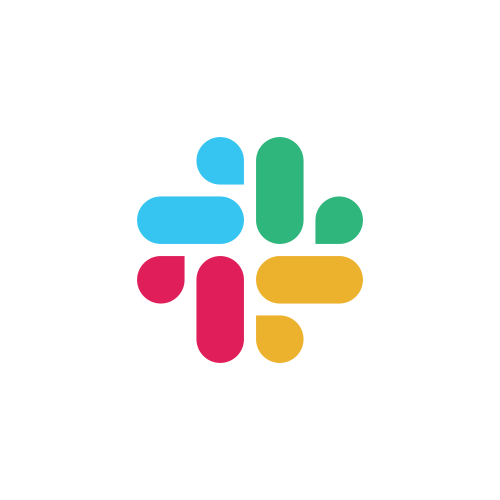
Slack + Atatus Integration
Get notified for errors and performance issues in Slack.
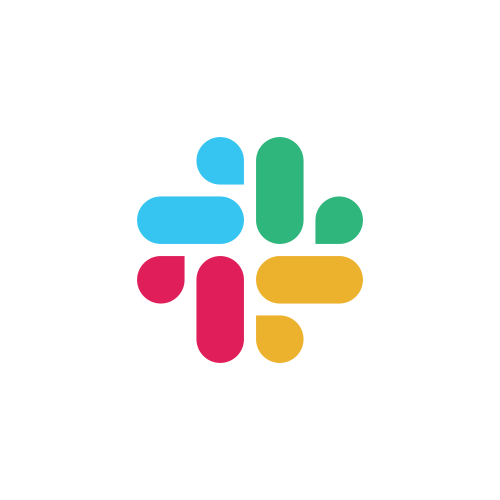
Get notified for errors and performance issues in Slack.
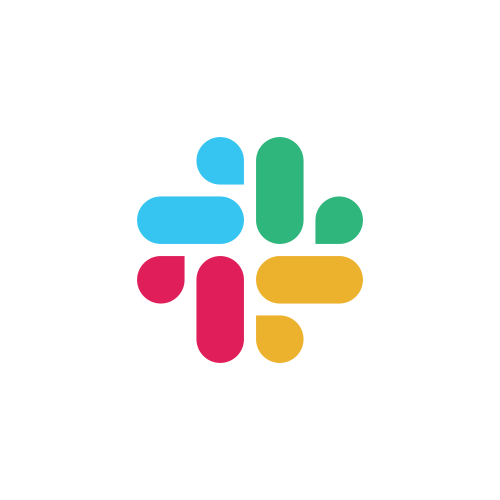 Integrate Slack with Atatus
Integrate Slack with AtatusSlack brings all your communication together in one place. It's real-time messaging, archiving and search for modern teams.
This integration gives your team the ability to be notified in a Slack channel when any exception occurs, and when an alert is triggered in Atatus. If you would like web, server, and mobile exceptions and alerts to be posted in separate channels, you will need to set up separate integrations.
In Atatus, Navigate to project Settings -> Team Notifications -> Slack.

Click Add to Slack button. This will bring you to Slack and ask you to authorize Atatus to access your Slack account.

Select the Slack team you want to integrate with.
Atatus requires only write scope which is needed in order to post messages to your Slack channels. Atatus does not read any of your conversations, files or history on Slack.
Congrats! Slack is now integrated with Atatus. Error and performance notifications will be delivered to the configured Slack channel.
This is how you will see the notification in your Slack channel.

You can also use the second(legacy) method.
Avail Atatus features for 14 days free-trial. No credit card required. Instant set-up.